
CW30
Portable Cord-Free Photography Fan
IMPORTANT NOTICE CONCERNING WARRANTY
SERVICE
Thank you for purchasing! Before using this product, please nd your
verication code on the package box, and go to https://photo.nitecore.com/Validation
(or scan the QR code beside the verication code to visit on your mobile phone). Type
in your verication code and personal information as required, and submit the page.
After verication, NITECORE will send you a warranty service email for a free warranty
extension of 6 months. This email and your registration email address are essential to
your possible warranty application.
Features
Specications
Runtime
• 10 levels of wind speed available, up to 46 km/h (28.6 mph)
• Power indicators to indicate the remaining battery power
• Compatible with NP-F batteries for portability
• Multiple expansion interfaces available on the top and bottom
• Detachable fan covers for easy assembly and cleaning
• Built-in safety protection system that automatically shuts o the fan once either fan
cover is removed
• Made from durable ABS material
Input DC 12V-16.8V
Rated Power 42W (MAX)
Rotational Speed 7,200 RPM (MAX)
Wind Speed 46 km/h (28.6 mph) (MAX)
Air Volume 400m³/h (MAX)
Dimensions
190mm x 105mm x 126mm / 7.48" x 4.13" x 4.96"
(Batteries Not Included)
Weight 700g / 24.69 oz (Batteries Not Included)
Battery Option NP-F Battery
(Deutsch)
(English)
Battery Installation / Removal
● Battery Installation: Insert the two NP-F batteries as illustrated.
● Battery Removal: Press the Battery Release Catch to slide the battery outward and
remove it.
Note: The fan will not work using a single NP-F battery.
On / Off
● On: When the fan is o, short press and then long press the Control Knob for 2
seconds, Level Indicators will be on one by one in clockwise order, after which the fan
will access Level 1 (Default Starting Level).
● O: When the fan is on, short press and then long press the Control Knob for 2
seconds, Level Indicators will be o one by one in counterclockwise order, after which
the fan will turn o.
Note: The fan will not work if the fan covers are not installed in the lock position .
Level Adjustment
● Rotate the Control Knob clockwise to increase the wind speed from Level 1 to Level 10
while turning on the corresponding Level Indicators in sequence.
● Rotate the Control Knob counterclockwise to decrease the wind speed from Level 10 to
Level 1 while turning o the corresponding Level Indicators in sequence.
Power Indication
Short press either the left or right Power Indication Button, and the Power Indicators will
turn blue to indicate the corresponding remaining battery power.
Status of Indicators Power Level
4 Constant-on Approx. 100%
3 Constant-on Approx. 75%
2 Constant-on Approx. 50%
1 Constant-on Approx. 25%
1 Flashing
Approx. 10% (Please replace the battery
as soon as possible due to low power)
Note: The battery(s) should be replaced when the product automatically stops running
due to low power.
Multiple Expansion Interfaces
The fan is equipped with multiple expansion interfaces located at the top and the bottom,
allowing for the installation of various photography accessories.
Maintenance
Rotate the cover counterclockwise to the unlock position and then wipe the blades or
the inside of the fan to remove dust that gathers in the cover or the fan.
Note: DO NOT submerge the fan in water for cleaning.
Warnings
1. Only use the product for its intended purposes. Using the product inappropriately
may pose risks.
2. DO NOT charge the NP-F batteries when using the product.
3. Ambient Temperature of Usage: -10~40°C (14~104°F); Temperature of Storage:
-20~60°C (-4~140°F)
4. DO NOT use the product if the fan covers are not properly installed, loose, or
detached.
5. DO NOT put any foreign objects into the product to avoid damage.
6. DO NOT put your hands or any foreign objects into the covers or the running blades
to avoid accidents or damage to the product.
7. Please keep the product clean to prevent insects or foreign objects from entering the
product and potentially causing malfunction.
8. DO NOT leave hair or fabric near the fan to avoid accidents.
9. DO NOT remove the cover when the fan is running.
10. Stop using the product immediately if any signs of malfunction are observed.
11. DO NOT place the product near an open ame or re to avoid accidents and damage
to the product.
12. Please store the product in cool and dry places. Keep the product out of reach of
children.
13. DO NOT disassemble, modify or repair the product as doing so will render the
product warranty invalid. Please refer to the warranty section in the manual for
complete warranty information.
14. The product is designed to be used by adults. Children under 16 years old must be
under adult supervision when using this product to avoid accidents.
15. Dispose of the device/batteries in accordance with applicable local laws and
regulations.
Einbau/Ausbau der Akkus
● Einsetzen der Akkus: Legen Sie die beiden NP-F-Akkus wie abgebildet ein.
● Entnehmen der Akkus: Drücken Sie auf den Akku-Entriegelungsknopf, um die Akkus
nach außen zu schieben und sie zu entfernen.
Hinweis: Das Gebläse funktioniert nicht mit einem einzelnen NP-F-Akku.
All NITECORE
®
products are warranted for quality. Any DOA / defective product can
be exchanged for a replacement through a local distributor/dealer within 15 days of
purchase. After that, all defective / malfunctioning NITECORE
®
products can be repaired
free of charge within 12 months (1 year) from the date of purchase. Beyond 12 months
(1 year), a limited warranty applies, covering the cost of labor and maintenance, but not
the cost of accessories or replacement parts. For an optional free warranty extension of 6
months, please refer to the "IMPORTANT WARRANTY NOTICE" section on top to validate
your product.
The warranty will be nullied if
1. the product(s) is/are broken down, reconstructed and/or modied by unauthorized
parties;
2. the product(s) is/are damaged due to improper use.
For the latest information on NITECORE
®
products and services, please contact a local
NITECORE
®
※ All images, texts and statements specied herein this user manual are for reference
purposes only. Should any discrepancy occur between this manual and information
specied on www.nitecore.com, Sysmax Innovations Co., Ltd. reserves the rights to
interpret and amend the content of this document at any time without prior notice.
Warranty Details
Product Overview
Multiple Expansion Interfaces
Level Level 1 (MIN) Level 10 (MAX)
Using 2 x NP-F970 Batteries 138h 3h 30min
Using 2 x NP-F750 Batteries 92h 2h 30min
Note: The stated data is measured using NITECORE NP-F batteries under laboratory
conditions. The data may vary in real world use due to dierent battery usage or
environmental conditions.
Control Knob
Power Indicators
Level Indicators
Front Rear
Level 1
Level 2
Level 3
Level 4
Level 5
Level 6
Level 7
Level 8
Level 9
Level 10
Power Indication
Button (Left)
Power Indication
Button (Right)
3/8" Screw Hole
3/8" Screw Hole
1/4" Screw Hole
3/8" Arri Locating Holes
1/4" Arri Locating Holes
Fan Cover
(Front)
Fan Cover
(Rear)
Insert the battery in
the direction shown
by the arrow
Press the Battery Release Catch
to slide the battery outward
(Francais)
Installation / Retrait batterie
● Installation batterie: Insérer les batteries NP-F comme indiqué.
● Retrait batterie: Appuyez sur la protection de la batterie pour faire glisser la batterie
vers l'extérieur et la retirer.
Note: Le ventilateur ne fonctionne pas avec une seule batterie NP-F .
On / Off
● On: Lorsque le ventilateur est éteint, appuyez brièvement puis longuement sur
l’interrupteur pendant 2 secondes, les indicateurs de niveau s'allumeront un par un
dans le sens des aiguilles d'une montre, le ventilateur accédera ensuite au niveau 1
(niveau de démarrage par défaut)
● O: Lorsque le ventilateur est allumé, appuyez brièvement puis longuement sur
l’interrupteur pendant 2 secondes, les indicateurs de niveau s'éteindront un par un
dans le sens inverse des aiguilles d'une montre, le ventilateur s'éteindra.
Note: Le ventilateur ne fonctionnera pas si les protections du ventilateur ne sont pas
installés en position verrouillée .
Réglage du niveau
● Tournez l’interrupteur dans le sens des aiguilles d'une montre pour augmenter la
vitesse du vent du niveau 1 au niveau 10,les indicateurs de niveau correspondants
s’allumeront.
● Tournez l’interrupteur dans le sens contraire des aiguilles d'une montre pour diminuer
la vitesse du vent du niveau 10 au niveau 1,les indicateurs de niveau correspondants
s’éteindront.
Indicateur de puissance.
Appuyez brièvement sur le bouton d'indication d'alimentation gauche ou droit, et les
indicateurs d'alimentation deviendront bleus pour indiquer la puissance restante de la
batterie correspondante.
Insérez la batterie
dans le sens indiqué
par la flèche
Appuyez sur la protection de la
batterie pour faire glisser la batterie
vers l'extérieur et la retirer
Protection du
ventilateur
(avant)
ventilateur
(arrière)
Indicateurs Niveau de puissance restante
4 xes Approx. 100%
3 xes Approx. 75%
2 xes Approx. 50%
1 xe Approx. 25%
1 clignotant Approx. 10% (remplacer la batterie)
Note: La batterie doit être remplacée lorsque le produit s’éteint automatiquement car la
puissance est trop faible.
Interfaces d'extension multiples
Le ventilateur est équipé de plusieurs interfaces d'extension situées en haut et en bas,
permettant l'installation de divers accessoires de photographie.
Maintenance
Faites pivoter le couvercle dans le sens inverse des aiguilles d'une montre jusqu'à la
position de déverrouillage puis essuyez les pales ou l'intérieur du ventilateur pour
éliminer la poussière qui s'accumule dans le couvercle ou le ventilateur.
Note: NE PAS immerger le ventilateur dans l'eau pour le nettoyer.
Avertissements
1. N'utilisez le produit qu'aux ns pour lesquelles il a été conçu. L'utilisation inappropriée
du produit peut présenter des risques.
2. NE PAS charger les batteries NP-F lors de l'utilisation du produit.
3. Température ambiante d'utilisation : -10~40°C (14~104°F); Température de
stockage : -20~60°C (-4~140°F)
4. N'UTILISEZ PAS le produit si les couvercles du ventilateur ne sont pas correctement
installés, serrés ou attachés.
5. NE mettez PAS d'objets étrangers dans le ventilateur au risque de l’endommager.
6. NE mettez PAS vos mains ou tout objet étranger dans les couvercles ou les pales
pendant le fonctionnement pour éviter les accidents ou les dommages.
7. Veuillez garder le produit propre pour éviter que des insectes ou des corps étrangers
ne pénètrent dans le produit et ne provoquent un dysfonctionnement.
8. NE laissez PAS de cheveux ou de tissus près du ventilateur pour éviter les accidents.
9. NE retirez PAS le couvercle lorsque le ventilateur est en marche.
10. Arrêtez immédiatement d'utiliser le produit si vous observez des signes de
dysfonctionnement.
11. NE placez PAS le produit près d'une amme nue ou d'un feu pour éviter les accidents
et les dommages au produit.
12. Veuillez stocker le produit dans des endroits frais et secs. Gardez le produit hors de
portée des enfants.
13. NE PAS démonter, modier ou réparer le produit car cela rendrait la garantie du
produit invalide. Veuillez vous reporter à la section Garantie du manuel pour obtenir
des informations complètes sur la garantie.
14. Le produit est conçu pour être utilisé par des adultes. Les enfants de moins de 16
ans doivent être sous la surveillance d'un adulte lors de l'utilisation de ce produit pour
éviter les accidents.
15. Éliminez l'appareil/les batteries conformément aux lois et réglementations locales en
vigueur
Legen Sie den Akku
in der durch den
Pfeil angezeigten
Richtung ein.
Drücken Sie die Akkuentriegelungs-Taste,
um den Akku nach außen zu schieben.
Gebläse-
Abdeckung
(vorne)
Gebläse
(hinten)








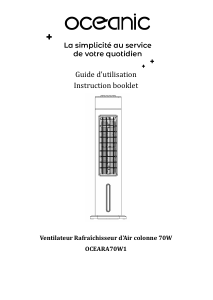
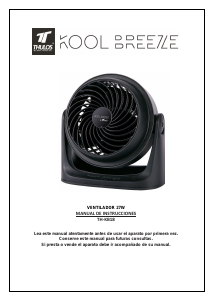
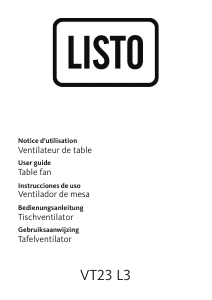
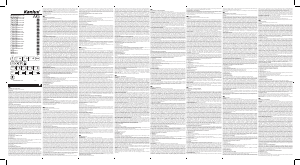
Praat mee over dit product
Laat hier weten wat jij vindt van de Nitecore CW30 Ventilator. Als je een vraag hebt, lees dan eerst zorgvuldig de handleiding door. Een handleiding aanvragen kan via ons contactformulier.