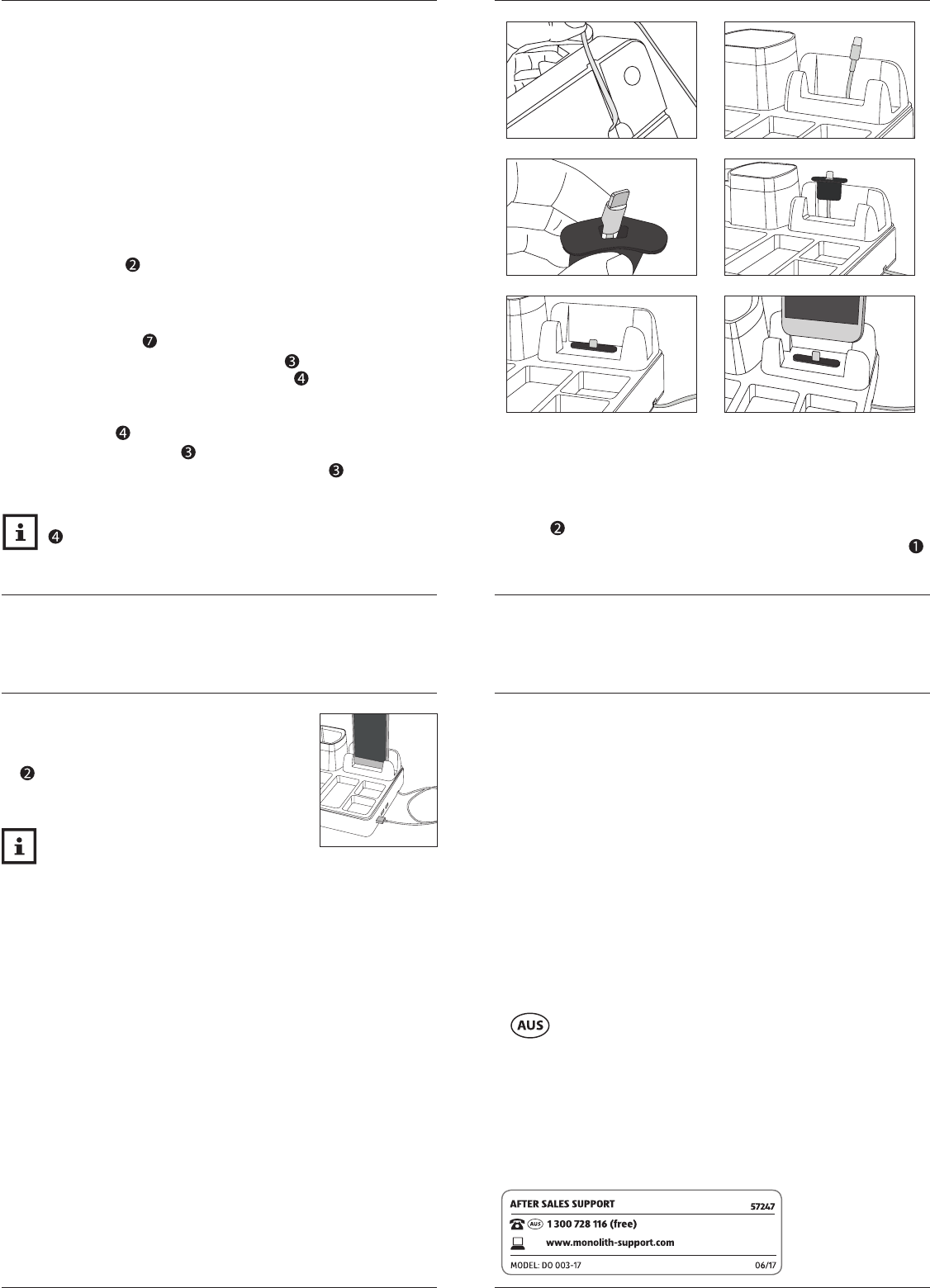
65
87
− Do not bend the USB cable or lay it over sharp edges.
− Do not expose the USB cable to hot parts.
− Do not allow children to play with the wrapping film. They can
become caught in it when playing and suffocate.
− Never expose the Desk Organiser to direct sunlight,
high temperatures or weather effects.
− Never place the Desk Organiser on or close to hot surfaces (e.g.
hotplates or heaters).
− Never fill the Desk Organiser with liquid.
− Do not sit on the Desk Organiser.
Using USB Ports
Caution: To use the charging function with the Desk Organiser,
the
USB plug and cable
must be connected to a USB power supply
(max. 2.0 A output current).
Connect smartphone charging cable:
1.
Lead your smartphone’s charging cable from below through the
cable compartment
of the
Desk Organiser (
Fig. 1), so that it
protrudes from the top of the smartphone
holder
(
Fig. 2).
2. Insert your charging cable in the receptacle
of the
charging
connector
(
Fig. 3). Make sure that it fits snugly in the recess.
3. Then place the charging cable, including the receptacle for the
charging cable
in the smartphone holder recess that is
provided for this purpose
(
Fig. 4 and 5).
4.
You can now place your smartphone in the holder on the charger
(Fig. 6).
Disposing of old devices
Old devices may not be disposed of in the household waste!
− Should the desk organizer no longer be capable of being used at
some point in time, dispose of it in accordance with the regulations
in force in your state or country.
Disposing of the packaging
− Dispose of the packaging separated into single type materials.
Dispose of cardboard.
Cleaning
− Do not use aggressive cleaning agents, brushes with metal or nylon
bristles or sharp or metallic cleaning objects such as knives, hard
spatulas
and the like. This may damage the surface.
− Clean the unit with a soft, slightly damp cloth.
Fig. 1
Fig. 3
Fig. 5
Fig. 2
Fig. 4
Fig. 6
Please note: The maximum charging
current of the entire
device depends on
the max. Input current of the connected
power supply and is max. 2.0 A.
The charging current of the individual device depends on the charg-
ing status and size of the battery, as well as the number of connected
devices. The more devices that are connected, the lower the charg-
ing current of the individual device.
Fig. 7
Warning: If the supplied receptacles for charging connectors
are not compatible with your charging cable, you can leave
them out. Please note that the charging cable is not fixed in
this state.
Using USB portsUsing USB ports
Cleaning
ALDI guarantees that our exclusive brand products are developed to our
stringent quality specifications. If you are not entirely satisfied with this
product, please return it to your nearest ALDI store, within 60 days from the
date of purchase, for a full refund or replacement.
Made in China
office
pro
® is a
registered trademark of ALDI Stores
DISTRIBUTED BY:
ALDI STORES
1 SARGENTS ROAD
MINCHINBURY NSW 2770
www.aldi.com.au
5. You can use the USB connections in 2 ways:
A. After you have connected your smartphone and charging cable
as described above, connect your charging cable to an external
USB power supply. Then connect the Desk Organiser USB plug and
cable
to another USB power supply (max. 2.0 A output current).
This gives you the possibility to use max. 3 additional USB ports
on the device.
B.
Connect the USB plug of your charging cable
to one of the 3 USB ports on the Desk Organiser
(Fig. 7)
, then connect the USB plug and cable
to an external USB power supply (max. 2.0 A
output current). This gives you 2 additional
USB ports to connect other devices.
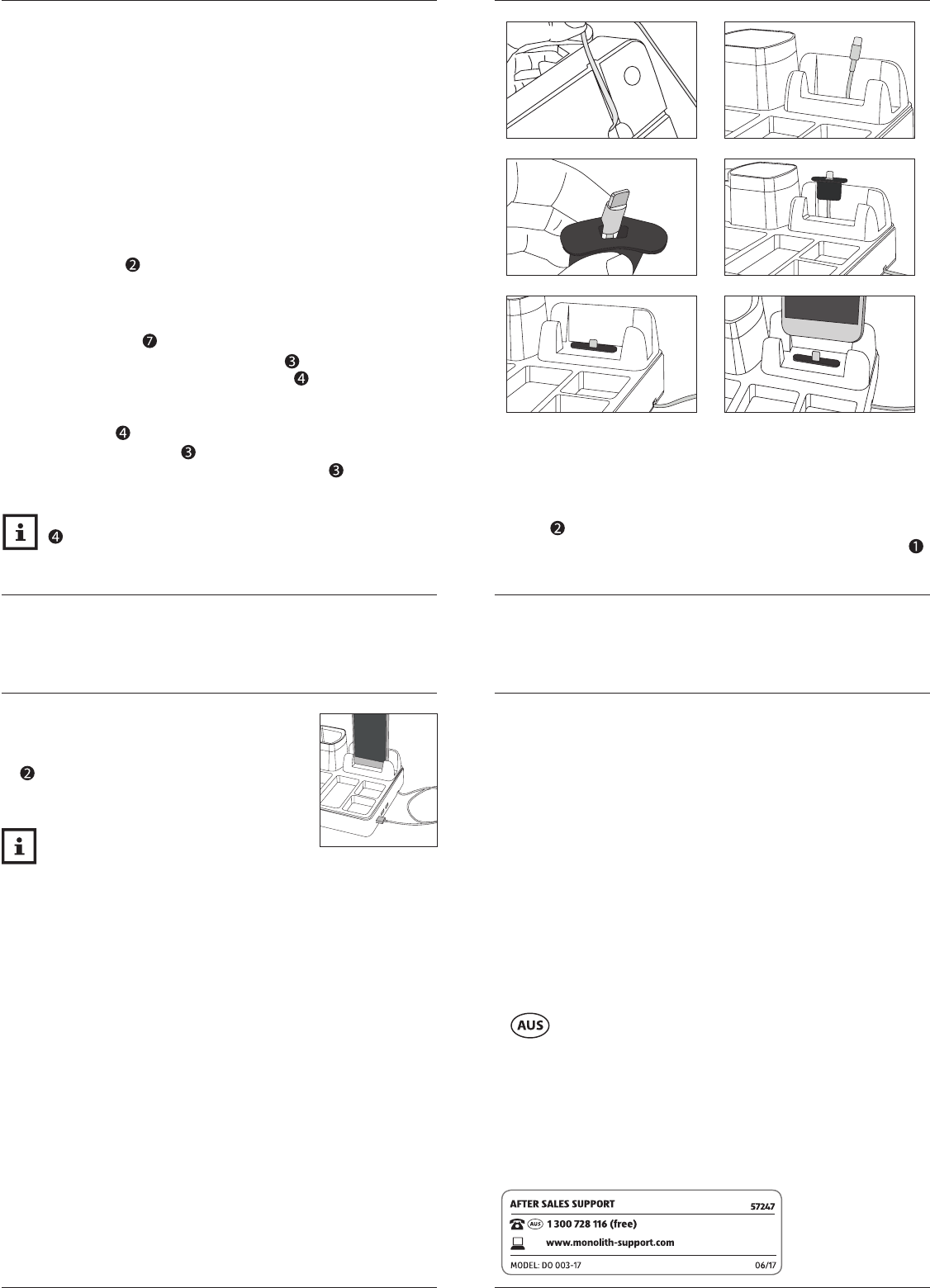

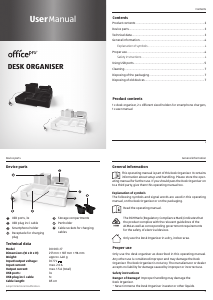

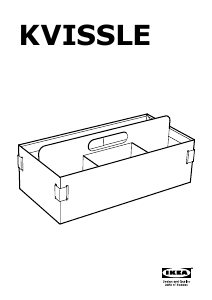
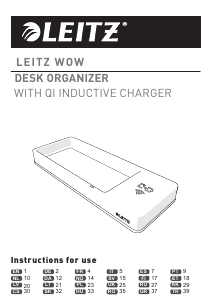
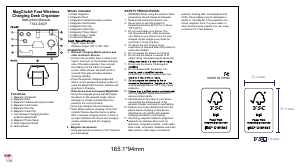
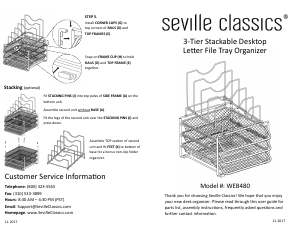

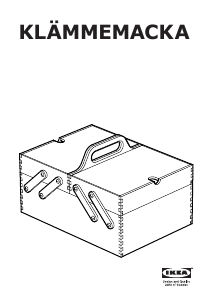
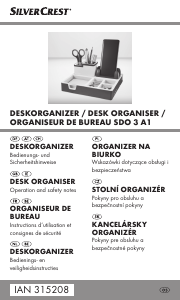
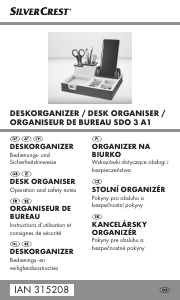
Praat mee over dit product
Laat hier weten wat jij vindt van de OfficePro DO 003-17 Bureauorganiser. Als je een vraag hebt, lees dan eerst zorgvuldig de handleiding door. Een handleiding aanvragen kan via ons contactformulier.