Venalisia Import GmbH
Wankelstrasse 5
D-85046 Ingolstadt
OWR200-B.07.11
COMPONENTS
Antenna1.
Speaker2.
Supply cord with 3.
plug
Display4.
Snooze button5.
Function selector6.
USB port7.
AUX IN jack8.
STANDBY button9.
VOLUME knob10.
TUNING knob11.
EN
12. /MEMORY/
TIME
13. / AL. SET
SLEEP button14.
15. / PR+
16. / PR-
AL. ON/OFF but-17.
ton
SETTING THE CLOCK
Press /MEM/TIME
button, the hour
digit will blink in the
display.
Press /PR- or
/PR+ to adjust the
hour.
Press /MEM/TIME
button to confirm,
the minute digit will
blink. Press /PR-
or /PR+ to adjust
the minute. Press /
MEM/TIME button to
confirm
2 3
Plug the unit in.
Make sure the unit is
in Power off mode.
1
1
2
3
LISTENING TO THE RADIO
Press STANDBY but-
ton to turn on the
unit. Press again to
turn off. The appli-
ance remains con-
nected to the power
supply, unless it is
unplugged.
Press the FUNCTION
button repeatedly to
select AM (KHz) or
FM (MHz).
Turn the TUNING
knob to select a
radio station, the
frequency will be
displayed.
2 31
Turn the VOLUME
knob to select the
desired volume level.
4
ALARM SETTING (IN POWER OFF MODE)
Press / AL. SET
button to confirm,
the minute digit will
start blinking. Press
/PR- or /PR+ to
adjust the minute.
Press / AL. SET
button to confirm,
the hour digit and
AL2 icon will start
blinking.
Press and hold /
AL. SET button, the
hour digit and AL1
icon will start blink-
ing. Press /PR- or
/PR+ to adjust the
hour.
Repeat steps 2-3
to set AL2 time.
After setting, current
clock time will be
displayed.
1
4
2 3
5
Press the AL. ON/
OFF button repeat-
edly to activate AL1,
AL2, AL1 and AL2 or
to set alarm off.
USB FUNCTION (POWER ON MODE)
The unit will scan the
device; USB indica-
tor and first track
number (01) will
appear.
Connect USB device
to the USB port.
Playback will start
automatically from
first track. Press
/ AL. SET button
to pause playback,
track number will
blink. Press again to
continue playback.
Press /PR- or
/PR+ to skip to
previous or next
track.
Um die Wiedergabe
anzuhalten, auf die
/MEM/TIME-Taste
drücken.
1
4
5 6
3
Press FUNCTION
button repeatedly to
select USB mode.
2
If no USB device is plugged in, NO will be
shown on the display.
NOTE
RADIO PRESETS
During radio mode,
press and hold MEM
button (MEM icon
on); unit will start
auto search. Once
a signal is strong
enough, station will
be stored at next
available preset (e.g.
01) and unit con-
tinues auto search
(max. 20 presets).
To stop auto search,
press MEM again.
During radio mode,
press /PR- or
/PR+, to select a
preset. The station
stored will be played.
SLEEP FUNCTION
During power on mode, press SLEEP button repeatedly to set sleep
timer: 120>90>60>45>30>15 to off. When time is up, unit will turn
off automatically.
Rated voltage: 230 V
~
, Rated frequency: 50 Hz / Rated power input: 12 W / Rated power
output: 2.5 W RMS / Radio frequency range: FM 87,5-108 MHz / AM 522-1620 KHz / USB
output: 5V , 100m
A.
The rating label is located at the bottom of the appliance.
SPECIFICATIONS
INTENDED USE
This appliance is only intended for audio entertainment. Only use according to these instruc-
tions. Improper use is dangerous and will void any warranty claim. For household use only.
Do not use outdoors.
Important safety instructions can be found in the separate document.
BEFORE FIRST TIME USE
Carefully read this user manual in order to avoid damage or injuries due to incorrect use. •
Pay particular attention to safety instructions. Keep for future reference and pass it on to
further users.
Carefully remove all packaging and check if appliance is complete and undamaged. In case •
of damage, do not use the appliance.
Before cleaning, unplug the supply cord. Allow the appliance to cool down completely.•
Clean appliance with a dry and soft cloth.•
Do not use alcohol, acetone, benzene, scouring cleaning agents, etc. to clean the synthetic •
parts of the appliance. Do not use hard brushes or metallic objects.
CLEANING AND CARE
The crossed-out wheeled bin logo requires the separate collection of waste electric
and electronic equipment (WEEE). Electric and electronic equipment may contain
dangerous and hazardous substances. Do not dispose of this appliance as unsorted
municipal waste. Return it to a designated collection point for the recycling of WEEE. By
doing so, you will help to conserve resources and protect the environment. Contact your
retailer or local authorities for more information.
DISPOSAL
USE OF AUX IN JACK (POWER ON MODE)
Connect AUX cable
from the output
jack of your external
device (e.g. MP3
player) to the AUX
IN jack.
Press FUNCTION
button repeatedly
to select AUX mode
(AUX icon will ap-
pear).
Start playback
from external
device.
2 31
For better FM reception, fully extend and redirect the antenna at the
back. For better AM reception, reposition the radio.
NOTE
NOTE
Alarm will sound at pre-set time, with alarm
icon flashing. Press AL. ON/OFF to stop
alarm.
SNOOZE FUNCTION
When the alarm sounds, press SNOOZE once (SNOOZE and respec-
tive alarm icon flashing) to temporarily turn off the alarm; it will be
back on 9 minutes later. This feature may be repeated endlessly.
Press AL. ON/OFF button to stop snooze function.
10
7
11
9
8
6
5
4
17
16
15
14
13
12






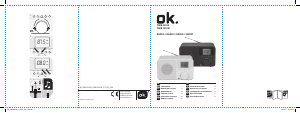


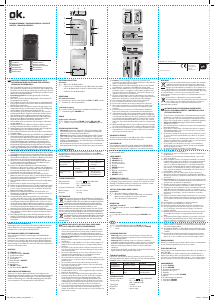
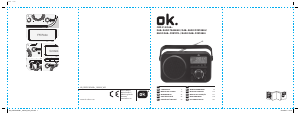
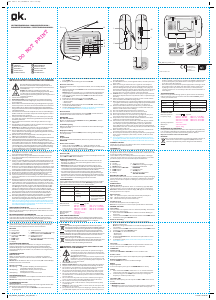
Praat mee over dit product
Laat hier weten wat jij vindt van de OK OWR 200-B Radio. Als je een vraag hebt, lees dan eerst zorgvuldig de handleiding door. Een handleiding aanvragen kan via ons contactformulier.