
2
Thank you for buying this Onkyo product. Please read
through these operating instructions so you will know how to
operate your model properly.
Before you start
. . . . . . . . . . . . . . . . . . . . . . . . . . . . 3
Checking what’s in the box
. . . . . . . . . . . . . . . . . . . . . 3
Installing the receiver
. . . . . . . . . . . . . . . . . . . . . . . . . . 3
Flow of settings on the receiver
. . . . . . . . . . . . . 3
1 Controls and displays
Front panel
. . . . . . . . . . . . . . . . . . . . . . . . . . . . . . . . . 4
Display
. . . . . . . . . . . . . . . . . . . . . . . . . . . . . . . . . . . 5
Remote control
. . . . . . . . . . . . . . . . . . . . . . . . . . . . . . 6
Loading the batteries
. . . . . . . . . . . . . . . . . . . . . . . . . 7
Operating range of remote control
. . . . . . . . . . . . . . . 7
2 Connecting your equipment
Placing the speakers
. . . . . . . . . . . . . . . . . . . . . . . . . . 8
Hints on the speaker placement
. . . . . . . . . . . . . . . . . 8
Connecting the speakers
. . . . . . . . . . . . . . . . . . . . . . . 9
Making cable connections
. . . . . . . . . . . . . . . . . . . . . 10
HDMI cables
. . . . . . . . . . . . . . . . . . . . . . . . . . . . . . 10
About HDMI
. . . . . . . . . . . . . . . . . . . . . . . . . . . . . . 10
Analog audio cables
. . . . . . . . . . . . . . . . . . . . . . . . 11
Digital audio cables
. . . . . . . . . . . . . . . . . . . . . . . . . 11
Standard RCA video cables
. . . . . . . . . . . . . . . . . . . 11
About video outputs connection
. . . . . . . . . . . . . . . . . 11
Connecting a TV and playback components
. . . . . . . . 12
Connecting using HDMI
. . . . . . . . . . . . . . . . . . . . . . 12
Connecting your component with no HDMI
terminal
. . . . . . . . . . . . . . . . . . . . . . . . . . . . . . . . . . 13
Connecting antennas
. . . . . . . . . . . . . . . . . . . . . . . . . 14
Using external antennas
. . . . . . . . . . . . . . . . . . . . . 14
Connecting a USB device
. . . . . . . . . . . . . . . . . . . . . 15
Plugging in the receiver
. . . . . . . . . . . . . . . . . . . . . . . 15
3 Basic Setup
Automatically setting up for surround sound
(AccuEQ Room Calibration)
. . . . . . . . . . . . . . . . . . . . 16
Other problems when using the AccuEQ
Room Cal. setup
. . . . . . . . . . . . . . . . . . . . . . . . . . . 17
4 Basic playback
Playing a source
. . . . . . . . . . . . . . . . . . . . . . . . . . . . 18
Selecting the audio input signal
. . . . . . . . . . . . . . . . 18
Playing a USB device
. . . . . . . . . . . . . . . . . . . . . . . . 20
Basic playback controls
. . . . . . . . . . . . . . . . . . . . . . 20
Compressed audio compatibility
. . . . . . . . . . . . . . . 20
Music playback using BLUETOOTH
®
wireless
technology
. . . . . . . . . . . . . . . . . . . . . . . . . . . . . . . . . 21
Pairing with the unit (Initial registration)
. . . . . . . . . . 21
Listen to music on the unit from a BLUETOOTH
capable device
. . . . . . . . . . . . . . . . . . . . . . . . . . . . 21
Radio wave caution
. . . . . . . . . . . . . . . . . . . . . . . . . 21
Listening to the radio
. . . . . . . . . . . . . . . . . . . . . . . . . 22
Improving FM sound
. . . . . . . . . . . . . . . . . . . . . . . . 22
Saving station presets
. . . . . . . . . . . . . . . . . . . . . . . 22
Listening to station presets
. . . . . . . . . . . . . . . . . . . 23
Naming preset stations
. . . . . . . . . . . . . . . . . . . . . . 23
An introduction to RDS (For Europe)
. . . . . . . . . . . . . 23
Searching for RDS programs
. . . . . . . . . . . . . . . . . . 23
Displaying RDS information
. . . . . . . . . . . . . . . . . . . 24
5 Listening to your system
Choosing the listening mode
. . . . . . . . . . . . . . . . . . . 25
Listening in surround sound
. . . . . . . . . . . . . . . . . . 25
Playing back in the STEREO mode
. . . . . . . . . . . . 25
Using the DSP
. . . . . . . . . . . . . . . . . . . . . . . . . . . . 25
Using Direct
. . . . . . . . . . . . . . . . . . . . . . . . . . . . . . 25
Using the Advanced Music Optimizer
. . . . . . . . . . . . 25
Setting the Audio options
. . . . . . . . . . . . . . . . . . . . . . 26
Displaying the Fixed PCM Setting menu
. . . . . . . . . . 27
Changing the TV format setting of Graphical User
Interface
. . . . . . . . . . . . . . . . . . . . . . . . . . . . . . . . . . 27
Changing the frequency step of AM Radio
. . . . . . . . . 28
6 Setup
Using the Setup
. . . . . . . . . . . . . . . . . . . . . . . . . . . . . 29
Manual speaker setup
. . . . . . . . . . . . . . . . . . . . . . . . 29
Speaker Setting
. . . . . . . . . . . . . . . . . . . . . . . . . . . . 29
X.Over
. . . . . . . . . . . . . . . . . . . . . . . . . . . . . . . . . . . 30
Channel Level
. . . . . . . . . . . . . . . . . . . . . . . . . . . . . 30
Speaker Distance
. . . . . . . . . . . . . . . . . . . . . . . . . . 31
The Input Assign menu
. . . . . . . . . . . . . . . . . . . . . . . 31
The Auto Power Down menu
. . . . . . . . . . . . . . . . . . . 31
The HDMI Setup menu
. . . . . . . . . . . . . . . . . . . . . . . 32
7 Additional information
Troubleshooting
. . . . . . . . . . . . . . . . . . . . . . . . . . . . . 33
General
. . . . . . . . . . . . . . . . . . . . . . . . . . . . . . . . . . 33
HDMI
. . . . . . . . . . . . . . . . . . . . . . . . . . . . . . . . . . . 34
Important information regarding the HDMI
connection
. . . . . . . . . . . . . . . . . . . . . . . . . . . . . . . . 34
USB messages
. . . . . . . . . . . . . . . . . . . . . . . . . . . . 34
Resetting the main unit
. . . . . . . . . . . . . . . . . . . . . . . 35
Cleaning the unit
. . . . . . . . . . . . . . . . . . . . . . . . . . . . 35
Specifications
. . . . . . . . . . . . . . . . . . . . . . . . . . . . . . 35
Software license notice
. . . . . . . . . . . . . . . . . . . . . . . 37
Contents

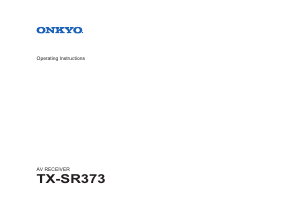


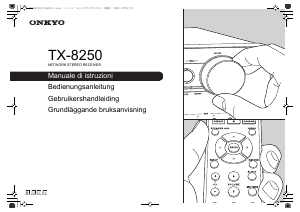
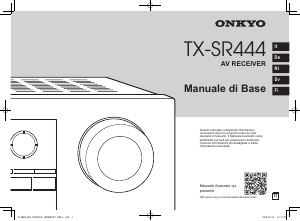
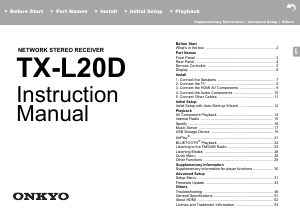
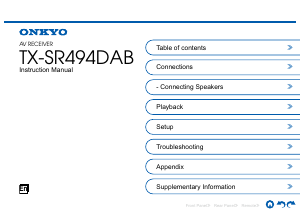
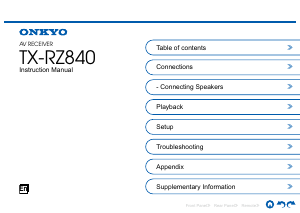
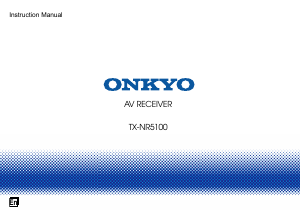
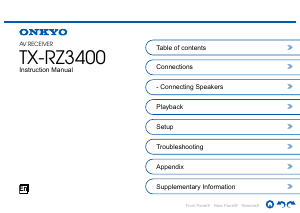
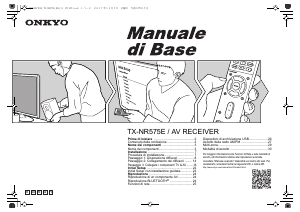
Praat mee over dit product
Laat hier weten wat jij vindt van de Onkyo TX-SR373 Receiver. Als je een vraag hebt, lees dan eerst zorgvuldig de handleiding door. Een handleiding aanvragen kan via ons contactformulier.