• To adjust press [+/–] buttons, press [ENTER]
• If using multiple programs (A, B, or C) Press the
[PROGRAM] button to move to the desired program and
make the needed adjustment
Example: Bill’s watering duration is set at 60 minutes
however; it is the spring time so he wants to water half as
long so he sets his budgeting to 50%, his timer will now
water for 30 minutes.
Manual Watering
Your timer has the ability to allow you to manually water
without disturbing the preset program.
• Turn the dial to [AUTO]
• Press the [MANUAL] button. Display will show ABC and
ALL. After a few seconds or by pressing [ENTER] the
timer will begin manual watering
• All stations will water consecutively for their programmed
duration
Note: If the run times have not been set, the timer will not initiate
manual watering and the screen will return to the current time.
• To specify a specific program or stations, Press the [ ]
buttons to select A, B, or C.
• Press [ENTER] to activate
• To select a specific station, continue pressing the [ ]
buttons until desired station number appears
• Press the [+/–] to enter the desired duration from 1 to
240 minutes
• Wait 5 seconds and your station will begin
• To stop Manual Watering press [CLEAR]
• The timer will go back to your original automatic
watering schedule
Section 4: Additional Features
Rain Delay
[RAIN DELAY] allows you to delay your sprinkler timer from
watering for a set period of time. Delay settings are 24, 48, and
72 hours.
• Turn dial to [AUTO]
• Press the [RAIN DELAY] button to automatically delay
watering for 24 hours
• If a longer Rain Delay is desired, press the [ ]
buttons to increase or decrease the setting.
• Press [ENTER] or wait 10 seconds and the selected rain
delay will begin.
• [CLEAR] button stops the rain delay and scheduled
watering will resume.
• At the end of the selected rain delay amount of time,
automatic watering resumes.
• While in rain delay mode, the timer display will switch
between the actual time and the remaining hours of the
delay, every 2 seconds
Water Budgeting
Water Budgeting is a simple way to adjust your watering
duration to match seasonal watering needs. Water Budgeting
works by increasing or decreasing watering duration for all
stations in each program. Press the [PROGRAM] button to
select the program you wish to budget.
Adjustment range is from 10% to 200% by increments of 10%.
The default value is 100%. The budgeting will remain on the
adjusted range until you change it.
To set budgeting:
• Turn dial to [BUDGETING]
Days of the Week
• Your dial should be set to [HOW OFTEN]
- Display will show the current program (A,B, or C)
- Press the [ ] buttons to move from one day to
another
- Press [+] or [ENTER] to select a day for watering. A
frame will appear around the selected days.
• To delete a previously entered day, press [-] or [CLEAR]
Example: Monday, Wednesday, & Friday
Intervals
• Use the [ ] buttons to move to the INTERVAL
option “INT”
• Press [+/–] buttons to select the number of days
between watering
Example: An interval of 1 will water every day; an interval
of 3 will water every 3rd day, etc.
Odd or Even Days
• Use the [ ] buttons to move to the ODD or EVEN day
watering
- Press [+] or [ENTER]
• Selecting a different option or pressing clear will erase
the previous selection
Example: Odd: 1st, 3rd, 5th, etc.
Example: Even: 2nd, 4th, 6th, etc.
Turn the dial to [AUTO] and that’s it!
You have programmed your timer!
Turn dial to [AUTO] to activate your program
Note: If your program is lost, the factory installed fail-safe pro-
gram will turn on each station every day for 10 minutes
Note: Your prior programming will not be disturbed unless
altered. Always be aware of the program you are in (A, B, or C)
when you are making changes.
Reviewing and Changing Your Program
If you want to review or change the start times, run times, or
how ofthen to water, simply follow the directions again for
that option. After reviewing or changing a watering schedule,
remember to turn the dial back to [AUTO] for automatic
operation.
Example: Bill just planted new grass seed and wants to water
three times per day. He sets START TIME 1 for 5am, START
TIME 2 for 12pm, and START TIME 3 for 5 pm.
He also sets HOW OFTEN to INT (interval) EVERY 1 DAYS (see
section 3, HOW OFTEN).
In AUTO mode the system will water 3 times per day. Once
Bill’s sod is established he can CLEAR start times 2 and 3
and return to watering just once per day.
4. Run Time
• Turn the dial to [RUN TIME]
STATION is the area that will be watered by each valve. On this
screen the RUN TIME or duration for each station is set.
• Press the [ ] to select a station and press the [+/–]
buttons to enter the watering duration for that station
• Press [ENTER] or the [ ] buttons to move to the next
station/valve, and enter watering duration for each station
5. How Often
• Turn the dial to [HOW OFTEN] - this screen allows you to
set how often to water.
There are 3 options provided:
1. Days of the week (Mon, Tues, Wed, etc.)
2. Intervals (Every “X” number of days)
3. Odd or Even Days
ENGLISH
11 10
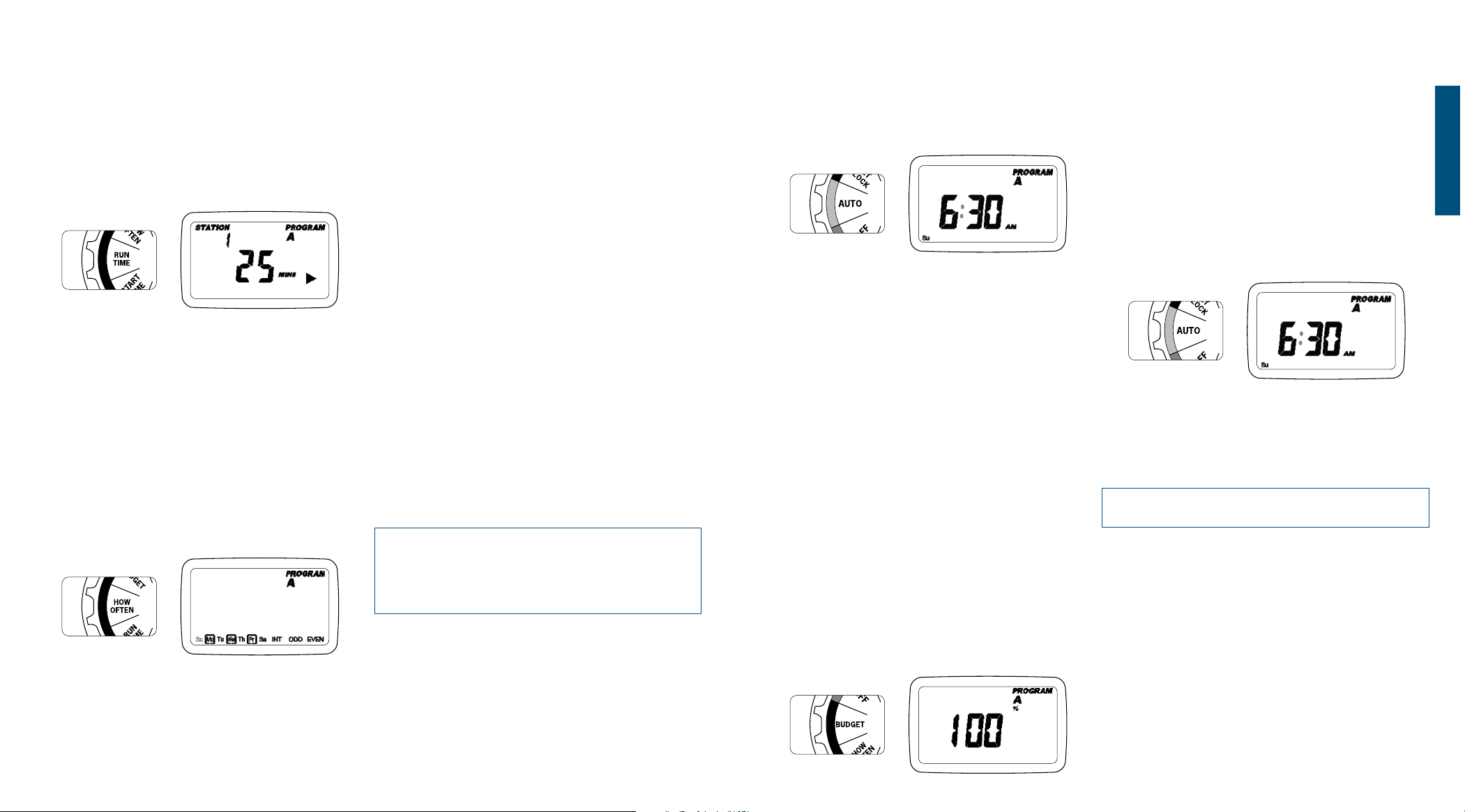
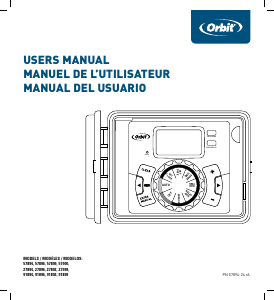


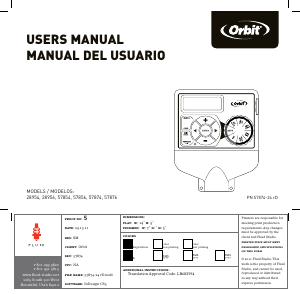

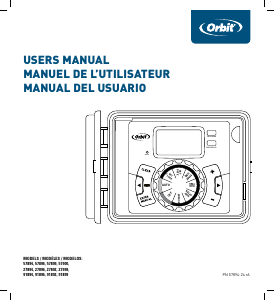
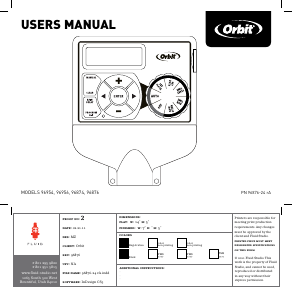
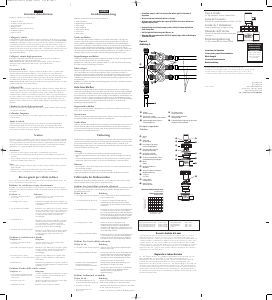

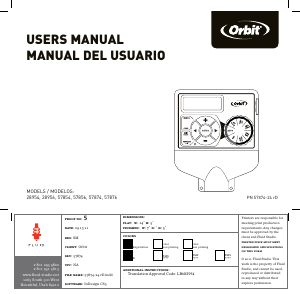
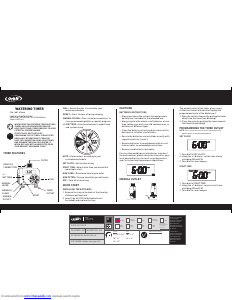
Praat mee over dit product
Laat hier weten wat jij vindt van de Orbit 91894 Besproeiingscomputer. Als je een vraag hebt, lees dan eerst zorgvuldig de handleiding door. Een handleiding aanvragen kan via ons contactformulier.