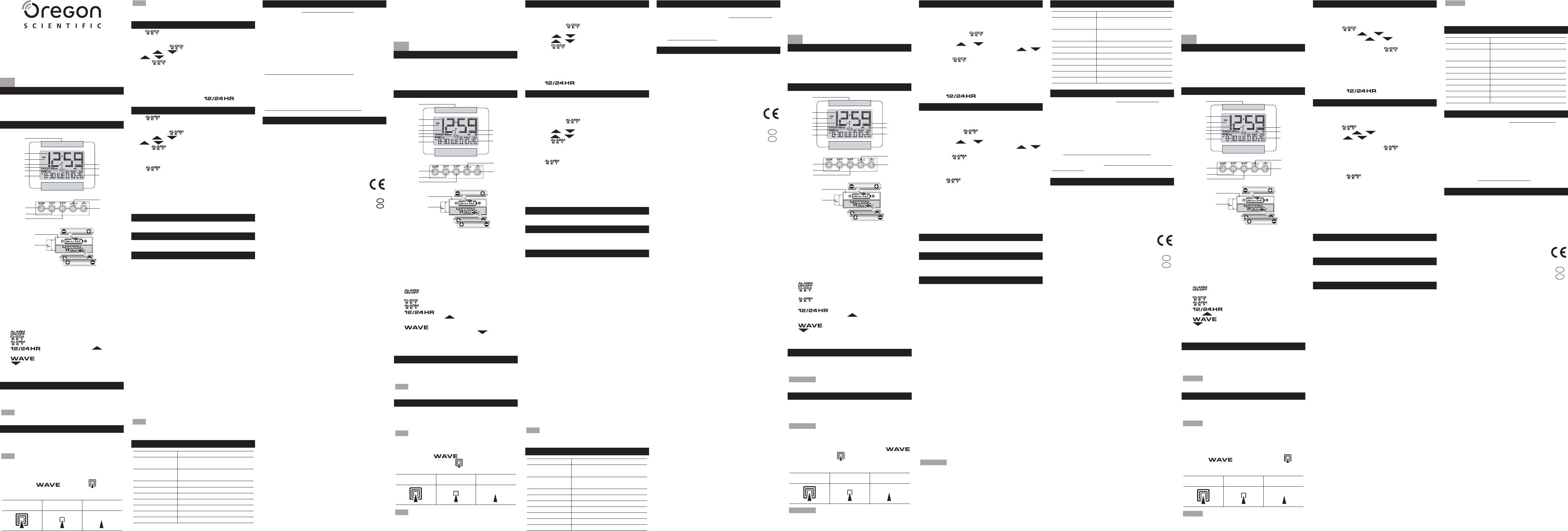
Flat Panel Jumbo LCD
Radio-Controlled Clock
Model: JM200
USER MANUAL
INTRODUCTION
EN
Thank you for selecting the Oregon Scientific™ radio-controlled
clock. Keep this manual handy as you use your new product. It
contains practical step-by-step instructions, as well as technical
specifications and warnings you should know about.
PRODUCT OVERVIEW
1. SNOOZE / LIGHT: Activates 5-minute snooze function or
backlight
2. Clock time
3. 12-hour clock is displayed
4. Seconds
5. Snooze is activated
6. Alarm is activated
7. Alarm time or year is displayed
8. Daylight Saving Time is displayed
9. Radio-controlled signal icon
10. Calendar
11. : Enables / disables alarm and snooze function
12. : Sets clock time
13. : Sets alarm time
14. : Selects 12 / 24 hr clock; increases
setting value
15. : Enables / disables radio-controlled clock;
decreases setting value
16. Battery compartment
17. RESET: Returns unit to default settings
BATTERIES
Insert batteries matching the polarity (+ and -) as shown in the
Product Overview section. Press RESET after each battery
change.
NOTE It is recommended that you use alkaline batteries with
this product for longer performance.
CLOCK RECEPTION
This product is designed to synchronize its calendar clock
automatically once it is brought within 1500km (932 miles) of a
radio signal (DCF-77 generated from Frankfurt, Germany).
NOTE For best results, place the clock away from metal or
electrical objects, and near a window with a clear view to the
sky.
To turn the clock reception ON / OFF:
• Press and hold for 2 seconds. flashes when
it is searching for a signal. No icon appears when the radio
reception is OFF.
STRONG SIGNAL WEAK SIGNAL NO SIGNAL
CLOCK
Press to change from alarm time to year.
To set the clock (when radio-reception is disabled):
1. Press and hold until the first setting flashes.
2. Press / to change the setting, (press and hold
/ to rapidly change the setting).
3. Press to confirm.
4. The setting sequence is: Hour, minute, second, year, month,
date and time zone hour offset*.
*D-T = Daylight saving time.
*S-T – Normal time.
To toggle 12 / 24 hour clock: Press .
NOTE All keys are disabled when the unit is searching for a
signal. It takes up to 10 minutes to get a valid signal reception.
However, if the radio signal is weak it can take up to 24 hours.
ALARM
Press to change from the year to alarm time.
To set the alarm:
1. Press and hold until the first setting flashes.
2. Press / to change the setting, (press and hold
/ to rapidly change the setting).
3. Press to confirm.
4. The setting sequence is: Hour and minute.
To enable / disable the alarm and snooze:
Press . “ALARM ON + SNOOZE” appear when they
are enabled.
To silence the alarm:
• Press SNOOZE / LIGHT to silence it for 5 minutes.
OR
• Press any key except SNOOZE / LIGHT to mute any alarm
and activate it again in 24 hours.
BACKLIGHT
Press SNOOZE / LIGHT to activate the backlight.
RESET
Press RESET to return unit to default settings.
PRECAUTIONS
This product is designed to give you years of service if handled
properly. Oregon Scientific will not be responsible for any
deviations in the usage of the device from those specified in the
user instructions or any unapproved alterations or repairs of the
product. Observe the following guidelines:
• Do not clean any part of the product with benzene, thinner
or other solvent chemicals – this may cause permanent
damage that is not covered by the guarantee. When
necessary, clean it with a damp cloth.
• Never immerse the product in water. This can cause
electrical shock and damage the product.
• Do not subject the product to extreme force, shock, or
fluctuations in temperature or humidity.
• Do not tamper with the internal components.
• Do not mix new and old batteries or batteries of different
types.
• Do not use rechargeable batteries with this product.
• Remove the batteries if storing this product for a long period
of time.
• Do not scratch the LCD display.
• Placement of this product on wood surfaces with certain
types of finishes, such as clear varnish, may result in
damage to the finish. Consult the furniture manufacturer’s
care instructions for direction as to the types of objects that
may safely be placed on the wood surface. Oregon Scientific
shall not be responsible for any damage to wood surfaces
from contact with this product.
• Do not dispose of this product as unsorted municipal waste.
Collection of such waste separately for special treatment is
necessary.
NOTE The technical specification of this product and contents
of this user manual are subject to change without notice.
Images not drawn to scale.
TYPE DESCRIPTION
156 x 61.3 x 115 mm
(6.1 x 2.4 x 4.5 inches)
L X W X H
470 g (16.6 lbs)Weight (without
battery
DCF-77Frequency
Auto or disabledSynchronization
HH:MM:SSClock
12 / 24 hour formatHour Format
Day-month-dateCalendar
5-minute snoozeAlarm
3 x UM-4 / AAA 1.5V Batteries
PRECAUTIONS
ABOUT OREGON SCIENTIFIC
Visit our website (www.oregonscientific.com) to learn more
about Oregon Scientific products such as digital cameras; MP3
players; children’s electronic learning products and games;
projection clocks; health and fitness gear; weather stations;
and digital and conference phones. The website also includes
contact information for our Customer Care department in case
you need to reach us, as well as frequently asked questions and
customer downloads.
We hope you will find all the information you need on our website,
however if you’re in the US and would like to contact the Oregon
Scientific Customer Care department directly, please visit:
www2.oregonscientific.com/service/default.asp
OR
Call 1-800-853-8883.
For international inquiries, please visit:
www2.oregonscientific.com/about/international.asp
EU-DECLARATION OF CONFORMITY
Hereby, Oregon Scientific, declares that this Flat Panel Jumbo
LCD Radio-Controlled Clock (Model JM200) is in compliance
with the essential requirements and other relevant provisions of
Directive 1999/5/EC.
A copy of the signed and dated Declaration of Conformity
is available on request via our Oregon Scientific Customer
Service.
Orologio radiocontrollato
con schermo ultrapiatto
Modello: JM200
MANUALE PER L’UTENTE
INTRODUZIONE
IT
Grazie per aver scelto l’orologio radiocontrollato
Oregon Scientific™. Si consiglia di tenere questo manuale
a portata di mano durante l’utilizzo del prodotto. Il manuale
contiene pratiche istruzioni dettagliate, dati tecnici e avvertenze
che è necessario conoscere.
PANORAMICA DEL PRODOTTO
1. SNOOZE / LIGHT: consente di attivare la funzione snooze
di 5 minuti o la retroilluminazione
2. Ora
3. Visualizzazione dell’ora in formato 12 ore
4. Secondi
5. Attivazione della funzione snooze
6. Allarme attivo
7. Visualizzazione dell’ora o dell’anno
8. Visualizzazione dell’ora legale
9. Icona del segnale di radiocontrollo
10. Calendario
11. : consente di attivare / disattivare la sveglia e la
funzione snooze
12. : consente di impostare l’ora
13. : consente di impostare l’ora della sveglia
14. : consente di selezionare l’ora in
formato 12 o 24 ore; consente di aumentare il valore
di un’impostazione
15. : consente di attivare / disattivare la
ricezione radiocontrollata dell’ora; consente di
diminuire il valore di un’impostazione
16. Vano batterie
17. RESET: ripristina i valori predefiniti dell’unità
BATTERIE
Inserire le batterie, rispettando la polarità (+ e -), come indicato
nel paragrafo “Panoramica del prodotto”. Premere RESET dopo
ogni sostituzione di batteria.
NOTA Con questo prodotto si consiglia di utilizzare batterie
alcaline per prestazioni prolungate.
RICEZIONE DELL’ORA
Questo prodotto è progettato per la sincronizzazione
automatica di orario e calendario quando si trova entro il raggio
di 1.500km (932 miglia) di un segnale radio (DCF-77 generato
da Francoforte, Germania).
NOTA Per ottenere risultati ottimali, posizionare l’orologio
lontano da oggetti metallici o elettrici, e vicino a una finestra con
visuale libera verso il cielo.
Per attivare / disattivare la ricezione radio:
• Tenere premuto per 2 secondi. Quando è in
cerca di un segnale, l’icona lampeggia. Se la ricezione
radio è disattivata, non lampeggia nessuna icona.
SEGNALE SEGNALE NESSUN
FORTE DEBOLE SEGNALE
OROLOGIO
Premere CLOCK SET per passare dall’ora della sveglia all’anno.
Per impostare l’ora (quando la ricezione radio non è attiva):
1. Tenere premuto finché la prima impostazione non
lampeggia.
2. Premere / per modificare l’impostazione (tenere
premuto / per modificarla rapidamente).
3. Premere per confermare.
4. L’ordine delle impostazioni è: ora, minuti, secondi, anno,
mese, data e differenza di fuso orario*.
*D-T = ora legale.
*S-T – ora solare.
Per selezionare il formato 12 o 24 ore:
Premere .
NOTA Quando l’unità è alla ricerca di un segnale, tutti i tasti
sono disattivati. Per ottenere un segnale valido, sono necessari
fino a 10 minuti. Tuttavia, se il segnale radio è debole, possono
essere necessarie fino a 24 ore.
SVEGLIA
Premere ALARM SET per passare dall’anno all’ora della
sveglia.
Per impostare la sveglia:
1. Tenere premuto finché la prima impostazione non
lampeggia.
2. Premere / per modificare l’impostazione (tenere
premuto / per modificarla rapidamente).
3. Premere per confermare.
4. L’ordine delle impostazioni è: Ora e minuti.
Per attivare o disattivare la sveglia e la funzione snooze:
Premere . Quando le due funzioni sono attive, appare
la scritta “ALARM ON + SNOOZE”.
Per arrestare la sveglia:
• Premere SNOOZE / LIGHT per arrestarla per 5 minuti.
OPPURE
• Per arrestarla tutti i tipi di sveglia e per riattivarli dopo 24 ore,
premere un tasto qualsiasi tranne SNOOZE / LIGHT.
RETROILLUMINAZIONE
Premere SNOOZE / LIGHT per attivare la retroilluminazione.
FUNZIONE RESET
Premere RESET per ripristinare le impostazioni predefinite
dell’unità.
PRECAUZIONI
Questo prodotto è progettato per offrire anni di funzionamento
soddisfacente purché venga maneggiato con cura. Oregon
Scientific declina ogni responsabilità per l’utilizzo del dispositivo
in modo diverso rispetto a quanto specificato nel manuale
per l’utente, nonché per eventuali modifiche o riparazioni non
autorizzate del prodotto. Attenersi alle seguenti istruzioni:
• Non pulire nessuna parte del prodotto con benzene,
diluente o con altri solventi chimici, in quanto potrebbero
causare danni permanenti non coperti dalla garanzia.
Quando necessario, pulire con un panno umido.
• Non immergere mai l’unità in acqua. Ciò potrebbe causare
scosse elettriche e danneggiare il prodotto.
• Non sottoporre l’unità a forza eccessiva, urti o oscillazioni di
temperatura o di umidità.
• Non manomettere i componenti interni.
• Non mischiare batterie nuove con batterie vecchie né
batterie di tipi diversi.
• Non utilizzare batterie ricaricabili con questo prodotto.
• Rimuovere le batterie se si prevede di non utilizzare il
prodotto per un lungo periodo di tempo.
• Non graffiare il display LCD.
• Il posizionamento del prodotto su superfici in legno con
determinati tipi di finiture, ad esempio vernici chiare, può
danneggiare queste ultime. Consultare le istruzioni fornite
dal fabbricante per la manutenzione del mobile, per sapere
quali tipi di oggetti possono essere appoggiati su superfici
in legno. Oregon Scientific declina ogni responsabilità per
eventuali danni a superfici in legno dovuti al contatto con
questo prodotto.
• Non smaltire questo prodotto come rifiuto non differenziato.
È necessario che questo rifiuto venga smaltito mediante
raccolta differenziata per essere trattato in modo particolare.
NOTA Le specifiche tecniche del prodotto e il contenuto di
questo manuale possono essere modificati senza preavviso. Le
immagini utilizzate non sono in scala.
TIPO DESCRIZIONE
156 x 61.3 x 115 mm
(6.1 x 2.4 x 4.5 pollici)
base x altezza x
profondità
470 g (16.6 libbre)Peso
batterie escluse
DCF-77Frequenza
Automatica o disattivataSincronizzazione
HH:MM:SSOrologio
Formato 12 / 24 oreFormato ora
Giorno-mese-dataCalendario
Snooze di 5 minutiSveglia
3 batterie di tipo UM-4 / AAA da 1,5VAlimentazione
SPECIFICHE TECNICHE
INFORMAZIONI SU OREGON SCIENTIFIC
Per avere maggiori informazioni sui nuovi prodotti Oregon
Scientific, visita il nostro sito internet www.oregonscientific.it
Sul nostro sito internet potrai trovare tutte le informazioni di cui
hai bisogno, e per ricerche di tipo internazionale puoi visitare il
sito www.oregonscientific.com
DICHIARAZIONE DI CONFORMITA’ UE
Con la presente Oregon Scientific dichiara che questo Orologio
radiocontrollato con schermo ultrapiatto (JM200) è conforme ai
requisiti essenziali ed alle altre disposizioni pertinenti stabilite
dalla direttiva 1999/5/CE.
Una copia firmata e datata della Dichiarazione di Conformità è
disponibile, su richiesta, tramite il servizio clienti della Oregon
Scientific.
Horloge Jumbo radio-pilotée à écran plat
Modèle : JM200
MANUEL DE L’UTILISATEUR
INTRODUZIONE
FR
Nous vous remercions d’avoir sélectionné cette horloge
radio-pilotée de Oregon Scientific™. Conservez ce manuel à
portée de main quand vous utilisez votre nouveau produit. Il
contient toutes les instructions pratiques, les caractéristiques
techniques et les avertissements à prendre en compte.
VUE D’ENSEMBLE DU PRODUIT
1. SNOOZE / LIGHT : Active le rappel d’alarme de 5 minutes
ou le rétro éclairage
2. Heure de l’horloge
3. Le format 12 h est affiché.
4. Secondes
5. Le rappel d’alarme (Snooze) est activé
6. L’alarme est activée
7. L’heure de l’alarme ou l’année est affichée
8. L’heure avancée est affichée
9. Icône du signal radio-piloté
10. Calendrier
11. : Active / désactive l’alarme et le rappel d’alarme
12. : Cette touche vous permet de régler l’heure de
l’horloge
13. : Cette touche vous permet de régler l’heure de
l’alarme.
14. : Cette touche vous permet de sélectionner
le format 12 / 24 heures, augmente les valeurs d’un
réglage.
15. : Active / désactive l’horloge radio-pilotée,
diminue les valeurs d’un réglage.
16. Compartiment des piles
17. RESET : Réinitialise l’appareil aux réglages par défaut
PILES
Insérez les piles en respectant les polarités (+ et -) comme
indiqué dans la section Vue d’ensemble du produit. Appuyez sur
REINITIALISER (RESET) après chaque changement de piles.
REMARQUE Nous vous recommandons d’utiliser des piles
alcalines pour une meilleure performance.
RECEPTION DE L’HORLOGE
Ce produit est conçu de manière à synchroniser
automatiquement son horloge calendrier une fois placée dans
un rayon de 1500 Km (932 miles) d’un signal radio. (DCF-77
généré depuis Frankfort, Allemagne).
REMARQUE Pour obtenir de meilleurs résultats, éloignez
l’horloge des objets métalliques et électroniques, et placez-la à
proximité d’une fenêtre, directement vers le ciel.
Activer / désactiver la réception de l’horloge :
• Appuyez et maintenez enfoncée la touche
pendant 2 secondes. clignote lorsqu’elle recherche un
signal. Aucune icône ne s’affiche si la réception radio est
DESACTIVEE.
HORLOGE
Appuyez sur CLOCK SET pour passer de l’heure de l’alarme
à l’année.
Pour régler l’horloge (une fois la réception radio
désactivée) :
1. Restez appuyé sur jusqu’à ce que le premier
réglage clignote.
2. Appuyez sur / pour modifier les réglages
(appuyez et maintenez les touches enfoncées /
pour modifier rapidement les réglages).
3. Appuyez sur pour confirmer.
4. L’ordre de réglage est le suivant : Heure, minute, seconde,
année, mois, date et fuseau horaire*.
*D-T = Heure avancée
*S-T – Heure normale
Pour alterner entre le format 12 ou 24 heures :
Appuyez sur .
REMARQUE Toutes les touches sont désactivées lorsque
l’appareil recherche un signal. 10 minutes peuvent s’avérer
nécessaires pour obtenir une réception valide. Cependant si le
signal radio est faible, 24 heures sont nécessaires.
ALARME
Appuyez sur ALARM SET pour passer de l’année à l’heure
de l’alarme.
Pour régler l’alarme :
1. Restez appuyé sur jusqu’à ce que le premier réglage
clignote.
2. Appuyez sur / pour modifier les réglages
(appuyez et maintenez les touches enfoncées /
pour modifier rapidement les réglages).
3. Appuyez sur pour confirmer.
4. L’ordre de réglage est le suivant : Heure et minute.
Pour activer / désactiver l’alarme et le rappel d’alarme
(Snooze) :
Appuyez sur . “ALARM ON + SNOOZE” s’affiche, une
fois désactivés.
Pour couper le son de l’alarme :
• Appuyez sur SNOOZE / LIGHT, pour couper le son pendant
5 minutes.
OU
• Appuyez sur n’importe quelle touche sauf SNOOZE / LIGHT
pour couper le son de n’importe quelle alarme et la réactiver
24 heures plus tard.
RETRO ECLAIRAGE
Appuyez sur SNOOZE / LIGHT pour activer le rétro éclairage.
REINITIALISATION
Appuyez sur RESET pour que l’appareil revienne aux réglages
par défaut.
PRECAUTIONS
Ce produit est conçu pour vous donner entière satisfaction
pendant de nombreuses années si vous le manipulez avec
soin. Oregon Scientific ne peut être tenu responsable de
toutes divergences volontaires d’utilisation de cet appareil non
conformément aux consignes indiquées dans les instructions
utilisateurs ou de toutes modifications ou réparations non
autorisées de ce produit. Veuillez observer les consignes
suivantes :
• Ne pas nettoyer les pièces de ce produit avec du benzène,
du diluant ou autre solvant chimique, il peut en résulter des
dommages permanents non pris en charge par la garantie.
Si nécessaire, nettoyez-le avec un tissue humide.
• Ne jamais l’immerger dans l’eau. Cela peut causer des
décharges électriques et endommager le produit.
• Ne pas soumettre l’appareil à une force extrême, au choc, ou
aux fluctuations de températures ou d’humidité.
• Ne pas trafiquer les composants internes.
• Ne jamais mélanger des piles neuves et usagées, ou de
types différents.
• Ne pas utiliser de piles rechargeables avec ce produit.
• Retirez les piles si vous rangez l’appareil pour un temps
indéterminé.
• Ne pas griffer l’affichage.
• Ne pas placer ce produit sur des surfaces en bois d’un
certain type de finition comme le vernis clair, l’appareil
pourrait abîmer la surface du meuble. Consultez les mises
en gardes du fabriquant du meuble en question pour de plus
amples renseignements sur les types d’objets à placer sur
les surfaces en bois. Oregon Scientific ne sera en aucun cas
responsable des dommages causés aux surfaces de bois.
• Ne pas jeter ce produit dans les containers municipaux
non adaptés Veuillez effectuer le tri de ces ordures pour un
traitement adapté si nécessaire.
REMARQUE Les caractéristiques techniques de ce produit et
le contenu de ce manuel peuvent être soumis à modifications
sans préavis. Les images ne sont pas à l’échelle.
TYPE DESCRIPTION
156 x 61.3 x 115 mm
(6.1 x 2.4 x 4.5 pouces)
L X E x H
470 g (16.6 livres)Poids
(sans piles)
DCF-77Fréquence
Automatique ou désactivée Synchronisation
HH:MM:SSHorloge
Format 12 ou 24 heures Format de l’heure
Jour-mois-dateCalendrier
Rappel d’alarme de 5 minutes Alarme
3 x UM-4 /AAA 1,5VPiles
CARACTERISTIQUES
A PROPOS D’OREGON SCIENTIFIC
En consultant notre site internet (www.oregonscientific.fr), vous
pourrez obtenir des informations sur les produits Oregon Scientific:
photo numérique; lecteurs MP3; produits et jeux électroniques
éducatifs; réveils; sport et bien-être; stations météo; téléphonie.
Le site indique également comment joindre notre service
après-vente.
Nous espérons que vous trouverez toutes les informations dont
vous avez besoin sur notre site, néanmoins, si vous souhaitez
contacter le service client Oregon Scientific directement, allez sur
le site www2.oregonscientific.com/service/default.asp ou appelez
le 949-608-2848 aux US. Pour des demandes internationales,
rendez vous sur le site: www2.oregonscientific.com/about/
international.asp
EUROPE - DÉCLARATION DE CONFORMITÉ
Par la présente Oregon Scientific déclare que l'appareil Horloge
Jumbo radio-pilotée à écran plat (Modèle : JM200) est conforme
aux exigences essentielles et aux autres dispositions pertinentes
de la directive 1999/5/CE.
Une copie signée et datée de la déclaration de conformité est
disponible sur demande auprès de notre Service Client.
SIGNAL
FORT
SIGNAL
FAIBLE
PAS DE
SIGNAL
Flache Jumbo-LCD-Funkuhr
Modell: JM200
BEDIENUNGSANLEITUNG
EINLEITUNG
DE
Wir danken Ihnen, dass Sie sich für die funkgesteuerte Uhr
von Oregon Scientific™ entschieden haben. Halten Sie bitte
diese Anleitung bereit, wenn Sie Ihr neues Produkt in Betrieb
nehmen. Sie enthält praktische Schritt-für-Schritt-Anweisungen
sowie technische Daten und wichtige Hinweise für den Umgang
mit diesem Gerät.
PRODUKTÜBERSICHT
1. SNOOZE / LIGHT: Aktiviert 5-Minuten-Schlummerfunktion
oder Hintergrundbeleuchtung
2. Uhrzeit
3. 12-Stundenuhr wird angezeigt
4. Sekunden
5. Schlummerfunktion ist aktiviert
6. Alarm ist aktiviert
7. Alarmzeit oder Jahr wird angezeigt
8. Sommerzeit (DST) wird angezeigt
9. Symbol für Funksignal
10. Kalender
11. : Aktiviert / deaktiviert Alarm- und
Schlummerfunktion
12. : Stellt Uhrzeit ein
13. : Stellt Alarmzeit ein
14. : cWählt Uhrzeit im 12- / 24-Stundenformat
aus; erhöht Einstellungswert
15. : Aktiviert / deaktiviert funkgesteuerte Uhr;
verringert Einstellungswert
16. Batteriefach
17. RESET: Setzt Gerät auf Standardeinstellungen zurück
BATTERIEN
Legen Sie die Batterien ein und achten Sie auf die
Übereinstimmung der Polarität (+ und -), wie im Abschnitt
PRODUKTÜBERSICHT dargestellt. Nach jedem
Batteriewechsel auf RESET drücken.
HINWEIS Es wird empfohlen, dass Sie bei diesem Produkt
Alkaline-Batterien für eine längere Betriebsleistung verwenden.
ZEITSIGNALEMPFANG
Dieses Produkt synchronisiert automatisch seine Kalenderuhr,
sobald es sich im Umkreis von 1500 km eines Funksignals
befindet. (DCF-77 wird in Frankfurt, Deutschland, erzeugt).
HINWEIS Stellen Sie die Uhr für optimale Ergebnisse in die
Nähe eines Fensters mit freier Sicht auf den Himmel, aber nicht
unmittelbar neben metallische Gegenstände oder elektrische
Geräte.
So schalten Sie den Empfang des Zeitsignals ein / aus (ON
/ OFF):
• Halten Sie 2 Sekunden lang gedrückt. blinkt,
wenn eine Signalsuche des Geräts erfolgt. Es erscheint
kein Symbol, wenn der Funkempfang deaktiviert ist (OFF).
UHR
Drücken Sie auf CLOCK SET, um von der Alarmzeit auf das
Jahr zu wechseln.
So stellen Sie die Uhr ein (bei deaktiviertem Funkempfang):
1. Halten Sie gedrückt, bis die erste Einstellung blinkt.
2. Drücken Sie auf / , um die Einstellung zu
ändern, (halten Sie / gedrückt, um die
Einstellung rasch zu ändern).
3. Drücken Sie zur Bestätigung auf .
4. Die Reihenfolge der Einstellungen lautet: Stunde, Minute,
Sekunden, Jahr, Monat, Datum und Stunde für
Zeitzonenausgleich*.
*D-T = Sommerzeit.
*S-T – Normalzeit.
So wechseln Sie die Uhrzeit im 12- / 24-Stundenformat:
Drücken Sie auf .
HINWEIS Alle Tasten sind deaktiviert, wenn das Gerät nach
einem Signal sucht. Es nimmt etwa 10 Minuten in Anspruch,
bis ein gültiges Signal empfangen wird. Wenn das Funksignal
schwach ist, kann dies bis zu 24 Stunden dauern.
ALARM
Drücken Sie auf ALARM SET, um das Jahr auf die Alarmzeit
zu ändern.
So stellen Sie den Alarm ein:
1. Halten Sie gedrückt, bis die erste Einstellung blinkt.
2. Drücken Sie auf / , um die Einstellung zu ändern,
(halten Sie / gedrückt, um die Einstellung rasch
zu ändern).
3. Drücken Sie zur Bestätigung auf .
4. Die Reihenfolge der Einstellungen lautet: Stunde und
Minute.
So aktivieren / deaktivieren Sie Alarm- und Schlummer-
funktion:
Drücken Sie auf . “ALARM ON + SNOOZE” erscheint,
wenn diese aktiviert sind.
So schalten Sie den Alarm stumm:
• Drücken Sie auf SNOOZE / LIGHT, um den Alarm 5 Minuten
lang stummzuschalten.
ODER
• Drücken Sie eine beliebige Taste, mit Ausnahme
von SNOOZE / LIGHT, um einen beliebigen Alarm
stummzuschalten und ihn nach 24 Stunden erneut zu
aktivieren.
HINTERGRUNDBELEUCHTUNG
Drücken Sie auf SNOOZE / LIGHT, um die
Hintergrundbeleuchtung zu aktivieren.
RESET
Drücken Sie auf RESET, um das Gerät auf die
Standardeinstellungen zurückzusetzen.
VORSICHTSMASSNAHMEN
Dieses Produkt wurde entworfen, um Ihnen bei sorgfältiger
Handhabung jahrelang Freude zu bereiten. Oregon Scientific
übernimmt keinerlei Haftung für eine Benutzung des Geräts,
die von den Angaben in der Bedienungsanleitung abweicht,
oder für nicht zugelassene Änderungen oder Reparaturen des
Produkts. Beachten Sie daher die folgenden Richtlinien:
• Reinigen Sie keinen Teil des Produkts mit Benzol,
Lösungsmitteln oder anderen flüssigen Chemikalien – dies
kann dauerhafte Schäden verursachen, die nicht von der
Garantie gedeckt werden. Reinigen Sie das Gerät ggf. mit
einem feuchten Tuch.
• Tauchen Sie das Gerät niemals in Wasser. Dies kann
zu einem elektrischen Schlag führen und das Produkt
beschädigen.
• Setzen Sie das Produkt keiner extremen Gewalteinwirkung
und keinen Stößen aus, und halten Sie es von
Schwankungen der Temperatur oder Luftfeuchtigkeit fern.
• Machen Sie sich nicht an den internen Komponenten des
Geräts zu schaffen.
• Verwenden Sie keinesfalls neue und alte Batterien oder
Batterien eines unterschiedlichen Typs gemeinsam.
• Verwenden Sie keine wiederaufladbaren Batterien.
• Entfernen Sie die Batterien, wenn Sie das Produkt über
einen längeren Zeitraum lagern.
• Zerkratzen Sie nicht die LCD-Anzeige.
• Wenn dieses Produkt auf Holzflächen mit bestimmen
Oberflächenausführungen, wie Klarlack, gestellt wird,
kann die Oberfläche beschädigt werden. Entsprechende
Hinweise zu Gegenständen, die sicher auf Holzflächen
gestellt werden können, entnehmen Sie bitte der
Pflegeanleitung Ihres Möbelherstellers. Oregon Scientific ist
nicht haftbar für Beschädigungen von Holzflächen, die durch
die Berührung mit diesem Produkt verursacht werden.
• Verbrauchte Batterien gehören nicht in den Hausmüll. Bitte
geben Sie sie bei einer Sammelstelle für Altbatterien bzw.
Sondermüll ab.
• Bitte beachten Sie, dass mache Geräte mit einem
Batterieunterbrechungsstreifen bestückt sind. Vor dem ersten
Gebrauch müssen Sie den Streifen aus dem Batteriefach
ziehen.
• Entsorgen Sie das Produkt nicht im allgemeinen Hausmüll,
sondern ausschließlich in den dafür vorgesehenen,
kommunalen Sammelstellen, die Sie bei Ihrer Gemeinde
erfragen können.
TYP BESCHREIBUNG
156 x 61.3 x 115 mm
L X B X H
470 gGewicht (ohne Bat-
terie)
DCF-77Frequenz
Autom. oder deaktiviertSynchronisierung
HH:MM:SSUhr
12- / 24-StundenformatStundenformat
Tag-Monat-DatumKalender
5-Minuten-SchlummerfunktionAlarm
3 x UM-4 / AAA 1,5V Batterien
TECHNISCHE DATEN
ÜBER OREGON SCIENTIFIC
Besuchen Sie unsere Website (www.oregonscientific.de) und
erfahren Sie mehr über unsere Oregon Scientific-Produkte wie
zum Beispiel Wetterstationen, Projektions-Funkuhren, Produkte
für Gesundheit und Fitness, Digitalkameras, MP3-Player,
DECT-/Konferenztelefone und elektronische Lernprodukte für
Kinder. Auf der Website finden Sie auch Informationen, wie
Sie im Bedarfsfall unseren Kundendienst erreichen und Daten
herunterladen können.
Wir hoffen, dass Sie alle wichtigen Informationen auf unserer
Website finden. Für internationale Anfragen besuchen Sie bitte
unsere Website: www2.oregonscientific.com
EU-KONFORMITÄTSERKLÄRUNG
Hiermit erklärt Oregon Scientific, dass die flache Jumbo-LCD-
Funkuhr (Modell: JM200) mit den grundlegenden Anforderungen
und anderen relevanten Vorschriften der Richtlinie 1999/5/EG
übereinstimmt.
Eine Kopie der unterschriebenen und mit Datum versehenen
Konformitätserklärung erhalten Sie auf Anfrage über unseren
Oregon Scientific Kundendienst.
STARKES
SIGNAL
SCHWACHES
SIGNAL
KEIN
SIGNAL
N
CH
COUNTRIES RTTE APPROVED COMPLIED
All EU countries, Switzerland
and Norway
PAESI CONFORMI ALLA DIRETTIVA R&TTE
Tutti I Paesi Ue, Svizzera CH
E Norvegia N
PAYS CONCERNÉS RTT&E
Tous les pays Européens, la Suisse CH
et la Norvège N
KONFORM IN FOLGENDEN LÄNDERN
Alle Länder der EU, Schweiz CH
und Norwegen N
HINWEIS Die technischen Daten für dieses Produkt
und der Inhalt der Bedienungsanleitung können ohne
Benachrichtigung geändert werden. Die Abbildungen sind nicht
maßstabsgerecht.
JM200_IM_EU_OP.indd 1 2006.9.7 12:38:57 PM
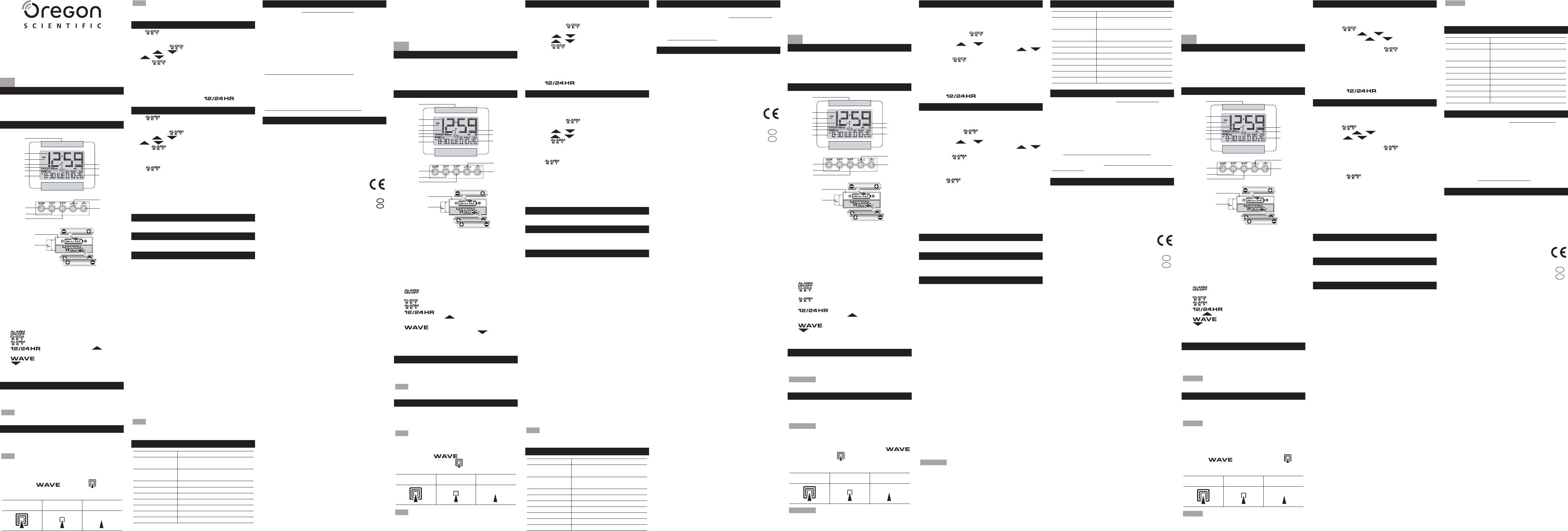





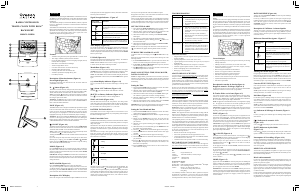
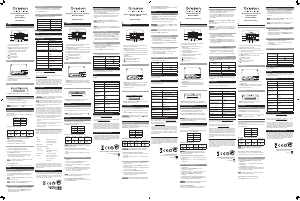

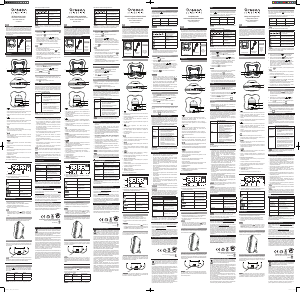

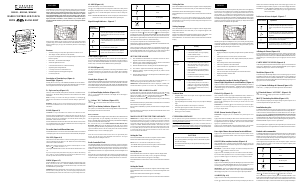
Praat mee over dit product
Laat hier weten wat jij vindt van de Oregon JM200 Wekker. Als je een vraag hebt, lees dan eerst zorgvuldig de handleiding door. Een handleiding aanvragen kan via ons contactformulier.