
TURNING ON /OFF THE VOICE
ANNOUNCEMENT
The VOICE ON/OFF controls let you turn the
countdown (GLOBAL) on document timer's voice
announcement on / off.
To turn off the voice, repeatedly press VOICE ON/OFF
until " "symbol shows on the display. Please note,
even the voice is turned off, there will still be alarm
sound when counting down to 0:00oo. To turn on the
voice, press VOICE ON /OFF button until " "
disappears on the display.
The clock's voice announcement cannot be turned off.
RESETTING COUNTDOWN TIME
To reset the countdown (GLOBAL) on document time,
firstly stop the countdown (if it is still counting down) by
pressing START/STOP, Then press CLEAR to reset the
time by the precious method.
TALKING CLOCK
SETTING THE TIME
1. Slide the function switch to CLOCK SET mode and
SET flashes.
2. Press HOUR, MIN. and SEC buttons to set the hour,
minute and second respectively. A voice announces
the entered value.
3. Slide the function switch to CLOCK.
NOTE: the screen displays the time in the afternoon
with PM.
With the function switch set at CLOCK position,
pressing any button(except VOICE ON/OFF) will
announce the current time.
NOTE: You can operate the countdown (GLOBAL)
on document and clock simultaneously without
affecting each other.
TIME ANNOUNCEMENT
This unit is powered by 2 x AG13 (or LR44) alkaline
batteries.
If voice announcements sound weak or the display
dims, replace the batteries.
Follow the following steps to replace the batteries.
1. Slide open the battery compartment cover.
2. Remove the old batteries and replace with 2 fresh
AG13 batteries.
3. Replace the battery compartment cover.
NOTES:
1. Remove the batteries from the unit if you do not use
it for a long period of time.
2. Never mix fresh batteries with old ones.
(or LR44)
CHANGING BATTERY
1. Voice announcement of countdown and overtime.
2. 24 hours countdown time.
3. 6 alarm sounds for different activities.
4. Count up after set countdown has expired.
5. Talking clock.
FEATURES
SETTING COUNT-DOWN TIME
1. Slide the function switch to COUNTDOWN and
“COUNTDOWN” appears on the screen.
2. Repeatedly press HOUR, MIN, SEC buttons to set
the hour, minute, second respectively. A voice
announces each entry.
STARTING COUNT-DOWN TIME
1. Press START/STOP to start the countdown, the unit
announces the time remaining to 0:00oo according to
the following schedule.
2. When counting down time reaches 0:00oo, the alarm
will sound for a minute, and " TIME'S UP " and the
"alarm symbol " flash. Press any key to silence the
sound.
3. The unit continues to count up and announces how
much time it is over 0:00oo according to the same
reporting schedule as the precious table. For example,
the unit announce "2 minutes over" when it passes
0:00oo for 2 minutes.
PAUSING/STOPPING COUNTDOWN
To stop or pause the countdown, press START / STOP
during countdown. To resume, press it again.
Time Remaining
or Elapsed
Voice Reporting
Frequency
Beep Sound
61min
Every hour
Has beep before reporting
Has beep before reporting
60min time 11min
Every 10 minutes
No beep before reporting
No report in TIME'S UP mode
10sec time 1sec
Every 1 second
Has beep before reporting
No report in TIME'S UP mode
60sec time 11sec
Every 10 seconds
Has beep before reporting
10min time 61sec
Every 1 minutes
0sec
Beep for 60 seconds
SELECTING ALARM SOUNDS
There are 6 different alarm sounds to remind you
when counting down to 0:00oo.
1. To select alarm sound, press repeatedly SOUND
located on the back of the unit. Then the unit will
play each alarm accompanied by its corresponding
symbol on the display. You can select the alarm
before starting the count down or during the
count-down.
2. When counting down to 0:00oo, the alarm will sound
for a minute. To stop the alarm, press any button.
3. The alarm sound is only for countdown.
4. The alarm sound does not work in clock mode.
PLACING THE TIMER CLOCK
You can place the unit on a surface by simply pulling out
the stand on the back of the unit.
Alarm Sound
Whistling tea pot
Cuckoo
Bell
Hoping coil
Car hrn
Di, Di
Symbol
KD500 Talking Kitchen Timer with Clock

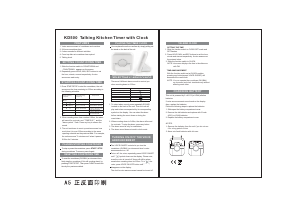


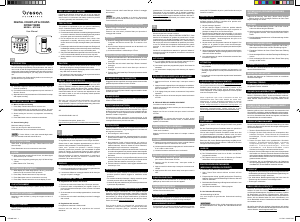
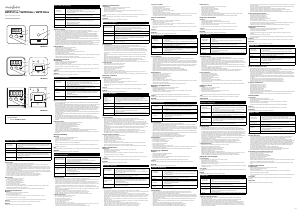
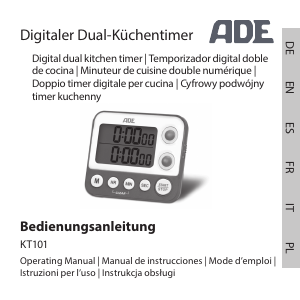
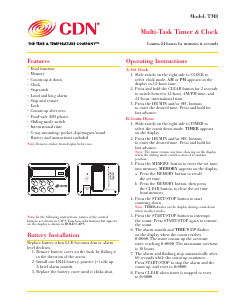
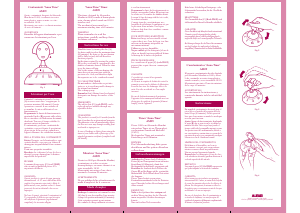

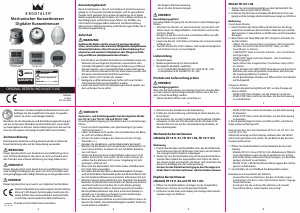
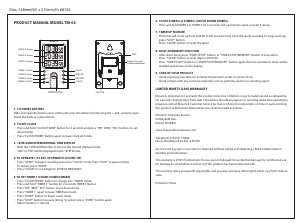
Praat mee over dit product
Laat hier weten wat jij vindt van de Oregon KD500 Kookwekker. Als je een vraag hebt, lees dan eerst zorgvuldig de handleiding door. Een handleiding aanvragen kan via ons contactformulier.