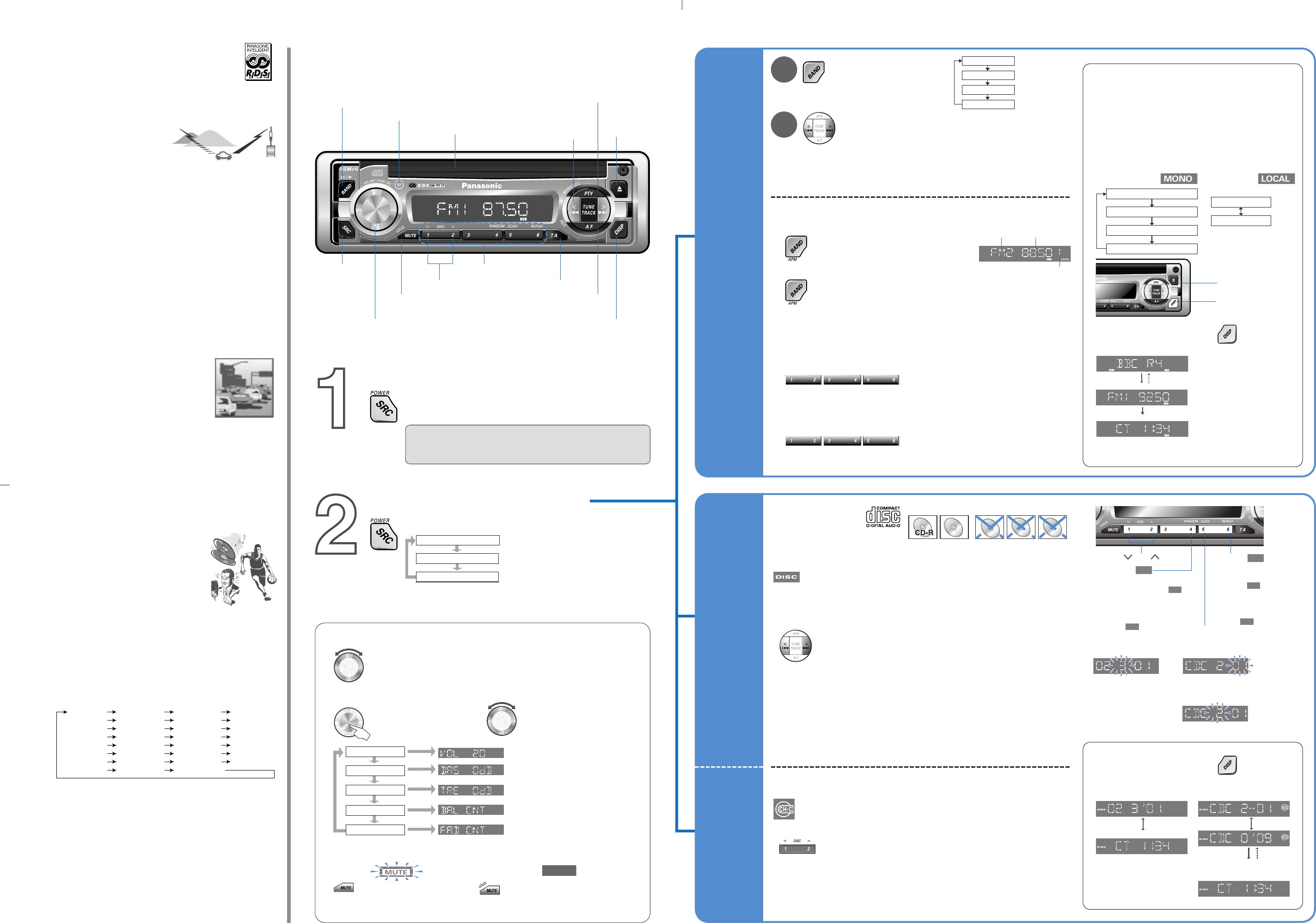
MONO OFF/LOCAL OFF
MONO ON/LOCAL OFF
MONO ON/LOCAL ON
MONO OFF/LOCAL ON
How to Enjoy Music
Power on
Enjoy music in each mode
Press to select a band.
FM1
FM2
FM3
AM (LW/MW)
Mono/Local Selection
Mono: Reduce noise if weak signals are received
Local: Only strong signals of stations are searched
for in seek tuning.
Display Change
Program Service Name
Frequency
Clock Time
(3 seconds)
Note: A station name appears when it is an RDS
station.
Remote Control Sensor
PTY(Programme Type)/
MONO/LOC(Local)
AF(Alternative Frequency)/
REG(Region)
DISP(Display)/CT(Clock Time)
SRC(Source)/
POWER
MUTE/LOUD(Loudness)
CD Slot Eject
{DISC}
Note: When first powered up, a demonstration message
appears. Press
[DISP] to stop the demonstration message.
<
TUNE
>
6 TRACK 7
Fast Forward/Fast Reverse
■FM broadcast
Hold down [PTY](MONO/LOCAL) for 2 seconds or more
to
change the mode.
■AM(LW/MW) broadcast
Press [PTY](MONO/LOCAL)
to change the mode.
Turn to change each level
Turn to adjust
■Sound Control
■Volume Adjustment
(Setting range: 0 to 40)
■Mute ■Loudness
Sound Controls
●Next track: [
7
] Press
●Start of current track: [
6
] Press once
●Previous track: [
6
] Press twice
●Fast forward: [
7
] Hold down
●Fast reverse: [
6
] Hold down
●Previous disc : [{] Press
●Next disc : [
}] Press
Disc indicator
Make sure that the disc indicator is off before loading a disc.
If the disc indicator lights, eject the disc, then load a new disc.
Only discs with the label at
right are available.
Note: Not compatible with CD-RW (except when CX-DP880N is connected).
Trouble may occur while playing CD-Rs/CD-RWs. Refer to the section on “Notes
on discs (CD-R, CD-RW)”
(Attached sheet
☞
e)
(–12 to +12 in 2 dB step)
(–12 to +12 in 2 dB step)
(left/right: 1 to 15)
(front/rear: 1 to 15)
(0 to 40)
Bass
Treble
Balance
Note:
If no operation takes place for 5 seconds or more (2 seconds in the
volume mode), the display return to the regular mode.
Fader
1
CQ-RDP153N
PTY (MONO/LOC)
DISP
Press to select a mode
Press to switch on and off.
●Mute the sound completely.
Hold down for 2 seconds or more
to switch on and off.
●Enhance bass and treble tones at low
volume.
Volume
Radio
CD Changer
CD Player
TA(Traffic Announcement)
VOLUME/SEL(Select)
2
■Seek tuning
Hold down for 0.5 seconds or more.
Tuning will automatically stop when the next station is found.
[>]: higher frequency
[<]: lower frequency
■Manual Tuning
[>]: higher frequency
[<]: lower frequency
LOCAL OFF
LOCAL ON
■Disc Eject
■Pause
Radio
CD
Player
CD
Changer
For
CQ-RDP153
CQ-RDP143
CQ-RDP133N
Display Change
Track Number/Playing Time
Clock Time
■CD player mode ■CD changer mode
Clock Time
(Hold down for 2 seconds
or more)
Disc Number/Track Number
Playing Time
When a disc is loaded.
●
Press to select a mode as follows.
●When a disc is not loaded
Insert a disc and playback starts automatically. (Attached sheet
☞
!0)
■Track selection and track search
●When magazine is not loaded
Insert a magazine with discs and playback starts automatically.
■Disc selection
■Track selection and track search
(Refer to the CD player mode.)
●
Press to power on.
●
Press again and hold to power off.
Changer indicator
Lights when a changer with magazine is connected.
REPEAT
RANDOM
SCAN
1st track on each disc
(changer only):
Hold down [5] for 2 seconds or more.
All tracks: Press [5].
R5
DISC
●10 seconds play of each track.
●Random play
●Press again to cancel in each play mode.
Press
CD-RW
CD-RW
WMA
WMA
●Available Discs ●Non-available
MP3
MP3
8 cm
8 cm
1 to 6 (Preset Memory)
BAND/APM(Auto Preset Memory)/
y
/5
(Pause)
When a changer is connected.
(For CQ-RDP153/RDP143/RDP133N)
Release it to resume regular CD play.
Press [
u
] to stop CD play and eject the disc.
Press [BAND] (
h/5) to pause. Press again to resume to playback.
Press
All tracks: Press [4]. lights.
All tracks on the current disc
(changer only):
Hold down [4] for 2 seconds
or more. blinks.
●Repeat play
Current track:
Press [6]. lights.
Current disc
(changer only):
Hold down [6] for 2 seconds
or more. blinks.
Convenient Function
Radio Data System (RDS)
RDS is a system performing convenient functions for FM stations in
such as Europe. However, there may be some areas where RDS is
not effective for reception.
8Station name appears instead of the frequency.
8The clock is automatically adjusted.
AF Alternative frequency
8When reception is poor, an RDS station broadcasting the same pro-
gram is tuned in automatically.
3
To select AF receiving sensitivity
a
Press [AF]
(Attached sheet
☞
r
)
AF1 : For mountain areas and places enclosed by high-rise
buildings or other objects that prevent radio reception.
(Default)
AF2 : For suburbs and other places free of obstructions of view.
OFF : For the AF function inactivated.
3
To change AF range
a
Hold down [AF] for 2 seconds
or more
8REGION ON : To select a station broadcasting the same program
8REGION OFF : To select an AF station of the same network
(The program may be different) (Default)
3
AF1 or AF2 auto preset memory
8The memory is valid for the RDS stations only.
8A station of the same network in good receiving condition is
received.
8If a preset station is in poor receiving condition, another station in
good receiving condition can be tuned in to by pressing the same
preset button. (Best Station Research)
8PI Seek (Attached sheet
☞
t)
TA Traffic Announcements
8To automatically listen to a station that gives
traffic information periodically.
3
To select TA mode
a
Press [TA]
(Attached sheet
☞
y
)
(Default : TA OFF)
8
To cancel
a
Press
[TA]
again.
Notes:
8
If a selected station is in poor receiving condition, another station
giving traffic announcements will be automatically tuned in.
8When TA ON is selected, only TP station will be searched. When TA
ON is selected, only TP station will be memorized automatically.
8Even in CD player and CD changer modes, a station giving the traf-
fic information is automatically received.
3
To listen to TA only
a
Hold down [TA] for 2 seconds
or more (in FM mode)
8To cancel aPress [TA] again.
(Or, raise the volume with [VOL]).
3
TA Volume Set
(Attached sheet
☞
u
)
PTY Program Type
8Stations can be selected by program type,
for example, news and rock.
3
To select mode PTY
a
Press [PTY]
(Attached sheet
☞
i
)
8To cancel aPress [PTY] again.
3
PTY preset call
a
Press [1] to [6]
8The following program types are preset. (Attached sheet
☞
o)
qNews wSpeech eSport rPop music tClassics yMusic
3
PTY selection
qPress [
]
TUNE
[
] to select a program type below.
wPress [BAND] for automatic selection.
3
PTY preset change
qSelect a program type by using PTY selection or PTY pre-
set call.
wHold down [1] to [6] for 2 seconds or more.
Note:
When there is no corresponding program type, “NO PTY” is
displayed.
3
Emergency Announcement
8An emergency announcement, if broadcast, is automatically
received.
8
This function operates in other than the radio mode, and
“
ALARM
”
flashes.
Note: Press
[DISP]
to switch the PTY display language to Swedish.
EON Enhanced Other Networks
8Traffic information of the other networks is received.
8Preset AF data is refreshed at all times.
FM broadcast AM(LW/MW)
broadcast
(Changer)(CD)
Note: Remote control unit is an option (CA-RC61EX). For details, refer to the manual of the remote
control unit.
SPEECH
INFO
CULTURES
ROCK M
OTHER M
SOCIAL A
LEISURE
OLDIES
AFFAIRS
DRAMA
POP M
CLASSICS
CHILDREN
TRAVEL
NATIONAL
NEWS
EDUCATE
VARIED
LIGHT M
FINANCE
PHONE IN
COUNTRY
DOCUMENT
MUSIC
SPORT
SCIENCE
M_O_R_ M
WEATHER
RELIGION
JAZZ
FOLK M
Preset Memory
●Up to 6 stations can be stored in each of the FM1, FM2, FM3 and AM (LW/MW) band
selections.
Press to select a band for preparation.
■Auto Preset Memory
Hold down for 2 seconds or more.
●Automatically tune the 6 stations with good reception and save
under preset buttons [1] to [6].
●Preset stations appear for 5 seconds each.
Notes:
●
Only RDS stations will be saved at default setting (AF is ON).
●To stop scanning, press one of the preset buttons [1] to [6].
■Manual Preset Memory
Hold down one of the preset buttons [1] to [6] until the display
blinks once.
Note: New stations overwrite existing saved stations after following this procedure.
Press [1] to [6] to call a preset station.
Caution: Never preset stations while driving.
■Preset station calling
Use seek or manual tuning to find a station.
This unit does not support CD text display.
Band
Preset Number
Frequency
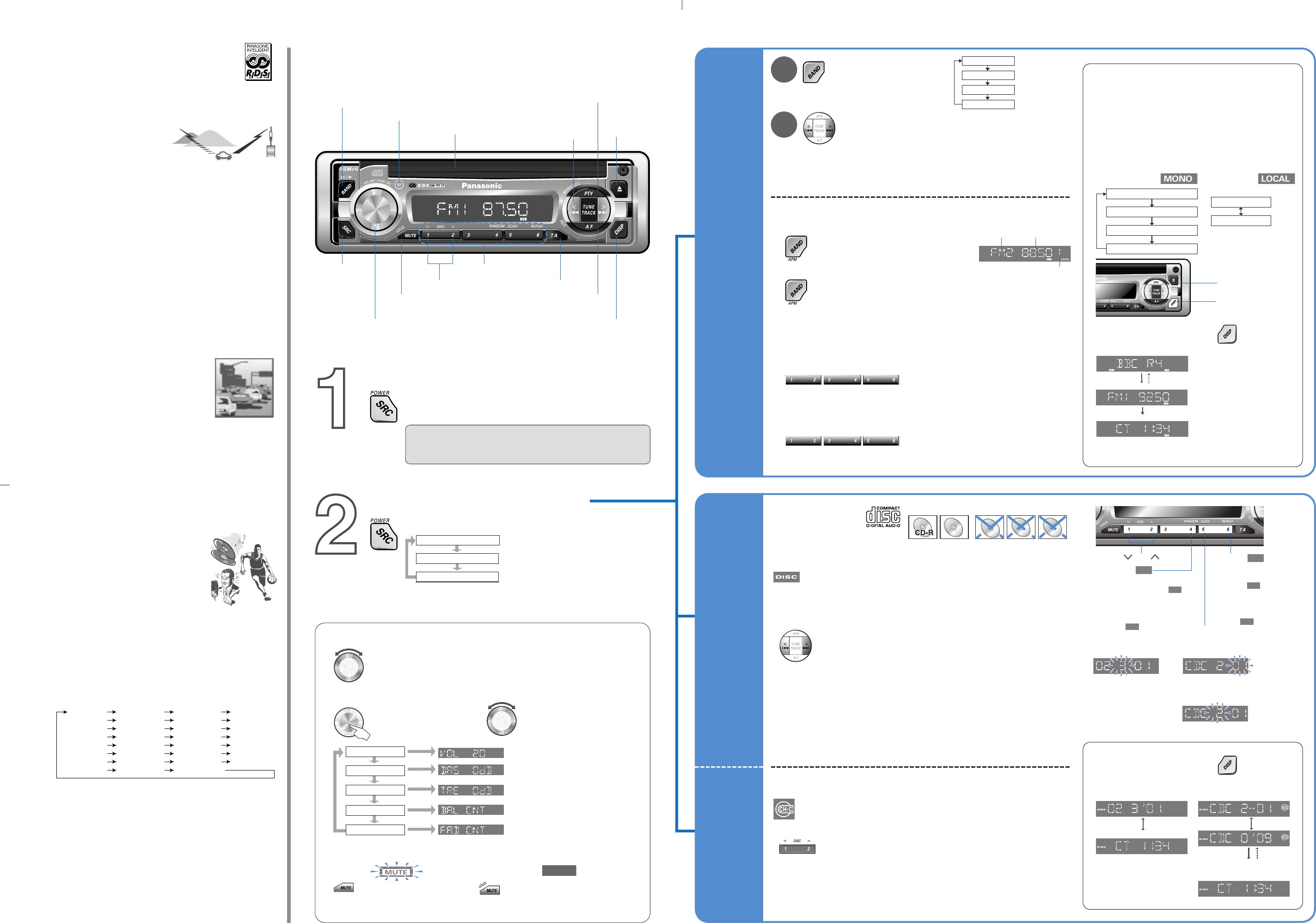
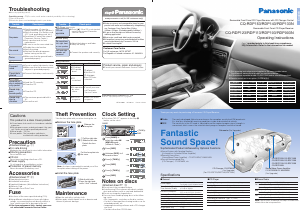


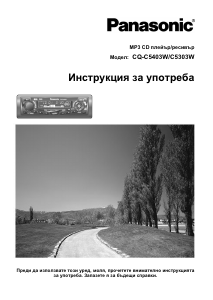
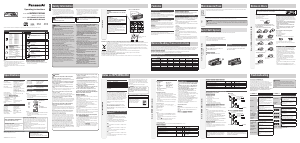

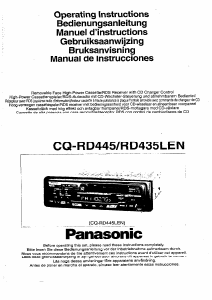
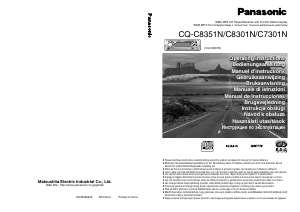
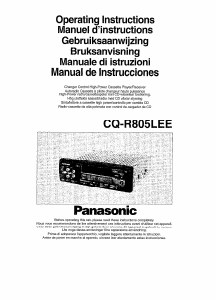

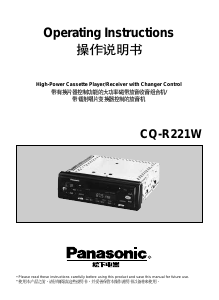
Praat mee over dit product
Laat hier weten wat jij vindt van de Panasonic CQ-RDP123N Autoradio. Als je een vraag hebt, lees dan eerst zorgvuldig de handleiding door. Een handleiding aanvragen kan via ons contactformulier.