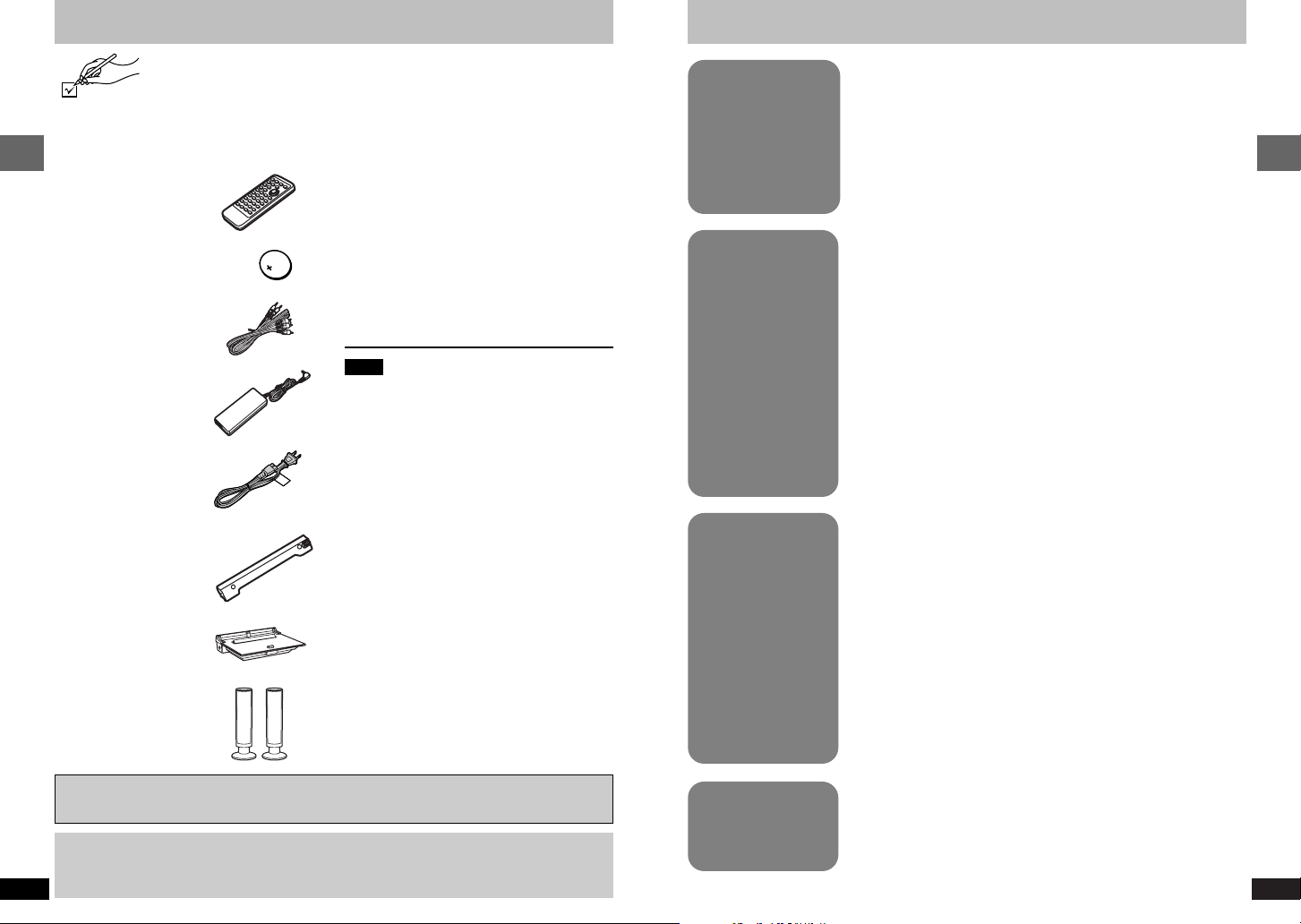
5
RQT6912
Getting Started
4
RQT6912
Getting Started
Table of contents
Basic
Operations
Playing discs. . . . . . . . . . . . . . . . . . . . . . . . . . . . . . . . . . . . . . . . . . 16
Playing SD cards . . . . . . . . . . . . . . . . . . . . . . . . . . . . . . . . . . . . . . 18
Playing the programs or play lists on DVD-RAM . . . . . . . . . . . . 22
WMA/MP3, CD text and JPEG navigation menus . . . . . . . . . . . . 23
≥Playing HighMAT discs . . . . . . . . . . . . . . . . . . . . . . . . . . . . . . . . . 25
Convenient features. . . . . . . . . . . . . . . . . . . . . . . . . . . . . . . . . . . . 26
≥Starting play from a selected program, title, track or picture . . . . . 26
≥Selecting still pictures—Page Skip . . . . . . . . . . . . . . . . . . . . . . . . 26
≥Rotating pictures . . . . . . . . . . . . . . . . . . . . . . . . . . . . . . . . . . . . . . 26
≥Selecting groups to play. . . . . . . . . . . . . . . . . . . . . . . . . . . . . . . . . 26
≥Changing the play sequence . . . . . . . . . . . . . . . . . . . . . . . . . . . . . 27
≥A-B Repeat. . . . . . . . . . . . . . . . . . . . . . . . . . . . . . . . . . . . . . . . . . . 28
≥Repeat play . . . . . . . . . . . . . . . . . . . . . . . . . . . . . . . . . . . . . . . . . . 28
≥Marker . . . . . . . . . . . . . . . . . . . . . . . . . . . . . . . . . . . . . . . . . . . . . . 29
Increasing your enjoyment of movies . . . . . . . . . . . . . . . . . . . . . 29
≥Advanced Surround . . . . . . . . . . . . . . . . . . . . . . . . . . . . . . . . . . . . 29
≥Changing soundtracks, subtitle languages and angles . . . . . . . . . 30
Advanced
Operations
Changing the monitor settings . . . . . . . . . . . . . . . . . . . . . . . . . . . 31
≥Changing the size of the picture. . . . . . . . . . . . . . . . . . . . . . . . . . . 31
≥Picture quality. . . . . . . . . . . . . . . . . . . . . . . . . . . . . . . . . . . . . . . . . 31
Using On-Screen Menu Icons . . . . . . . . . . . . . . . . . . . . . . . . . . . . 32
≥Common procedures . . . . . . . . . . . . . . . . . . . . . . . . . . . . . . . . . . . 32
≥Progress indicator . . . . . . . . . . . . . . . . . . . . . . . . . . . . . . . . . . . . . 32
≥Disc information . . . . . . . . . . . . . . . . . . . . . . . . . . . . . . . . . . . . . . . 33
≥Unit information . . . . . . . . . . . . . . . . . . . . . . . . . . . . . . . . . . . . . . . 34
Using this unit with other equipment . . . . . . . . . . . . . . . . . . . . . . 35
≥Enjoying more powerful sound. . . . . . . . . . . . . . . . . . . . . . . . . . . . 35
≥Using this unit with a television . . . . . . . . . . . . . . . . . . . . . . . . . . . 36
≥Watching video from a video camera. . . . . . . . . . . . . . . . . . . . . . . 37
≥Recording to digital recording equipment or cassette tapes . . . . . 38
Changing settings . . . . . . . . . . . . . . . . . . . . . . . . . . . . . . . . . . . . . 38
≥Common procedures . . . . . . . . . . . . . . . . . . . . . . . . . . . . . . . . . . . 38
≥Language code list. . . . . . . . . . . . . . . . . . . . . . . . . . . . . . . . . . . . . 42
Reference
Maintenance . . . . . . . . . . . . . . . . . . . . . . . . . . . . . . . . . . . . . . . . . . 42
Troubleshooting Guide . . . . . . . . . . . . . . . . . . . . . . . . . . . . . . . . . 43
Glossary . . . . . . . . . . . . . . . . . . . . . . . . . . . . . . . . . . . . . . . . . . . . . 46
Product Service . . . . . . . . . . . . . . . . . . . . . . . . . . . . . . . . . . . . . . . 46
Specifications . . . . . . . . . . . . . . . . . . . . . . . . . . . . . . . . . . . . . . . . . 47
Limited Warranty (ONLY FOR U.S.A.). . . . . . . . . . . . . . . . . . . . . . 48
Getting Started
Accessories . . . . . . . . . . . . . . . . . . . . . . . . . . . . . . . . . . . . . . . . . . 04
IMPORTANT SAFETY INSTRUCTIONS . . . . . . . . . . . . . . . . . . . . . 06
Disc and Card information. . . . . . . . . . . . . . . . . . . . . . . . . . . . . . . 08
Control reference guide. . . . . . . . . . . . . . . . . . . . . . . . . . . . . . . . . 10
Adjusting the angle of the LCD . . . . . . . . . . . . . . . . . . . . . . . . . . . 11
Preparing the multi cradle and power supply . . . . . . . . . . . . . . . 12
≥Multi cradle (AC adaptor) . . . . . . . . . . . . . . . . . . . . . . . . . . . . . . . . 12
≥Battery pack . . . . . . . . . . . . . . . . . . . . . . . . . . . . . . . . . . . . . . . . . . 13
≥Car adaptor . . . . . . . . . . . . . . . . . . . . . . . . . . . . . . . . . . . . . . . . . . 15
The remote control. . . . . . . . . . . . . . . . . . . . . . . . . . . . . . . . . . . . . 15
Operations in these instructions are described mainly with the main unit, but you can do the
operations on the remote control if the controls are the same (➡ page 10).
Accessories
Please check and identify the supplied accessories.
Use numbers indicated in parentheses when asking for replacement parts.
(For U.S.A.) To order accessories, refer to “Accessory Purchases” on
page 49.
(For Canada) To order accessories, call the dealer from whom you have
made your purchase.
∏ Remote control . . . . . . . . . . . . . . . . . . . . . 1
∏ (N2QAJC000005 or
N2QAJC000012)
∏ Button-type battery . . . . . . . . . . . . . . . . . . 1
∏ for remote control
∏ (for replacement, see right)
∏ Audio/video cable . . . . . . . . . . . . . . . . . . . 1
∏ (K2KA6CB00003)
∏ AC adaptor. . . . . . . . . . . . . . . . . . . . . . . . . 1
∏ (RFEA905W-W)
∏ AC power supply cord . . . . . . . . . . . . . . . 1
∏ (RJA0065-A)
∏ Rechargeable battery pack . . . . . . . . . . . 1
∏ (attached upon shipment)
∏ (for replacement, see right)
∏ Multi cradle . . . . . . . . . . . . . . . . . . . . . . . . 1
∏ (RAQ0032A)
∏ Speakers . . . . . . . . . . . . . . . . . . . . . . . . . . 2
∏ (RYQ0446-S)
Optional accessories:
Button-type battery (CR2025)
Replacement rechargeable battery pack
(CGR-H604: Available from Panasonic
dealers.)
Optional rechargeable battery pack (CGP-H501)
Car stereo cassette adaptor (RP-CC20)
Car adaptor (DY-DC95)
Mini optical digital audio cable (RP-CA2120)
[Available\only\in\U.S.A.]
Headphones (RP-HC100 or RP-HC70)
Note
The included AC power supply cord and AC
adaptor are for use with this unit only. Do not
use them with other equipment.
The LCD
Some of the LCD’s pixels (less than 0.01 %) may light constantly or fail to light. This is
normal and does not indicate a malfunction.
rqt6912-yep02-25.qxd04.12.14 4:38PM ページ4
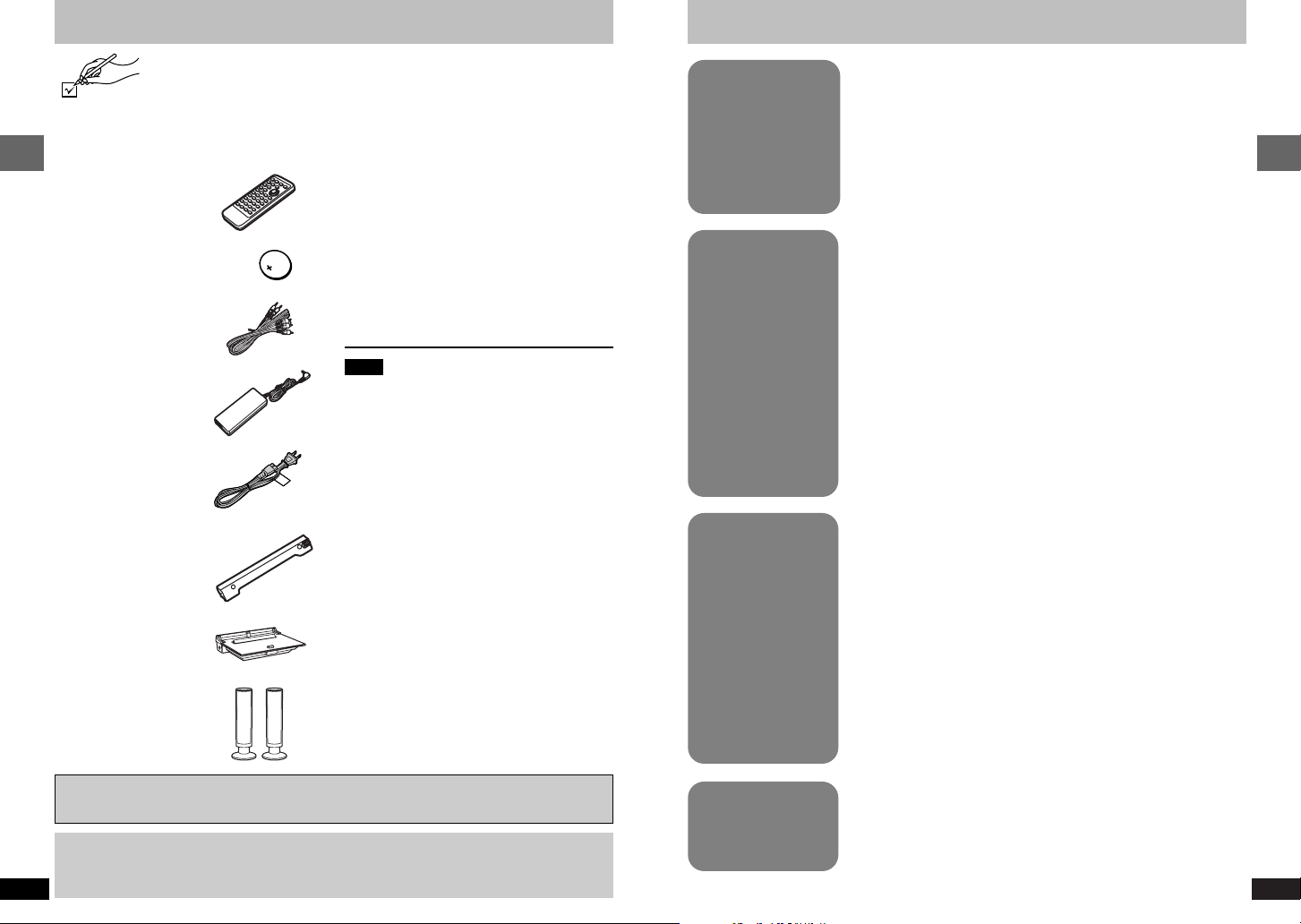
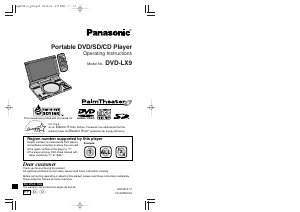


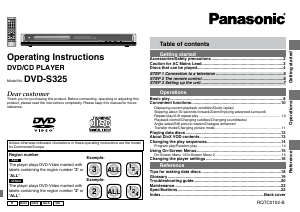

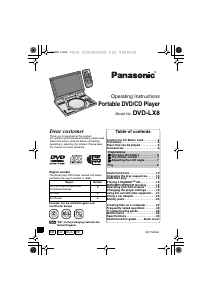

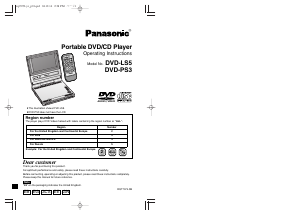


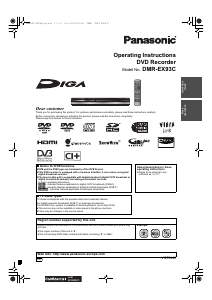
Praat mee over dit product
Laat hier weten wat jij vindt van de Panasonic DVD-LX9 DVD speler. Als je een vraag hebt, lees dan eerst zorgvuldig de handleiding door. Een handleiding aanvragen kan via ons contactformulier.