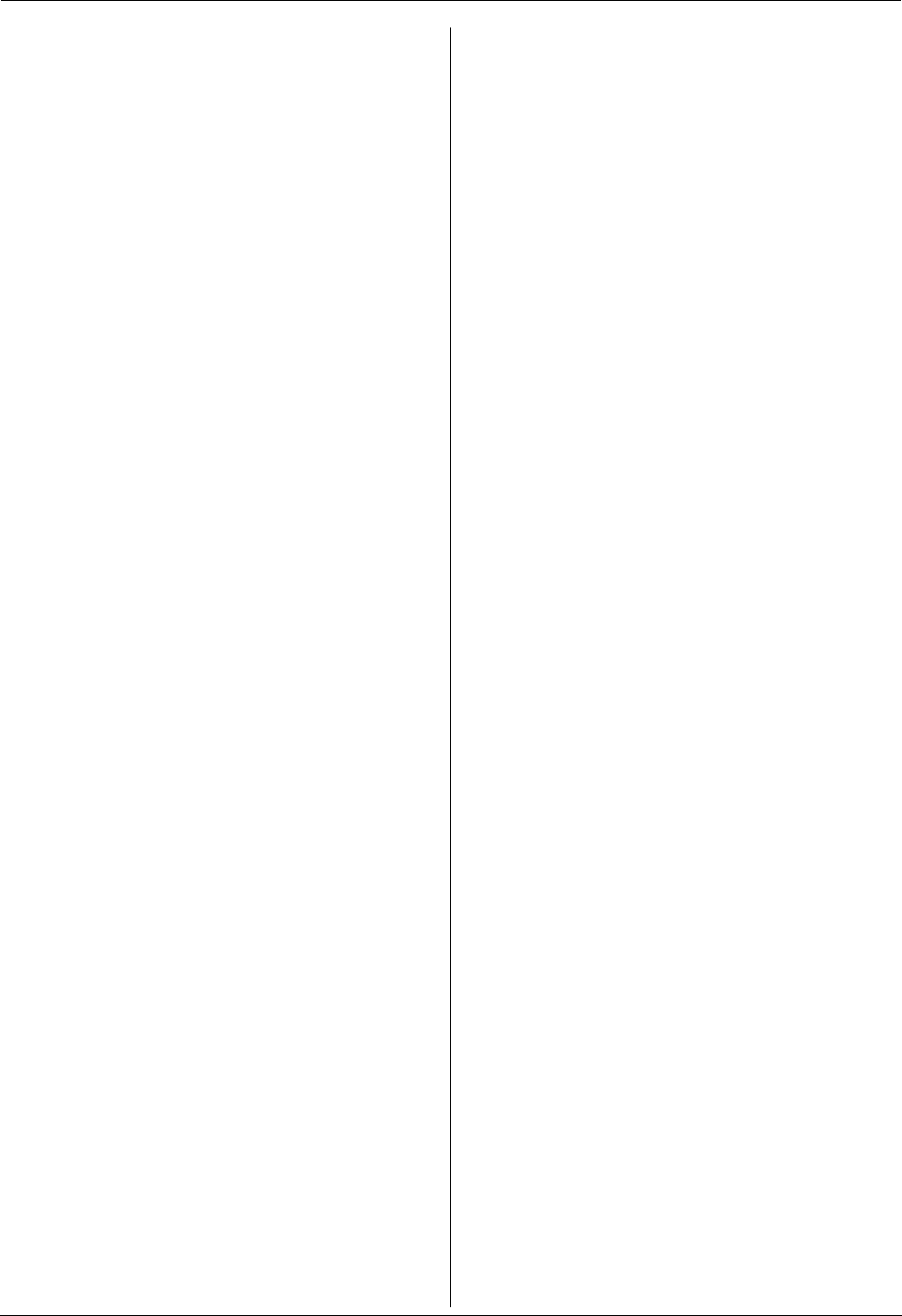
Table of Contents
2
1. Ta ble of Contents
1. Installation and Quick Start
Accessories
1.1 Included accessories..................................... 4
1.2 Accessory information................................... 4
Cordless Handset
1.3 Battery installation / replacement .................. 5
Connections and Setup
1.4 Connections .................................................. 5
1.5 Battery charge............................................... 6
1.6 Turning the cordless handset power ON/OFF6
1.7 Recording paper............................................ 7
Quick Start
1.8 Fax sending / Copying................................... 8
1.9 Fax receiving ................................................. 8
1.10 Answering machine ....................................... 9
2. Important Instructions
Important safety instructions
2.1 Important safety instructions ....................... 10
2.2 Information on Disposal for Users of Waste
Electrical & Electronic Equipment (private
households)................................................. 11
2.3 For best performance .................................. 11
3. Preparation
Location of Controls
3.1 Button descriptions of the base unit ............ 12
3.2 Button descriptions of the cordless handset 13
3.3 Display descriptions of the cordless handset ..
13
Finding the Controls
3.4 Overview ..................................................... 14
Volum e
3.5 Adjusting cordless handset volume ............. 15
3.6 Adjusting base unit volume.......................... 15
Initial Programming
3.7 Date and time .............................................. 16
3.8 Your logo...................................................... 17
3.9 Your fax number .......................................... 17
4. Telephone
Making and Answering Calls
4.1 Making phone calls...................................... 18
4.2 Answering phone calls................................. 19
Automatic Dialling
4.3 Cordless handset phonebook...................... 19
4.4 Chain dial (Cordless handset only) ............. 20
4.5 Base unit phonebook................................... 20
4.6 One touch dial feature (Base unit only) ....... 21
Caller ID
4.7 Caller ID service.......................................... 22
4.8 Viewing and calling back ............................. 23
4.9 Editing a caller’s telephone number before
calling back.................................................. 23
4.10 Erasing caller information............................ 24
4.11 Storing caller information into the phonebook /
one touch dial...............................................24
5. Fax
Sending Faxes
5.1 Sending a fax manually................................25
5.2 Documents you can send.............................25
5.3 Sending a fax using the base unit phonebook /
one touch dial...............................................26
5.4 Broadcast transmission................................27
Receiving Faxes
5.5 Selecting the way to use your fax machine ..28
5.6 Receiving a fax manually – Auto answer OFF .
30
5.7 Receiving a fax automatically – Auto answer
ON................................................................31
5.8 Receive polling (retrieving a fax placed on
another fax machine) ...................................32
5.9 Junk fax prohibitor (preventing fax reception
from undesired callers).................................32
6. Copy
Copying
6.1 Making a copy..............................................34
7. Answering Machine
Greeting
7.1 Recording your greeting message ...............35
Incoming Messages
7.2 Listening to recorded messages ..................36
Memo Message
7.3 Leaving a message for others or yourself ....36
Remote Operation
7.4 Using the answering machine with the cordless
handset ........................................................37
7.5 Operating from a remote location.................38
8. Programmable Features
Base Unit
8.1 Base unit programming ................................40
Cordless Handset
8.2 Cordless handset programming ...................46
9. Multi-unit Operation
Additional Units
9.1 Operating additional units ............................49
9.2 Registering a cordless handset to a base unit .
49
Other Features
9.3 Intercom .......................................................49
9.4 Transferring a call/conference ......................50
9.5 Copying phonebook items............................50
10.Useful Information
Useful Information
10.1 Character entry ............................................52
FC966FX-PFQX2677ZA-en.book Page 2 Tuesday, November 14, 2006 9:03 AM
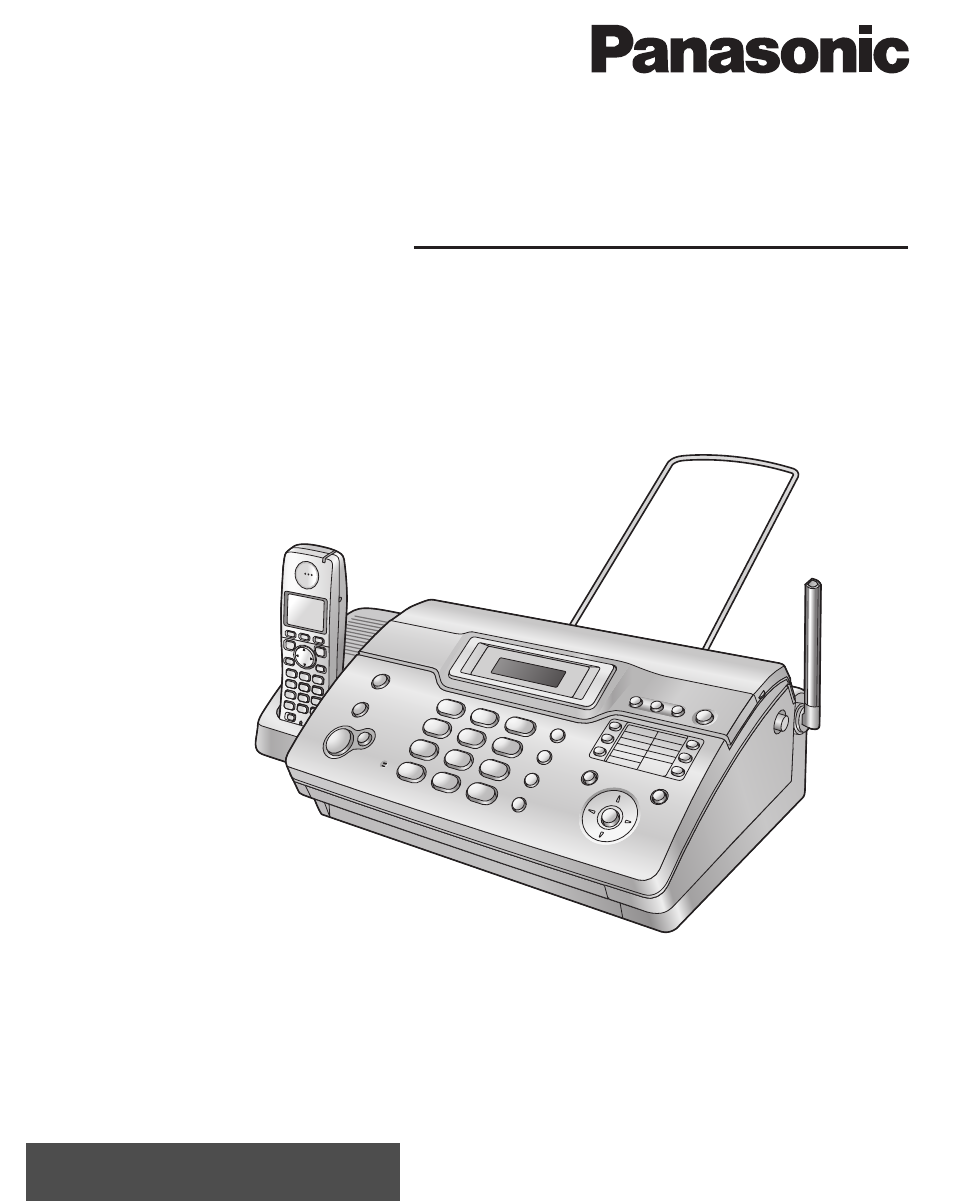
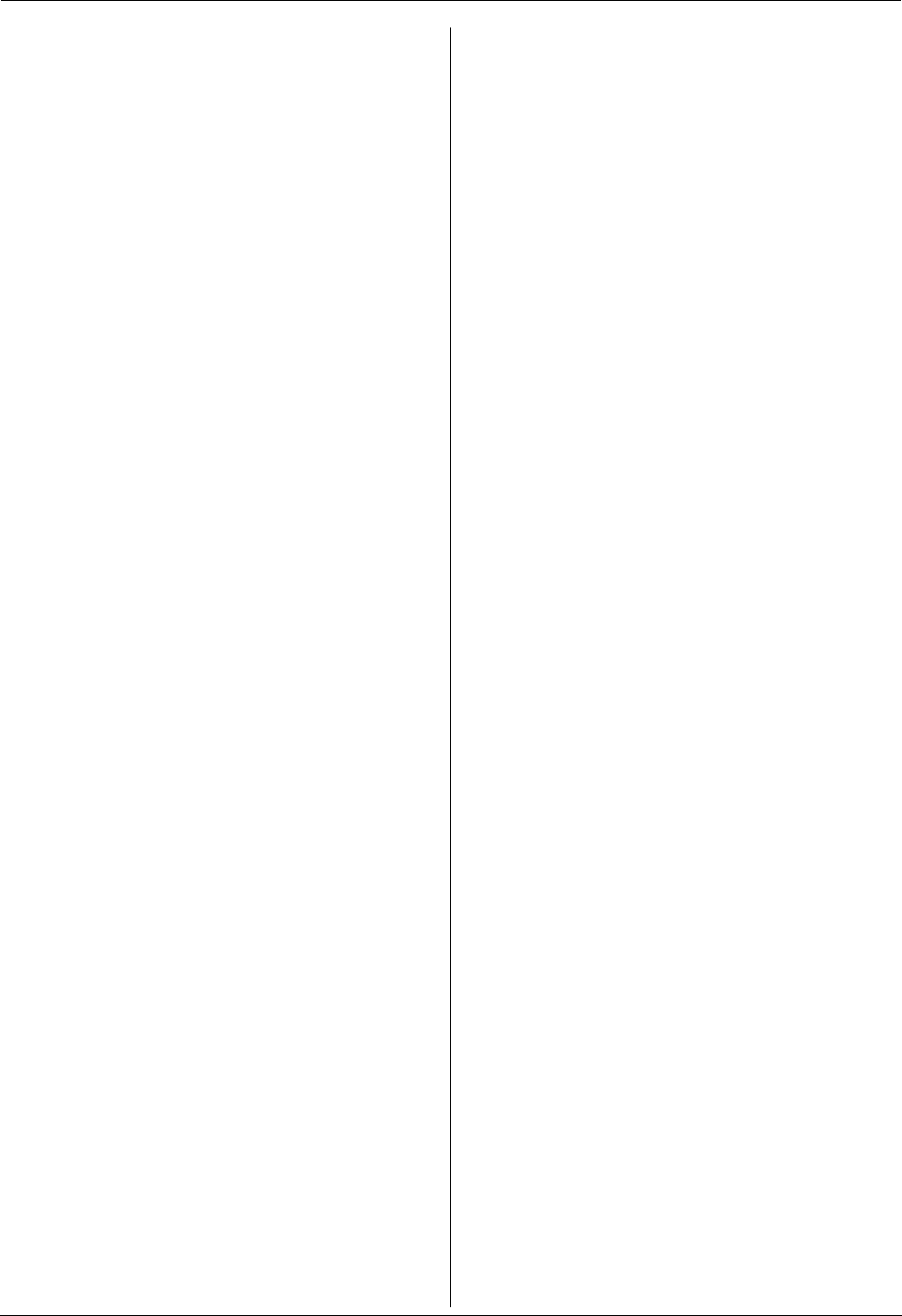
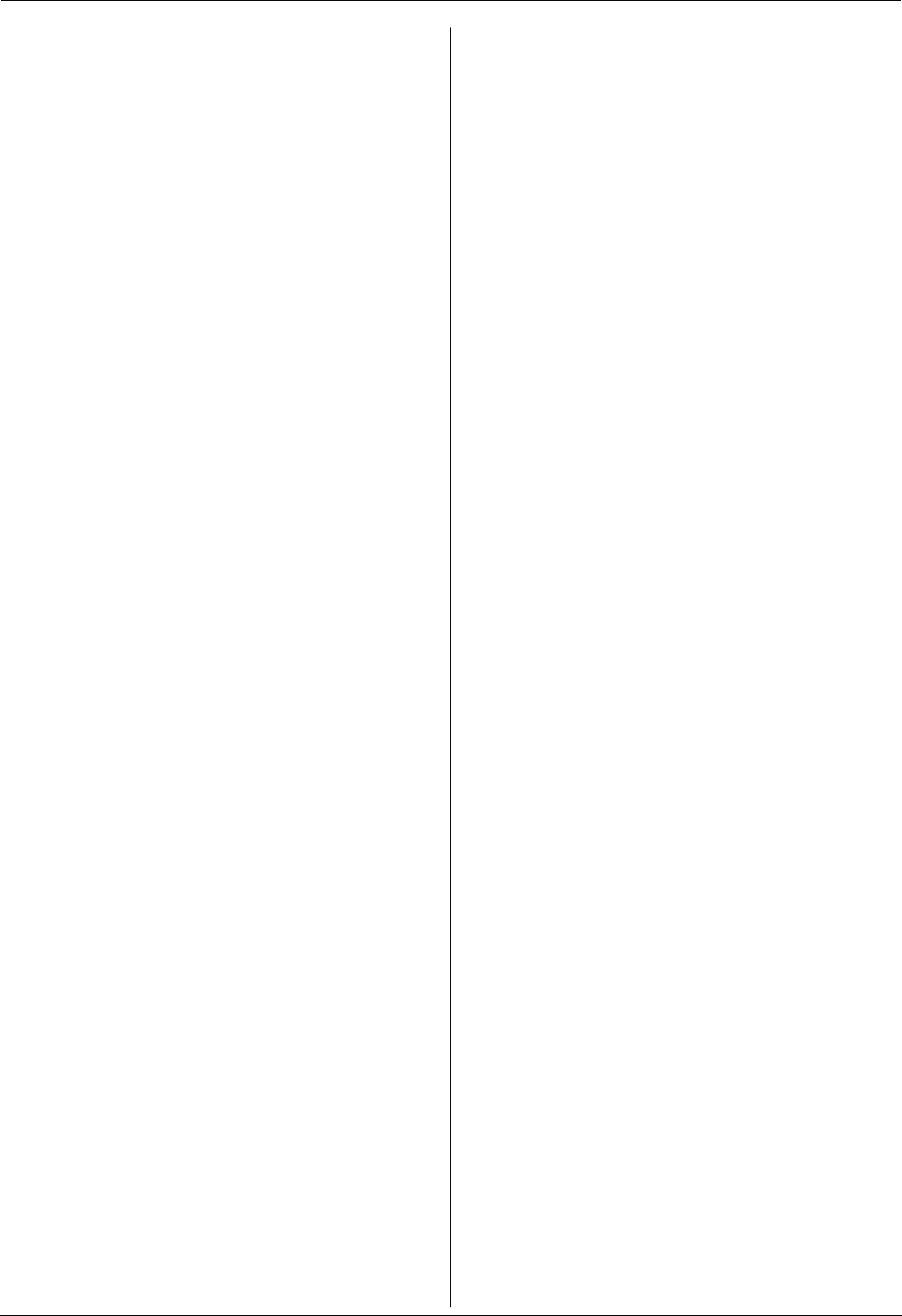
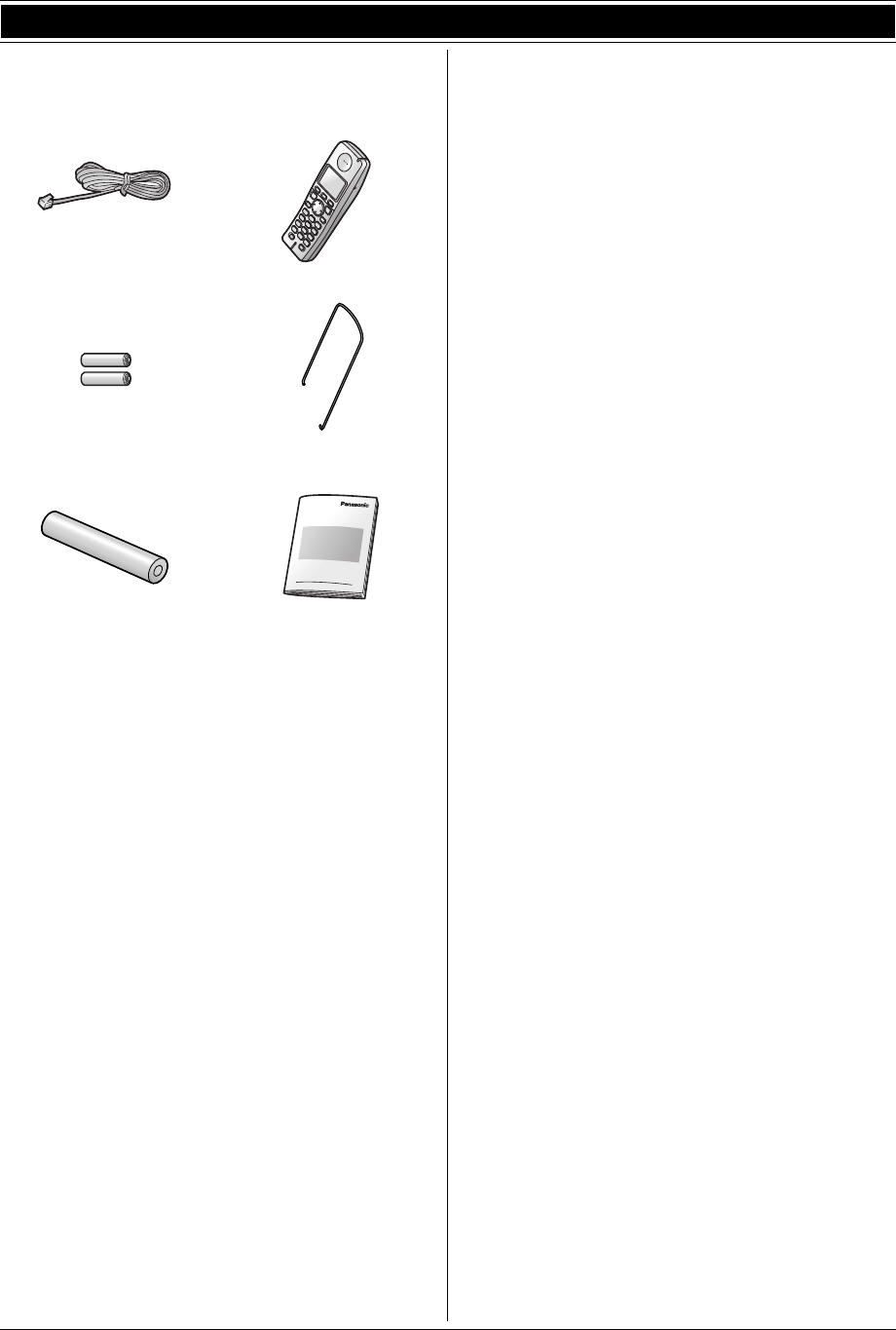
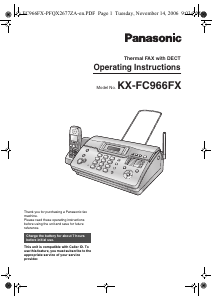


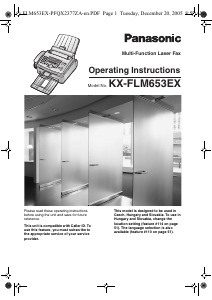
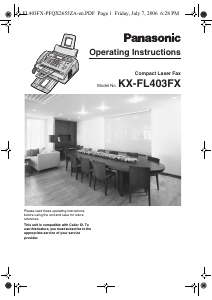
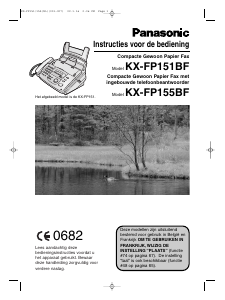
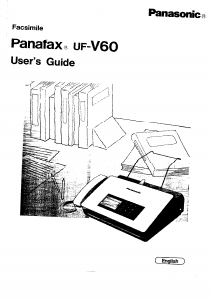
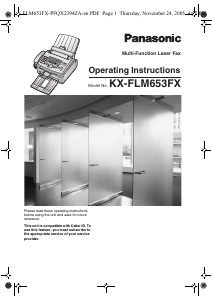
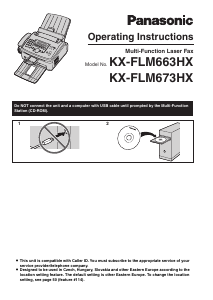
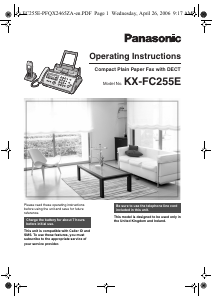

Praat mee over dit product
Laat hier weten wat jij vindt van de Panasonic KX-FC966FX Faxapparaat. Als je een vraag hebt, lees dan eerst zorgvuldig de handleiding door. Een handleiding aanvragen kan via ons contactformulier.