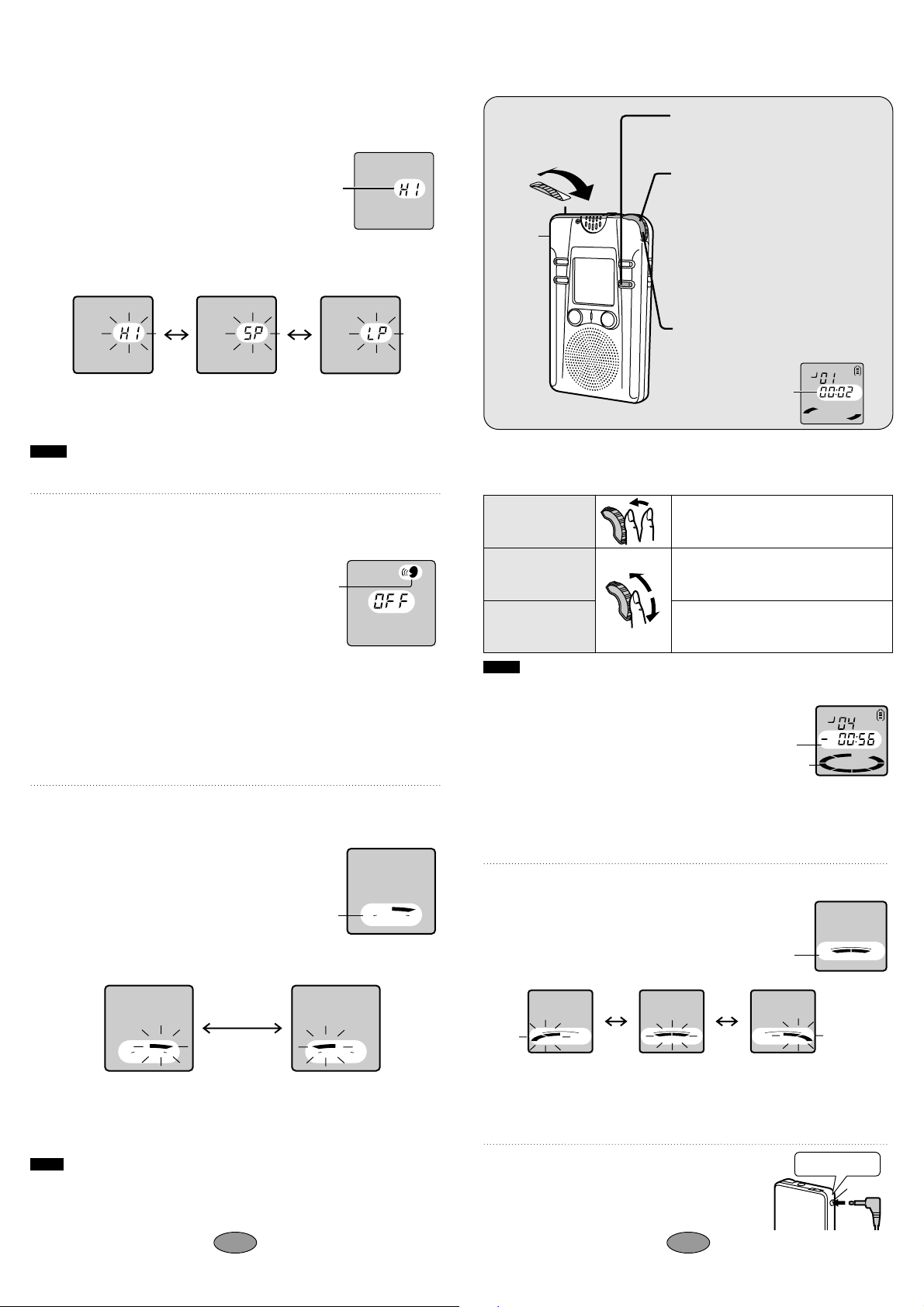
To stop playback
To move to other
files during play
Cue and review
∫ Changing recording mode
Three modes can be selected. The mode is originally set to HQ (“HI”).
1 Press [MODE] several times until the
recording mode display is displayed.
2 Within 10 seconds, turn [PLAY/STOP, SEL] to select
the required mode.
Recording mode changes the total recording time.
3 Within 10 seconds, press [PLAY/STOP, SEL].
The mode is selected.
Note .
“HQ” lights in other displays to indicate you have selected high quality mode.
∫ Changing microphone sensitivity
Two levels of microphone sensitivity can be selected.
The level is originally set to “H”.
1 Press [MODE] several times until the mi-
crophone sensitivity display is displayed.
2 Within 10 seconds, turn [PLAY/STOP, SEL] to select
the required level of sensitivity.
3 Within 10 seconds, press [PLAY/STOP, SEL].
The level is selected.
Note .
Microphone sensitivity is shown only when sensitivity level is being changed.
It is not shown constantly.
∫ Preventing unnecessary recording
(Voice activated system: VAS)
VAS detects silence and pauses recording automatically.
The voice mark flashes while VAS is waiting for a sound to record.
1 Press [MODE] several times until the
voice mark is displayed.
2 Within 10 seconds, turn [PLAY/STOP, SEL] to select “On”.
3 Within 10 seconds, press [PLAY/STOP, SEL].
VAS is now on.
To turn the function off:
Select “OFF” in step 2 and press [PLAY/STOP, SEL].
Long play modeStandard play modeHigh quality mode
High: Relatively soft sounds are
recorded.
Low: Only relatively louder sounds
are recorded. Use when
recording close to the mouth.
65
Note .
Volume may be changed after cueing, reviewing, stopping and dividing files.
∫ To check the remaining playback time:
Press [MODE] during play.
Press again to restore the display.
Time indicator:
The sections disappear clockwise to indicate
remaining playback time.
∫ To listen to the first few seconds of each file
(Intro-scan)
Press and hold [PLAY/STOP, SEL] while stopped for a moment.
The first 5 seconds of each file are played, in order, beginning with the first file.
If you want to listen to a file in full, press [PLAY/STOP, SEL] while it is playing.
∫ To change playback speed
Three playback speeds can be selected. The speed is originally set to normal.
1 Press [MODE] several times
until the playback speed display
is displayed.
2 Within 10 seconds, turn [PLAY/STOP,
SEL] to select the speed.
3 Within 10 seconds, press [PLAY/STOP, SEL].
The speed is selected.
For your reference
Press and hold [STOP] to restore normal playback speed.
∫ Using earphone (not included)
Use a monaural type if you want to listen with an
earphone.
Insert the earphone plug into the earphone jack.
Sound will not be heard from the speaker.
Plug type: 3.5 mm (
1
⁄8 in.) monaural
Press during play.
Press again to resume playback.
Turn slowly.
Return to the beginning of the file
by turning backward. Turn again within
3 seconds to move to the previous file.
Turn quickly during play. You can cue and
review not only within a file, but the previ-
ous and the following files as well.
Slow
Normal
Fast
Voice
mark
Microphone sensitivity display
Recording mode display
Playback
speed
display
1Press [FOLDER] to select
the folder containing the
file you want to play.
2Turn [PLAY/STOP, SEL]
to select the file
you want to play.
Information about the selected file
appears in the following order:
1 Date of recording
2 Time of recording
3 Length of recording
4 Number of files
5 Normal display
3Press
[PLAY/STOP, SEL].
Playback starts.
4Adjust the
volume.
Remaining
playback
time
Playback
To stop play
Press [STOP]. Press [PLAY/STOP, SEL] to resume play from you stopped.
Other methods of playback
Use [PLAY/STOP, SEL].
Play time
Earphone
jack
#
Time indicator
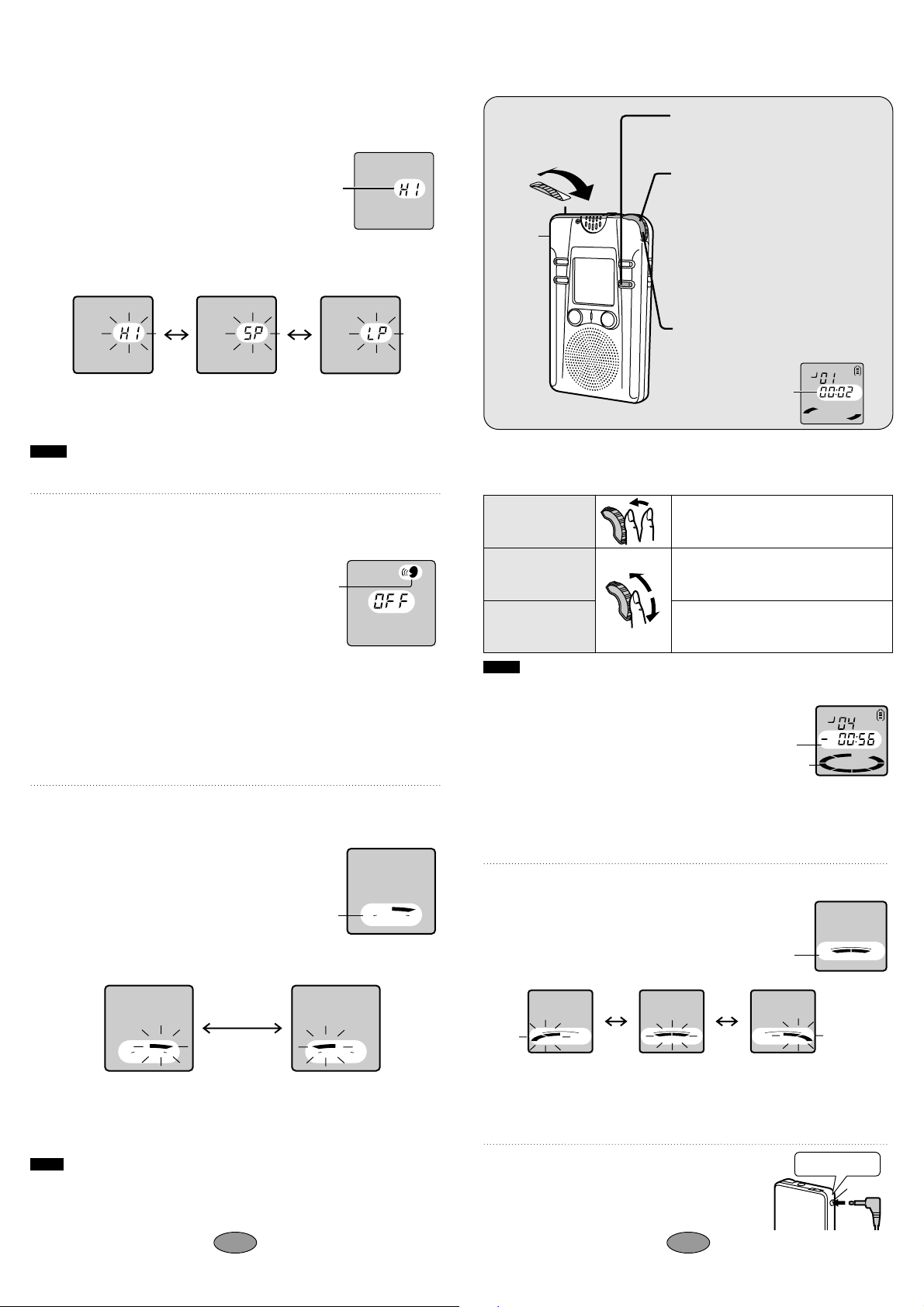



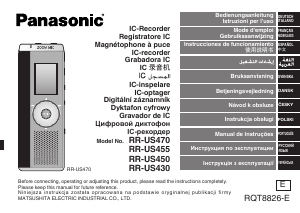
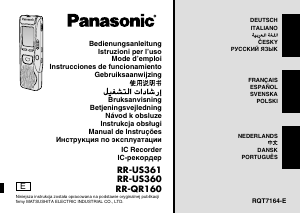


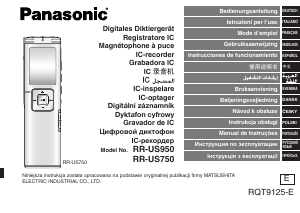
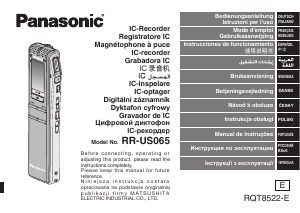
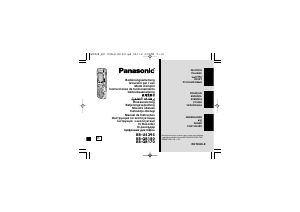
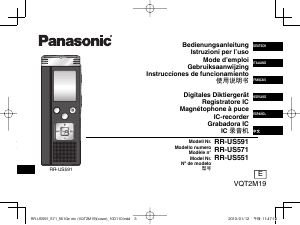
Praat mee over dit product
Laat hier weten wat jij vindt van de Panasonic RR-QR400 Audiorecorder. Als je een vraag hebt, lees dan eerst zorgvuldig de handleiding door. Een handleiding aanvragen kan via ons contactformulier.