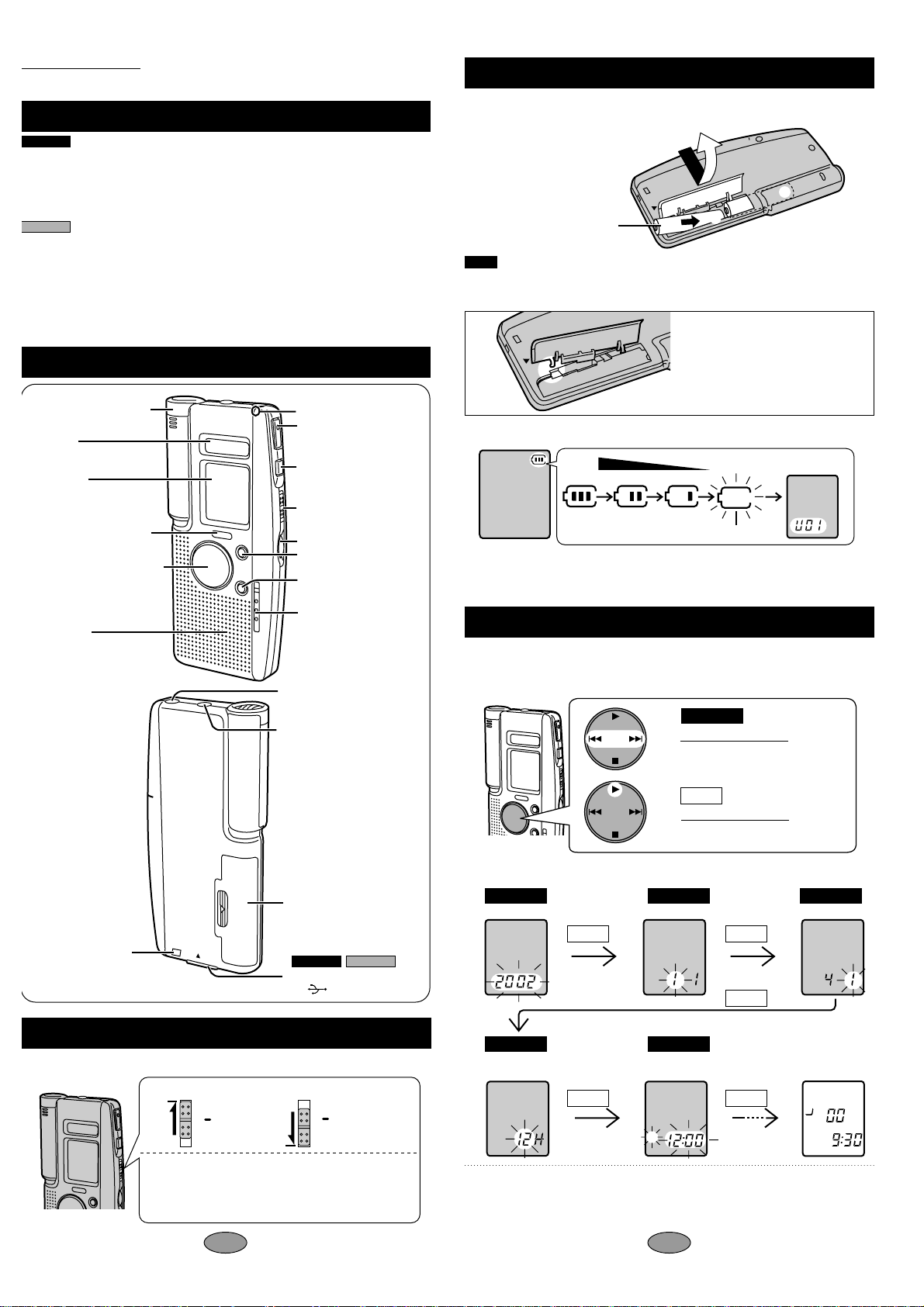
USB cable . . . . . . . . . . . . . . . . . . . . . . . . . . . . . . . . . . . . . . . . . . . . .K1HA08BD0002
CD-ROM (Voice Editor 2) . . . . . . . . . . . . . . . . . . . . . . . . . . . . .RFE0085 (For U.S.A.)
. . . . . . . . . . . . . . . . . . .RFE0086 (For Continental Europe)
CD-ROM (
Dragon NaturallySpeaking
R
Preferred version 5.0)
. .RFE0089 (For U.S.A.)
. .RFE0089 and RFE0090
(For Continental Europe)
USB cable . . . . . . . . . . . . . . . . . . . . . . . . . . . . . . . . . . . . . . . . . . . . .K1HA08BD0002
CD-ROM (Voice Editor 2) . . . . . . . . . . . . . . . . . . . . . . . . . . . . .RFE0085 (For U.S.A.)
. . . . . . . . . . . . . . . . . . . . . . . . . . . . .RFE0086 (For Others)
≥Use numbers indicated when asking for replacement parts.
(Only for U.S.A.)
To order accessories contact 1-800-332-5368 or web site (http://www.
panasonic.com).
2
RR-US320
RR-US321
Supplied accessories
For RR-US321 Users
The main unit for this model is RR-US320.
Hold function
This function prevents accidental operation causing the batteries to run down.
If you switch this on during stop mode, “hold”
appears for few seconds then the display goes
out.
Switch on when not using the unit to
preserve the batteries.
Release - before
operation
Hold mode
1 Built-in microphone
3 Display
4 Folder, Menu button
[$FOLDER / %MENU]
5 Play, stop, fast forward,
rewind, and select button
[1,∫,:,9]
6 Speaker
7 Recording indicator
8 Recording button
[REC]
9 Stop button [STOP]
: Hold switch [HOLD]
; Volume control [VOL]
< Recording mode
= Erase button
[ERASE]
2 Meter
> Microphone
sensitivity switch
[MIC SENSE
button [REC MODE]
,H, L
]
HOLD
OPEN
@ External Microphone
jack
[MIC(PLUG IN POWER)]
A Earphone jack [#]
B Battery cover
C USB connector
[
? Handstrap hole
, USB]
Control guide
3
This unit preserves all settings for thirty seconds after you remove the batteries or
they go flat. The settings revert to the factory setting after this time. The flash
memory preserves files and file information.
Two AAA, R03/LR03, UM-4
(not included) batteries
Replace the batteries when the
indicator flashes.
Inserting the batteries
Long life alkaline batteries are recommended.
≥If rechargeable batteries are to be used, rechargeable batteries manufactured
by Panasonic are recommended.
If the battery cover comes
loose:
Push the cover’s levers into the
cutouts in the compartment as
shown in the illustration.
The battery indicator (displayed during operation)
2
Within 10 seconds, press
[
1
] to set the item.
1
Within 10 seconds, press
[
:,9
] to select the
item.
SELECT
SET
Setting the time
After the batteries are inserted, the year (2002) starts flashing on the display. Set the
time by following the steps below.
Reset the clock regularly to maintain accuracy. (Monthly accuracy i/j 60 seconds.)
Note .
≥Do not press the buttons while inserting the batteries. This may cause malfunction
of the unit or its display.
≥The unit does not work correctly if the battery cover is not closed completely.
the daythe month
the year
12 or 24 hour
time display
the time
Correcting the time settings
1. Press and hold [
$
FOLDER /
%
MENU
].
2. Press [
$
FOLDER /
%
MENU
] until the year (e.g. 2002) is displayed.
3. Follow the above steps to change the setting you want to correct.
SELECTSELECT
SELECT SELECT SELECT
SET
SET
SET
SET SET
Normal display
Repeat 1 and 2 to complete the settings.
RR-US320RR-US321
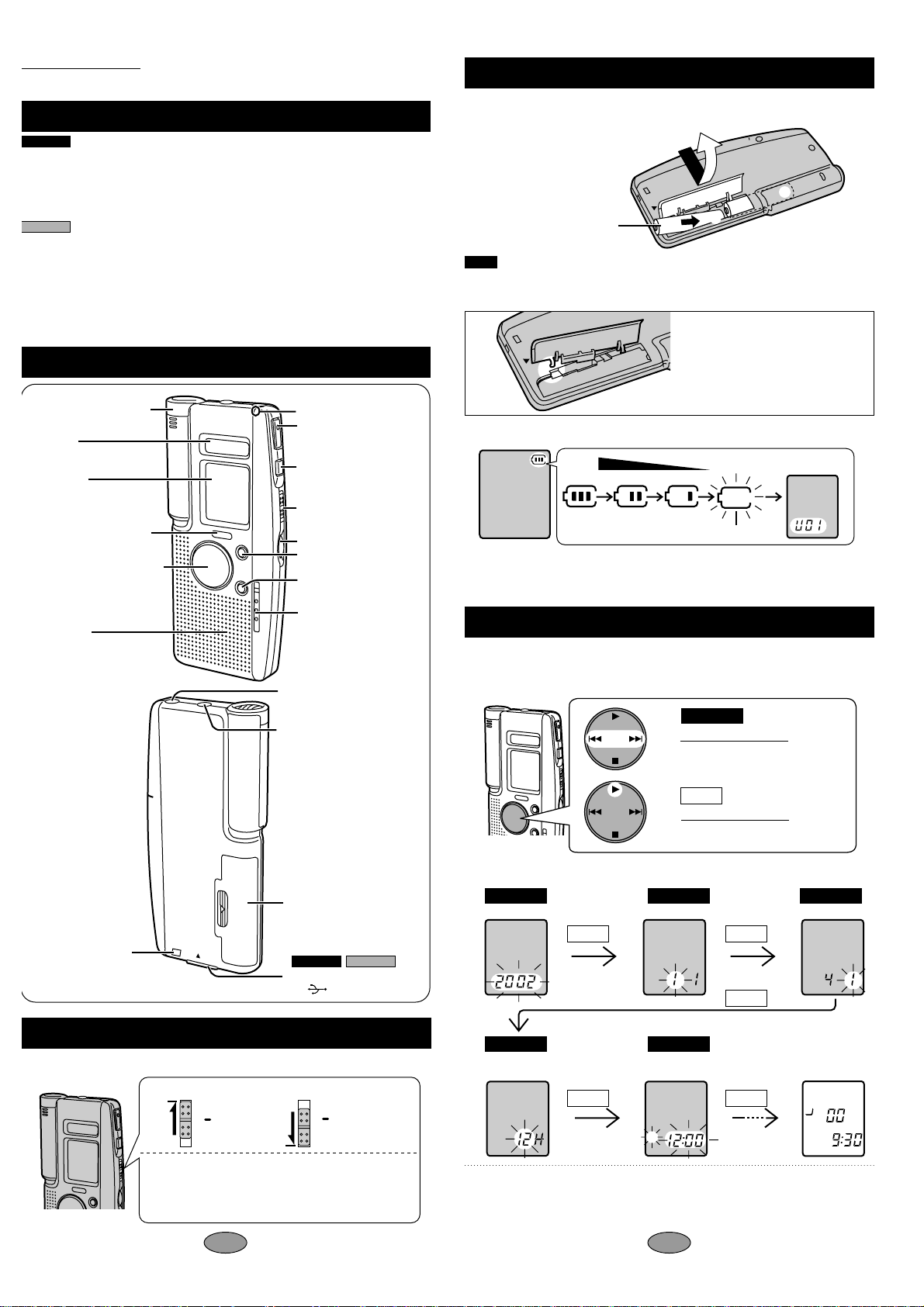
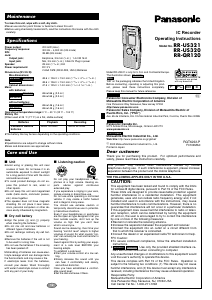


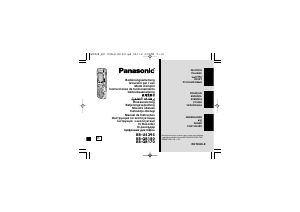
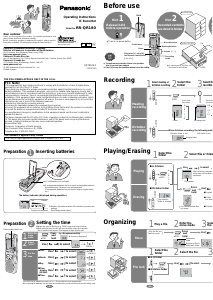
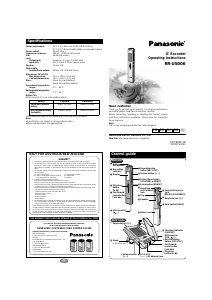

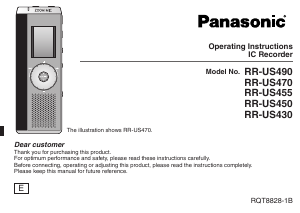
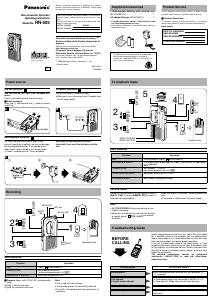
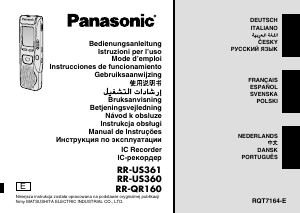
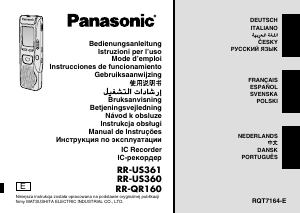
Praat mee over dit product
Laat hier weten wat jij vindt van de Panasonic RR-US321 Audiorecorder. Als je een vraag hebt, lees dan eerst zorgvuldig de handleiding door. Een handleiding aanvragen kan via ons contactformulier.