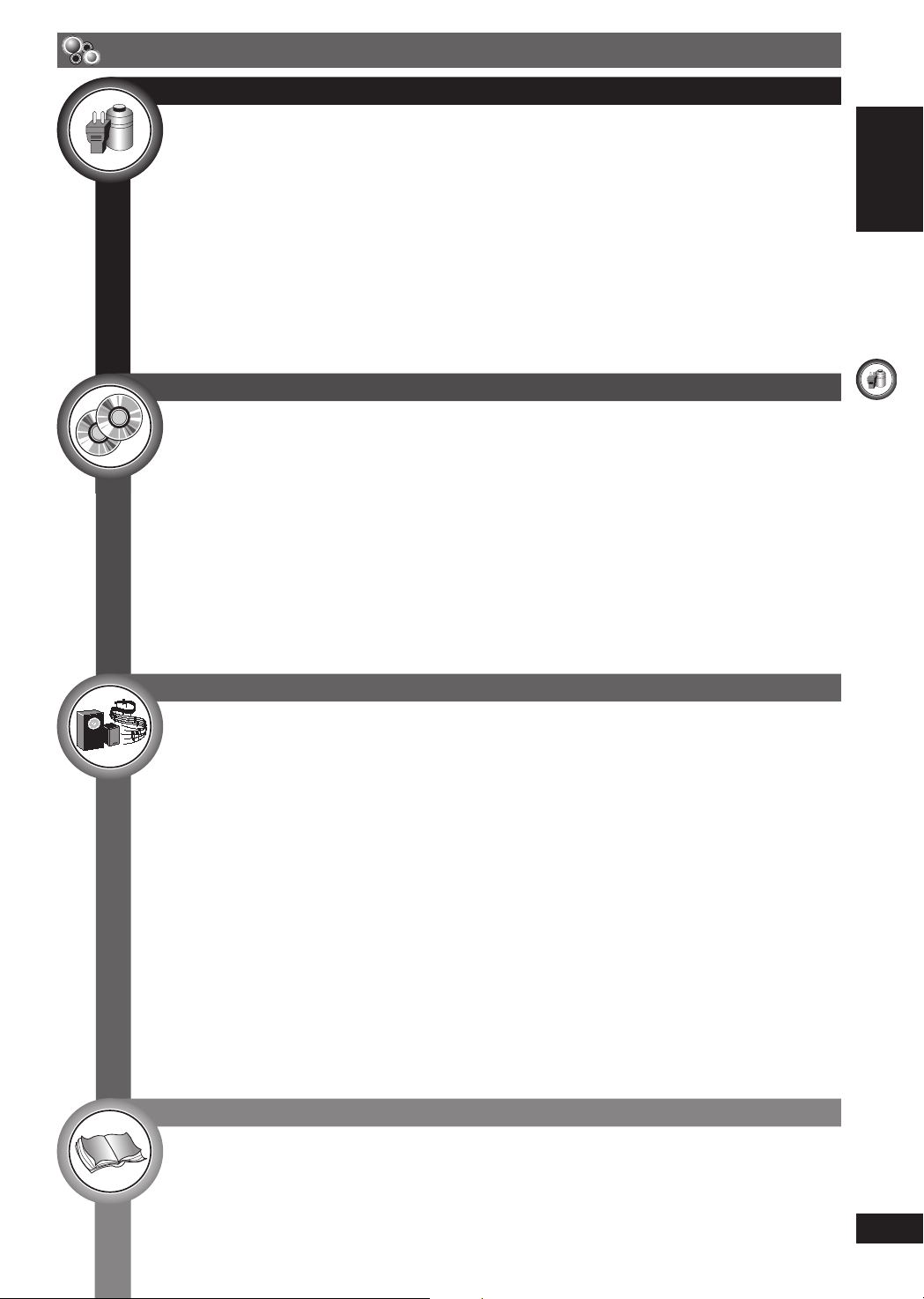
ENGLISH
5
RQT8043
RQTX0028
GETTING STARTED
GETTING STARTED
DISC OPERATIONS
OTHER OPERATIONS
REFERENCE
Table of contents
Caution for AC Mains Lead ............................................................................2
Safety precautions ......................................................................................4
Accessories ..............................................................................................6
Preparing the remote control .........................................................................6
Placement of speakers .................................................................................7
Simple setup ............................................................................................8
Making the connections .......................................................................................................................... 8
Other speaker setup options ................................................................................................................. 10
Optional antenna connections .............................................................................................................. 10
Performing QUICK SETUP ........................................................................... 11
Disc information ...................................................................................... 12
Discs that can be played ....................................................................................................................... 12
Overview of controls ................................................................................. 13
Main unit / Remote control .................................................................................................................... 13
Disc — Basic play .................................................................................... 14
Using the main unit / Using the remote control ..................................................................................... 14
Advanced play ......................................................................................... 16
Displaying current playback condition ................................................................................................... 16
Program and Random play ................................................................................................................... 16
Playing data discs using navigation menus ...................................................... 17
Playing data discs ................................................................................................................................. 17
Playing RAM and DVD-R/-RW (DVD-VR) discs ................................................................................... 17
Using on-screen menus .............................................................................. 18
Functions menu .................................................................................................................................... 18
Changing the player settings ........................................................................ 21
MAIN menu ........................................................................................................................................... 21
Changing the delay time of the speakers .............................................................................................. 23
About DivX VOD content ...................................................................................................................... 24
Tips for making data discs .................................................................................................................... 24
Using the radio ........................................................................................ 26
Manual tuning ....................................................................................................................................... 26
Automatic presetting ............................................................................................................................. 26
Selecting the preset channels ............................................................................................................... 26
Using sound effects................................................................................... 27
Enhancing the sound from the center speaker: Center Focus .............................................................. 27
Adjusting the amount of bass: Subwoofer level .................................................................................... 27
Changing the sound quality: Equalizer Mode (EQ) ............................................................................... 27
Enhancing the stereo sound: Dolby Pro Logic II .................................................................................. 27
Enhancing the stereo sound: Super Surround ...................................................................................... 27
Adjusting the volume of each speaker: Speaker level adjustments ...................................................... 28
Enjoying Karaoke ..................................................................................... 28
Enjoying karaoke with karaoke DVD and VCD ..................................................................................... 28
Enjoying karaoke with other sources .................................................................................................... 29
Mic volume adjustment ......................................................................................................................... 29
Adding an echo effect ........................................................................................................................... 29
Vocal cancel function ............................................................................................................................ 29
Changing the pitch ................................................................................................................................ 29
Operating other equipment .......................................................................... 30
Optional audio connection for video cassette recorder or television ..................................................... 30
Optional connection for set top box, cable TV box or video cassette recorder ..................................... 30
Optional USB connection and operation ............................................................................................... 31
Operating the television ........................................................................................................................ 32
Troubleshooting guide ............................................................................... 33
Language code list ................................................................................... 36
Glossary ................................................................................................ 37
Specifi cations ......................................................................................... 38
Maintenance ................................................................................. Back cover
RQTX0028-B10.indd 5RQTX0028-B10.indd 5 1/21/07 4:38:18 PM1/21/07 4:38:18 PM
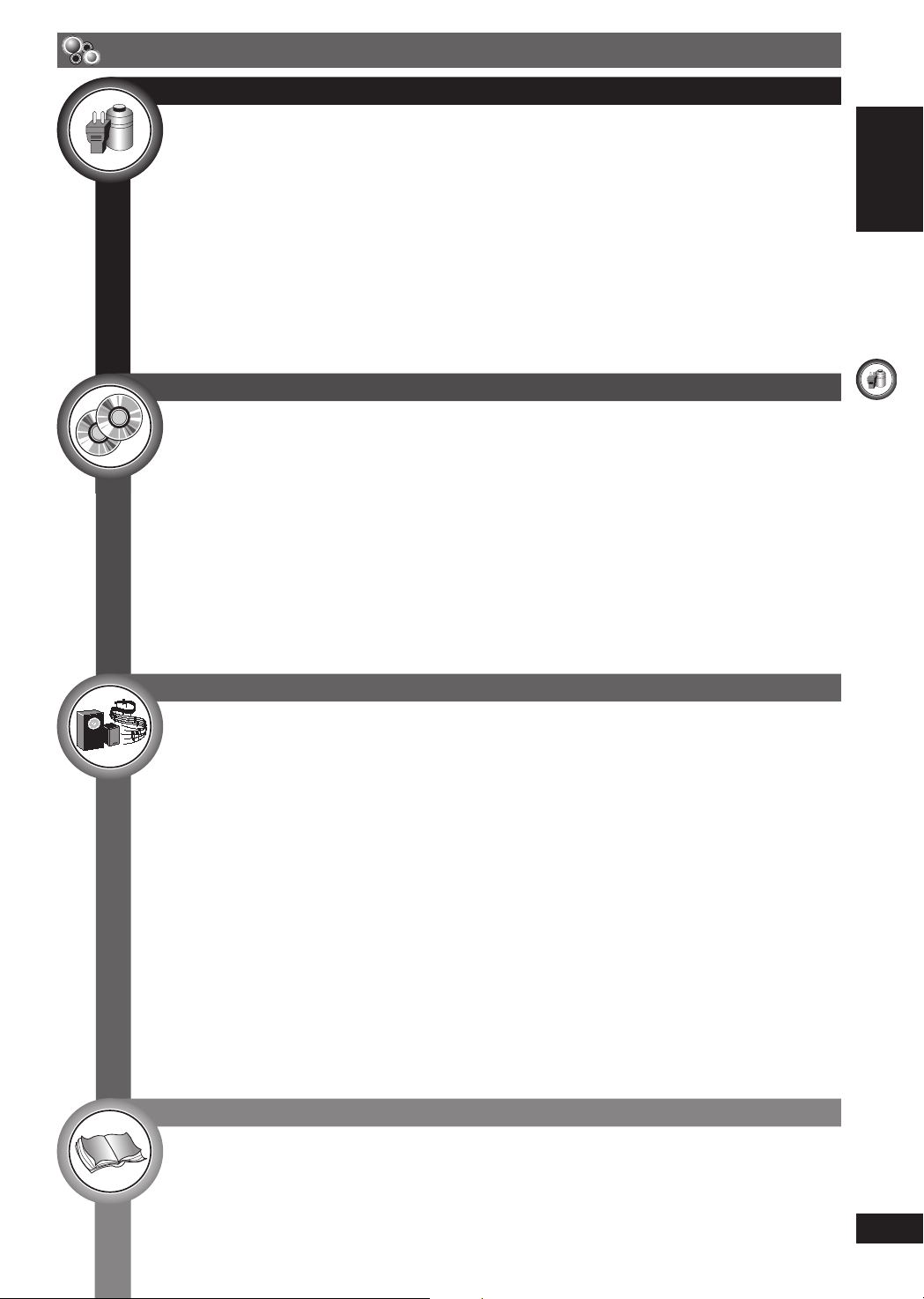



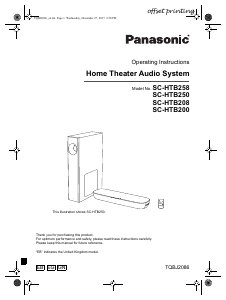
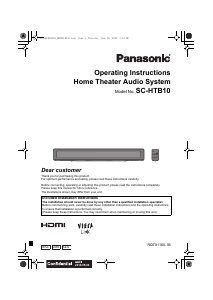
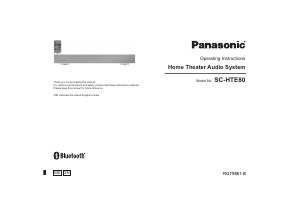
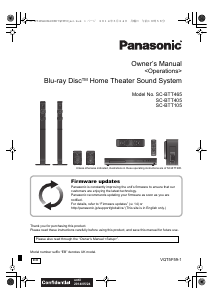
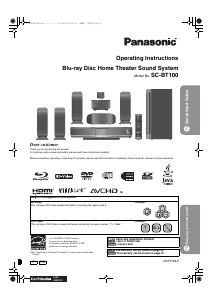
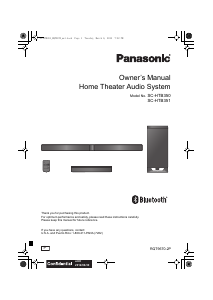
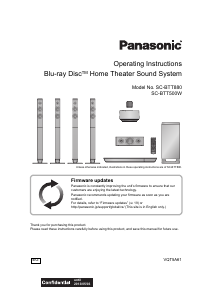
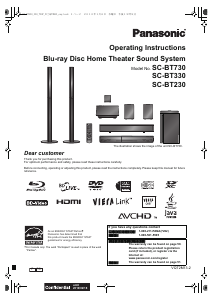
Praat mee over dit product
Laat hier weten wat jij vindt van de Panasonic SC-PT150 Home cinema set. Als je een vraag hebt, lees dan eerst zorgvuldig de handleiding door. Een handleiding aanvragen kan via ons contactformulier.
beantwoord | Ik vind dit nuttig (0) (Vertaald door Google)