
3
RQT8672
Table of contents
Caution for AC Mains Lead . . . . . . . . . . . . . . . . . . . . . . . .2
Accessories/The remote control information . . . . . . . . .4
Control reference guide . . . . . . . . . . . . . . . . . . . . . . . . . . .5
Disc information . . . . . . . . . . . . . . . . . . . . . . . . . . . . . . . . .6
STEP 1
Front and surround speaker assembly [RT70]. . 8
STEP 2
Positioning and connection of speakers . . . . .10
STEP 3
Video connections . . . . . . . . . . . . . . . . . . . . . . .12
STEP 4
Radio and AC mains lead connections. . . . . . .16
Speaker installation options . . . . . . . . . . . . . . . . . . . . . .17
TV Tuning (Auto Setup) . . . . . . . . . . . . . . . . . . . . . . . . . .18
Set up to match your television and remote control. . .20
Important notes for recording . . . . . . . . . . . . . . . . . . . . .22
Recording modes and approximate recording times . . .23
Disc Insertion/Ejection . . . . . . . . . . . . . . . . . . . . . . . . . .23
Recording television programmes . . . . . . . . . . . . . . . . .24
To specify a time to stop recording
—One Touch Recording . . . . . . . . . . . . . . . . . . . . . . .25
Flexible Recording . . . . . . . . . . . . . . . . . . . . . . . . . . . . .25
Playing while you are recording . . . . . . . . . . . . . . . . . . .25
Using another source while recording . . . . . . . . . . . . . .25
Timer recording . . . . . . . . . . . . . . . . . . . . . . . . . . . . . . . .26
Using VIDE
OPlusr system to make timer recordings. .26
Manually programming timer recordings . . . . . . . . . . . .27
To cancel recording when recording has already begun
. . .27
To release the programme from recording standby. . . .27
Notes on timer recording . . . . . . . . . . . . . . . . . . . . . . . .27
Check, change or delete a programme . . . . . . . . . . . . .28
Making timer recordings on the television . . . . . . . . . . .28
Recording from a satellite/digital terrestrial receiver . .29
Manual Recording . . . . . . . . . . . . . . . . . . . . . . . . . . . . .29
Linked timer recordings with external equipment (SKY
Digital STB/digital terrestrial receiver) — EXT LINK . .29
Playing discs. . . . . . . . . . . . . . . . . . . . . . . . . . . . . . . . . . .30
Selecting recorded programmes (titles) to play
—Direct Navigator . . . . . . . . . . . . . . . . . . . . . . . . . . . .30
Changing audio during play . . . . . . . . . . . . . . . . . . . . . .30
Operations during play . . . . . . . . . . . . . . . . . . . . . . . . . .31
Using menus to play MP3 and still pictures (JPEG/TIFF)
. .32
Selecting file type to play . . . . . . . . . . . . . . . . . . . . . . . .32
Playing MP3 and still pictures (JPEG/TIFF). . . . . . . . . .32
To select other folder (group). . . . . . . . . . . . . . . . . . . . .33
Useful functions during still picture play . . . . . . . . . . . . .33
Regarding MP3 and still pictures . . . . . . . . . . . . . . . . . .34
Using on-screen menus/FUNCTIONS window
and Status message. . . . . . . . . . . . . . . . . . . . . . . . . . . .35
Using on-screen menus . . . . . . . . . . . . . . . . . . . . . . . . .35
FUNCTIONS window . . . . . . . . . . . . . . . . . . . . . . . . . . .36
Status message . . . . . . . . . . . . . . . . . . . . . . . . . . . . . . .36
Deleting titles . . . . . . . . . . . . . . . . . . . . . . . . . . . . . . . . . .37
Using DELETE Navigator to delete titles . . . . . . . . . . . .37
Deleting titles during play . . . . . . . . . . . . . . . . . . . . . . . .37
Editing titles/chapters . . . . . . . . . . . . . . . . . . . . . . . . . . .38
Editing titles/chapters and playing chapters. . . . . . . . . .38
Title operations. . . . . . . . . . . . . . . . . . . . . . . . . . . . . . . .39
Chapter operations. . . . . . . . . . . . . . . . . . . . . . . . . . . . .39
Creating, editing and playing playlists . . . . . . . . . . . . . .40
Creating playlists . . . . . . . . . . . . . . . . . . . . . . . . . . . . . .40
Editing and playing playlists/chapters . . . . . . . . . . . . . .41
Playlist operations . . . . . . . . . . . . . . . . . . . . . . . . . . . . .41
Chapter operations. . . . . . . . . . . . . . . . . . . . . . . . . . . . .41
Copying from a video cassette recorder . . . . . . . . . . . .42
DV automatic recording (DV Auto Rec) . . . . . . . . . . . . .42
Manual recording . . . . . . . . . . . . . . . . . . . . . . . . . . . . . .42
Entering text . . . . . . . . . . . . . . . . . . . . . . . . . . . . . . . . . . 43
DVD management . . . . . . . . . . . . . . . . . . . . . . . . . . . . . . 44
Common procedures . . . . . . . . . . . . . . . . . . . . . . . . . . 44
Providing a name for a disc . . . . . . . . . . . . . . . . . . . . . 44
Setting the protection . . . . . . . . . . . . . . . . . . . . . . . . . . 44
Deleting all titles and playlists—Delete all titles . . . . . . 44
Deleting all the contents of a disc—Format Disc . . . . . 44
Selecting whether to show the Top Menu first
–Auto-Play Select. . . . . . . . . . . . . . . . . . . . . . . . . . . . 45
Enabling discs to be played on other equipment
—Finalize . . . . . . . . . . . . . . . . . . . . . . . . . . . . . . . . . . 45
Creating Top Menu—Create Top Menu . . . . . . . . . . . . 45
Enabling the second layer on DL (dual layer on single side)
discs to be recordable —Close First Layer . . . . . . . . 45
Child Lock . . . . . . . . . . . . . . . . . . . . . . . . . . . . . . . . . . . . 46
The radio . . . . . . . . . . . . . . . . . . . . . . . . . . . . . . . . . . . . . 46
Tuning . . . . . . . . . . . . . . . . . . . . . . . . . . . . . . . . . . . . . 46
Presetting the channel . . . . . . . . . . . . . . . . . . . . . . . . . 47
Selecting the preset channels . . . . . . . . . . . . . . . . . . . 47
RDS broadcasting . . . . . . . . . . . . . . . . . . . . . . . . . . . . 47
Sound effect . . . . . . . . . . . . . . . . . . . . . . . . . . . . . . . . . . 48
Changing the sound quality . . . . . . . . . . . . . . . . . . . . . 48
Dolby Digital and DTS . . . . . . . . . . . . . . . . . . . . . . . . . 49
Muting the sound . . . . . . . . . . . . . . . . . . . . . . . . . . . . . 49
Adjusting the subwoofer level. . . . . . . . . . . . . . . . . . . . 49
Speaker level adjustments . . . . . . . . . . . . . . . . . . . . . . 49
Changing the unit’s settings . . . . . . . . . . . . . . . . . . . . . 50
Common procedures . . . . . . . . . . . . . . . . . . . . . . . . . . 50
Summary of settings. . . . . . . . . . . . . . . . . . . . . . . . . . . 50
Speaker Setting . . . . . . . . . . . . . . . . . . . . . . . . . . . . . . 52
Resetting channel setting . . . . . . . . . . . . . . . . . . . . . . . 53
TV System . . . . . . . . . . . . . . . . . . . . . . . . . . . . . . . . . . . . 54
Set the clock manually . . . . . . . . . . . . . . . . . . . . . . . . . . 55
Using other useful functions . . . . . . . . . . . . . . . . . . . . . 56
Connecting other audio equipment . . . . . . . . . . . . . . . 56
Enjoying TV broadcast with this unit’s speakers . . . . . 56
Using headphones . . . . . . . . . . . . . . . . . . . . . . . . . . . . 56
Using the Music Port . . . . . . . . . . . . . . . . . . . . . . . . . . 56
Linked operations with the TV (Q Link) . . . . . . . . . . . . 57
Safety precautions . . . . . . . . . . . . . . . . . . . . . . . . . . . . . 57
Messages. . . . . . . . . . . . . . . . . . . . . . . . . . . . . . . . . . . . . 58
Frequently asked questions . . . . . . . . . . . . . . . . . . . . . 59
Troubleshooting guide. . . . . . . . . . . . . . . . . . . . . . . . . . 60
Disc handling . . . . . . . . . . . . . . . . . . . . . . . . . . . . . . . . . 64
Unit care. . . . . . . . . . . . . . . . . . . . . . . . . . . . . . . . . . . . . . 64
Glossary. . . . . . . . . . . . . . . . . . . . . . . . . . . . . . . . . . . . . . 65
Specifications . . . . . . . . . . . . . . . . . . . . . . . . . . . . . . . . . 66
Index. . . . . . . . . . . . . . . . . . . . . . . . . . . . . . . . . . Back cover
Getting started
Recording
Playing back
Editing & Copying
Convenient functions
Radio & Sound
Settings
Info
Getting startedRecordingPlaying backEditing &
Copying
Convenient
functions
Radio & SoundSettingsInfo
RT70-30.book Page 3 Thursday, April 13, 2006 1:45 PM









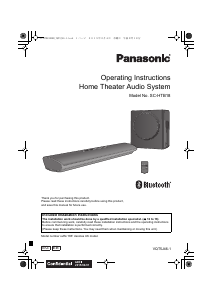

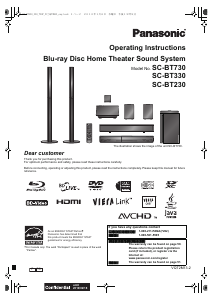
Praat mee over dit product
Laat hier weten wat jij vindt van de Panasonic SC-RT30 Home cinema set. Als je een vraag hebt, lees dan eerst zorgvuldig de handleiding door. Een handleiding aanvragen kan via ons contactformulier.