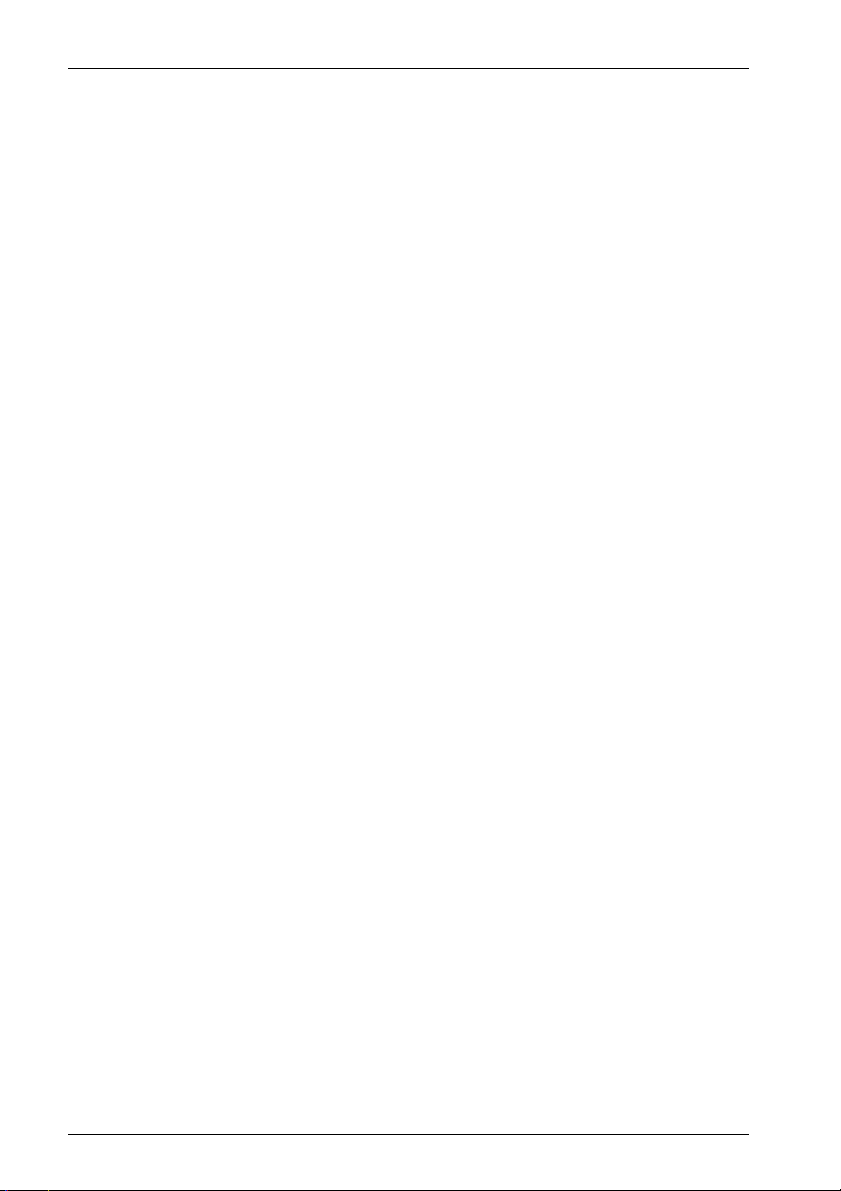
2
Table of Contents
Important Information
Important safety instructions ..................................................................................... 3
Additional safety information ..................................................................................... 4
For best performance ................................................................................................ 5
FCC and Other Information ....................................................................................... 6
Introduction and Installation
Included items............................................................................................................ 7
Optional item information .......................................................................................... 8
Compatible PBXs ...................................................................................................... 8
Location of controls ................................................................................................... 9
Before installation .................................................................................................... 10
Precautions when connecting ................................................................................. 11
Installing the monitor station ................................................................................... 15
Help
Troubleshooting ....................................................................................................... 47
Cleaning ................................................................................................................... 48
General Information
Technical data about this product ............................................................................ 49
Using the unit
Connecting to a PBX ............................................................................................... 22
Before using the unit................................................................................................ 23
On-screen Displays ................................................................................................. 23
Brightness setting / Talk volume setting .................................................................. 24
Answering a door call using the monitor station ..................................................... 25
Monitoring the outside ............................................................................................. 27
When connecting expansion units .......................................................................... 28
Using by groups ....................................................................................................... 30
Opening a door (Door Opener) ............................................................................... 31
Monitor station/sub monitor station screen configuration ....................................... 32
Display the menu screen and then make the settings ............................................ 34
Setting the receive volume ...................................................................................... 36
Setting the ringer volume ........................................................................................ 37
Selecting the ringer .................................................................................................. 38
Selecting the PBX .................................................................................................... 40
Setting monitor station or sub monitor station into groups ..................................... 41
Selecting a camera .................................................................................................. 42
Setting the talking method ....................................................................................... 44
Setting the alarm output time .................................................................................. 45
Restoring settings to defaults .................................................................................. 46
Menu setup
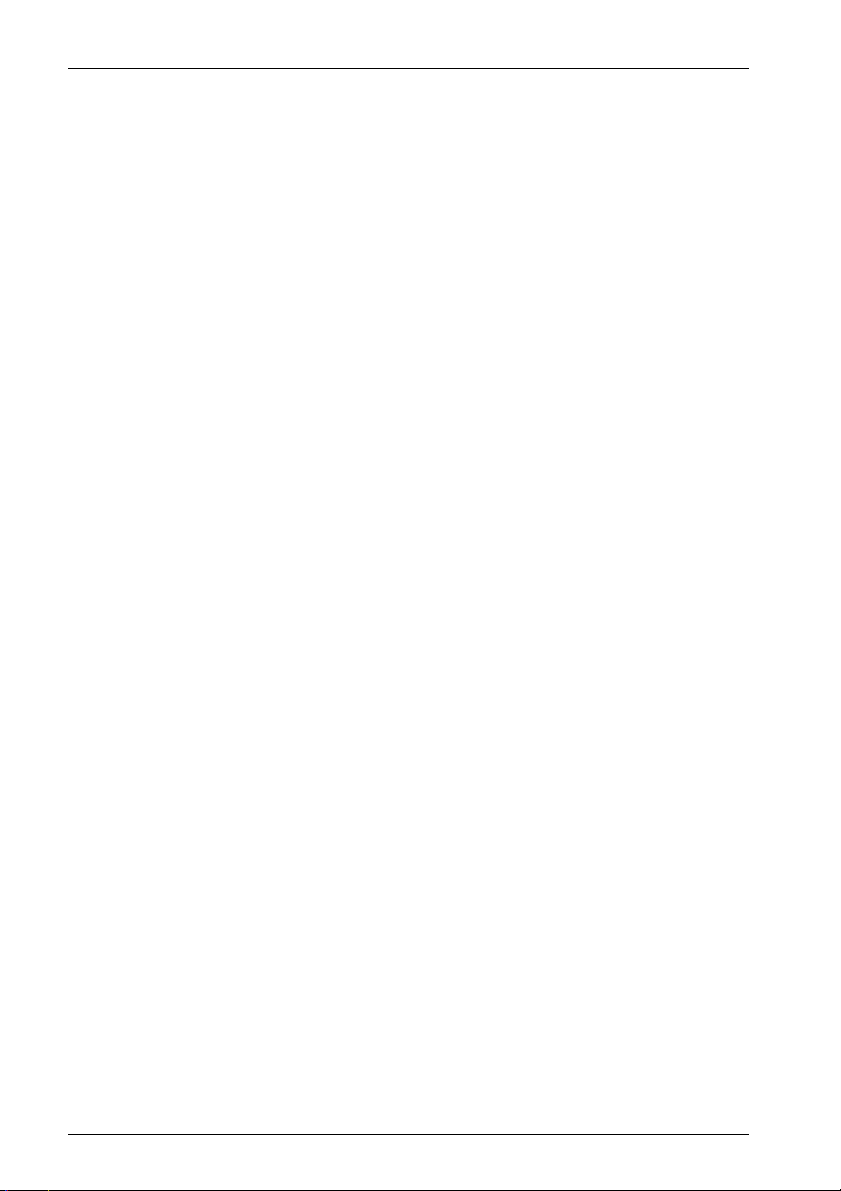









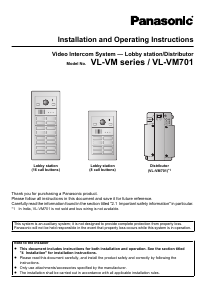

Praat mee over dit product
Laat hier weten wat jij vindt van de Panasonic VL-GM301A Intercomsysteem. Als je een vraag hebt, lees dan eerst zorgvuldig de handleiding door. Een handleiding aanvragen kan via ons contactformulier.