
15 Configure the settings relating to the authentication [User
mng.] .....................................................................................................156
15.1 Configure the settings relating to the user authentication [User auth.] ..................156
15.2 Configure the settings relating to the host authentication [Host auth.] ..................157
15.3 Configure the settings relating to the priority stream [System] ...............................158
16 Configure the settings of the servers [Server] ..................................161
16.1 Configure the settings relating to the E-mail server [E-mail] ...................................161
16.2 Configure the settings relating to the FTP server [FTP] ...........................................162
16.3 Configure the settings relating to the NTP server [NTP] ...........................................163
17 Configuring the network settings [Network] .....................................166
17.1 Configure the network settings [Network] ..................................................................166
17.2 Configure the HTTPS settings .....................................................................................174
17.2.1 Generation of the CRT key (SSL encryption key) ........................................................175
17.2.2 Generation of the self-signed certificate (security certificate) .......................................176
17.2.3 Generation of CSR (Certificate Signing Request) ........................................................178
17.2.4 Installation of the server certificate ...............................................................................179
17.2.5 Configuration of the connection protocol ......................................................................180
17.3 Access the camera using the HTTPS protocol ..........................................................181
17.3.1 Install the security certificate ........................................................................................181
17.4 Configure the settings relating to DDNS [DDNS] .......................................................191
17.4.1 Configuration of the DDNS service (Example of the “Viewnetcam.com” service) ........192
17.4.2 When using the “Viewnetcam.com” service .................................................................193
17.4.3 Procedure to register information for the “Viewnetcam.com” service ...........................194
17.4.4 Checking the information registered for the “Viewnetcam.com” service ......................195
17.4.5 When using “Dynamic DNS Update” ............................................................................195
17.4.6 When using “Dynamic DNS Update(DHCP)” ...............................................................196
17.5 Configure the settings relating to SNMP [SNMP] ......................................................196
17.6 Configure the settings relating to the FTP periodic image transmission [FTP img.
trans.] .............................................................................................................................197
17.7 Configure the schedule settings of the FTP periodic image transmission [FTP img.
trans.] .............................................................................................................................199
17.7.1 How to set the schedules .............................................................................................200
17.7.2 How to delete the set schedule ....................................................................................201
18 Use the camera on a wireless LAN [Wireless] (SW174W only) .......202
18.1 Manually connecting the camera to a wireless LAN (manual settings)
[Basic] ............................................................................................................................202
18.2 Connecting the camera to a wireless LAN with WPS (automatic settings)
[Basic] ............................................................................................................................206
18.3 Using the camera's Wireless QoS [Basic] ..................................................................210
18.4 Confirming the camera's wireless information [Status] ............................................210
19 Configure the settings relating to the schedules [Schedule] ..........213
20 Maintenance of the camera [Maintenance] ........................................216
20.1 Check the system log [System log] .............................................................................216
20.2 Upgrade the firmware [Upgrade] .................................................................................217
20.3 Check the status [Status] .............................................................................................218
20.4 Reset the settings/Reboot the camera [Default reset] ...............................................220
21 Using the CD-ROM ...............................................................................222
21.1 About the CD launcher .................................................................................................222
Operating Instructions 7
Table of Contents

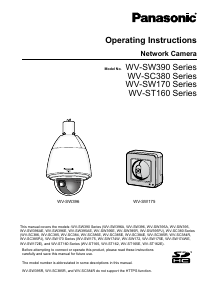


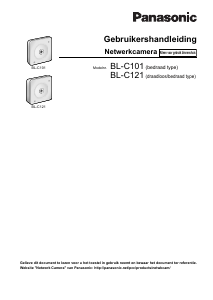
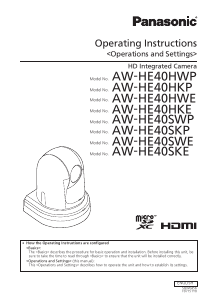
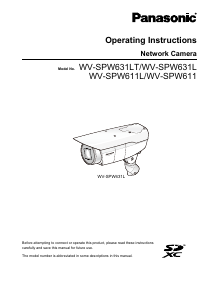
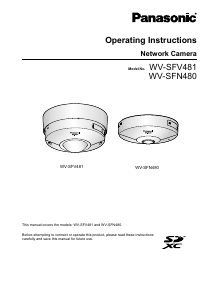
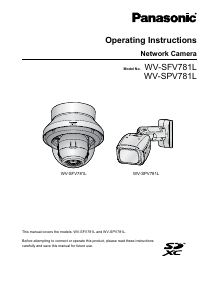
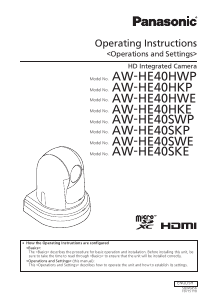
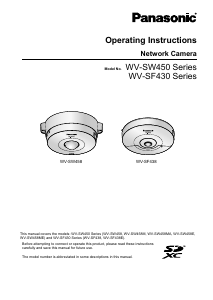
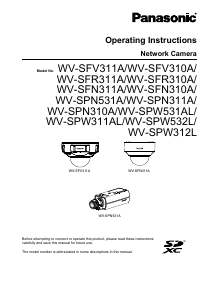
Praat mee over dit product
Laat hier weten wat jij vindt van de Panasonic WV-S6130 IP camera. Als je een vraag hebt, lees dan eerst zorgvuldig de handleiding door. Een handleiding aanvragen kan via ons contactformulier.