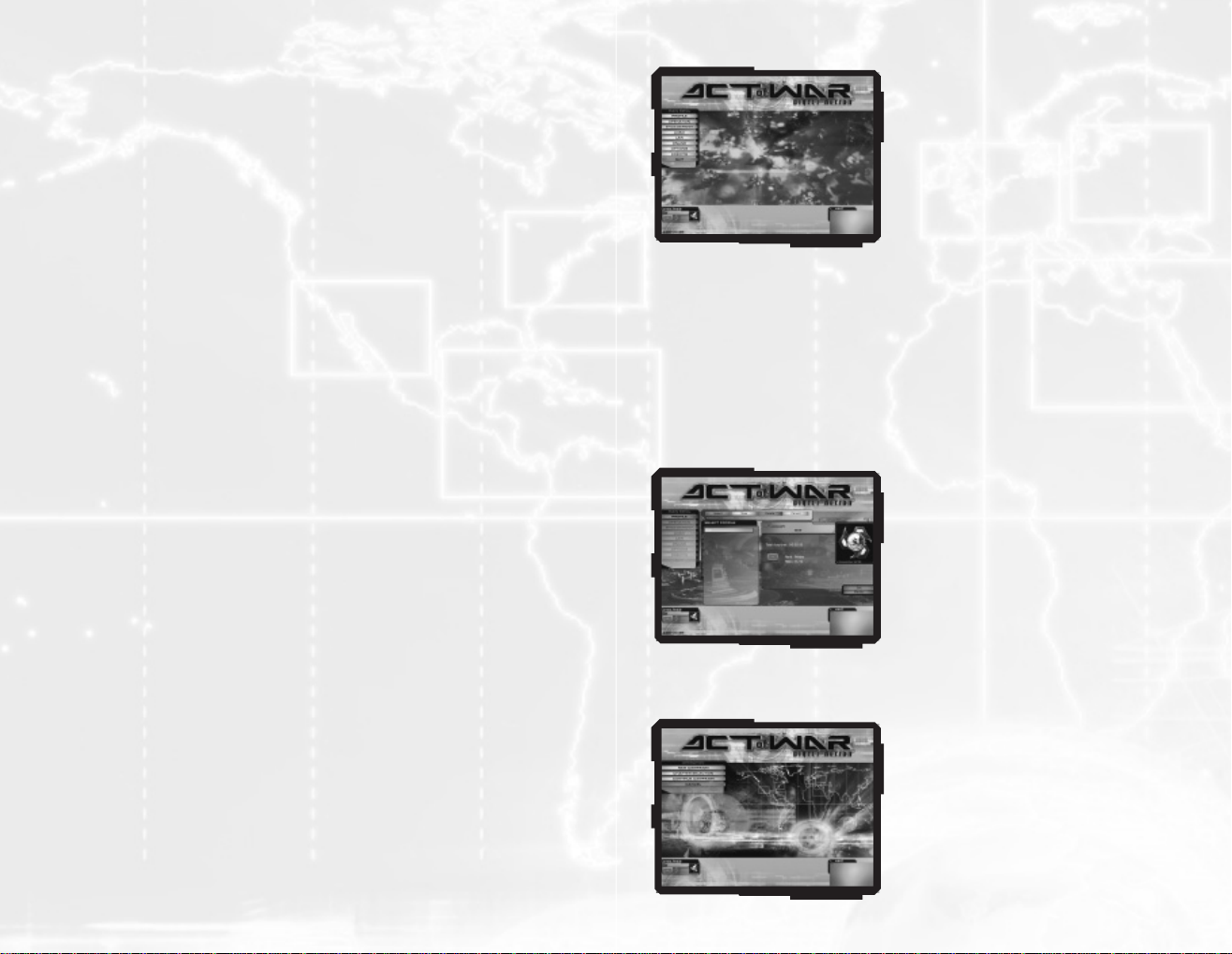
MAIN MENU
The Main Menu opens automatically when you
start the game.
Profile: View and manage player profile(s), create
new profiles, deleted expired ones, view stats
and track records.
Operation: Play the Act of War: Direct Action
campaign.
Engagement: Engage in a skirmish game
against AI opponents.
Load: Load a previously saved Act of War: Direct Action game.
LAN: Create or join a LAN game.
Online: Create or join an Internet game via GameSpy.
Options: Configure settings for Act of War: Direct Action.
Credits: View the game credits.
Quit to Windows: Exit Act of War: Direct Action.
Profile
Select Profile from the Main Menu to manage
player profiles. Existing profiles are listed on the
right side of the screen.
Select: Activate the currently selected profile.
New: Create a new profile.
Delete: Delete the currently selected profile.
Cancel: Return to the Main Menu.
Edit: Edit the selected profile.
Awards: View any awards associated with the selected profile.
Operation (Single-player)
Select Operations from the Main Menu to play
the Act of War: Direct Action campaign.
New Campaign: Start a new single-player
campaign.
Chapter Selection: Enter a selected chapter.
Note: As with a book or a DVD, you can enjoy the
chapters in Act of War: Direct Action in any order
you wish, but playing the single-player campaign
out of order might ruin the campaign story for you.
5
4
SYSTEM REQUIREMENTS
Operating System: Windows
®
2000/XP
Processor: Pentium
®
4 1.5 GHz or AMD Athlon
®
1.5 GHz
(Pentium
®
4 2.2 GHz or AMD Athlon
®
2.2 GHz recommended)
Memory: 256 MB RAM (512 MB RAM recommended)
Hard Disk Space: 6 GB free
DVD-ROM Drive: 2X Speed or faster
Video: 64 MB Hardware T&L video card (128 MB hardware
T&L video card recommended)*
Sound: DirectX 9.0c compatible sound card
DirectX
®
: DirectX
®
version 9.0c (included) or higher
Multiplayer: Internet (TCP/IP) and LAN (TCP/IP) play supported. Broadband
Internet connection required for online multiplayer play.
*Note: Hardware T&L video cards that do not support shaders, such as the GeForce 4 MX
and the Intel Extreme Graphics family, are not supported.
SETUP AND INSTALLATION
1. Start Windows
®
2000/XP.
2. Insert the Act of War: Direct Action game disc into your DVD-ROM drive.
3. If AutoPlay is enabled, a title screen should appear. If AutoPlay is not enabled, or the
installation does not start automatically, click on the Start button on your Windows
®
taskbar, then on Run. Type D:\Setup and click on OK. Note: If your DVD-ROM drive is
assigned to a letter other than D, substitute that letter.
4. Follow the remainder of the on-screen instructions to finish installing
Act of War: Direct Action.
5. Once installation is complete, click on the Start button on the Windows
®
taskbar
and choose Programs > Atari > Act of War: Direct Action > Act of War: Direct Action to
start the game. You can also click on the Act of War: Direct Action icon on your
Windows
®
desktop to start the game.
Note: You must have the Act of War: Direct Action disc in your DVD-ROM drive to play.
Installation of DirectX
®
The Act of War: Direct Action game requires DirectX
®
9.0c or higher in order to run. If you
do not have DirectX
®
9.0c or higher installed on your computer, click “Yes” to accept the
DirectX
®
9.0c License Agreement. This will then launch the DirectX
®
9.0c Install.
AOW_MBManInt 02.02.05 11:19 AM Page 4
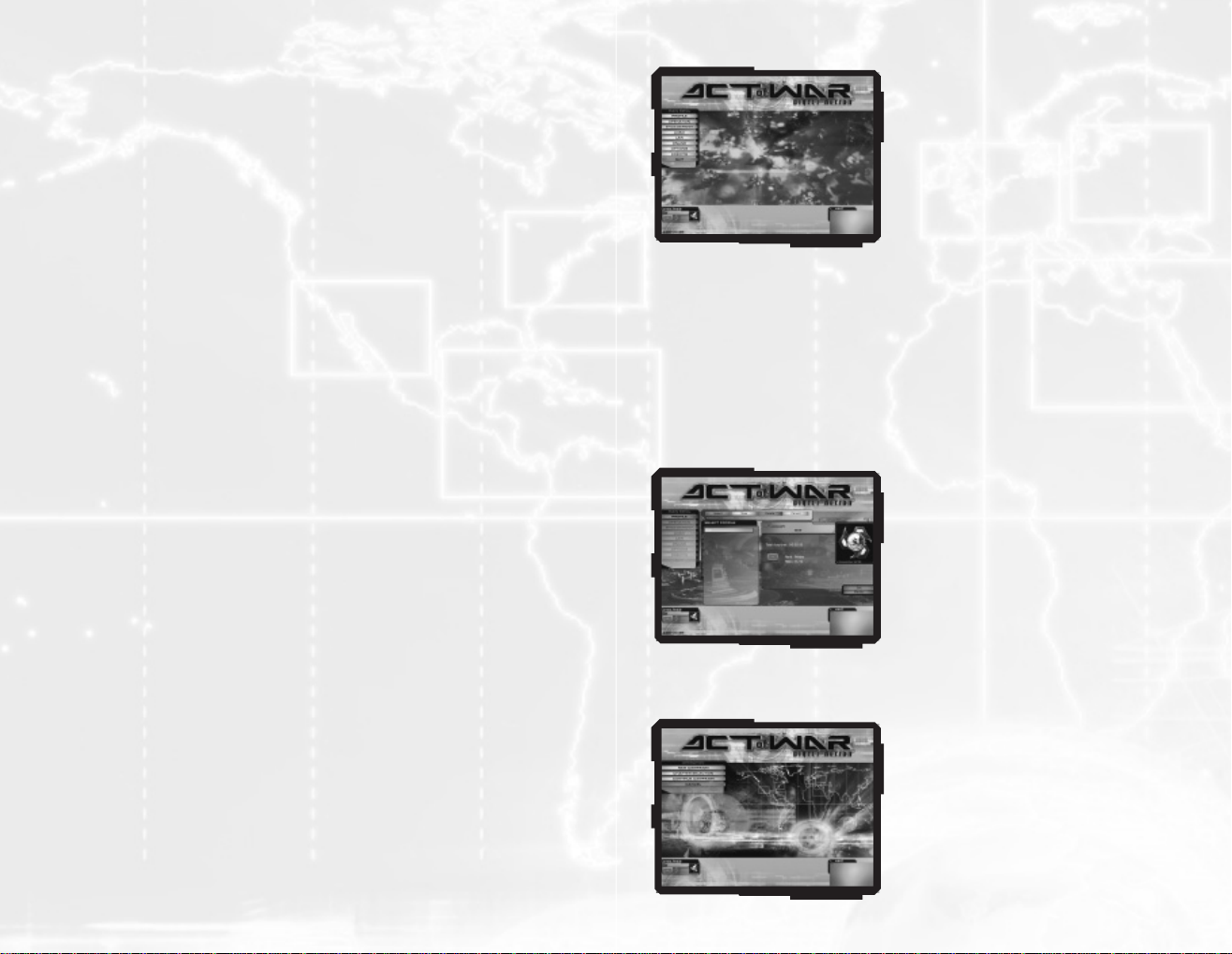
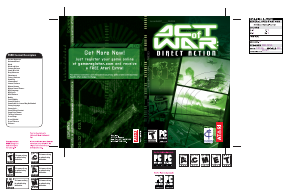


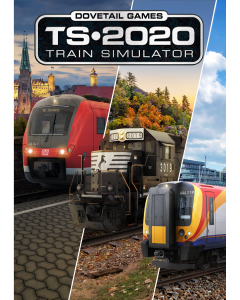
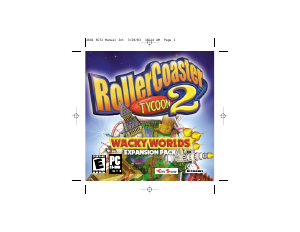
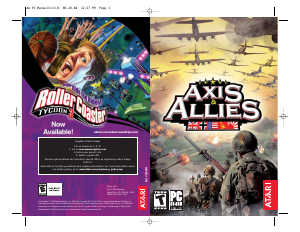
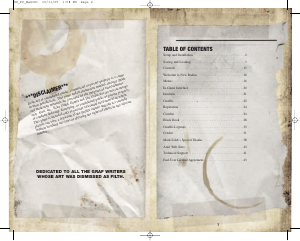
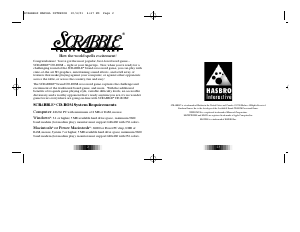
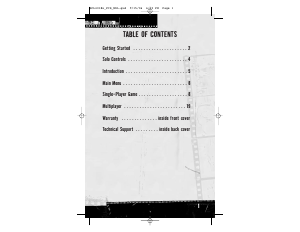
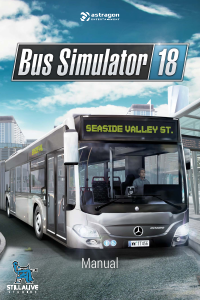

Praat mee over dit product
Laat hier weten wat jij vindt van de PC Act of War - Direct Action. Als je een vraag hebt, lees dan eerst zorgvuldig de handleiding door. Een handleiding aanvragen kan via ons contactformulier.