4 5
N AVAL V ESS E L S
Naval vessels are formidable weapons platforms for shore bombardment as weapons against
other ships and/or against incoming enemy air raids. Many can deploy helicopters or other
aircraft, and some can even deploy ground units. Exploring which naval vessel to use for
which purpose, and how to counter the enemy’s naval attacks is the core of the Naval battle
game modes.
- The Navy game mode is only available in LAN and Online games.
- All naval vessels are deployed at the Shipyard.
- All naval vessels have the Repair special ability. If a ship is damaged, click its
Repair button. The ship will effectively shut down and perform repairs. It cannot
defend, attack, move, or do anything else while performing repairs, and its
vision range is reduced. The ship’s helicopter(s) and aircraft can still perform as
usual though while the ship itself is repairing. Ships can only repair themselves.
- No naval vessels leave any pilots/POWs behind if destroyed.
- Many naval vessels deploy helicopters or airplanes. By selecting
an aircraft and clicking the “Return to ship” button, it will return to
the ship for repairs and reloading. By selecting the ship and
clicking “Recall,” all its aircraft will return to the ship.
- If the “mother ship” is lost, all its aircraft are lost as well.
- Submarines are special stealth units that can only be detected by units equipped with
Sonar devices, i.e. Sea Hawk and Cougar anti-submarine helicopters, other Submarines,
and the Visby and Oliver Hazard Perry Class surface ships. Don’t confuse the Sonar with
the Ping radar, which provides increased vision range.
- Most naval vessels have a “Fire at will” button. When this command is
activated, the ship will automatically open fire at any enemy targets in range and
in sight.
H E ALING AN D REPA I R
Healing and repairs are now managed similar to air strikes; once
you have units capable of healing/repairs, an extra interface button
will appear.
To heal/repair, simply click the button, then the area where you want to heal/repair, and the
heal/repair units will arrive automatically. Like in
Direct Action,
you can also select the
heal/repair units and manually direct it to its heal/repair zone.
EX P E R I E N C E
Experience is now earned in five steps, and for all units (even construction units
and aircraft!). When you launch an air strike, you’ll always pick your most
experienced aircraft first. To instead pick your LEAST experienced aircraft first,
keep SHIFT pressed while selecting the number of aircraft.
A unit with Elite status (little star) will raise the experience level of all nearby units.
AIR ST R I K E S
Air strikes are now indicated by icons in the left-hand side of the screen. Each air strike in
progress will have its own icon as indicated below. To follow an aircraft in flight, simply left-
click the icon. You can cancel an air strike by simply right-clicking on the aircraft’s icon. A
disengaging aircraft will leave immediately.
Please also note that aircraft are now deployed individually at each Air Control Tower. They
will still always enter the battlefield from the Air Control Tower closest to its target though.
When you have aircraft in the air, you can see their weapon range and field of
vision on the minimap. To toggle between the normal minimap mode and the
aircraft map mode, click the little aircraft icon (right of the minimap).
H E AVY ART I L L E RY
MLRS and Piranha artillery units are now classified as Heavy Artillery and have increased
range compared to in
Direct Action.
At long ranges, however, artillery fire is both less
efficient and less accurate. The Smerch Mercenary unit is also considered Heavy Artilllery.
Mortar units (Porcupines, Strykers, MM1 Mortars, etc.) and Paladin tanks are unaffected.
NEW MULT I P L AYER MODES & OPTIO NS
MARINE ONE DOW N
In this fast and tactical game mode, the objective is to move the President to the Evacuation
Zone indicated by the flare on the minimap. There ’s no base-building, unit construction or
re s o u rce harvesting. Instead, you get re i n f o rcements at the Checkpoint Bunkers you
c o n t rol/occupy with your infantry units. You also automatically get re i n f o rcements at your
s t a r ting point. The player who last had a unit in the Pre s i d e n t ’s proximity controls him. The
P r esident can’t be killed or enter buildings or vehicles. Note that the only units that can move
faster than the President are Buggies, FAT-Vs, and Fenneks. You can not have A.I.-contro l l e d
opponents in the Marine One Down game mode, and it’s only available in LAN and Online play.
SC UD H UNT
The SCUD Hunt game mode opens up for many interesting tactical possibilities. To get
control of the SCUD launcher, simply move one of your units next to it. It can be launched
once every three minutes, and causes even more damage than a regular tactical weapon! It’s
not necessarily a good thing to have possession of the SCUD launcher – if it’s destroyed, the
nuke will detonate on the spot, so think twice before you put it in the middle of your base…
If it’s destroyed, it’s respawned in the center of the map. No other tactical weapons or
counter-tactical weapons are available in this game mode.
You can not have A.I.-controlled opponents in the Scud Hunt game mode, and it is only
available in LAN and Online play.
Aircraft Selected
Aircraft Flying
Aircraft Hit
Aircraft Locked-on
Aircraft Repairing
Aircraft Attacking
Aircraft Shot Down
Aircraft Refueling
Aircraft Disengaging
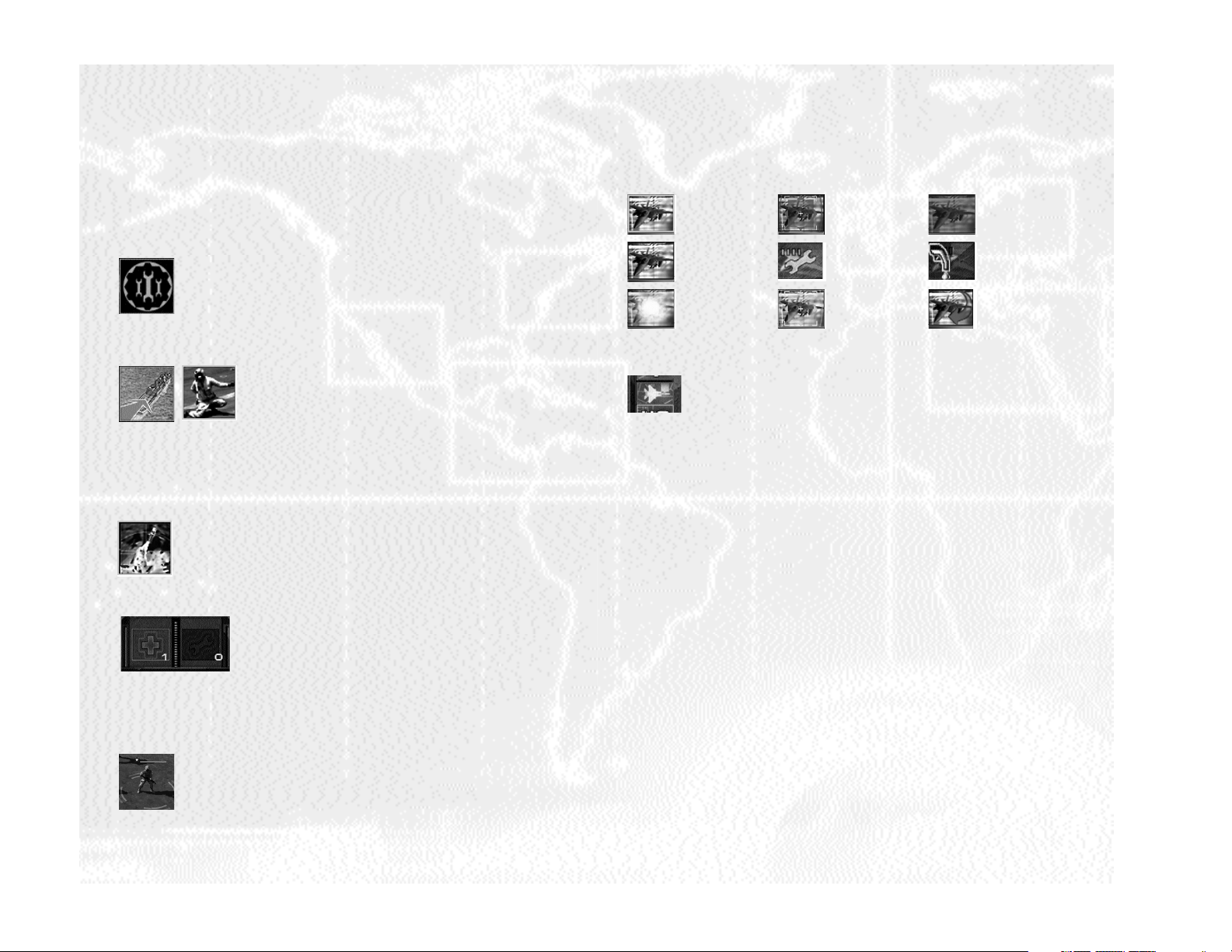
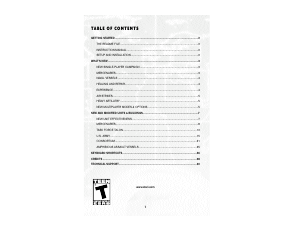


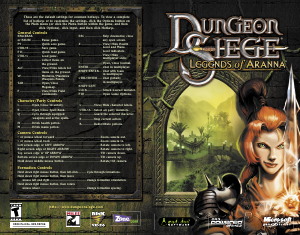
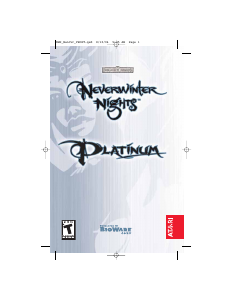
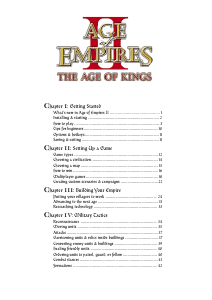
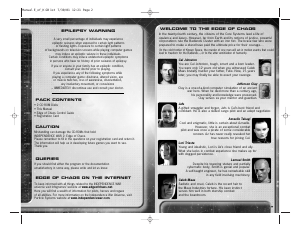
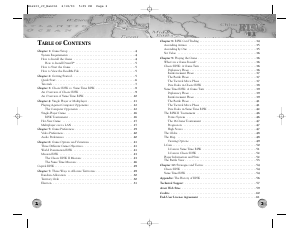
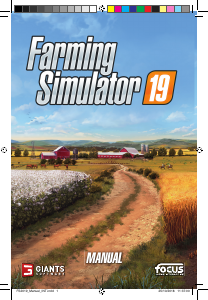

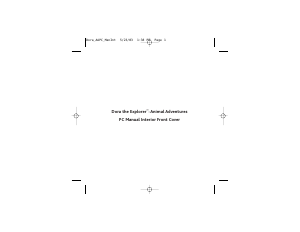
Praat mee over dit product
Laat hier weten wat jij vindt van de PC Act of War - High Treason. Als je een vraag hebt, lees dan eerst zorgvuldig de handleiding door. Een handleiding aanvragen kan via ons contactformulier.