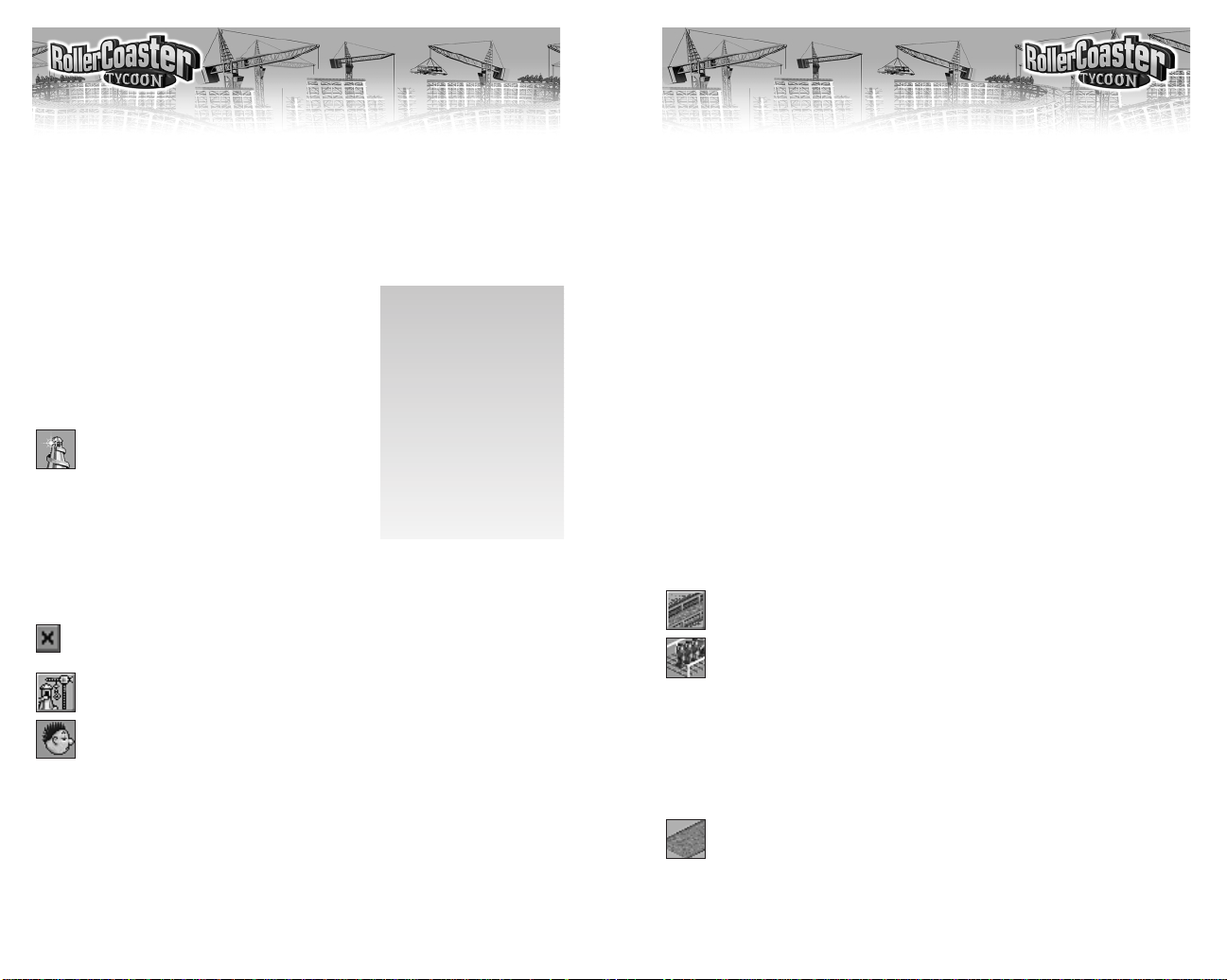
8
9
♦ Position the cursor between the existing path and the park border
fence, then click to build the Merry-Go-Round. The cost of construction is
deducted from your treasury, which is tracked in a box at the bottom left
of the screen. (It’s wise to remain aware of how much money you have
to spend.)
Now, you must build the Entrance and Exit for the ride. You use the
mouse pointer to choose positions for both. This is a very important step,
because every ride must have an Entrance and an Exit, and both must be
positioned so that you can build paths to and from the ride, or else your
customers will never get there. Every Entrance and every Exit takes up
one landscape square. (Note that the Entrance and Exit are free; they come
as a package with construction of the ride itself.)
♦ Position the Entrance square adjacent to the ride (leaving room for the
Exit) and click to build it.
♦ Construct the Exit in the same way as you did the Entrance.
You now have a completed, but closed, Merry-Go-Round with the required
Entrance and Exit, and the Merry-Go-Round 1 window is open. Next, you
must build a Queuing Line from the Entrance to the existing path (other-
wise, no one will be able to wait in line to board the ride, and that cuts
down on business). You also need a path from the Exit to the main Forest
Frontiers path.
Click the Footpaths button. The Path Construction window opens.
Click the Queuing Line button (the blue one with people).
♦ Move the mouse pointer to the landscape square in front of the
Entrance and click once. The first stage of the Queuing Line is built, and
the cost is deducted from your treasury. Move the pointer one square
further away, and click again to add another piece.
You now need to connect the Exit and the Queuing Line to the existing
path.
Click the Tarmac Footpath button (the grey one).
♦ Using the mouse pointer just as you did when building the Queuing
Line, build a path from the Exit to the main path. (Notice the money
leaving your account each time.)
The Tutorial
The tutorial is a brief guide to how RollerCoaster Tycoon works. When
you click the Show Tutorial button, the game runs itself for a while. It
starts one of the game scenarios, then goes through the motions, step by
step, of setting up a few rides and performing a few other important park
management tasks. You can learn a lot by watching this.
As you watch the tutorial, you can follow
along in this text; it’s written in the form of
instructions and their results, as if you were
actually going to do the work yourself. If
something the game does in the tutorial is not
clear, the chances are good that it’s explained
here. Let’s begin.
Click Start New Game. The tutorial
skips the menu of scenarios (different
parks in different situations) and goes
directly into the first scenario.
The first window shows what you need to do
to succeed in this scenario. Always read this
carefully. In the tutorial, you have until October of Year 1 to attract 250
guests into the park and build the park’s rating (a measure of reputation)
to at least 600.
Click the window close button to close this window.
Click the New Ride button. The Ride Selection window opens.
Select the sleepy looking face tab (Gentle Rides) to see the
available gentle rides.
♦ Select the Merry-Go-Round by clicking on the picture.
♦ Click the Build This button at the bottom right. The Ride Selection
window closes and the Merry-Go-Round Construction window opens.
At this point, the mouse pointer (when held over the landscape) controls
where the ride will be built. The landscape area needed to construct the ride
is marked, and a yellow arrow indicates the orientation of the ride (which is
irrelevant for a Merry-Go-Round, but quite important for many rides).
Entering The ParkEntering The Park
Note This!
You don’t have to just sit
and watch if you don’t
want to. While the tutori-
al is running, you can
click any mouse button or
press any key on the key-
board to take over con-
trol. The only caveat is
that you can’t give con-
trol back to the tutorial.
Once you take the reins,
it’s your park.
RCT JC_Revised ManInt 8/13/03 4:00 PM Page 8
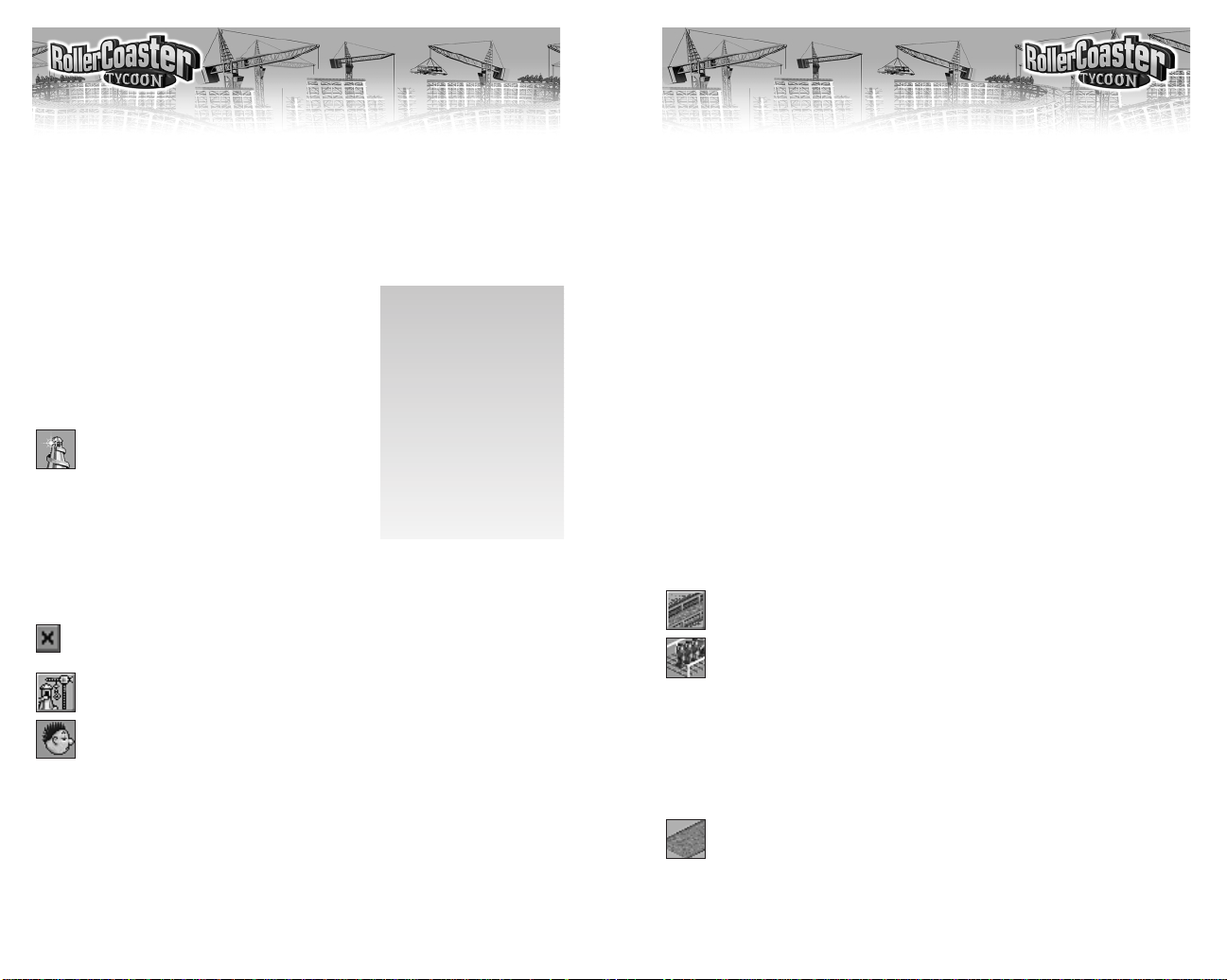
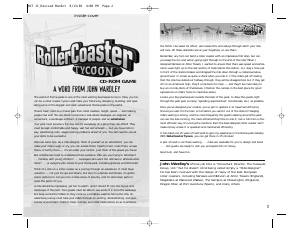



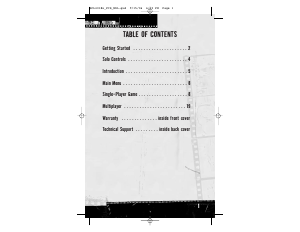
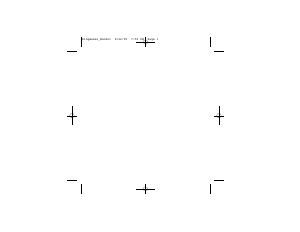
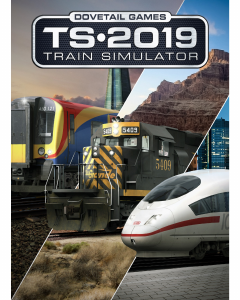
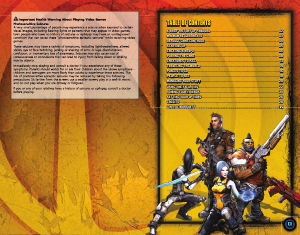
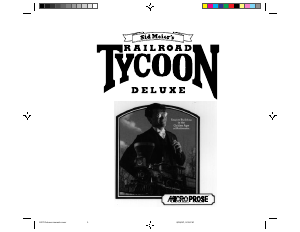
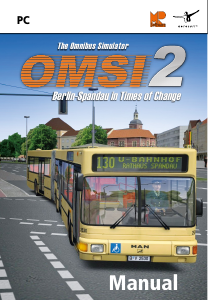
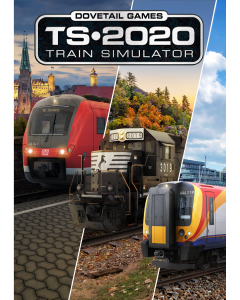
Praat mee over dit product
Laat hier weten wat jij vindt van de PC Rollercoaster Tycoon. Als je een vraag hebt, lees dan eerst zorgvuldig de handleiding door. Een handleiding aanvragen kan via ons contactformulier.