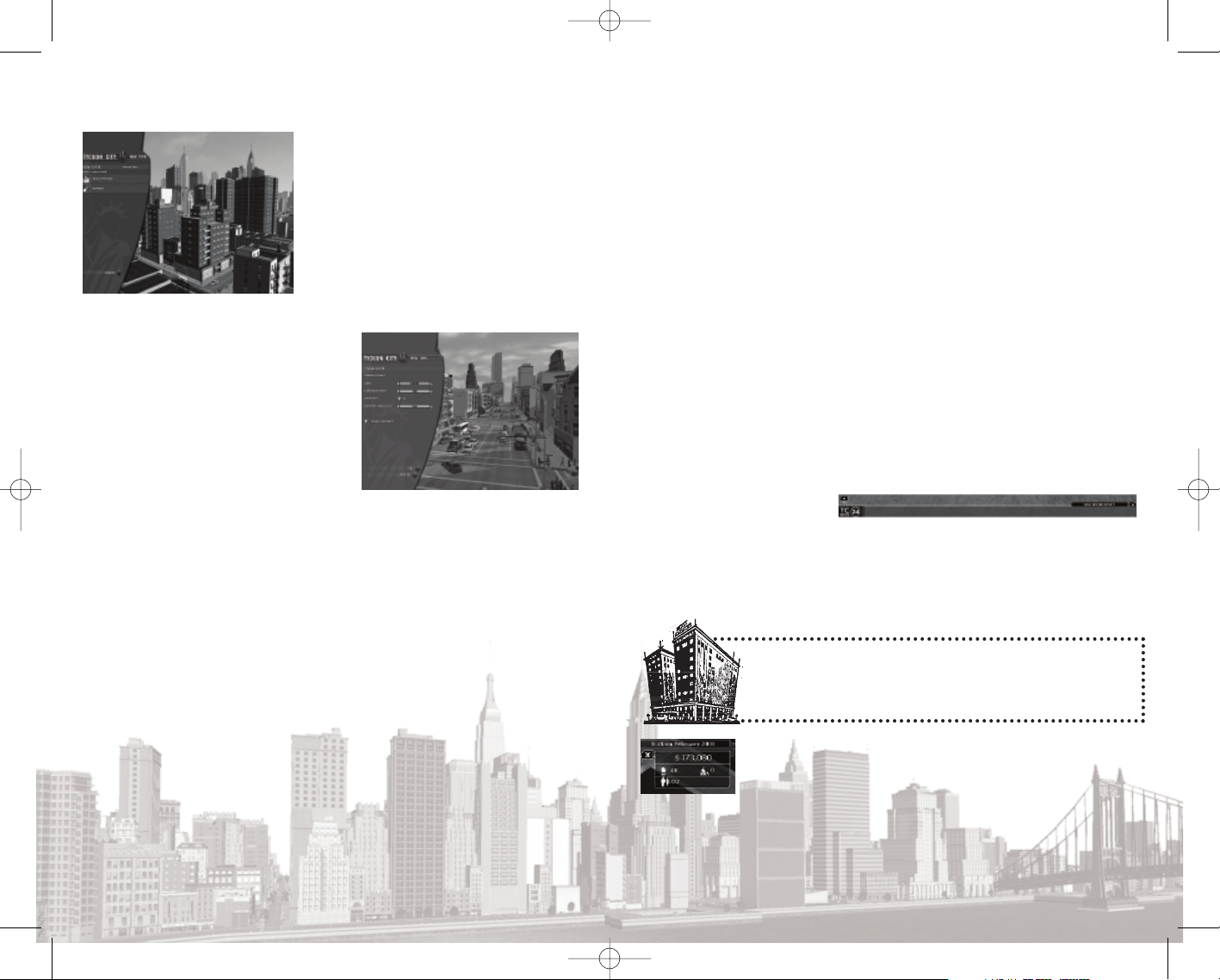
BUILD NEW YORK
Tycoon City: New York enables you to build your own Manhattan Island district by district. Each
district has its own unique vibe and styles, with its own distinct way to make money. To make it
to the top in Tycoon City you’ll need to find out what the population wants and provide it for
them. Then you’ll want to upgrade it until it’s the best business in the neighborhood!
Tutorial
When the game starts, you’re given the option to run the game tutorial. This will give you a
quick tour of the game controls and mechanics. To run the Tutorial, click on the Game Menu in
the lower-left corner of the screen and then click on the Opportunities button. Select “Welcome
to New York” to start the tutorial. Once you’ve got the hang of everything you’ll be free to build
your own New York. Watch the Hints and Tips for further advice as you play.
District Overview
When you start the game for the first time a movie will provide you with some useful informa-
tion about Greenwich Village — the district that you are about to build in — and the people
who live there. Selecting the
Information tab will show you detailed district information.
Through the game, whenever you unlock a new district a District Introduction Movie will play.
Be sure to pay attention to the movies for clues about the best businesses to build for the citi-
zens of that district!
Opportunities Window
The Opportunities window opens in the lower-left corner of the screen. If you accidentally close
the window, you can reopen the tab by selecting Opportunities button (the icon with an excla-
mation point) from the primary game menu.
Ticker Tape
New York is a big place, with a lot going on. Far more, in fact, than you’ll ever be able to moni-
tor by yourself. So pay attention to the scrolling ticker across the bottom of the screen.
Whenever an important event occurs in the city, the ticker will let you know. Opponents’ com-
pleted buildings, new unlocked building types and upgrades, major city events and much more
will be announced on the ticker.
Calendar and Cash Panel
Your key status information is shown in the upper-right corner. The panel
shows the time of day, the month and the current year. More importantly,
your total cash balance is displayed here to instantly remind you how rich
you are! (Or, if times are bad, how far away from becoming rich you are.)
Below your Cash balance, the menu displays three other key statistics: the total population of
the city, how many Upgrade Credits you have and the number of Landmark Bonds you have.
7
Game Mode
Choose from one of the two game modes:
Build New York – Become a City Tycoon and beat
off the opposition, taking advantage of numerous
opportunities that come your way. Build New York is
the main campaign mode of Tycoon City. This mode
will show you what to do, tell you about the diverse
districts that make up Manhattan Island, and intro-
duce you to a few New York locals who will guide
you along and present you with some very interest-
ing business opportunities. This mode includes a
quick and simple tutorial to start you off, and it is the
mode that we recommend for first-timers.
Sandbox Mode – Play with the freedom to build
New York as you wish with no pressures.
Sandbox Mode unlocks the whole of Manhattan
Island. Build what you want, where you want it
amongst the world famous New York landmarks.
6
TCNY TIP
The ticker tape is also a good way to keep tabs on your opponents. When
they build major businesses or surpass your performance in certain areas,
the ticker will let you know.
TCNY_MBManInt 1/11/06 5:14 PM Page 6
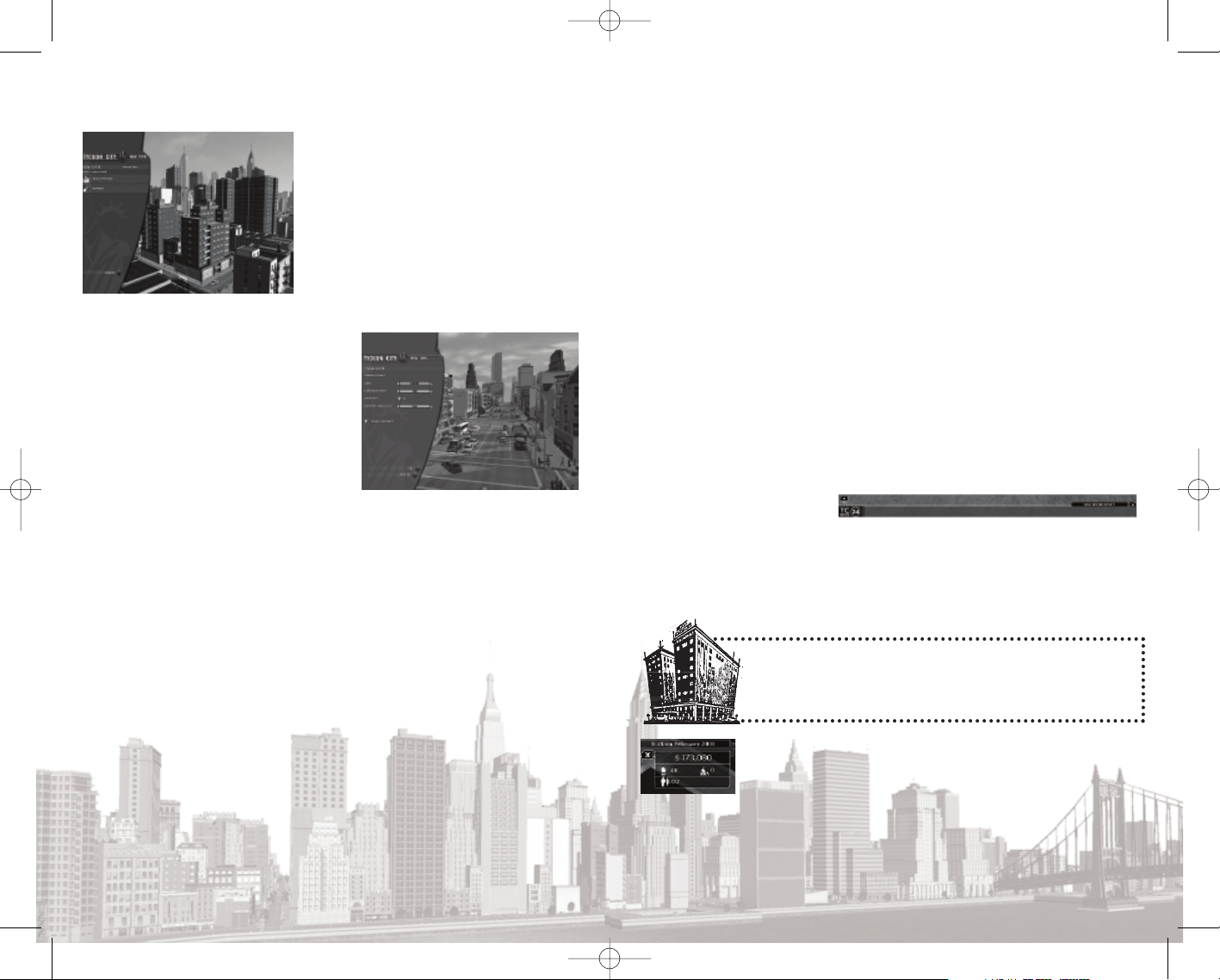
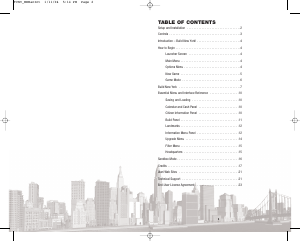



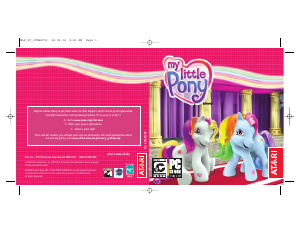
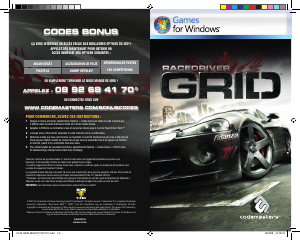

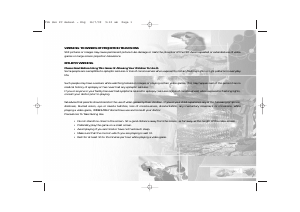

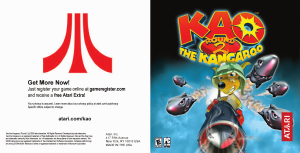

Praat mee over dit product
Laat hier weten wat jij vindt van de PC Tycoon City - New York. Als je een vraag hebt, lees dan eerst zorgvuldig de handleiding door. Een handleiding aanvragen kan via ons contactformulier.