TROUBLESHOOTING (PC)
Warcraft II Battle.net Edition requires that you have Microsoft’s DirectX 2.0 or higher installed and that your video and sound
cards are DirectX 2.0 compatible. DirectX 6.0 is included on the Warcraft II Battle.net Edition CD and can be installed by clicking
on “Install DirectX” from the list of options on the Warcraft II Battle.net Edition install screen.
The most common problem with a DirectX game:
Old, incompatible, corrupt or incorrect drivers for the sound and or video card can cause problems installing or running a
DirectX compatible game. If you experience a problem please contact your computer manufacturer, or the sound and video card
manufacturers (either through their web sites or over the telephone) for information on downloading and installing the latest
drivers.
DirectSound and DirectDraw Errors:
These errors are caused by incompatible, corrupt, or out of date drivers for the sound and or video card. Try installing DirectX
from the Warcraft II: Battle.net Edition CD, if this does not help, contact your sound and or video card manufacturer about
downloading and installing the latest version of their drivers for your hardware.
I do not have any video when I start Warcraft II: Battle.net Edition:
This problem is usually attributed to older, or incompatible, DirectX drivers. Warcraft II: Battle.net Edition runs in 640x480 mode
and some video cards have a problem with DirectX automatically switching to that resolution. You can manually change the
screen resolution to 640x480 with 256 colors as the color depth by clicking on the Start button on your Desktop Taskbar, then
selecting Settings, then Control Panel. Open the Display Control Panel, Click on the Settings tab, and change your Display Area
and Color Palette settings.
I am not hearing any music or sound effects in Warcraft II: Battle.net Edition:
Make sure that your sound card is compatible with DirectX 2.0 or higher. Sound cards that are not supported under Microsoft’s
DirectX will not work with Warcraft II: Battle.net Edition. Install DirectX 6.0 from the Warcraft II: Battle.net Edition CD. If you are still
not hearing sound or music, then contact your sound card manufacturer to get the latest drivers for your system and information
on installing them.
I keep hearing static or feedback during the game:
This can occur when the line out volume is turned on but nothing in plugged in to the line out on your sound card. Check the
volume settings by clicking the Start button on your Task bar, select Programs, Accessories, and then Multimedia. Select the
“Volume Control” option. Adjust the volume control as needed. If this does not help contact your sound card manufacturer
about downloading and installing the latest sound drivers.
I’m getting a black screen when I start Warcraft II: Battle.net Edition:
Either your video card is not DirectX compatible, you are using an older version of DirectX, or you need the updated video
drivers. First download and install the latest drivers from the video card manufacturer. If you are still having problems, download
and install the latest version of Direct X, or install the version on the Warcraft II: Battle.net Edition CD.
Is there any way to play the full version of Warcraft II: Battle.net Edition without the CD:
You can play Multi-player without the CD. See the multi-player section of this manual for information on “spawning”. To play
single player or create a multi-player game you need to have a Warcraft II: Battle.net Edition CD in your local CD-ROM drive.
Can I install Warcraft II: Battle.net Edition to a compressed drive:
This can cause problems during the game, we recommend not using a compressed drive.
TROUBLESHOOTING (MAC)
Warcraft II: Battle.net Edition and Multi Button Mice:
Warcraft II: Battle.net Edition includes support for multi button mice via Apple’s Input Sprocket technology. However, some multi
button mice may not function correctly with this technology. If you are having trouble using the second, third or fourth buttons
on your programmable mouse, or you lose mouse and keyboard control at some point during the game, disable the ‘multi button
mouse’ and ‘quit other applications’ options we included in the startup options for Warcraft II: Battle.net Edition. If you do not see
the startup options screen, quit and then hold down the Option key when you start Warcraft II: Battle.net Edition again.
Modem:
For modem to modem games, make sure your modem’s extensions and control panels are installed and active in the startup
extension set you use. Then check the Chooser in the Apple Menu and make sure no printers or other devices are trying to use
the modem port. If you use an internal modem, it should be displayed on the game’s Modem Selection screen as “internal
modem”. If you use an external modem you will see an option for “modem port.” Select the appropriate modem type for your
system. If you have problems with the connection, try different init strings. ATZ or AT &F1 should work for most modems.
Init strings are set in the game’s startup options screen.
Battle.net:
Games played over Battle.net require an active TCP/IP connection with low latency. You may need to start your ISP connection
manually prior to starting the game. When your ISP connection is active you will be able to see an IP address listed in the TCP/
IP control panel. If the game is disconnecting your ISP connection when it starts, make sure the ‘quit other applications’ option
is not selected in the game’s startup options screen.
Is there any way to play the full version of Warcraft II: Battle.net Edition without the CD:
You can play Multi-player without the CD see the multi-player section of this manual for information on “spawning”. To play
single player or create a multi-player game you need to have a Warcraft II: Battle.net Edition CD in your local CD-ROM drive.
FOR A LARGER, MORE UP-TO-DATE LIST OF POSSIBLE SOLUTIONS
CHECK
OUT THE TECHNICAL SUPPORT SECTION OF OUR WEBSITE AT WWW.BLIZZARD.COM

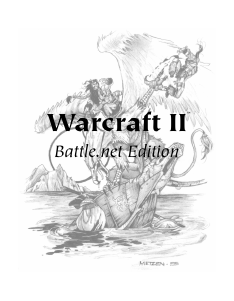

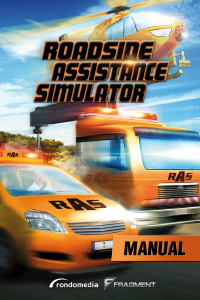
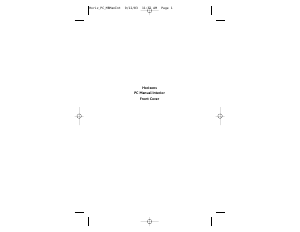
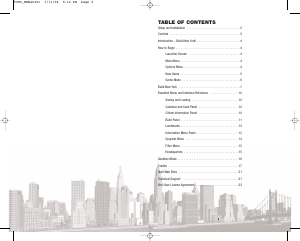


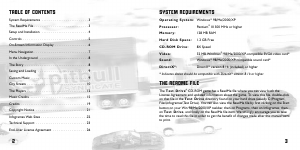
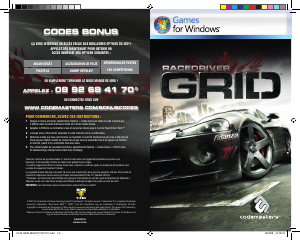
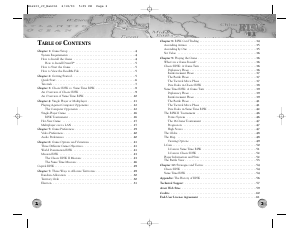
Praat mee over dit product
Laat hier weten wat jij vindt van de PC Warcraft II. Als je een vraag hebt, lees dan eerst zorgvuldig de handleiding door. Een handleiding aanvragen kan via ons contactformulier.