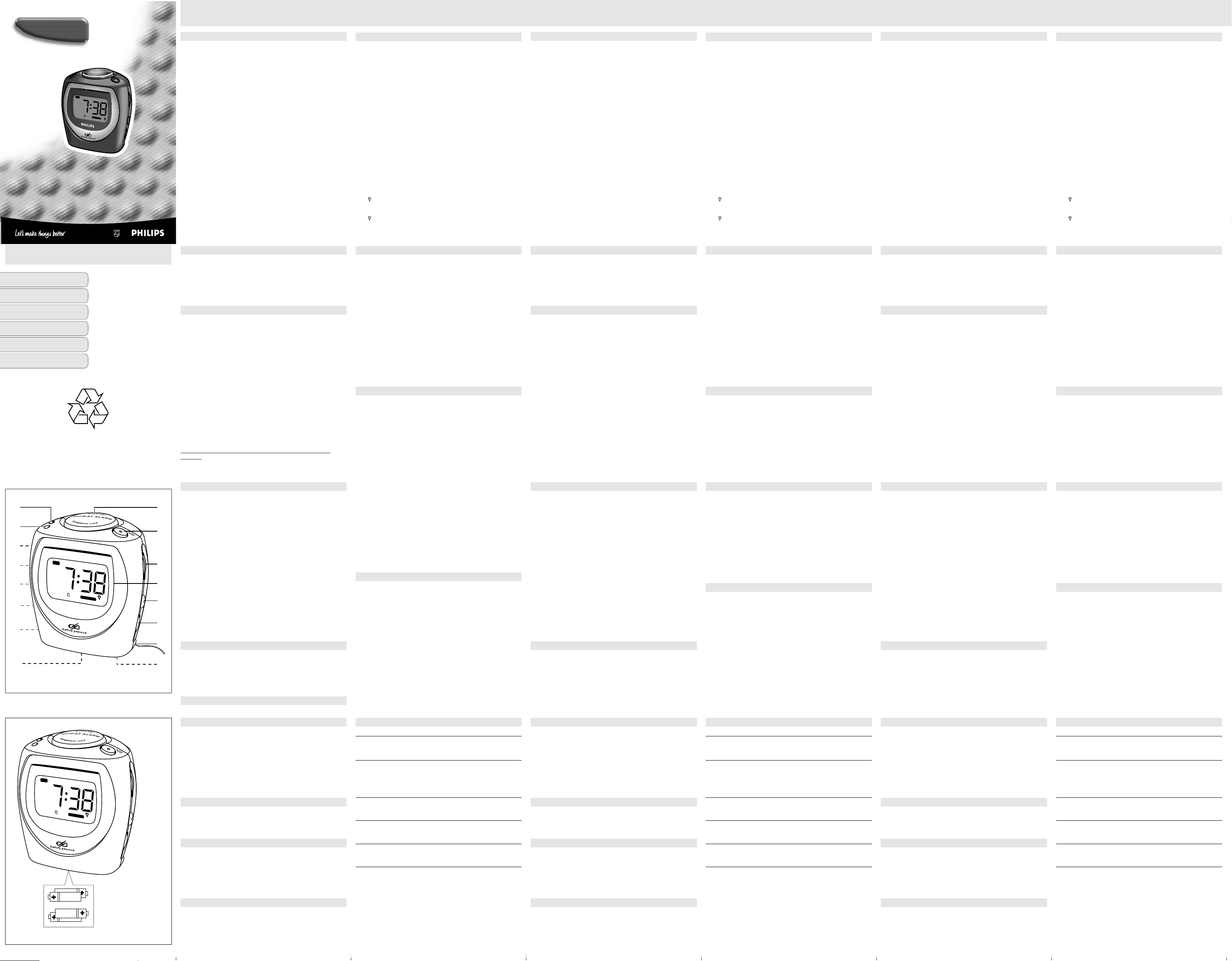
SELF-POWERED BACK-UP
The self-powered back-up conveniently allows your day, alarm and clock time settings
to be stored for up to 3 minutes when there is a power interruption e.g. AC power
failure or when changing batteries.
The complete clock radio and backlight illumination will be switched off. As soon as the
power supply returns the display will indicate the correct time.
• If power supply returns after 3 minutes, the demo mode appears and you will need to
re-enter all clock settings.
GENERAL FEATURES
Reset
Should you receive external interference e.g. static electricity from carpets,
thunderstorms, etc. which affects the display and electronic functions of your set,
RESET allows you to clear all previous settings and start up again.
• Use a ballpoint pen to press RESET, found on the bottom of the set.
Demo mode
When the set is first connected to a power supply or has been reset, ‘PHILIPS’ will
scroll continuously across the demonstration display until the time and day settings are
entered. In Demo mode only the ALARM/TIME/DAY SET control will function.
Display backlight
The use of the backlight depends on whether the set is battery or adapter operated.
1
Press REPEAT ALARM once to activate the backlight.
™ The backlight goes out after 2 seconds if the set is battery operated.
™ The display remains lit if the set is adapter operated.
2
Press REPEAT ALARM again if you want to:
– Re-activate the backlight if the set is battery operated.
– Switch off the backlight if adapter operated.
NOTE:
During an alarm call, the REPEAT ALARM will only operate for the repeat alarm
function.
This product complies with the radio interference requirements of the European
Community
The typeplate and production number are located inside the battery compartment.
SETTING THE TIME & DAY
The clock and alarm times and the day need to be entered separately.
Setting the clock
The time is displayed using the 24 hour clock.
1
Press ALARM/TIME/DAY SET once or more until the display shows SET TIME.
2
As soon as SET TIME is shown, press UP 7 or DOWN 8 to set and adjust both the
hours and minutes:
– with your finger held down on UP 7 or DOWN 8 respectively, the time will
increase/decrease rapidly and continuously from minutes to hours.
– if necessary, press UP 7 or DOWN 8 briefly and repeatedly to adjust the time
slowly, minute by minute.
3
Release UP 7 or DOWN 8 when you have reached the correct setting.
™SET TIME goes out after 5 seconds and the clock time is set.
Setting the day
Setting the day enables you to set the WEEKENDSLEEPER.
(See WEEKENDSLEEPER.)
1
Press ALARM/TIME/DAY SET once or more until the displays shows SET.
2
As soon as the day(s) of the week start to blink, press UP 7 or DOWN 8 briefly and
repeatedly until you find the correct day: MON, TUE, WED, THU, FRI, SAT or SUN.
™SET goes out after 5 seconds and the day is set.
RADIO
You can use this set solely as a radio!
1
Press RADIO ON/OFF to switch on the radio.
2
Adjust the BAND switch to select your waveband.
3
Use TUNING to find your station.
To improve reception:
FM:
Extend the pigtail at the back of the set fully for optimum reception.
AM (MW):
Uses a built-in aerial. Direct the antenna by adjusting the position of
your set.
4
Adjust the sound using VOLUME.
5
Press RADIO ON/OFF to switch off the radio.
™The display shows OFF briefly.
SELF-POWERED BACK-UP
The self-powered back-up conveniently allows your day, alarm and clock time settings
to be stored for up to 3 minutes when there is a power interruption e.g. AC power
failure or when changing batteries.
The complete clock radio and backlight illumination will be switched off. As soon as the
power supply returns the display will indicate the correct time.
• If power supply returns after 3 minutes, the demo mode appears and you will need to
re-enter all clock settings.
GENERAL FEATURES
Reset
Should you receive external interference e.g. static electricity from carpets,
thunderstorms, etc. which affects the display and electronic functions of your set,
RESET allows you to clear all previous settings and start up again.
• Use a ballpoint pen to press RESET, found on the bottom of the set.
Demo mode
When the set is first connected to a power supply or has been reset, ‘PHILIPS’ will
scroll continuously across the demonstration display until the time and day settings are
entered. In Demo mode only the ALARM/TIME/DAY SET control will function.
Display backlight
The use of the backlight depends on whether the set is battery or adapter operated.
1
Press REPEAT ALARM once to activate the backlight.
™ The backlight goes out after 2 seconds if the set is battery operated.
™ The display remains lit if the set is adapter operated.
2
Press REPEAT ALARM again if you want to:
– Re-activate the backlight if the set is battery operated.
– Switch off the backlight if adapter operated.
NOTE:
During an alarm call, the REPEAT ALARM will only operate for the repeat alarm
function.
SETTING THE TIME & DAY
The clock and alarm times and the day need to be entered separately.
Setting the clock
The time is displayed using the 24 hour clock.
1
Press ALARM/TIME/DAY SET once or more until the display shows SET TIME.
2
As soon as SET TIME is shown, press UP 7 or DOWN 8 to set and adjust both the
hours and minutes:
– with your finger held down on UP 7 or DOWN 8 respectively, the time will
increase/decrease rapidly and continuously from minutes to hours.
– if necessary, press UP 7 or DOWN 8 briefly and repeatedly to adjust the time
slowly, minute by minute.
3
Release UP 7 or DOWN 8 when you have reached the correct setting.
™SET TIME goes out after 5 seconds and the clock time is set.
Setting the day
Setting the day enables you to set the WEEKENDSLEEPER.
(See WEEKENDSLEEPER.)
1
Press ALARM/TIME/DAY SET once or more until the displays shows SET.
2
As soon as the day(s) of the week start to blink, press UP 7 or DOWN 8 briefly and
repeatedly until you find the correct day: MON, TUE, WED, THU, FRI, SAT or SUN.
™SET goes out after 5 seconds and the day is set.
RADIO
You can use this set solely as a radio!
1
Press RADIO ON/OFF to switch on the radio.
2
Adjust the BAND switch to select your waveband.
3
Use TUNING to find your station.
To improve reception:
FM:
Extend the pigtail at the back of the set fully for optimum reception.
AM (MW):
Uses a built-in aerial. Direct the antenna by adjusting the position of
your set.
4
Adjust the sound using VOLUME.
5
Press RADIO ON/OFF to switch off the radio.
™The display shows OFF briefly.
SELF-POWERED BACK-UP
The self-powered back-up conveniently allows your day, alarm and clock time settings
to be stored for up to 3 minutes when there is a power interruption e.g. AC power
failure or when changing batteries.
The complete clock radio and backlight illumination will be switched off. As soon as the
power supply returns the display will indicate the correct time.
• If power supply returns after 3 minutes, the demo mode appears and you will need to
re-enter all clock settings.
GENERAL FEATURES
Reset
Should you receive external interference e.g. static electricity from carpets,
thunderstorms, etc. which affects the display and electronic functions of your set,
RESET allows you to clear all previous settings and start up again.
• Use a ballpoint pen to press RESET, found on the bottom of the set.
Demo mode
When the set is first connected to a power supply or has been reset, ‘PHILIPS’ will
scroll continuously across the demonstration display until the time and day settings are
entered. In Demo mode only the ALARM/TIME/DAY SET control will function.
Display backlight
The use of the backlight depends on whether the set is battery or adapter operated.
1
Press REPEAT ALARM once to activate the backlight.
™ The backlight goes out after 2 seconds if the set is battery operated.
™ The display remains lit if the set is adapter operated.
2
Press REPEAT ALARM again if you want to:
– Re-activate the backlight if the set is battery operated.
– Switch off the backlight if adapter operated.
NOTE:
During an alarm call, the REPEAT ALARM will only operate for the repeat alarm
function.
SETTING THE TIME & DAY
The clock and alarm times and the day need to be entered separately.
Setting the clock
The time is displayed using the 24 hour clock.
1
Press ALARM/TIME/DAY SET once or more until the display shows SET TIME.
2
As soon as SET TIME is shown, press UP 7 or DOWN 8 to set and adjust both the
hours and minutes:
– with your finger held down on UP 7 or DOWN 8 respectively, the time will
increase/decrease rapidly and continuously from minutes to hours.
– if necessary, press UP 7 or DOWN 8 briefly and repeatedly to adjust the time
slowly, minute by minute.
3
Release UP 7 or DOWN 8 when you have reached the correct setting.
™SET TIME goes out after 5 seconds and the clock time is set.
Setting the day
Setting the day enables you to set the WEEKENDSLEEPER.
(See WEEKENDSLEEPER.)
1
Press ALARM/TIME/DAY SET once or more until the displays shows SET.
2
As soon as the day(s) of the week start to blink, press UP 7 or DOWN 8 briefly and
repeatedly until you find the correct day: MON, TUE, WED, THU, FRI, SAT or SUN.
™SET goes out after 5 seconds and the day is set.
RADIO
You can use this set solely as a radio!
1
Press RADIO ON/OFF to switch on the radio.
2
Adjust the BAND switch to select your waveband.
3
Use TUNING to find your station.
To improve reception:
FM:
Extend the pigtail at the back of the set fully for optimum reception.
AM (MW):
Uses a built-in aerial. Direct the antenna by adjusting the position of
your set.
4
Adjust the sound using VOLUME.
5
Press RADIO ON/OFF to switch off the radio.
™The display shows OFF briefly.
• Press ALARM RESET.
™ A beep tone will confirm that ALARM RESET has been activated.
Repeat alarm
This will repeat your alarm call at 5-minute intervals up to 5 times.
• During the alarm call press REPEAT ALARM.
• Repeat if desired.
™ Your selected alarm symbol m or k will flash throughout the active REPEAT
ALARM period.
Cancelling the alarm
To cancel the set alarm before it goes off, or during the alarm call:
• Press ALARM MODE/OFF once or more until the active alarm symbol disappears
from the display.
WEEKENDSLEEPER
You can cancel the alarm during the weekend on selective days. The alarm function
remains active for the days outside the selected weekendsleeper option e.g. Monday to
Friday. There are three options to select from:
– SAT, SUN: Saturday and Sunday only
– SUN: Sunday only
– FRI, SAT: Friday and Saturday only
• If you attempt to set the weekendsleeper prior to setting the day, SET and the days
of the week will appear to remind you to set the day first.
1
Press WEEKENDSLEEPER MODE•OFF once or more to select your option.
™ The days of the week are shown and the weekendsleeper options
flash briefly. Select your option within 5 seconds.
™ Z
z
appears next to the selected alarm symbol(s).
2
To cancel the weekendsleeper, press the WEEKENDSLEEPER MODE•OFF once or
more until Z
z
disappears.
SLUMBER
This set has a built-in timer which enables the set to be automatically switched off
during radio playback after a set period of time. There are three slumber times before
the set turns itself off: 10, 20 and 30 minutes, off, 10 . . . . .
Setting the Slumber
1
When the radio is on or off, select your slumber time by pressing the SLUMBER
button once or more until the desired slumber time is shown e.g. SL:20.
™ SLUMBER appears when slumber is active.
2
To cancel the slumber function either:
• Press SLUMBER once or more until the radio is switched off.
• Press REPEAT ALARM.
MAINTENANCE
• Do not expose the set or batteries to humidity, rain, sand or excessive heat caused
by heating equipment or direct sunlight.
• To clean the set use a damp chamois leather. Do not use any cleaning agents
containing alcohol, ammonia, benzene or abrasives as these may harm the housing.
ENVIRONMENTAL INFORMATION
• All unnecessary packaging material has been omitted to make the packaging easy
to separate into two materials: cardboard (box) and polyethylene (bags, protective
foam).
• Your set consists of materials which can be recycled if disassembled by a
specialized company.
• Please observe local regulations on the disposal of packing materials, exhausted
batteries and old equipment.
Troubleshooting
If a fault occurs, first check the points listed below before taking the set for repair.
If you are unable to remedy a problem by following these hints, consult your dealer or
service centre.
WARNING: Under no circumstances should you try to repair the set yourself, as this
will invalidate the guarantee.
Problem
–
Possible Cause
• Remedy
No sound/power
–
Volume not adjusted
• Adjust the volume
–
Batteries exhausted/wrong battery polarity
• Insert fresh batteries/correctly
Display error/no reaction to any controls
–
Electrostatic discharge
• Press Reset
Occasional crackling sound during FM broadcast
–
Weak signal
• Extend pigtail fully
Continuous crackling/hiss during AM(MW) broadcast
–
Electrical interference from TV, computer, fluorescent lamps, mobile phones, etc.
• Move set away from other electrical equipment
The alarm does not function
–
Alarm time/mode not set
• See chapter on USING THE ALARM
–
Day setting incorrect
• See chapter on SETTING THE DAY
–
Volume too low for radio alarm
• Adjust the volume
–
Not tuned to radio a station
• Tune to a radio station
SLUMBER
This set has a built-in timer which enables the set to be automatically switched off
during radio playback after a set period of time. There are three slumber times before
the set turns itself off: 10, 20 and 30 minutes, off, 10 . . . . .
Setting the Slumber
1
When the radio is on or off, select your slumber time by pressing the SLUMBER
button once or more until the desired slumber time is shown e.g. SL:20.
™ SLUMBER appears when slumber is active.
2
To cancel the slumber function either:
• Press SLUMBER once or more until the radio is switched off.
• Press REPEAT ALARM.
MAINTENANCE
• Do not expose the set or batteries to humidity, rain, sand or excessive heat caused
by heating equipment or direct sunlight.
• To clean the set use a damp chamois leather. Do not use any cleaning agents
containing alcohol, ammonia, benzene or abrasives as these may harm the housing.
ENVIRONMENTAL INFORMATION
• All unnecessary packaging material has been omitted to make the packaging easy
to separate into two materials: cardboard (box) and polyethylene (bags, protective
foam).
• Your set consists of materials which can be recycled if disassembled by a
specialized company.
• Please observe local regulations on the disposal of packing materials, exhausted
batteries and old equipment.
Troubleshooting
If a fault occurs, first check the points listed below before taking the set for repair.
If you are unable to remedy a problem by following these hints, consult your dealer or
service centre.
WARNING: Under no circumstances should you try to repair the set yourself, as this
will invalidate the guarantee.
Problem
–
Possible Cause
• Remedy
No sound/power
–
Volume not adjusted
• Adjust the volume
–
Batteries exhausted/wrong battery polarity
• Insert fresh batteries/correctly
Display error/no reaction to any controls
–
Electrostatic discharge
• Press Reset
Occasional crackling sound during FM broadcast
–
Weak signal
• Extend pigtail fully
Continuous crackling/hiss during AM(MW) broadcast
–
Electrical interference from TV, computer, fluorescent lamps, mobile phones, etc.
• Move set away from other electrical equipment
The alarm does not function
–
Alarm time/mode not set
• See chapter on USING THE ALARM
–
Day setting incorrect
• See chapter on SETTING THE DAY
–
Volume too low for radio alarm
• Adjust the volume
–
Not tuned to radio a station
• Tune to a radio station
SLUMBER
This set has a built-in timer which enables the set to be automatically switched off
during radio playback after a set period of time. There are three slumber times before
the set turns itself off: 10, 20 and 30 minutes, off, 10 . . . . .
Setting the Slumber
1
When the radio is on or off, select your slumber time by pressing the SLUMBER
button once or more until the desired slumber time is shown e.g. SL:20.
™ SLUMBER appears when slumber is active.
2
To cancel the slumber function either:
• Press SLUMBER once or more until the radio is switched off.
• Press REPEAT ALARM.
MAINTENANCE
• Do not expose the set or batteries to humidity, rain, sand or excessive heat caused
by heating equipment or direct sunlight.
• To clean the set use a damp chamois leather. Do not use any cleaning agents
containing alcohol, ammonia, benzene or abrasives as these may harm the housing.
ENVIRONMENTAL INFORMATION
• All unnecessary packaging material has been omitted to make the packaging easy
to separate into two materials: cardboard (box) and polyethylene (bags, protective
foam).
• Your set consists of materials which can be recycled if disassembled by a
specialized company.
• Please observe local regulations on the disposal of packing materials, exhausted
batteries and old equipment.
Troubleshooting
If a fault occurs, first check the points listed below before taking the set for repair.
If you are unable to remedy a problem by following these hints, consult your dealer or
service centre.
WARNING: Under no circumstances should you try to repair the set yourself, as this
will invalidate the guarantee.
Problem
–
Possible Cause
• Remedy
No sound/power
–
Volume not adjusted
• Adjust the volume
–
Batteries exhausted/wrong battery polarity
• Insert fresh batteries/correctly
Display error/no reaction to any controls
–
Electrostatic discharge
• Press Reset
Occasional crackling sound during FM broadcast
–
Weak signal
• Extend pigtail fully
Continuous crackling/hiss during AM(MW) broadcast
–
Electrical interference from TV, computer, fluorescent lamps, mobile phones, etc.
• Move set away from other electrical equipment
The alarm does not function
–
Alarm time/mode not set
• See chapter on USING THE ALARM
–
Day setting incorrect
• See chapter on SETTING THE DAY
–
Volume too low for radio alarm
• Adjust the volume
–
Not tuned to radio a station
• Tune to a radio station
Clock Radio
AJ 3000 family
Weekendsleeper Clock Radio
Weekendsleeper Clock Radio
AJ3000
AJ3000
FM
MHz
88 • 92 • 96 • 100 • 104 • 108
MHz
MW
kHz
530 630 800 1000 1300 1600
kHz
FM
MHz
88 • 92 • 96 • 100 • 104 • 108
MHz
MW
kHz
530 630 800 1000 1300 1600
kHz
Z
Z
Z
Z
MON
SLUMBER
3140 115 2567 1 Printed in Hong Kong TC text/RR/9843
Meet Philips at the Internet
http://www.philips.com
4 x
R6/UM3/AA-cells
Weekendsleeper Clock Radio
AJ3000
MON
FM
88 • 92 • 96 • 100 • 104 • 108
MHz
MW
530 630 800 1000 1300 1600
kHz
SLUMBER
Z
Z
MON
7
3
4
5
6
8
%
^
Weekendsleeper Clock Radio
AJ3000
MON
FM
88 • 92 • 96 • 100 • 104 • 108
MHz
MW
530 630 800 1000 1300 1600
kHz
$
#
!
@
0
9
1
2
SLUMBER
Z
Z
MON
English
FUNCTIONAL OVERVIEW
1 SLUMBER - to play the radio for a preset period of time
2 RADIO ON/OFF - to switch on/off radio
3 ALARM MODE/OFF - to switch on/off alarm(s) by buzzer, radio or both
4 WEEKENDSLEEPER Z
z
MODE•OFF- to switch off the alarm function during the
weekend
5 ALARM/TIME/DAY SET
- to set time for the buzzer alarm;
- to set time for the radio alarm;
- to set clock time;
- to set the day.
6 UP 7, DOWN 8
- to adjust both the hours and minutes for clock/alarm times;
- to select the day of the week.
- to select the alarm mode
- to select the alarmweekend sleeper mode
7 Socket for AC/DC 7.5 V adapter
8 Battery compartment
9 REPEAT ALARM
- to switch off the alarm for a 5 minute period
- to switch display backlight on/off
- to switch off slumber
0 24-hour ALARM RESET - to automatically reset the alarm for the same time next
day
! TUNING - to tune to radio stations
@ Display - to show the clock/alarm times and status of the set
# BAND - to select FM/MW waveband
$ VOLUME - to adjust the sound level
% Pigtail - aerial for FM reception
^ Reset - to reset the clock data
AC POWER SUPPLY
Batteries
(not included)
1
Open battery door and insert four batteries (preferably PHILIPS POWER LIFE or
alkaline*), type R6, UM3 or AA as indicated in the compartment.
2
Remove the batteries from the set if they are exhausted or not be used for a long
time.
• When the batteries are running low, ∫ appears in the display. The radio and
backlight will not function, but the display and power saving buzzer alarm will
continue to operate**.
• When replacing batteries, the clock time, day and alarm settings will be stored by
the self-powered back-up for 3 minutes (See ‘Self-Powered Back-Up’).
• Make sure the radio is switched off to save battery energy.
Battery lifetime (based on PHILIPS POWER LIFE or alkaline batteries)
*Total battery lifetime = 9 months minimum.
*new batteries = 3 months, using 15 minutes of radio and 2 minutes of buzzer
alarm a day.
** battery low mode = 6 months using 2 minutes of power-saving alarm a day.
Batteries contain chemical substances, so they should be disposed of
properly.
Mains adapter
(included with AJ 3005 only)
1
If your adapter is equipped with a voltage selector make sure the setting
corresponds with your local mains voltage. The 3.5 mm adapter plug's 1.3 mm
centre pin must also be connected to the positive pole +.
2
Connect the mains adapter to the set's DC socket and to the power socket.
™ indicates that the set is now adapter operated.
• Make sure your adapter is properly connected to save battery energy!
3
Always disconnect the mains adapter if you are not using the set.
™ indicator goes out.
Note: To avoid damage to the set, only use the adapter supplied!
AC POWER SUPPLY
Batteries
(not included)
1
Open battery door and insert four batteries (preferably PHILIPS POWER LIFE or
alkaline*), type R6, UM3 or AA as indicated in the compartment.
2
Remove the batteries from the set if they are exhausted or not be used for a long
time.
• When the batteries are running low, ∫ appears in the display. The radio and
backlight will not function, but the display and power saving buzzer alarm will
continue to operate**.
• When replacing batteries, the clock time, day and alarm settings will be stored by
the self-powered back-up for 3 minutes (See ‘Self-Powered Back-Up’).
• Make sure the radio is switched off to save battery energy.
Battery lifetime (based on PHILIPS POWER LIFE or alkaline batteries)
*Total battery lifetime = 9 months minimum.
*new batteries = 3 months, using 15 minutes of radio and 2 minutes of buzzer
alarm a day.
** battery low mode = 6 months using 2 minutes of power-saving alarm a day.
Batteries contain chemical substances, so they should be disposed of
properly.
Mains adapter
(included with AJ 3005 only)
1
If your adapter is equipped with a voltage selector make sure the setting
corresponds with your local mains voltage. The 3.5 mm adapter plug's 1.3 mm
centre pin must also be connected to the positive pole +.
2
Connect the mains adapter to the set's DC socket and to the power socket.
™ indicates that the set is now adapter operated.
• Make sure your adapter is properly connected to save battery energy!
3
Always disconnect the mains adapter if you are not using the set.
™ indicator goes out.
Note: To avoid damage to the set, only use the adapter supplied!
Español
FUNCTIONAL OVERVIEW
1 SLUMBER - to play the radio for a preset period of time
2 RADIO ON/OFF - to switch on/off radio
3 ALARM MODE/OFF - to switch on/off alarm(s) by buzzer, radio or both
4 WEEKENDSLEEPER Z
z
MODE•OFF- to switch off the alarm function during the
weekend
5 ALARM/TIME/DAY SET
- to set time for the buzzer alarm;
- to set time for the radio alarm;
- to set clock time;
- to set the day.
6 UP 7, DOWN 8
- to adjust both the hours and minutes for clock/alarm times;
- to select the day of the week.
- to select the alarm mode
- to select the alarmweekend sleeper mode
7 Socket for AC/DC 7.5 V adapter
8 Battery compartment
9 REPEAT ALARM
- to switch off the alarm for a 5 minute period
- to switch display backlight on/off
- to switch off slumber
0 24-hour ALARM RESET - to automatically reset the alarm for the same time next
day
! TUNING - to tune to radio stations
@ Display - to show the clock/alarm times and status of the set
# BAND - to select FM/MW waveband
$ VOLUME - to adjust the sound level
% Pigtail - aerial for FM reception
^ Reset - to reset the clock data
AC POWER SUPPLY
Batteries
(not included)
1
Open battery door and insert four batteries (preferably PHILIPS POWER LIFE or
alkaline*), type R6, UM3 or AA as indicated in the compartment.
2
Remove the batteries from the set if they are exhausted or not be used for a long
time.
• When the batteries are running low, ∫ appears in the display. The radio and
backlight will not function, but the display and power saving buzzer alarm will
continue to operate**.
• When replacing batteries, the clock time, day and alarm settings will be stored by
the self-powered back-up for 3 minutes (See ‘Self-Powered Back-Up’).
• Make sure the radio is switched off to save battery energy.
Battery lifetime (based on PHILIPS POWER LIFE or alkaline batteries)
*Total battery lifetime = 9 months minimum.
*new batteries = 3 months, using 15 minutes of radio and 2 minutes of buzzer
alarm a day.
** battery low mode = 6 months using 2 minutes of power-saving alarm a day.
Batteries contain chemical substances, so they should be disposed of
properly.
Mains adapter
(included with AJ 3005 only)
1
If your adapter is equipped with a voltage selector make sure the setting
corresponds with your local mains voltage. The 3.5 mm adapter plug's 1.3 mm
centre pin must also be connected to the positive pole +.
2
Connect the mains adapter to the set's DC socket and to the power socket.
™ indicates that the set is now adapter operated.
• Make sure your adapter is properly connected to save battery energy!
3
Always disconnect the mains adapter if you are not using the set.
™ indicator goes out.
Note: To avoid damage to the set, only use the adapter supplied!
AJ 3000 family - Clock radio
English
Français
Español
USING THE ALARM
General
You can set your alarm by radio, buzzer or both.
• The buzzer is at a fixed volume and cannot be adjusted.
• The power-saving-buzzer automatically replaces the radio alarm if battery supply is low.
Setting the alarm by radio or buzzer
1
Press ALARM/TIME/DAY SET once or more until the display shows SET ALARM and
the radio m or buzzer k symbol flashes.
2
Press UP 7 or DOWN 8 to set and adjust both the hours and minutes:
– with your finger held down on UP 7 or DOWN 8 respectively, the time will
increase/decrease rapidly and continuously from minutes to hours.
– If necessary, press UP 7 or DOWN 8 briefly and repeatedly to adjust the time
slowly, minute by minute.
3
Release UP 7 or DOWN 8 when you have reached the correct setting.
™ The display reverts to the clock display after 5 seconds.
4
Press ALARM MODE/OFF once or more to select radio m, buzzer k or both to
activate your choice of alarm.
To review the alarm time
1
Press ALARM/TIME/DAY once or more until the display shows SET ALARM and m
or k.
™ The display reverts to the clock display after 5 seconds.
IMPORTANT! If you want the radio alarm to wake you up, FIRST CHECK if you have
tuned to a station and adjusted the volume loud enough.
SWITCHING OFF THE ALARM
There are three ways of switching off the alarm. Unless you cancel the alarm
completely, the 24-hour ALARM RESET will be automatically selected after 30 minutes,
from the time your alarm first goes off.
24-hour alarm reset
If you want the alarm mode to be stopped immediately but also wish to retain the same
alarm setting for the following day:
• Press ALARM RESET.
™ A beep tone will confirm that ALARM RESET has been activated.
Repeat alarm
This will repeat your alarm call at 5-minute intervals up to 5 times.
• During the alarm call press REPEAT ALARM.
• Repeat if desired.
™ Your selected alarm symbol m or k will flash throughout the active REPEAT
ALARM period.
Cancelling the alarm
To cancel the set alarm before it goes off, or during the alarm call:
• Press ALARM MODE/OFF once or more until the active alarm symbol disappears
from the display.
WEEKENDSLEEPER
You can cancel the alarm during the weekend on selective days. The alarm function
remains active for the days outside the selected weekendsleeper option e.g. Monday to
Friday. There are three options to select from:
– SAT, SUN: Saturday and Sunday only
– SUN: Sunday only
– FRI, SAT: Friday and Saturday only
• If you attempt to set the weekendsleeper prior to setting the day, SET and the days
of the week will appear to remind you to set the day first.
1
Press WEEKENDSLEEPER MODE•OFF once or more to select your option.
™ The days of the week are shown and the weekendsleeper options
flash briefly. Select your option within 5 seconds.
™ Z
z
appears next to the selected alarm symbol(s).
2
To cancel the weekendsleeper, press the WEEKENDSLEEPER MODE•OFF once or
more until Z
z
disappears.
USING THE ALARM
General
You can set your alarm by radio, buzzer or both.
• The buzzer is at a fixed volume and cannot be adjusted.
• The power-saving-buzzer automatically replaces the radio alarm if battery supply is low.
Setting the alarm by radio or buzzer
1
Press ALARM/TIME/DAY SET once or more until the display shows SET ALARM and
the radio m or buzzer k symbol flashes.
2
Press UP 7 or DOWN 8 to set and adjust both the hours and minutes:
– with your finger held down on UP 7 or DOWN 8 respectively, the time will
increase/decrease rapidly and continuously from minutes to hours.
– If necessary, press UP 7 or DOWN 8 briefly and repeatedly to adjust the time
slowly, minute by minute.
3
Release UP 7 or DOWN 8 when you have reached the correct setting.
™ The display reverts to the clock display after 5 seconds.
4
Press ALARM MODE/OFF once or more to select radio m, buzzer k or both to
activate your choice of alarm.
To review the alarm time
1
Press ALARM/TIME/DAY once or more until the display shows SET ALARM and m
or k.
™ The display reverts to the clock display after 5 seconds.
IMPORTANT! If you want the radio alarm to wake you up, FIRST CHECK if you have
tuned to a station and adjusted the volume loud enough.
SWITCHING OFF THE ALARM
There are three ways of switching off the alarm. Unless you cancel the alarm
completely, the 24-hour ALARM RESET will be automatically selected after 30 minutes,
from the time your alarm first goes off.
24-hour alarm reset
If you want the alarm mode to be stopped immediately but also wish to retain the same
alarm setting for the following day:
• Press ALARM RESET.
™ A beep tone will confirm that ALARM RESET has been activated.
Repeat alarm
This will repeat your alarm call at 5-minute intervals up to 5 times.
• During the alarm call press REPEAT ALARM.
• Repeat if desired.
™ Your selected alarm symbol m or k will flash throughout the active REPEAT
ALARM period.
Cancelling the alarm
To cancel the set alarm before it goes off, or during the alarm call:
• Press ALARM MODE/OFF once or more until the active alarm symbol disappears
from the display.
WEEKENDSLEEPER
You can cancel the alarm during the weekend on selective days. The alarm function
remains active for the days outside the selected weekendsleeper option e.g. Monday to
Friday. There are three options to select from:
– SAT, SUN: Saturday and Sunday only
– SUN: Sunday only
– FRI, SAT: Friday and Saturday only
• If you attempt to set the weekendsleeper prior to setting the day, SET and the days
of the week will appear to remind you to set the day first.
1
Press WEEKENDSLEEPER MODE•OFF once or more to select your option.
™ The days of the week are shown and the weekendsleeper options
flash briefly. Select your option within 5 seconds.
™ Z
z
appears next to the selected alarm symbol(s).
2
To cancel the weekendsleeper, press the WEEKENDSLEEPER MODE•OFF once or
more until Z
z
disappears.
USING THE ALARM
General
You can set your alarm by radio, buzzer or both.
• The buzzer is at a fixed volume and cannot be adjusted.
• The power-saving-buzzer automatically replaces the radio alarm if battery supply is low.
Setting the alarm by radio or buzzer
1
Press ALARM/TIME/DAY SET once or more until the display shows SET ALARM and
the radio m or buzzer k symbol flashes.
2
Press UP 7 or DOWN 8 to set and adjust both the hours and minutes:
– with your finger held down on UP 7 or DOWN 8 respectively, the time will
increase/decrease rapidly and continuously from minutes to hours.
– If necessary, press UP 7 or DOWN 8 briefly and repeatedly to adjust the time
slowly, minute by minute.
3
Release UP 7 or DOWN 8 when you have reached the correct setting.
™ The display reverts to the clock display after 5 seconds.
4
Press ALARM MODE/OFF once or more to select radio m, buzzer k or both to
activate your choice of alarm.
To review the alarm time
1
Press ALARM/TIME/DAY once or more until the display shows SET ALARM and m
or k.
™ The display reverts to the clock display after 5 seconds.
IMPORTANT! If you want the radio alarm to wake you up, FIRST CHECK if you have
tuned to a station and adjusted the volume loud enough.
SWITCHING OFF THE ALARM
There are three ways of switching off the alarm. Unless you cancel the alarm
completely, the 24-hour ALARM RESET will be automatically selected after 30 minutes,
from the time your alarm first goes off.
24-hour alarm reset
If you want the alarm mode to be stopped immediately but also wish to retain the same
alarm setting for the following day:
Deutsch
Nederlands
Italiano
Français
FUNCTIONAL OVERVIEW
1 SLUMBER - to play the radio for a preset period of time
2 RADIO ON/OFF - to switch on/off radio
3 ALARM MODE/OFF - to switch on/off alarm(s) by buzzer, radio or both
4 WEEKENDSLEEPER Z
z
MODE•OFF- to switch off the alarm function during the
weekend
5 ALARM/TIME/DAY SET
- to set time for the buzzer alarm;
- to set time for the radio alarm;
- to set clock time;
- to set the day.
6 UP 7, DOWN 8
- to adjust both the hours and minutes for clock/alarm times;
- to select the day of the week.
- to select the alarm mode
- to select the alarmweekend sleeper mode
7 Socket for AC/DC 7.5 V adapter
8 Battery compartment
9 REPEAT ALARM
- to switch off the alarm for a 5 minute period
- to switch display backlight on/off
- to switch off slumber
0 24-hour ALARM RESET - to automatically reset the alarm for the same time next
day
! TUNING - to tune to radio stations
@ Display - to show the clock/alarm times and status of the set
# BAND - to select FM/MW waveband
$ VOLUME - to adjust the sound level
% Pigtail - aerial for FM reception
^ Reset - to reset the clock data
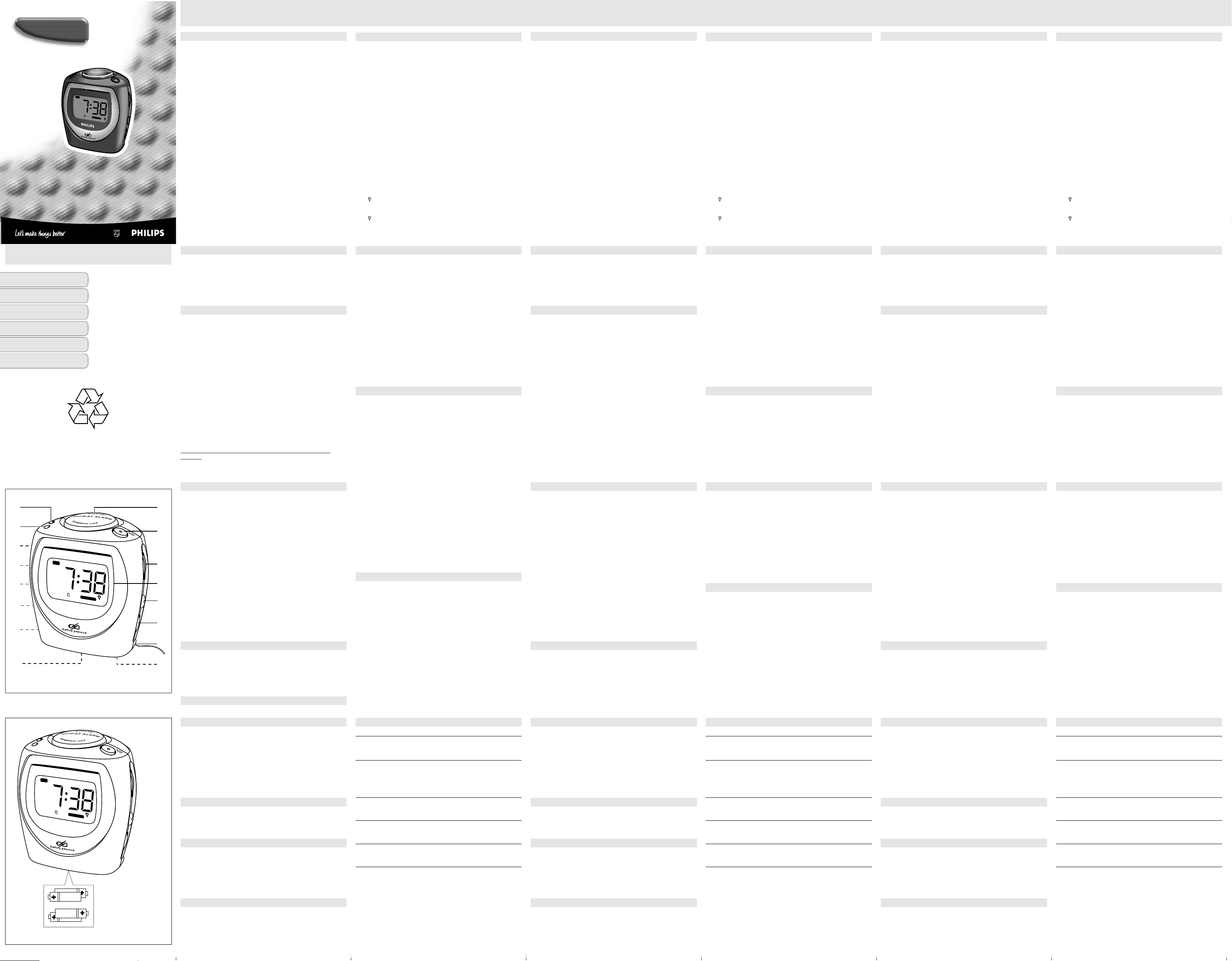
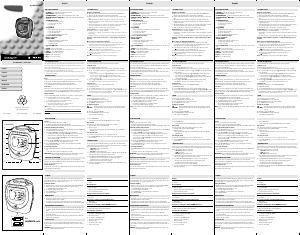



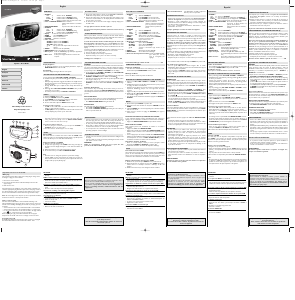
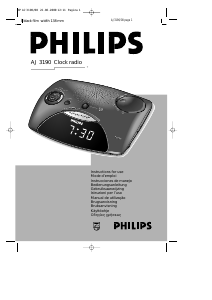
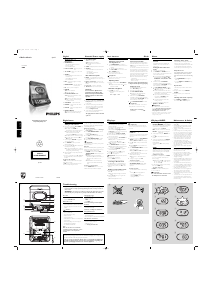

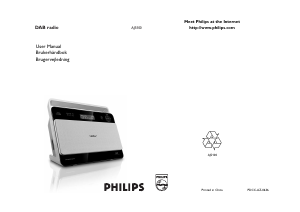


Praat mee over dit product
Laat hier weten wat jij vindt van de Philips AJ3019 Wekkerradio. Als je een vraag hebt, lees dan eerst zorgvuldig de handleiding door. Een handleiding aanvragen kan via ons contactformulier.