Table of Contents
INTRODUCTION
Safety Precautions. . . . . . . . . . . . . . . . . . . . . . . 2
Index . . . . . . . . . . . . . . . . . . . . . . . . . . . . . . . . . 3
Table of Contents . . . . . . . . . . . . . . . . . . . . . . 4-5
Overview . . . . . . . . . . . . . . . . . . . . . . . . . . . . 6-11
Recordable Discs . . . . . . . . . . . . . . . . . . . . . . . 6
Playable Discs . . . . . . . . . . . . . . . . . . . . . . . . . 6
Disc-related terms . . . . . . . . . . . . . . . . . . . . . . 7
• Types of video CDs . . . . . . . . . . . . . . . . . . 7
About Symbols . . . . . . . . . . . . . . . . . . . . . . . . . 7
• About the symbol display . . . . . . . . . . . . 7
• About the disc symbols for instructions . . . . 7
About DVD+R and DVD+RW disc. . . . . . . . . . . 8
About DVD recording . . . . . . . . . . . . . . . . . . . . 9
• Disc types and recording formats, modes,
and settings . . . . . . . . . . . . . . . . . . . . . . . . 9
• Notes for recording. . . . . . . . . . . . . . . . . . . 9
• Recording TV audio channels. . . . . . . . . . 10
• Restrictions on video recording. . . . . . . . . 10
• Copyright . . . . . . . . . . . . . . . . . . . . . . . . . 10
Remote Control Operation Range . . . . . . . . . . 10
Remote Control Battery Installation . . . . . . . . . 10
Reset the Recorder. . . . . . . . . . . . . . . . . . . . . 10
Precautions. . . . . . . . . . . . . . . . . . . . . . . . . . . 11
• Handling the unit . . . . . . . . . . . . . . . . . . . 11
• Cleaning the unit . . . . . . . . . . . . . . . . . . . 11
Notes on Discs . . . . . . . . . . . . . . . . . . . . . . . . 11
• Handling discs . . . . . . . . . . . . . . . . . . . . . 11
• Storing discs. . . . . . . . . . . . . . . . . . . . . . . 11
• Cleaning discs . . . . . . . . . . . . . . . . . . . . . 11
Front Panel. . . . . . . . . . . . . . . . . . . . . . . . . . . . 12
Function Display Window . . . . . . . . . . . . . . . . 13
Remote Control Overview . . . . . . . . . . . . . . . . 14
Rear Panel . . . . . . . . . . . . . . . . . . . . . . . . . . . . 15
HOOKUP
Connections . . . . . . . . . . . . . . . . . . . . . . . . 16-19
Connecting to the Aerial . . . . . . . . . . . . . . . . . 16
Connections to Your TV . . . . . . . . . . . . . . . . . 16
Connecting to a cable box or satellite receiver . . 17
Connecting an external decoder box . . . . . . . . 17
Connecting to an Amplifier . . . . . . . . . . . . . . . 18
Accessory Audio/Video (A/V) Connections
to Recorder . . . . . . . . . . . . . . . . . . . . . . . . . . 19
Connecting a Digital Camcorder . . . . . . . . . . . 19
Before Operation. . . . . . . . . . . . . . . . . . . . . 20-33
Initial Settings . . . . . . . . . . . . . . . . . . . . . . . . . 20
General Operation . . . . . . . . . . . . . . . . . . . . . 20
GENERAL . . . . . . . . . . . . . . . . . . . . . . . . . 20-24
• Auto Programming . . . . . . . . . . . . . . . . . . 20
• Program Edit . . . . . . . . . . . . . . . . . . . . 21-22
• Auto Clock Set . . . . . . . . . . . . . . . . . . . . . 23
• Manual Clock Set . . . . . . . . . . . . . . . . . . . 23
• TV Aspect . . . . . . . . . . . . . . . . . . . . . . . . 23
• VCR Play Aspect . . . . . . . . . . . . . . . . . . . 23
• VCR Play System. . . . . . . . . . . . . . . . . . . 24
• AV2 Connection . . . . . . . . . . . . . . . . . . . . 24
• Progressive Scan . . . . . . . . . . . . . . . . . . . 24
• Factory Setting. . . . . . . . . . . . . . . . . . . . . 24
LANGUAGE . . . . . . . . . . . . . . . . . . . . . . . . . . 24
• Display Language . . . . . . . . . . . . . . . . . . 24
• Disc Language . . . . . . . . . . . . . . . . . . . . . 24
AUDIO . . . . . . . . . . . . . . . . . . . . . . . . . . . . . . 25
• Dolby Digital. . . . . . . . . . . . . . . . . . . . . . . 25
• MPEG . . . . . . . . . . . . . . . . . . . . . . . . . . . 25
• Sampling Frequency . . . . . . . . . . . . . . . . 25
• DRC (Dynamic Range Control). . . . . . . . . 25
• Vocal . . . . . . . . . . . . . . . . . . . . . . . . . . . . 25
LOCK (Parental Control) . . . . . . . . . . . . . . . . . 26
• Set Password. . . . . . . . . . . . . . . . . . . . . . 26
• Rating . . . . . . . . . . . . . . . . . . . . . . . . . . . 26
• Area Code . . . . . . . . . . . . . . . . . . . . . . . . 27
RECORD . . . . . . . . . . . . . . . . . . . . . . . . . . . . 27
• Disc Record Mode . . . . . . . . . . . . . . . . . . 27
• VCR Record Mode . . . . . . . . . . . . . . . . . . 27
• VCR Record System . . . . . . . . . . . . . . . . 28
• DV Record Audio . . . . . . . . . . . . . . . . . . . 28
• Auto Chapter . . . . . . . . . . . . . . . . . . . . . . 28
DISC . . . . . . . . . . . . . . . . . . . . . . . . . . . . . 28-30
• Initialize . . . . . . . . . . . . . . . . . . . . . . . . . . 28
• Finalize . . . . . . . . . . . . . . . . . . . . . . . . . . 29
• Disc Label . . . . . . . . . . . . . . . . . . . . . . . . 29
• Disc Protect . . . . . . . . . . . . . . . . . . . . . . . 30
• PBC . . . . . . . . . . . . . . . . . . . . . . . . . . . . . 30
• Auto Play . . . . . . . . . . . . . . . . . . . . . . . . . 30
• About DivX(R) . . . . . . . . . . . . . . . . . . . . . 30
General Explanation of On-Screen Display. 31-33
• Displaying Information on-screen. . . . . 31-33
• Displaying Information While Watching TV . . 31
• Changing TV Channels . . . . . . . . . . . . . . 31
• Changing TV Audio Channel. . . . . . . . . . . 31
4
English
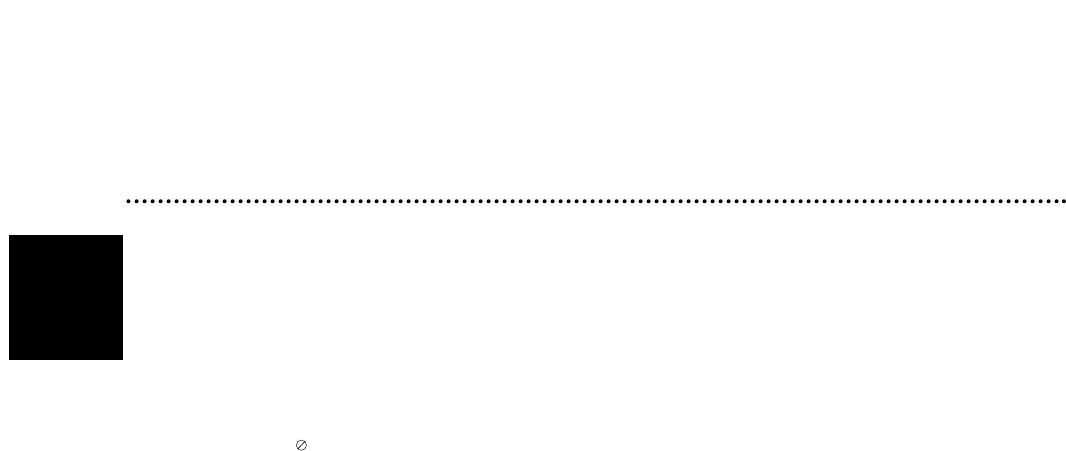







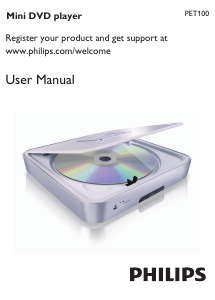


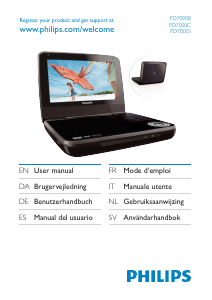
Praat mee over dit product
Laat hier weten wat jij vindt van de Philips DVDR3320V DVD speler. Als je een vraag hebt, lees dan eerst zorgvuldig de handleiding door. Een handleiding aanvragen kan via ons contactformulier.
beantwoord | Ik vind dit nuttig (0)