
ENGLISH
Introduction
Congratulations on your purchase and welcome to Philips! To fully benet from the
support that Philips offers, register your product at www.philips.com/welcome.
General description (Fig. 1)
A Spray nozzle
B Cap of lling opening
C Spray button 8
D Steam control
- b= Calc-Clean function
- 0 = no steam
- l = minimum steam
- ; = maximum steam
E Steam boost button \
F Auto-off light (GC2860 only)
G Mains cord
H Temperature light
I Anti-Calc tablet (GC2860/GC2840/GC2830/GC2820 only)
Note: Anti-Calc tablet not visible from the outside.
J Type plate
K Water tank
L Temperature dial
M Soleplate
Important
Read this user manual carefully before you use the appliance and save it for future
reference.
Danger
- Never immerse the iron in water.
Warning
- Check if the voltage indicated on the appliance corresponds to the local mains
voltage before you connect the appliance.
- Do not use the appliance if the plug, the mains cord or the appliance itself shows
visible damage, or if the appliance has been dropped or leaks.
- If the mains cord is damaged, you must have it replaced by Philips, a service
centre authorised by Philips or similarly qualied persons in order to avoid a
hazard.
- Never leave the appliance unattended when it is connected to the mains.
- This appliance is not intended for use by persons (including children) with
reduced physical, sensory or mental capabilities, or lack of experience and
knowledge, unless they have been given supervision or instruction concerning
use of the appliance by a person responsible for their safety.
- Children should be supervised to ensure that they do not play with the
appliance.
- Do not let the mains cord come into contact with the hot soleplate of the iron.
Caution
- Only connect the appliance to an earthed wall socket.
- Check the mains cord regularly for possible damage.
- The soleplate of the iron can become extremely hot and may cause burns if
touched.
- When you have nished ironing, when you clean the appliance, when you ll or
empty the water tank and also when you leave the iron even for a short while:
set the steam control to position O, put the iron on its heel and remove the
mains plug from the wall socket.
- Always place and use the iron on a stable, level and horizontal surface.
- Do not put perfume, vinegar, starch, descaling agents, ironing aids or other
chemicals in the water tank.
- This appliance is intended for household use only.
This Philips appliance complies with all standards regarding electromagnetic elds
(EMF). If handled properly and according to the instructions in this user manual, the
appliance is safe to use based on scientic evidence available today.
Before first use
1 Remove any sticker or protective foil from the soleplate.
2 Let the iron heat up to maximum temperature and pass the iron over a piece
of damp cloth for several minutes to remove any residues from the soleplate.
Preparing for use
Filling the water tank
Do not put perfume, vinegar, starch, descaling agents, ironing aids, chemically
descaled water or other chemicals in the water tank.
1 Switch off the appliance and unplug it.
2 Set the steam control to position 0 (= no steam) (Fig. 2).
3 Openthecapofthellingopening.
4 Tilttheironandllthewatertankuptomaximumlevelunderthetap(Fig.3).
Note: Do not ll the water tank beyond the MAX indication.
Note: If the tap water in your area is very hard, we advise you to use distilled water. Do
not use chemically descaled water.
5 Closethecapofthellingopening(‘click’).
Selecting the temperature and the steam settings
Fabric type Temperature setting Steam setting Steam boost
Linen MAX & Yes
Cotton 3
&
Yes
Wool 2
$
N.A.
Silk 1 0 N.A.
Synthetic fabrics (e.g. Acrylic,
nylon, polyamide, polyester).
1 0 N.A.
- Check the laundry care label for the required ironing temperature:
If you do not know what kind or kinds of fabric an article is made of, determine the
right ironing temperature by ironing a part that will not be visible when you wear or
use the article.
Silk, woollen and synthetic materials: iron the reverse side of the fabric to prevent
shiny patches. Avoid using the spray function to prevent stains.
1 To set the appropriate ironing temperature, turn the temperature dial to the
appropriateposition(see‘Temperatureandsteamsettingstable’)(Fig.4).
2 Settheappropriatesteamsetting(see‘Temperatureandsteamsettingstable’).
Note: Make sure that the steam setting you select is suitable for the set ironing
temperature.
3 Put the iron on its heel.
4 Put the mains plug in an earthed wall socket.
, The temperature light goes on.
5 When the temperature light goes out, wait a while before you start ironing.
, During ironing, the temperature light goes on from time to time. This indicates
that the iron is heating up to the set temperature.
Using the appliance
Note: The iron may give off some smoke when you use it for the rst time. This stops after
a short while.
Steam ironing
1 Make sure that there is enough water in the water tank.
2 Settherecommendedironingtemperature(seechapter‘Preparingforuse’,
‘Temperatureandsteamsettingtable’).
3 Set the appropriate steam setting. Make sure that the steam setting is suitable
for the ironing temperature selected:
- $ for minimum steam (temperature settings 2 and 3).
- & for maximum steam (temperature settings 3 to MAX).
Note: The iron starts to produce steam as soon as it has reached the set temperature.
Ironing without steam
1 Set the steam control to position 0 (= no steam) (Fig. 2).
2 Settherecommendedironingtemperature(seechapter‘Preparingforuse’,
‘Temperatureandsteamsettingtable’).
Features
Spray function
You can use the spray function at any temperature to moisten the article to be
ironed. This helps remove stubborn creases.
1 Make sure that there is enough water in the water tank.
2 Press the spray button several times to moisten the article to be
ironed (Fig. 5).
Steam boost function
A powerful boost of steam helps to remove very stubborn creases.
The steam boost function only works at temperature settings between 3 and
MAX.
1 Press and release the steam boost button (Fig. 6).
Vertical shot of steam
You can also use the steam boost function when you hold the iron in vertical position.
This is useful for removing creases from hanging clothes, curtains etc.
1 Hold the iron in vertical position and press and release the steam boost
button (Fig. 7).
Never direct the steam at people.
Drip stop
This iron is equipped with a drip-stop function: the iron automatically stops producing
steam when the temperature is too low to prevent water from dripping out of the
soleplate. When this happens you hear a click sound.
The automatic shut-off function automatically switches off the iron if it has not been
moved for a while.


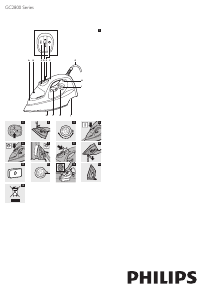




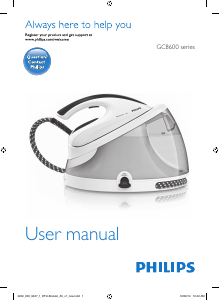


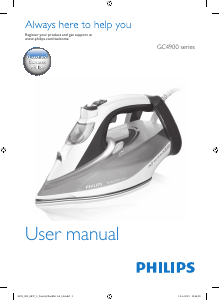

Praat mee over dit product
Laat hier weten wat jij vindt van de Philips GC2840 Strijkijzer. Als je een vraag hebt, lees dan eerst zorgvuldig de handleiding door. Een handleiding aanvragen kan via ons contactformulier.
beantwoord | Ik vind dit nuttig (0)