
Overview · Overview of the Menu Functions 9
EN
Overview of the Menu Func-
tions
Introduction
The following functions are available on your device.
There are two ways in which you can call functions.
Menu Navigation
Navigating in the Menu: Press OK or one of the two
arrow keys [, to open the function menu. Page through
[ menu entries. Use OK to select a menu function. Press
C to return to the previous menu level. Press j to close
the menu and return to the starting mode.
Direct Load ing
Calling Functions Directly: You can call a menu func-
tion directly using the function number. Press OK and
enter the appropriate function number using the numeric
keypad. Confirm with OK. You will find the function
number in the following list.
0 Settings
Set up power and toner saving funct ions.
002 Set up power saving and toner saving
functions. .......................................................page 36
Deactivating t he Button Tones
007 Deactivating the Button Tones........page 38
Entering the Date and Time
011 Entering the date and time ..............page 36
Set the time zone
012 Set the time zone .............................page 36
Entering Name
021 Entering name .................................page 37
Entering Number
022 Entering number .............................page 37
Setting the Countr y
031 Setting the Country.........................page 36
Set the telephon e network
032 Set the telephone network¦* .............page 42
Setting the Lan guage
033 Setting the Language .......................page 36
Setting the Fa x Reception Mode
041 Setting the fax reception mode.........page 39
Set the number of ring tones for fax reception
042 Set the number of ring tones for fax reception
.......................................................................page 37
Switch PABX operation on/off
051 Switch PABX operation on/off ........page 42
Enter a dialling code for the PABX operation
0522 Enter a dialling code for the PABX
operation........................................................page 42
Selecting the Dialling Process
053 Set the dialling mode (tone/pulse dialling)¦*
.......................................................................page 42
Setting Ring Tone
054 Selecting the Ring Tone...................page 37
Setting the Rin g Volume
055 Setting the ring volume....................page 37
* Function is not supported in all countries and networks
*¦Function is not supported in all countries and networks
1 Copier
Set the copier settings
10 Set the copier settings.............................page 37
Make copies us ing standard settings
11 Make copies using standard settings.......page 33
Make copies usin g settings from the second profile
12 Make copies using the second profile .....page 33
Make enlarged or co mpressed copies
13 Make enlarged or compressed copies......page 34
Copying several docum ents onto one page (Mosaic-copy)
14 Copy several documents on one page
(Mosaic-copy).................................................page 34
Spaltenumbruch
2 Printer
Set Paper Weight
201 Set paper weight.............................. page 38
Set Paper Source
202 Set paper source .............................. page 38
Setting the Pap er Format
203 Setting the Paper Format ................ page 38
4 Fax
Settings for fax transmission
401 Set fax transmission......................... page 38
Settings for Fa x Reception
402 Set fax reception.............................. page 40
Setting Protected Fax Reception
403 Setting Protected Fax Reception ..... page 30
Sending a Fax
41 Sending a Fax........................................ page 27
Poll faxes
42 Poll faxes............................................... page 30
Printing the Fax T emplates
45 Printing the Fax Templates ................... page 29
5 Telephone Book
Looking up a n Entry
511 Looking up an entry........................ page 19
Saving Entry
512 Saving Entry ................................... page 19
Creating Group
513 Creating group................................ page 20
Edit Entry
514 Edit Entry....................................... page 19
Deleting an Entry
515 Deleting an Entry ........................... page 20
Printing the Teleph one Book
516 Printing the telephone book............ page 20
7 Jobs
Immediate Job Execution
71 Immediate job execution....................... page 31
Changing a Job
72 Changing a job...................................... page 31
Deleting a Job
73 Deleting a job........................................ page 31
Printing a Job
74 Printing a job ........................................ page 31
Printing the Jo b List
75 Printing the jobs list .............................. page 31
8 Lists and Reports
Print list of settings
80 Printing list of settings........................... page 41
Printing the List of Available Functions
81 Printing the List of Available Functions. page 41
Printing Fax J ournal/Call Log
82 Printing Fax Journal/Call Log (LPF¦5125,
LPF¦5135)...................................................... page 41
Printing the Teleph one Book
83 Printing the telephone book .................. page 41
Printing the Jo b List
84 Printing the jobs list .............................. page 31
Print Calendar
85 Print Calendar....................................... page 25
Printing Sudoku
86 Sudoku: printing a game ....................... page 25
Printing the Fax T emplates
87 Printing the Fax Templates ................... page 29
9 Miscellaneous
Locking the D evice
92 Locking the Device................................ page 40
Calibrating the scanner
931 Calibrating the Scanner................... page 51
Using Se rvice Codes
933 Using service codes.......................... page 52
Checking the Firmware Version
934 Checking the firmware version........ page 44
Query the counter levels
94 Query the counter levels........................ page 44
Displaying the Toner Level
946 Displaying the Toner Level............. page 44
Spaltenumbruch
lpf-5120-5125-5135-manual-uk-int-253117544-b.book Seite 9 Mittwoch, 16. Dezember 2009 10:01 10






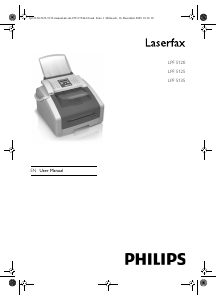





Praat mee over dit product
Laat hier weten wat jij vindt van de Philips Laserfax 5120 Faxapparaat. Als je een vraag hebt, lees dan eerst zorgvuldig de handleiding door. Een handleiding aanvragen kan via ons contactformulier.