
1 Check if there are screws in the back
of the appliance. If so, remove them.
2 Remove the back and/or front
panel (Fig. 19) of the appliance with
a screwdriver. If necessary, also
remove additional screws and/
or parts until you see the printed
circuit board with the rechargeable
battery (Fig. 20). If there are wires
that need to be cut (Fig. 21) in order
to reach the rechargeable battery,
only cut one at a time.
3 Remove the rechargeable battery
(Fig. 22).
Troubleshooting
This chapter summarizes the most
common problems you could
encounter with the appliance. If you
are unable to solve the problem with
the information below, visit
www.philips.com/support for a list of
frequently asked questions or contact
the Consumer Care Center in your
country.
Problem Solution
The
appliance
does not
work.
Make sure that the
appliance is disconnected
from the wall socket
when you use it. Charge
the appliance according
to the instructions in
this user manual. Verify
whether there is a power
failure and if the wall
socket is live. Make sure
that you have pressed the
on/o button properly.
When connected to the
wall socket, check if the
charging light on the
appliance lights up to
make sure the appliance
is charging. If it does not
light up or if the appliance
still does not work, take
it to your Philips dealer
or an authorized Philips
service center.
Cleaning the adapter
Danger: Always keep the adapter
dry. Never rinse it under the tap or
immerse it in water.
1 Make sure the adapter is unplugged
when you clean it. Only wipe it with
a dry cloth.
Charging the appliance
Charging the appliance takes
approximately 8 hours. A fully charged
appliance has a cordless operating
time of up to 20 minutes.
Note: The appliance cannot be used
directly from the wall socket (Fig. 4).
1 Make sure the appliance is
switched o.
2 Open the socket cover and insert the
small plug into the socket. Put the
adapter in the wall socket (Fig. 13).
3 Charge the appliance. The charging
light lights up continuously to
indicate that the appliance is
charging (Fig. 14).
Battery-low indication
- When the battery is almost empty,
the charging light lights up. The
battery still contains enough energy
for a complete treatment (Fig. 15).
Storage
- To store the appliance horizontally,
place it on the anti-roll ridge (Fig. 16).
- If you take the appliance with you
when you travel, put the protection
cap on the dry brush head to protect
the brush head laments (Fig. 17).
- To store the brush heads, use the
brush storage (Fig. 18).
Note: The Precision brush head does
not have a protection cap.
Note: Never put the protection cap
on the brush head if the brush head
is still wet.
Brush head replacement
Damaged brush heads or worn
laments could lead to skin irritation.
Therefore brush heads need to be
replaced every 3 months or earlier
if the laments are deformed or
damaged. Replacement brush heads
are available from our website
www.philips.com/parts-and-
accessories or from the shop where
you purchased your Philips VisaPure
Precision brush head
It is advised to use the precision brush
head no more than twice per week
for 30-60 seconds (depending on
your skin‘s needs) in combination with
the Deep Pore brush head to deeply
cleanse the pores on your nose and
to reduce blackheads. If you use both
brush heads, it is advised to start
with the Deep Pore brush head and
end your cleansing routine with the
Precision brush head.
Normal brush head
It is advised to use the normal brush
head on a daily basis for a minute, no
more than twice a day. If you want to
use the Deep Pore brush head as well,
please use the normal brush head
once on that day.
Daily facial cleansing with
VisaPure Essential
Cleansing procedure
Note: The appliance does not work
directly from the wall socket (Fig. 4).
Note: Do not use the brush head on
the sensitive skin around the eyes.
1 Push the brush head onto the
connection pin until it locks into
position with a click (Fig. 5).
2 Moisten your face with water
(Fig. 6) and apply a small amount
of cleanser to your face (Fig. 7).
3 Moisten the brush head with water
(Fig. 8). Do not use the appliance
with a dry brush head, as this can
irritate the skin.
4 Place the brush head on your skin.
5 Press the on/o button once to
switch on the appliance. Press the
button once more to switch o the
appliance (Fig. 9).
Note: We advise you to not cleanse
your skin for longer than 1 minute,
to prevent overtreatment.
6 Gently move the brush head across
your skin from the nose towards the
ear (Fig. 10).
Do not push the brush head too
hard onto the skin to make sure the
treatment remains comfortable.
7 After the treatment, rinse and dry
your face.
Your face is now ready for the next
step of your daily skincare routine.
Men Essential. If you have any
diculties obtaining replacement
brush heads, please contact the Philips
Consumer Care Center in your country.
You can nd its contact details in the
international warranty leaet. You can
also visit www.philips.com/support.
Other heads
If you like to know more about other
types of heads that are available for
specic skincare needs, please visit
www.philips.com/malegrooming
for information.
Warranty and support
If you need information or support,
please visit www.philips.com/support
or read the international warranty leaet.
Recycling
- Do not throw away the product
with the normal household waste
at the end of its life, but hand it in
at an ocial collection point for
recycling. By doing this, you help to
preserve the environment.
- This product contains a built-in
rechargeable battery which shall
not be disposed of with normal
household waste. Please take your
product to an ocial collection
point or a Philips service center to
have a professional remove the
rechargeable battery.
- Follow your country’s rules for the
separate collection of electrical
and electronic products and
rechargeable batteries. Correct
disposal helps prevent negative
consequences for the environment
and human health.
Removing the rechargeable
battery
Only remove the rechargeable
batteries when you discard the
appliance. Before you remove
the batteries, make sure that the
appliance is disconnected from the
wall socket and that the batteries
are completely empty.
Take any necessary safety
precautions when you handle tools
to open the appliance and when you
dispose of the rechargeable battery.
8 Clean the brush head with water.
For an optimal treatment, use the
appliance with the brush according to
the table below:
Day 1
Morning: Normal brush head (1 minute)
Evening: Normal brush head (1 minute)
Day 2
Morning: Normal brush head (1 minute)
Evening: Normal brush head (1 minute)
Day 3
Morning: Normal brush head (1 minute)
Evening: Deep Pore brush head
(1 minute) Precision brush head (30-
60 seconds)
Day 4
Morning: Normal brush head (1 minute)
Evening: Normal brush head (1 minute)
Day 5
Morning: Normal brush head (1 minute)
Evening: Normal brush head (1 minute)
Day 6
Morning: Normal brush head (1 minute)
Evening: Deep Pore brush head
(1 minute) Precision brush head
(30-60 seconds)
Day 7
Morning: Normal brush head (1 minute)
Evening: Normal brush head (1 minute)
Cleaning and maintenance
Never use scouring pads, abrasive
cleaning agents or aggressive liquids
such as petrol or acetone to clean the
appliance.
Cleaning the appliance and the
brush head
Clean the appliance and the brush
head thoroughly with water after each
use, to ensure optimum performance.
Make sure the appliance is switched
o before you start cleaning it.
1 Rinse the handle and the brush
head under the tap with warm
water with a maximum temperature
of 40 °C/104 °F.
2 Remove the brush head from the
appliance (Fig. 11).
3 Clean the back of the brush head
and the connection pin of the
appliance under the tap at least
once a week (Fig. 12).
4 Open the socket cover, clean it with
a dry cloth and close it.
5 Dry these parts with a towel.

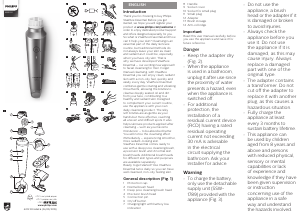




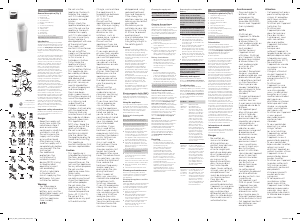

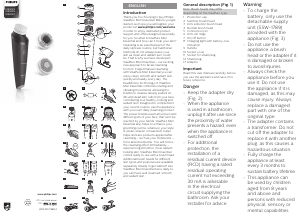
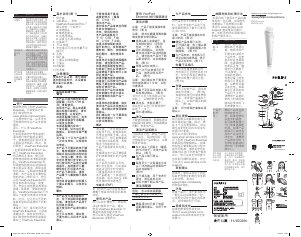


Praat mee over dit product
Laat hier weten wat jij vindt van de Philips MS5031 VisaPure Gezichtsreinigingsborstel. Als je een vraag hebt, lees dan eerst zorgvuldig de handleiding door. Een handleiding aanvragen kan via ons contactformulier.