SPM1702SB
SPM1702VB
R
egister your product and get support at
www.philips.com/welcome
Wired notebook mouse - retractable cable
R
atón para portátil con cable - cable retráctil
Souris à raccordement pour notebook -
c
âble escamotable
有线笔记本鼠标 - 可收缩电缆
筆
記型電腦光學滑鼠 - 捲軸式纜線
CT
CS
FR
ES
EN
PHILIPS
SPM1702SB SPM1702VB
abc
PHILIPS
Specifications and type numbers are subject to change without notice.
Trademarks are the property of Koninklijke Philips Electronics N.V.
or their respective owners
2007©Koninklijke Philips Electronics N.V.
All rights reserved
This document is printed on chlorine free produced paper
www.philips.com/welcome
Printed in China
C
omplete kit includes
E
N
–
Wired notebook mouse - retractable cable
–
User manual
Quick Start
Step 1 – Install
Turn on your computer and disconnect your old mouse
Step 2 – Connect
Plug the USB connector of mouse into the USB port of
the computer
Step 3 – Enjoy
Your mouse is now ready for use
Troubleshooting
Problem
M
ouse does not work
Tips 1. Fully complete steps 1 and 2
2. Make sure the USB connector of your mouse is
p
roperly plugged into the computer’s USB port
3. If using a docking station or hub for a laptop
c
omputer, you may need to try another USB port
l
ocated on the laptop itself
4. Make sure your computer fulfills the minimum
system requirement
P
roblem
Cable gets tangled
Tips 1. Ensure that you use both hands (one on the USB
connector and the other on the mouse) to pull out
the cable
Note:
The optical technology can precisely detect the mouse
motion on most surfaces. Avoid using the notebook mouse
on any reflective, transparent metallic or complex-pattern
surface.
Welcome to Philips!
Register your product and get support at
www.philips.com/welcome
Solución de problemas
Problema
E
l ratón no funciona
Sugerencias 1. Complete los pasos 1 y 2
2. Asegúrese de que el conector USB del
r
atón esté correctamente conectado al
puerto USB del ordenador
3
. Si utiliza una estación de anclaje o un
c
oncentrador con un ordenador portátil,
puede que sea necesario utilizar uno de
los puertos del portátil
4
. Asegúrese de que su ordenador cumple
con los requisitos mínimos del sistema
Problema
El cable se enrolla
Sugerencias 1. Asegúrese de que emplea ambas manos
(una en el conector USB y la otra en el
ratón) para extraer el cable
Nota:
La tecnología óptica puede detectar con precisión el
movimiento del ratón en la mayoría de superficies. Evite
utilizar el ratón para portátiles en superficies reflectoras,
metálicas transparentes o con patrones complejos.
Bienvenido a Philips
Registre su producto y obtenga asistencia en
www.philips.com/welcome
Dépannage
Problème
L
a souris ne fonctionne pas
ConseilsTip 1. Complétez entièrement les étapes 1 et 2
2
. Assurez-vous que le connecteur USB de
v
otre souris est correctement connecté
au port USB de l’ordinateur
3
. Si vous utilisez une station d’accueil ou un
c
oncentrateur pour ordinateur portatif,
essayez un autre port USB sur l’ordinateur
portatif même
4
. Assurez-vous que votre ordinateur a la
configuration système minimum requise
Problème
Les cables sont emmêlés
ConseilsTip 1. Assurez-vous, lorsque vous retirer le
câble, d’utiliser les deux mains (une sur le
connecteur USB et l’autre pour la souris)
Note:
La technologie optique détecte précisément le déplacement
de la souris sur la plupart des surfaces. Éviter d’utiliser la
souris pour notebook sur une surface réfléchissante,
métallique transparente ou à forme complexe.
Bienvenue chez Philips !
Enregistrez votre produit et obtenez de l'aide sur
www.philips.com/welcome.
Product Specifications
1. Up & down scroll wheel
2
. Left/right click button
3
. Retractable cable
Inicio rápido
Paso 1 – Instalar
Encienda el ordenador y desconecte su antiguo ratón
Paso 2 – Conectar
Conecte el conector USB del ratón al puerto USB del
ordenador
Paso 3 – Disfrutar
El ratón ya está preparada para utilizarse
Démarrage rapide
Étape 1 – Installation
Allumez votre ordinateur et déconnecter l’ancienne
souris
Étape 2 – Connexion
Branchez le connecteur USB de la souris sur le port
USB de l’ordinateur
Étape 3 – Voila c’est fait
Votre souris est prête à l’emploi
E
l kit completo incluye
E
S
–
Ratón para portátil con cable - cable retráctil
–
Manual de instrucciones
L
a trousse complète comprend
F
R
–
S
ouris à raccordement pour notebook - câble escamotable
–
Directives d'utilisation
Especificaciones del producto
1. Rueda de desplazamiento hacia arriba y hacia abajo
2
. Botón de clic izquierdo/derecho
3
. Cable retráctil
Caractéristiques du Produit
1. Roue de défilement vers le haut et vers le bas
2
. Bouton clic droit/gauche
3
. Câble escamotable
Wired notebook mouse - retractable cable
S
PM1702SB
S
PM1702VB
C
ongratulations on your purchase and
welcome to Philips!
T
o fully benefit from the support that
Philips offers, register your product at
w
ww.philips.com/welcome
312247501213
v.0731
FCC compliance FCC compliance
The device complies with Part 15 of the FCC Rules.
Operation is subject to the following two conditions:
1 this device may not cause harmful interference, and
2 this device must accept any interference received,
including interference that may cause undesired
operation.
Note!
This equipment has been tested and found to comply with
the limits for a class B digital device, pursuant to Part 15 of
the FCC Rules.These limits are designed to provide
reasonable protection against harmful interference in a
residential installation.This equipment generates, uses and
can radiate radio frequency energy and, if not installed and
used in accordance with the instructions, may cause harmful
interference to radio communications.
However, there is no guarantee that interference will not
occur in a particular installation. If this equipment does
cause harmful interference to radio or television reception,
which can be determined by turning the equipment off and
on, the user is encouraged to try to correct the interference
by one or more of the following measures:
• Reorient or relocate the receiving antenna.
• Increase the separation between the equipment and receiver.
• Connect the equipment to an outlet on a circuit different
from that to which the receiver is connected.
• Consult the dealer or an experienced radio/TV technician for
help.
Any unauthorized modification to this equipment could
result in the revocation of the authorization to operate the
equipment.
NOTES: THE MANUFACTURER IS NOT RESPONSIBLE
FOR ANY RADIO OR TV INTERFERENCE
CAUSED BY UNAUTHORIZED
MODIFICATIONS TO THIS EQUIPMENT. SUCH
MODIFICATION COULDVOIDTHE USER'S
AUTHORITYTO OPERATE THE EQUIPMENT.
English
Hereby, Philips Consumer Electronics, BU P&A, declares
that this SPM1702SB/SPM1702VB is in compliance with the
essential requirements and other relevant provisions of
Directive 1999/5/EC.
Español
Par la présente, Philips Consumer Electronics, BU P&A,
déclare que l'appareil SPM1702SB/SPM1702VB est
conforme aux exigences essentielles et aux autres
dispositions pertinentes de la directive 1999/5/CE.
Français
Por el presente, Philips Consumer Electronics, BU P&A,
declara que el SPM1702SB/SPM1702VB cumple con los
requisitos esenciales y otras disposiciones relevantes de la
Directiva 1999/5/EC.
简体中文
Philips Consumer Electronics, BU P&A 特此声明
SPM1702SB/SPM1702VB 符合 Directive 1999/5/EC
的基本要求和其他相关规定。
繁體中文
Philips Consumer Electronics, BU P&A 特此聲明
SPM1702SB/SPM1702VB 符合 Directive 1999/5/EC
的基本要求和其他相關規定。
System Requirements
– Microsoft
®
Windows
®
2000/ME/XP/Vista Basic
–
1 x USB port
Requisitos del sistema
– Microsoft
®
Windows
®
2000/ME/XP/Vista Básico
–
1 puerto USB
Configuration requise
– Microsoft
®
Windows
®
2000/ME/XP/Vista Basic
–
1 port USB
3
1
2
3
1
2
3
1
2
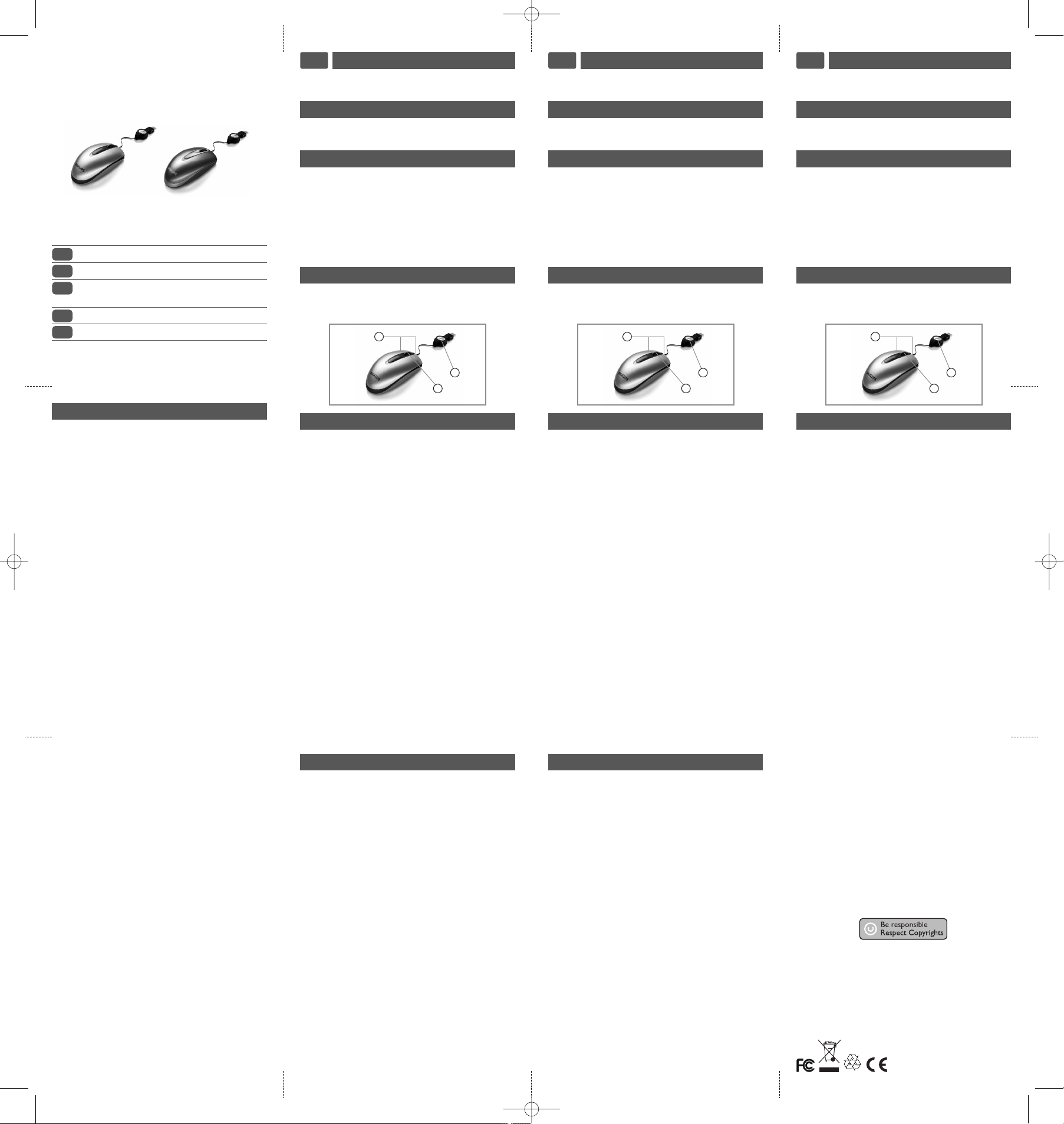






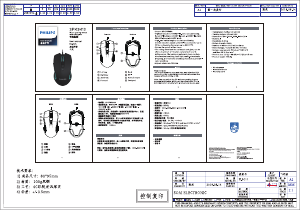
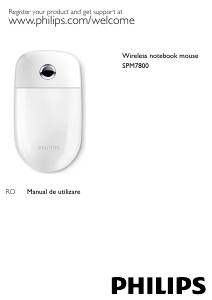

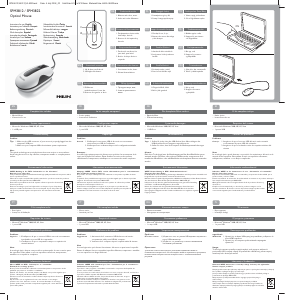
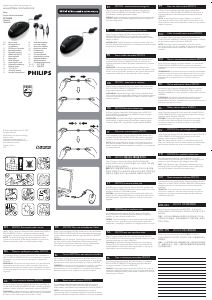
Praat mee over dit product
Laat hier weten wat jij vindt van de Philips SPM1702SB Muis. Als je een vraag hebt, lees dan eerst zorgvuldig de handleiding door. Een handleiding aanvragen kan via ons contactformulier.