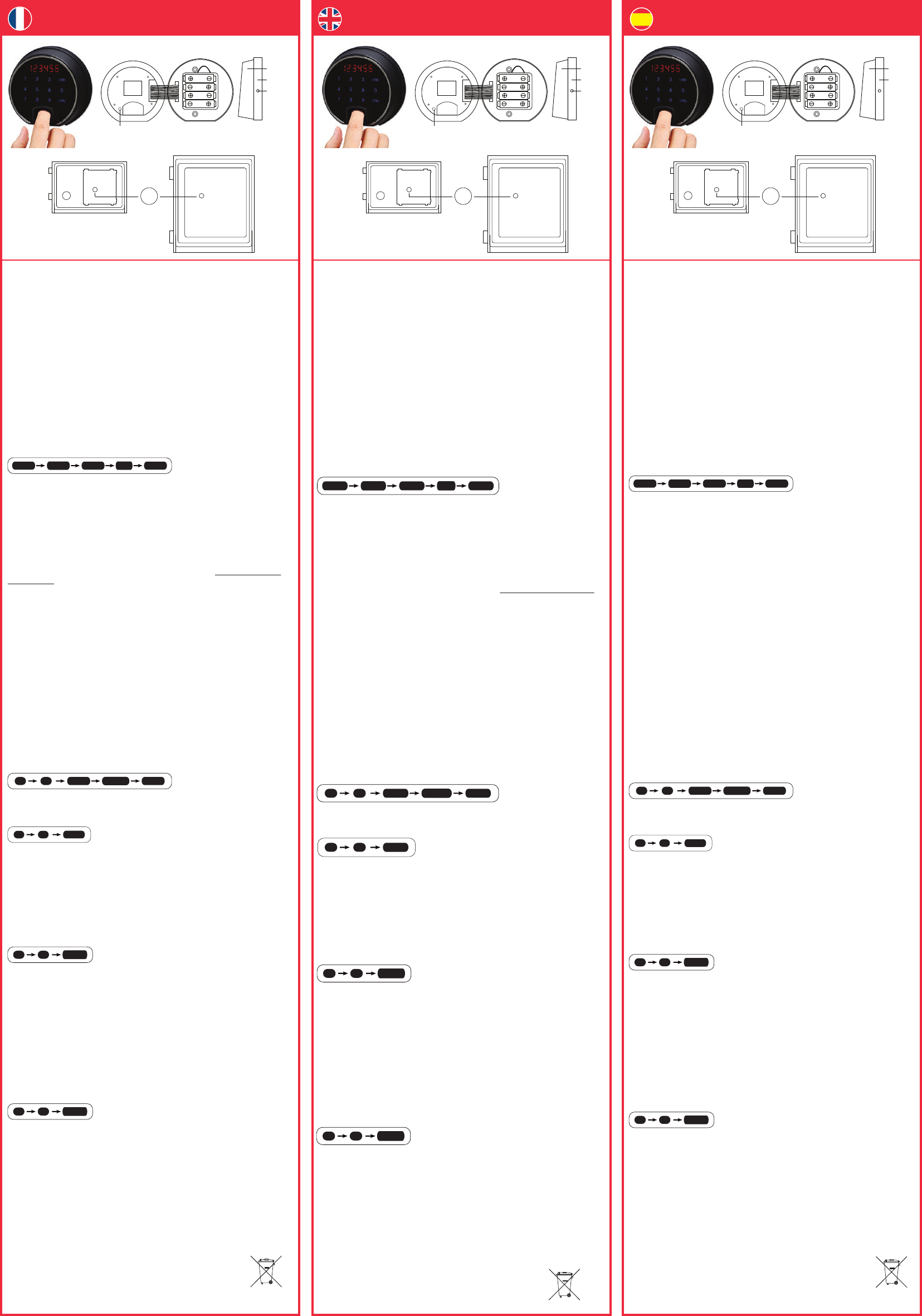
INSTRUCCIONES DEL USUARIO
USER INSTRUCTIONS
INSTRUCTIONS D'UTILISATION
Version 1/PB/AUG 15
1. First Opening on Factory Default Code
Factory code is 1 2 3 4 5 6
1. Touch the screen, to activate (1 bleep and screen illuminates).
2. Enter the user code (1st time usage 123456).
3. Touch OPEN, a melodic tone will sound and the display will show OPEnd.
4. Turn knob or handle clockwise and open the door while the tone is sounding.
CAUTION
I. If an incorrect code is entered, Error will appear in the display panel and a short warning
tone will sound.
II. If a wrong code is entered 5 times the lock will cease to operate for 5 minutes. During which a
warning tone will sound and the display will indicate deLAY.
2. Setting a New User Code
It is advisable to set a new code with the door open and test the new code before closing
the door.
1. Touch the screen to activate
2. Touch ENTER
3. Type in the present code
4. Touch ENTER
5. Type in the new 4 – 16 digit code
6. Touch ENTER, a melodic tone will sound and the display will show EntErd
For example:
If the present code is 1 2 3 4 5 6 and a new four digit code is decided as 4 2 4 2 enter the
following
EntErd will show in the display and a short tone will sound to confirm the change to 4 2 4 2
3. Introducing a Fingerprint
Open the door using the user code. Keep the door open while carrying out this process.
1. Press the M button on the back of door, the screen will be activated
2. Press 3 on the screen
3. Press ENTER
4. Enter the user code and press ENTER
5. Scan in the fingerprint twice consecutively, by placing the finger on the sensor and swiping
towards you. The screen will show EntErd a melody will sound.
NOTE: Check the finger print had been set correctly following - How to open with a fingerprint.
• A total of 128 finger prints can be introduced into the lock.
4. How to Open with a Fingerprint
1. Touch the screen to activate
2. Scan the fingerprint on the sensor, the screen will show OPEnd and a melody will sound.
3. Turn knob or handle clockwise and open the door while the tone is sounding.
CAUTION
I. If an incorrect fingerprint is scanned, ErrOr will appear in the display and a short warning tone
will sound.
II. If a wrong fingerprint is scanned 5 times the lock will cease to operate for 5 minutes. During
which a warning tone will sound and the display will indicate deLAY.
5. How to Delete Registered Fingerprints
1. Press the M button on the back of the door, the screen will be activated.
2. Press ENTER
3. Press 3
4. Press ENTER, the display will show CLEAr and a melody will sound.
NOTE: All fingerprints are deleted
6. Dual Locking (2 codes required to open the safe)
Set up a 2nd user code.
Press the M button, touch number 2, touch ENTER, type in the numbers required for the code and
touch ENTER. The screen will show EntErd
Activate / Deactivate Dual Locking.
Press the M button touch number 9, touch ENTER. The screen will show dUAL – to indicate dual
locking has been activated or 5in9LE to indicate the lock has been reverted to single locking.
To Open While in Dual Mode.
1. Touch the screen to activate
2. Type in the 1st user code
3. Touch OPEN
4. Type in the 2nd user code
5. Touch OPEN
6. The screen will show OPEnd
7. To hide code in the display and turnoff keypad sound
To activate and deactivate –
Press memory button M on the back of the door touch number 7, touch ENTER. The display will
show hidE or CLEAr
8. Scramble numbers
The code can be disguised by inserting random numbers either before, after, or both before and
after, the personal code. This feature can also be used with the hidden code display and silent
keypad as above.
For example – personal code has been set as 4 2 4 2
1. Touch the screen to activate
2. Enter the personal code as 61 4 2 4 2 75391
3. Touch OPEN
The display will show OPEnd
9. Alarm setting
The alarm is set before closing the door and will automatically be deactivated when the personal
code is entered.
To set the alarm
Press the M button on the back of the door touch number 8, touch ENTER. The display will show
ALErT
If the safe is tilted over 45° or impacted, the alarm will sound if it has been activated.
10. Reset
If the display does not respond, press the reset button on the inside the display casing to reset the
lock. The registered codes and finger prints will not be deleted.
11. Battery Life
6 months if the lock is accessed 3 times a day. The batteries must be replaced if –
1. When touching the screen, LobAtt appears on the display.
2. The battery icon TBC appears in the display.
3. Correct code or fingerprint entered but the door will not open.
* Even if the batteries are completely exhausted, the codes are not lost.
12. Batteries
4 X 1.5v AA Alkaline Batteries are required to activate the lock.
Used batteries should not be disposed of with normal domestic waste.
These should be disposed of at approved collection points. You may also
return used batteries to your Retailer at their expense (where applicable).
123456
ENTER ENTER
4242
ENTER
M 8
ENTER
M 2
2nd Code
ENTER ENTER
M 9
ENTER
M 7
ENTER
1. Première ouverture avec le code usine
Code usine est 1 2 3 4 5 6
1. Appuyez sur l’écran pour activer ( 1 bip et l’écran s’allume)
2. Entrer le code utilisateur ( 1ère ouverture 123456)
3. Appuyez sur OPEN, une sonnerie retentira et l’écran affichera OPEN.
4. Tournez la poignée dans le sens horaire et ouvrez la porte pendant que la sonnerie retentie.
ATTENTION
I. Si un code incorrect est entré, Error apparaîtra sur l’écran et une sonnerie d’alarme retentira.
II. Si un code incorrect est entré 5 fois, la serrure arrêtera de fonctionner pendant 5 minutes.
Pendant ce temps une sonnerie d’alarme retentira et l’écran affichera deLAY.
2. Installer un nouveau code personnel
Il est conseillé d’installer un nouveau code avec la porte ouverte et de tester le nouveau
code avant de fermer la porte.
1. Toucher l’écran pour activer
2. Appuyer sur Enter
3. Tapez le code actuel
4. Appuyer sur Enter
5. Tapez le nouveau code de 4 à 16 chiffres
6. Appuyez sur ENTER , une mélodie retentira et l’écran affichera entErd
Par exemple :
Si le code actuel est 1 2 3 4 5 6 et le nouveau code choisi est 4 2 4 2, faîte comme ci-dessous :
EntErd s’affichera sur l’écran et une mélodie courte retentira pour confirmer le changement de
code avec 4 2 4 2
3. Introduire une empreinte digitale
Ouvrir la porte en utilisant le code personnel. Laissez la porte ouverte pendant la procedure.
1. Appuyez sur le bouton M à l’arrière de la porte, l’écran s’activera.
2. Appuyez sur 3 sur l’écran
3. Appuyez sur ENTER
4. Entrez le code personnel et appuyez sur ENTER
5. Scannez l’empreinte digitale deux fois consécutives, en plaçant le doigt sur le capteur et glissez
vers vous. L’écran montrera EntErd et une mélodie retentira.
Note: Vérifiez que l’empreinte a été installée correctement en suivant – Comment ouvrir avec
une empreinte.
• Un total de 128 empreintes peuvent être introduites dans la serrure
4. Comment ouvrir avec une empreinte
1. Appuyez sur l’écran pour activer
2. Scannez l’empreinte sur le capteur, l’écran montera OPend et une mélodie retentira.
3. Tournez la poignée dans le sens horaire et ouvrez la porte pendant que la mélodie retentie.
ATTENTION
I. Si une empreinte incorrecte est scannée, ErrOr s’affichera sur l’écran et une courte sonnerie
d’alarme retentira.
II. Si une empreinte incorrecte est scannée 5 fois , la serrure s’arrêtera de fonctionner pendant 5
minutes. Pendant ce temps une sonnerie d’alarme retentira et l’écran affichera deLAY
5. Comment supprimer des empreintes enregistrées
1. Appuyez sur le bouton M à l’arrière de la porte , l’écran sera activé.
2. Appuyez sur ENTER
3. Appuyez sur 3
4. Appuyez sur ENTER , l’écran affichera CLEAr et une mélodie retentira.
NOTE : Toutes les empreintes sont effacées.
6. Double verrouillage ( 2 codes sont requis pour ouvrir le coffre
Installé un 2ème code utilisateur.
Appuyez sur le bouton M, appuyez sur le chiffre 2, appuyez sur ENTER, tapez les chiffres du
code choisi puis appuyez sur ENTER, l’écran affichera EntErd
Activer / Desactiver le double verrouillage
Appuyez sur le bouton M et appuyez sur le chiffre 9 , appuyez sur ENTER , l’écran affichera Dual
– pour indiquer que le double verrouillage a été activé ou 5in9LE pour indiquer que la serrure est
revenue à un seul code
Ouverture losqu’en double codes
1. Touchez l’écran pour activer
2. Tapez le 1er code utilisateur
3. Appuyez sur OPEN
4. Tapez le 2ème code utilisateur
5. Appuyez sur OPEN
6. L’écran affichera OPend
7. Pour cacher le code sur l’affichage et couper la sonnerie du clavier
Pour activer et désactiver
Appuyez sur le bouton mémoire M à l’arrière de la porte , appuyez sur le chiffre 7 , appuyez sur
ENTER , l’écran affichera hidE ou CLEAr
8. Chiffres brouillés
Le code peut être masqué par l’insertion de chiffres aléatoires, avant, après ou avant et après, le
code personnel. Cette fonction peut être également utilisé pour cacher le code et couper la
sonnerie du clavier comme ci-dessus.
Par exemple – le code personnel a été installé par 4 2 4 2
1. Touchez l’écran pour activer
2. Entrez le code personnel ainsi 61 4 2 4 2 75391
3. Touchez OPEN
L’écran affichera OPend
9. Installez l’alarme
L’alarme est installée avant la fermeture de la porte et sera automatiquement désactivée quand le
code personnel est entré.
Pour installer l’alarme
Appuyez sur le bouton M situé à l’arrière de la porte, touchez le chiffre 8 , touchez ENTER .
L’écran affichera ALErT
Si le coffre est incliné sur un angle de 45° ou subi un impact, l’alarme retentira comme si elle avait
été activée
10. Reset
Si l’écran ne réagi pas, appuyez sur le bouton reset à l’intérieur du boîtier d’affichage pour
remettre en place la serrure. Les codes et empreintes digitales enregistrés ne seront pas
supprimés.
11. Durée de vie des piles
6 mois si la serrure est utilisée 3 fois par jour.
Les piles doivent être changées si -
1. En touchant l’écran LobAtt apparaît sur l’affichage
2. L’icône des piles TBC apparaît sur l’affichage
3. Un code ou une empreinte correct est entré mais la porte ne s’ouvre pas
* Même si les piles sont complétement épuisées, les codes ne seront pas perdus
12. Piles
Les piles usagées ne doivent pas être jetés avec les ordures ménagères.
Celles-ci doivent être emmenées dans des points de collecte agréé.
Vous pouvez également retourner les piles usagées à votre détaillant à ses frais
(le cas échéant).
1. Primera apertura con el Código predeterminado de fábrica
El Código de fábrica es 1 2 3 4 5 6
1. Toque la pantalla para activarla (un pitido y la pantalla se ilumina).
2. Introduzca el código de usuario (uso por primera vez: 123456).
3. Pulse OPEN (ABRIR), sonará un tono y en la pantalla se mostrará OPEnd (ABIERTO).
4. Gire el mando o la maneta hacia la derecha y abra la puerta mientras suena el tono.
PRECAUCIÓN:
I. Si se introduce un código incorrecto, aparecerá Error en la pantalla y se emitirá un breve sonido
de advertencia.
II. Si se introduce un código erróneo 5 veces, la cerradura dejará de funcionar durante 5 minutos.
En este período se emitirá un sonido de advertencia y en la pantalla se mostrará deLAY (DEMORA).
2. Configuración de un nuevo Código de usuario
Se recomienda configurar un nuevo código con la puerta abierta y probarlo antes de
cerrarla.
1. Toque la pantalla para activarla
2. Pulse ENTER (INTRO)
3. Introduzca el código actual
4. Pulse ENTER
5. Introduzca el nuevo código de 4 – 16 dígitos
6. Pulse ENTER, sonará un tono y en la pantalla se mostrará ENTERED (INTRODUCIDO)
Por ejemplo:
Si el código actual es 1 2 3 4 5 6 y desea introducir un nuevo código de cuatro dígitos (p. ej., 4 2 4
2), realice la operación siguiente:
EntErd se mostrará en la pantalla y un sonido breve confirmará el cambio a 4 2 4 2
3. Introducción de una huella dactilar
Abra la puerta con el código de usuario. Mantenga la puerta abierta mientras realiza este proceso.
1. Pulse el botón M en la parte posterior de la puerta; la pantalla se activará
2. Pulse 3 en la pantalla
3. Pulse ENTER
4. Introduzca el código de usuario y pulse ENTER
5. Escanee la huella dactilar dos veces consecutivas, colocando el dedo en el sensor y realizando
una pasada en dirección a usted. La pantalla mostrará EntErd y sonará un tono.
NOTA: Verifique que la huella digital se ha configurado correctamente: Apertura con una
huella dactilar.
• En la cerradura se puede introducir un total de 128 huellas dactilares.
4. Apertura con huella dactilar
1. Toque la pantalla para activarla
2. Escanee la huella dactilar en el sensor, en la pantalla se mostrará OPEnd y sonará un tono.
3. Gire el mando o la maneta hacia la derecha y abra la puerta mientras suena el tono.
PRECAUCIÓN
I. Si se escanea una huella dactilar incorrecta, aparecerá ErrOr en la pantalla y se emitirá un
breve sonido de advertencia.
II. Si se escanea una huella dactilar errónea 5 veces, la cerradura dejará de funcionar durante 5
minutos. En este período se emitirá un sonido de advertencia y en la pantalla se mostrará deLAY.
5. Eliminación de huellas dactilares registradas
1. Pulse el botón M en la parte posterior de la puerta; la pantalla se activará.
2. Pulse ENTER
3. Pulse 3
4. Pulse ENTER, en la pantalla se mostrará CLEAr (BORRAR) y sonará un tono.
NOTA: se borran todas las huellas dactilares
6. Cierre doble (se requieren 2 códigos para abrir la caja fuerte)
Configure el código de un segundo usuario.
Presione el botón M, pulse el número 2, pulse ENTER, introduzca los números del código y pulse
ENTER. En la pantalla se mostrará EntErd
Activar / Desactivar el Cierre doble
Presione el botón M, pulse el número 9 y pulse ENTER. En la pantalla se mostrará dUAL, indicando
que el cierre dual se ha activado, o 5in9LE, indicando que el cierre ha pasado a ser un cierre
individual.
Apertura en el Modo dual
1. Toque la pantalla para activarla
2. Introduzca el código del primer usuario
3. Pulse OPEN
4. Introduzca el código del segundo usuario
5. Pulse OPEN
6. En la pantalla se mostrará OPEnd
7. Ocultación del código en la pantalla y silencio en el sonido del teclado
Para activar y desactivar:
Presione el botón de memoria M en la parte posterior de la puerta, pulse el número 7 y, a
continuación, ENTER. En la pantalla se mostrará hidE (OCULTAR) o CLEAr
8. Números aleatorios
El código se puede disimular insertando números aleatorios antes o después (o ambos) del código
personal. Esta función también se puede utilizar con la pantalla de ocultación de número y el
teclado en silencio, como en el caso anterior.
Por ejemplo, el código personal se ha configurado como 4 2 4 2
1. Toque la pantalla para activarla
2. Introduzca el código personal como 61 4 2 4 2 75391
3. Pulse OPEN
En la pantalla se mostrará OPEnd
9. Configuración de la alarma
La alarma se activa antes de cerrar la puerta y se desactivará automáticamente cuando se
introduzca el código personal.
Manera de configurar la alarma
Presione el botón M en la parte posterior de la puerta, pulse el número 8 y, a continuación, ENTER.
En la pantalla se mostrará ALErT (ALERTA)
Si la caja fuerte se inclina 45° o recibe un impacto, la alarma sonará en caso estar activada.
10. Reinicio
Si la pantalla no responde, pulse el botón de reinicio en el interior de la carcasa de la pantalla para
reiniciar la cerradura. Los códigos y las huellas digitales no se eliminarán.
11. Duración de las pilas
6 meses si se accede a la caja fuerte 3 veces al día.
Las pilas se deben reemplazar si:
1. Al tocar la pantalla, se muestra LobAtt (BATERÍA BAJA)
2. El icono de la batería TBC aparece en la pantalla.
3. Si se introduce el código o la huella dactilar correctos, pero la puerta no se abre.
* Incluso si las pilas están completamente agotadas, los códigos no se pierden.
12. Pilas
Para el funcionamiento de la cerradura son necesarias 4 pilas 1,5 V AAA alcalinas.
Deposite siempre las pilas usadas en los puntos indicados para recogida de las
mismas. Nunca tire las pilas usadas a la basura convencional. En algunos países
existen tiendas o cadenas de grandes superficies que aceptan recibir las pilas
usadas, cubriendo ellos los gastos de envío.
1. Prima Apertura con Codice Default da Fabbrica
Codice fabbrica : 1 2 3 4 5 6
1 Toccare lo schermo per attivare (1 biip e lo schermo si illumina).
2 Digitare codice utente (1° uso 123456).
3 Toccare OPEN, si sentirà una melodia e il display mostrerà OPEnd.
4 Girare manopola o maniglia in senso orario ed aprire sportello durante la melodia.
ATTENZIONE
I. Se viene digitato un codice errato, Error apparirà sul display e si sentirà un breve segnale
acustico.
II. Se un codice errato viene digitato per 5 volte, la chiusura si bloccherà per 5 minuti. Durante
questo periodo si sentirà un segnale acustico e il display indicherà deLAY.
2. Impostare un Nuovo Codice Utente
Si raccomanda di impostare il nuovo codice con sportello aperto e testare il nuovo codice
prima di chiudere lo sportello.
1. Toccare lo schermo per attivare
2. Toccare ENTER
3. Digitare il codice in uso
4. Toccare ENTER
5. Digitare il nuovo codice da 4 – 16 cifre
6. Toccare ENTER, si sentirà una melodia e il display mostrerà EntErd
Per esempio:
Se il codice in uso è 1 2 3 4 5 6 e il nuovo codice da inserire è 4 2 4 2 digitare come segue -
EntErd apparirà sul display ed un breve segnale acustico confermerà il cambiamento in 4 2 4 2
3. Registrare un’ Impronta
Aprire lo sportello usando il codice utente. Tenere lo sportello aperto durante questa operazione.
1. Premere il tasto M sul retro dello sportello, lo schermo si attiverà
2. Premere 3 sullo schermo
3. Premere ENTER
4. Digitare il codice utente e premere ENTER
5. Scannerizzare l’impronta due volte consecutivamente, posando il dito sul sensore e strisciando
verso la persona. Lo schermo mostrerà EntErd e si sentirà una melodia.
NOTA: Controllare che l’impronta sia stata registrata correttamente seguendo la procedura - Come
aprire con impronta.
• Un massimo di 128 impronte possono essere registrate nella chiusura.
4. Aprire con un’Impronta
1. Toccare lo schermo per attivare
2. Scannerizzare l’impronta sul sensore, lo schermo mostrerà OPEnd e si sentirà una melodia.
3. Girare manopola e maniglia in senso orario ed aprire lo sportello mentre suona la melodia.
ATTENZIONE
I. Se viene scannerizzata un’impronta incorretta ErrOr apparirà sul display e si sentirà un breve
segnale acustico.
II. Se viene scannerizzata un’impronta incorretta per 5 volte la chiusura si bloccherà per 5 minuti.
Durante questo periodo si sentirà un segnale acustico e il display indicherà deLAY.
5. Cancellare Impronte Registrate
1. Premere il tasto M sul retro dello sportello, lo schermo si attiverà.
2. Premere ENTER
3. Premere 3
4. Premere ENTER, il display mostrerà CLEAr e si sentirà una melodia.
NOTA: Tutte le impronte sono state cancellate
6. Doppia Chiusura (richiesti 2 codici per aprire la cassaforte)
Impostare un 2° codice utente
Premere il tasto M, toccare il numero 2, toccare ENTER, digitare i numeri richiesti per il codice e
toccare ENTER. Lo schermo mostrerà EntErd
Attivare / Disattivare la Doppia Chiusura
Premere il tasto M toccare il numero 9, toccare ENTER. Lo schermo mostrerà dUAL – per indicare
che la doppia chiusura è stata attivata oppure 5in9LE per indicare che la chiusura è stata riportata
a chiusura singola.
Aprire in Modalità Doppia
1. Toccare lo schermo per attivare
2. Digitare il 1° codice utente
3. Toccare OPEN
4. Digitare 2° codice utente
5. Toccare OPEN
6. Lo schermo mostrerà OPEnd
7. Nascondere codice nel display e spegnare acustica tastiera
Attivare e disattivare –
Premere il tasto memoria M sul retro dello sportello toccare il numero 7, toccare ENTER. Il display
mostrerà hidE oppure CLEAr
8. Numeri criptati
Il codice può essere camuffato inserendo numeri a caso sia prima che dopo, oppure prima e dopo,
il codice personale. Questa funzione può essere usata con display a codice nascosto a tastiera
muta come sopra descritto.
Per esempio – il codice personale è stato impostato come 4 2 4 2
1. Toccare lo schermo per attivare
2. Digitare codice personale come 61 4 2 4 2 75391
3. Toccare OPEN
Il display mostrerà OPEnd
9. Impostare l’allarme
L’allarme è impostato prima di chiudere lo sportello e sarà automaticamente disattivato quando
viene inserito il codice personale.
Impostare l’allarme
Premere il tasto M sul retro dello sportello toccare il numero 8, toccare ENTER. Il display mostrerà
ALErT
Se la cassaforte viene inclinata più di 45° o subisce un impatto, suonerà l’allarme, se questo è
stato attivato.
10. Resettare
Se il display non risponde, premere il tasto reset all’interno del contenitore del display per
resettare la chiusura. I codici e le impronte registrate non saranno cancellati.
11. Durata Pile
6 mesi se la chiusura viene azionata 3 volte al giorno.
Le pile devono essere sostituite se –
1. Al tocco dello schermo, LobAtt appare sul display.
2. L’icona delle pile TBC appare sul display.
3. Lo sportello non si apre nonostante codice o impronta corretti.
* Anche se le pile sono totalmente scariche, i codici non saranno perduti.
12. Pile
4 x 1,5 V batterie alcaline AAA sono necessari per attivare il blocco.
Non eliminare le pile usate insieme ai rifiuti domestici.
Eliminare le pile nei centri di raccolta preposti.
E’ possibile restituire le pile usate al proprio rivenditore a sue spese (dove indicato).
Battery Case
Hold the upper part and turn it counter-clockwise to
disassemble (1,5V AA Alkaline 4 pcs)
Upper part Lower part
Reset Button
M
M
M
Upper
part
Lower
part
Securing
Hole
Back of door
Memory Button
Compartimento de pilas
Sujetar la parte superior y girar hacia la izquierda
para abrirla (1,5V AA Alcalina, 4 ud.)
Parte superior Parte inferior
Botón de reinicio
M
M
M
Parte
superior
Parte
inferior
Parte posterior de la puerta
Botón de
memoria
Compartiment des piles
Tenir la partie supérieure et tourner dans le sens
contraire d’une aiguille d’une montre pour démonter.
Partie supérieure Partie inférieure
Bouton Reset
M
M
M
Partie
supérieure
Partie
inférieure
Securing
Hole
Arrière de la porte
Bouton Mémoir
123456
ENTER ENTER
4242
ENTER
123456
ENTER ENTER
4242
ENTER
M 2
2nd Code
ENTER ENTER
M 2
2º Código
ENTER ENTER
M 9
ENTER
M 9
ENTER
M 7
ENTER
M 7
ENTER
M 8
ENTER
M 8
ENTER
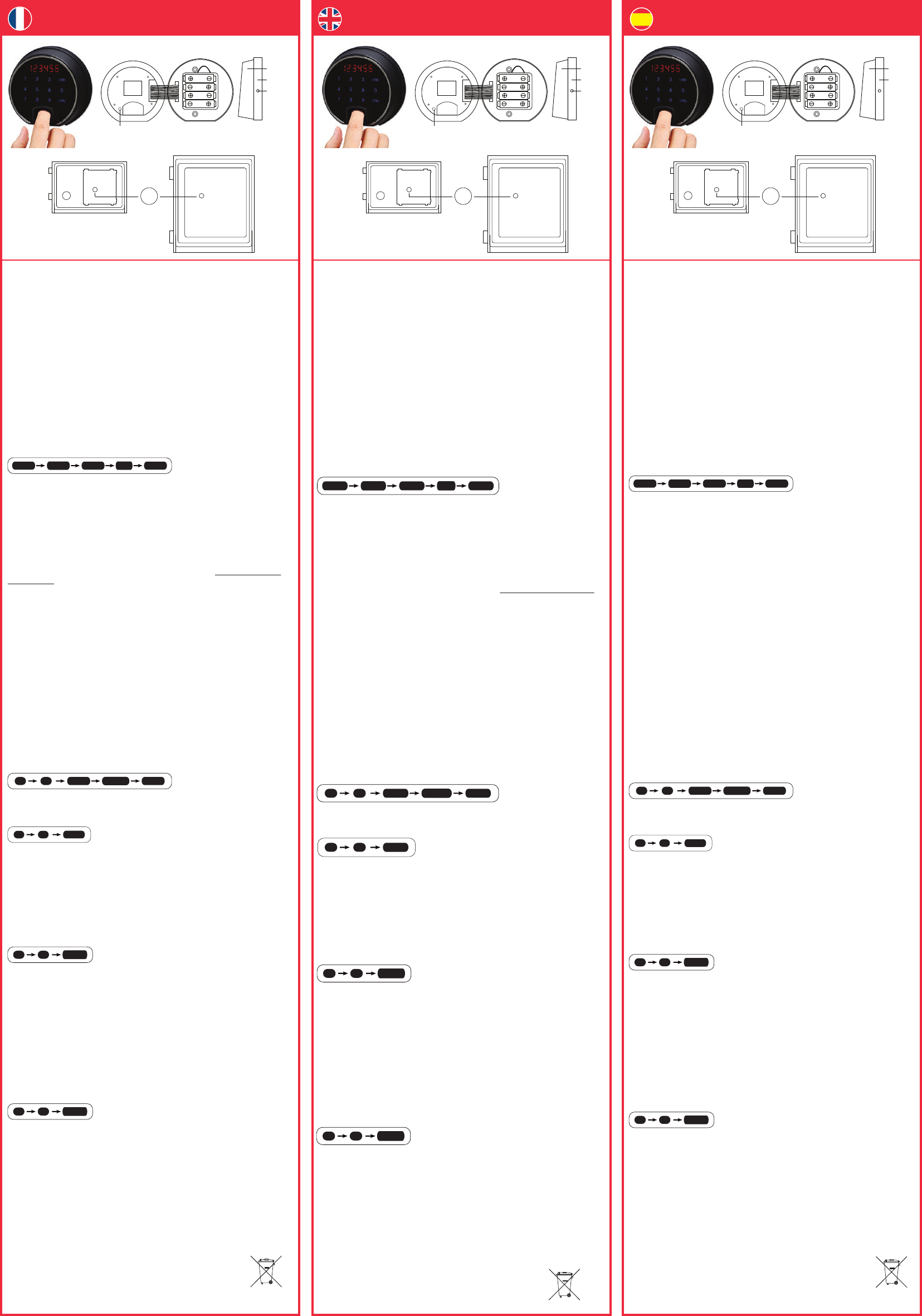
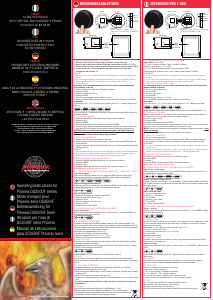






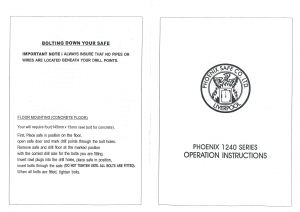
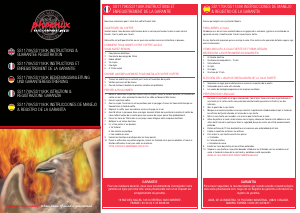


Praat mee over dit product
Laat hier weten wat jij vindt van de Phoenix DS2501F Kluis. Als je een vraag hebt, lees dan eerst zorgvuldig de handleiding door. Een handleiding aanvragen kan via ons contactformulier.