Table of Contents
INTRODUCTION ....................................................................................................1
How to Use This Guide............................................................................................... 1
Conventions of This Guide ......................................................................................... 2
A Note about Icons ............................................................................................................... 2
Safety Precautions...................................................................................................... 2
Minimum System Requirements ................................................................................. 3
Box Contents .............................................................................................................. 4
The Scanner Features ................................................................................................ 5
LED Indicator .............................................................................................................. 7
Ultrasonic Sensor ....................................................................................................... 8
CHAPTER I. INSTALLING THE SCANNER....................................................................9
Software Installation Requirements ............................................................................ 9
Hardware Requirements............................................................................................. 9
Installing and Setting up the Scanner ....................................................................... 10
Step 1. Install the Paper Chute.......................................................................................... 10
Step 2. Connecting the Scanner to Your Computer.......................................................... 11
Step 3. Installing the Software........................................................................................... 12
Step 4. Testing the Scanner .............................................................................................. 14
Installing Additional Software.................................................................................... 15
CHAPTER II. SCANNING ..................................................................................... 16
Preparing Documents ............................................................................................... 16
Checking Document Conditions ......................................................................................... 17
Loosening Documents........................................................................................................ 18
Placing Documents................................................................................................... 18
Placing Business Cards............................................................................................ 20
Placing Plastic Cards................................................................................................ 21
Scanning Documents................................................................................................ 21
Scanning via TWAIN Interface ........................................................................................... 22
Scanning from Plustek DI Capture Program ...................................................................... 26
Scanning from the Scanner’s Front Panel.......................................................................... 27
Scanning from the On-screen DocAction’s Execute Menu ................................................ 28
CHAPTER III. CARE AND MAINTENANCE ............................................................... 29
Cleaning the Scanner ............................................................................................... 29
Cleaning Materials.............................................................................................................. 29
Cleaning the ADF ............................................................................................................... 29
Replacing Consumables........................................................................................... 31
Replacing the Pad Module ................................................................................................. 32
Replacing the Feed Roller.................................................................................................. 33
Calibrating the Scanner ............................................................................................ 36
Power Save .............................................................................................................. 37
CHAPTER IV. TROUBLESHOOTING ........................................................................ 38
Scanner Connection ................................................................................................. 38
Clearing Paper Jams ................................................................................................ 38
APPENDIX A: SPECIFICATIONS............................................................................ 40
APPENDIX B: CUSTOMER SERVICE AND WARRANTY................................................ 42
Service & Support Information.................................................................................. 42

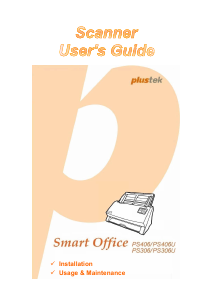

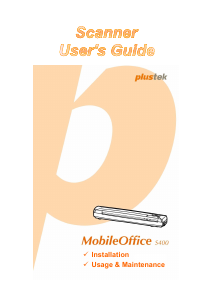
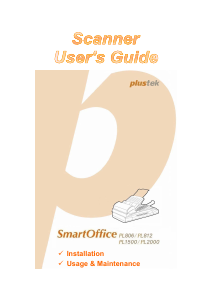
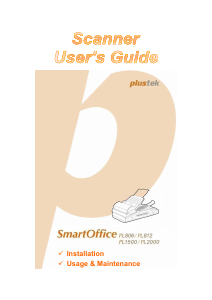
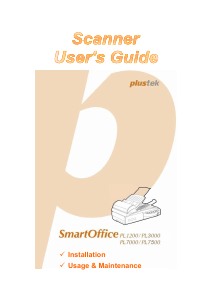
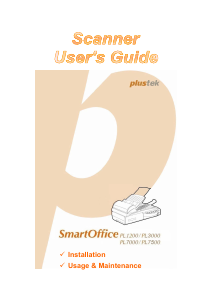
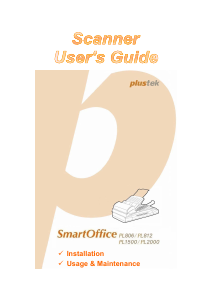
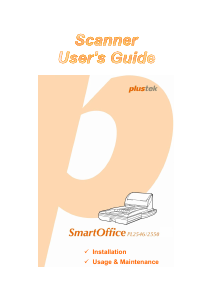
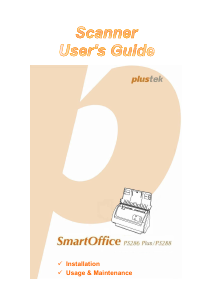
Praat mee over dit product
Laat hier weten wat jij vindt van de Plustek SmartOffice PS306U Scanner. Als je een vraag hebt, lees dan eerst zorgvuldig de handleiding door. Een handleiding aanvragen kan via ons contactformulier.