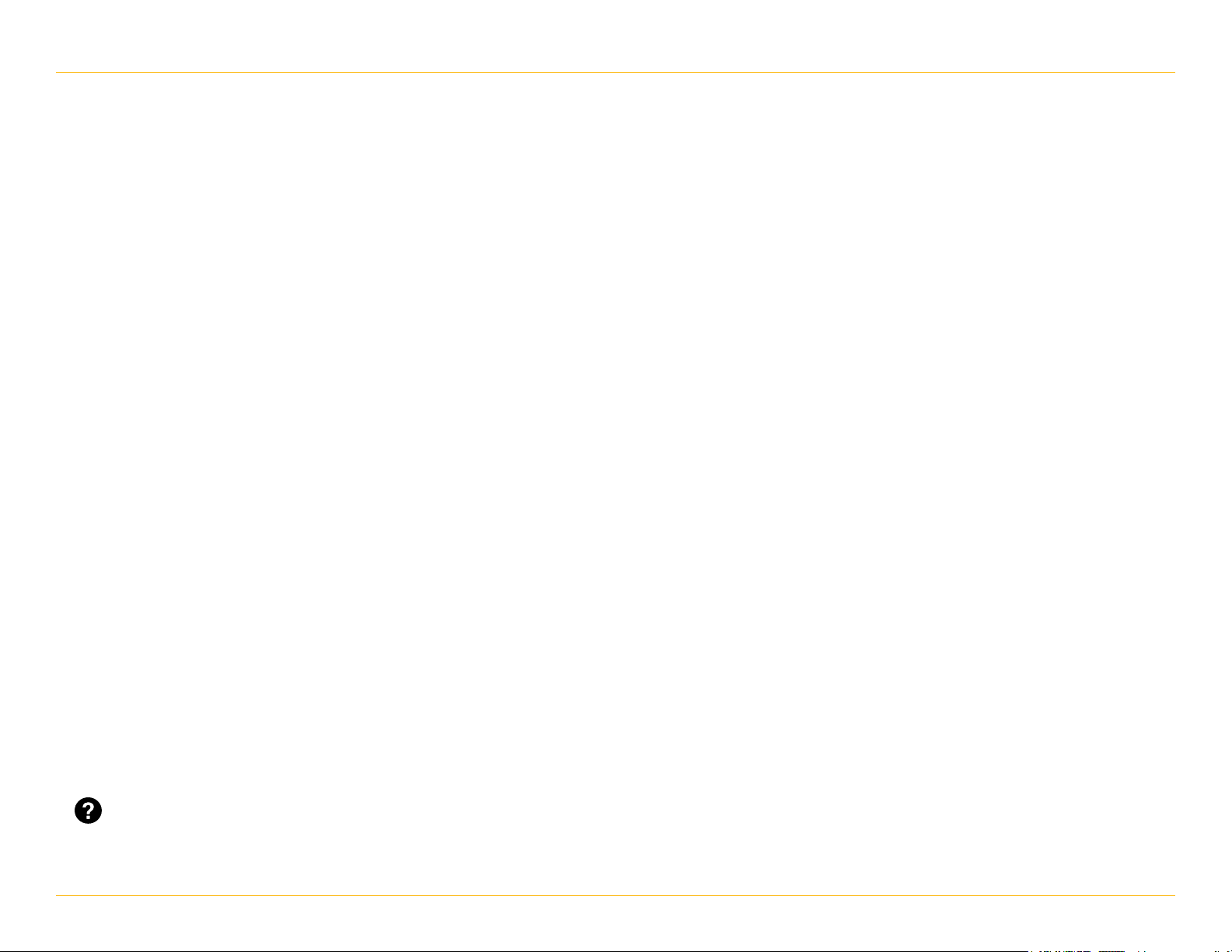
TND
™
User Manual iii
Table of Contents
1. Your Device .......................................................................................................................1
Safety Information ..........................................................................................................1
What’s Included ........................................................................................................... 2
Charge the Battery ...................................................................................................... 2
Install the Mount ............................................................................................................. 2
Your TND
™
..................................................................................................................... 3
2. Settings ............................................................................................................................ 4
Main Menu ...................................................................................................................... 4
Guide to Truck Tools and Device Preferences ......................................................... 5
Truck Info ...................................................................................................................... 6
General Preferences ..................................................................................................... 7
Route Preferences ......................................................................................................... 8
Map Preferences ............................................................................................................ 9
Warnings .....................................................................................................................10
3. Destinations ..................................................................................................................... 11
Tips ................................................................................................................................12
New Location ................................................................................................................13
Route to Address/City/Intersection ...................................................................14-16
Address Book ...........................................................................................................17-18
Multi-Stop Trips .......................................................................................................19-21
Tap on Map .................................................................................................................... 22
AvoidList ....................................................................................................................23
Points of Interest (POIs) ........................................................................................ 24-27
Local Search ...................................................................................................................28
Conrmation Windows................................................................................................29
Toll Costs, Route Compare ......................................................................................... 30
4. Maps & Routing ..............................................................................................................31
Route Map Window .....................................................................................................31
Exits Quick View ............................................................................................................ 32
Directions Slide-Out List ........................................................................................... 33
Virtual Dashboard ................................................................................................ 34-35
Junction View, Turn View ...........................................................................................36
Location and Route Options ....................................................................................37
5. Tools & Features ............................................................................................................38
Wi-Fi ..............................................................................................................................38
Weather ..........................................................................................................................39
Fuel Prices ....................................................................................................................40
Trac .............................................................................................................41-42
Truck Tools ....................................................................................................................43
Status ..........................................................................................................................44
Mileage ......................................................................................................................... 45
Trails ..............................................................................................................................46
Fuel Logs ........................................................................................................................47
Quick Planner ............................................................................................................48
Road Atlas Information ...............................................................................................49
Calendar, Notes, Unit Converter, Calculator ......................................................... 50
5. DriverConnect ..................................................................................................................51
6. Connect With Rand.......................................................................................................52
Tell Rand ....................................................................................................................52
More Information ........................................................................................................53
Look for this icon for help tips on many screens.
Note: Some screens may appear slightly dierent, depending on device model
and software version.
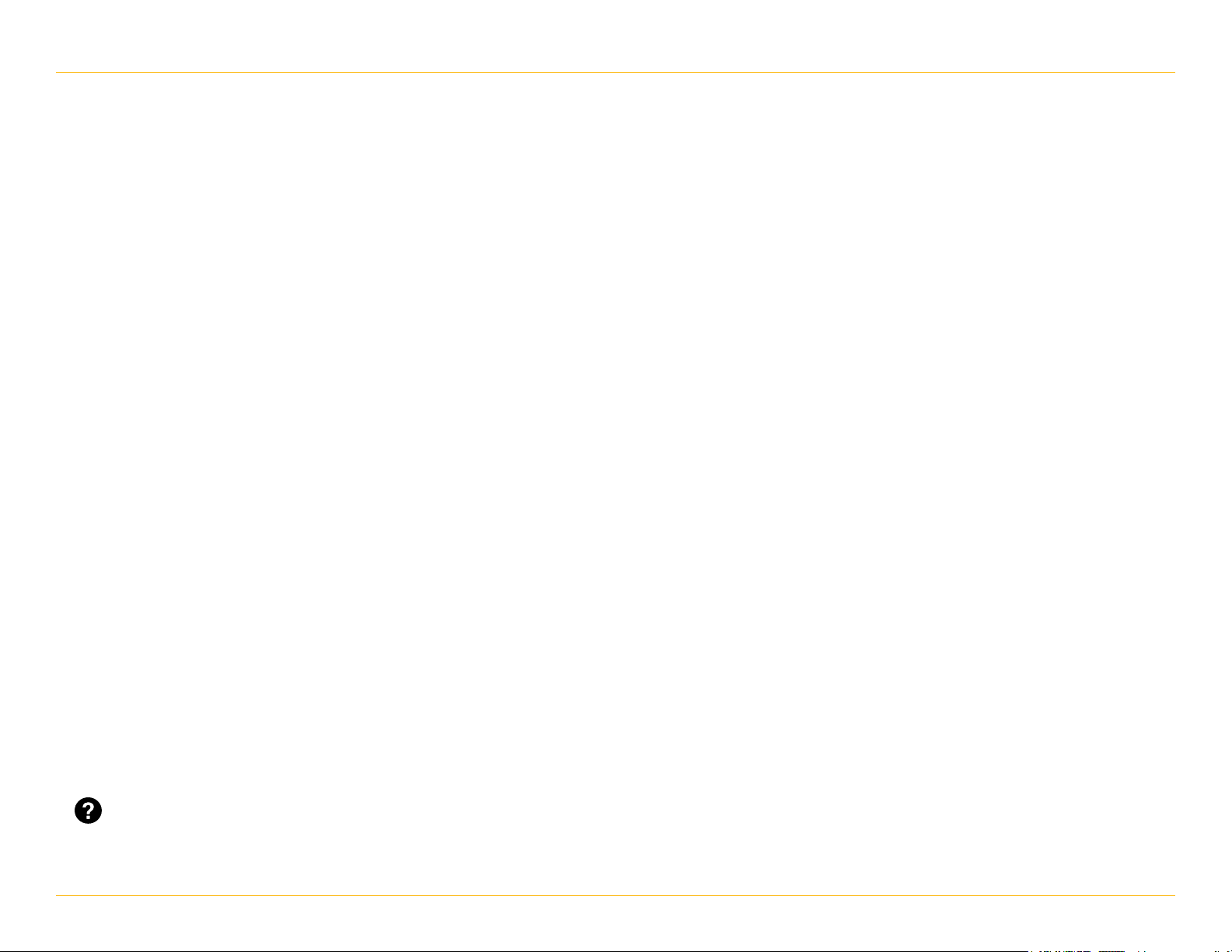
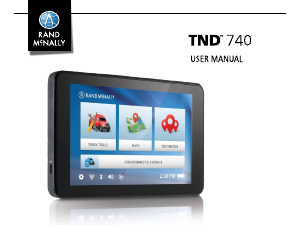


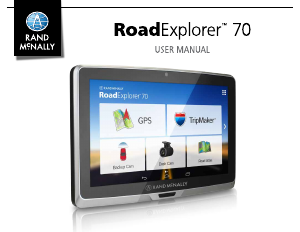
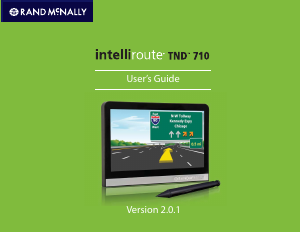

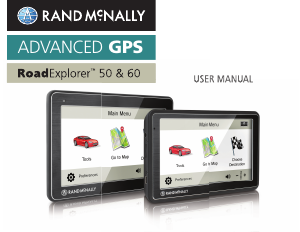
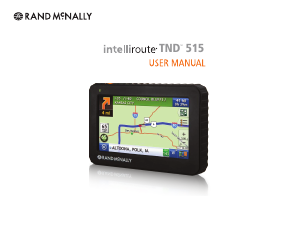
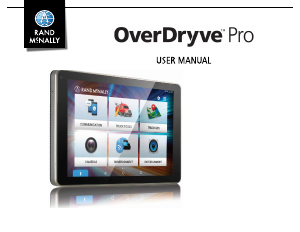
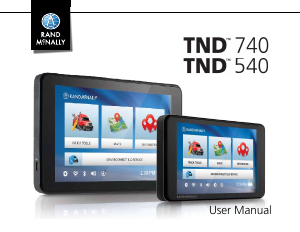
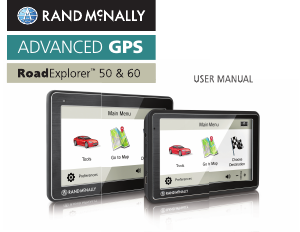
Praat mee over dit product
Laat hier weten wat jij vindt van de Rand McNally TND 740 Navigatiesysteem. Als je een vraag hebt, lees dan eerst zorgvuldig de handleiding door. Een handleiding aanvragen kan via ons contactformulier.