
Button Functions
RT520 / RT520RF Thermostat RXRT520 Receiver
1 2 3 4 5 6
7
8
9
10
1. MENU - enter the menu options, press and
hold for 3 sec to return to main screen or to
deactivate Boost Mode
2. SELECT - conrm changes and enter menus
3. DOWN - decrease the temperature and
move through the menus
4. UP - increase the temperature and move
through menus
5. BOOST - activate Boost Mode
6. MANUAL - activate / deactivate Manual Mode
7. ON - When in Manual Mode, ON will
turn the boiler on.
8. OFF - When in Manual Mode, OFF
will turn the boiler o.
9. AUTO - Receiver operates in automatic
mode according to the thermostat.
10. MANUAL - Receiver output is
controlled by the On/O slide switch.
SALUS Controls plc
SALUS House
Dodworth Business Park South, Whinby Road, Dodworth,
Barnsley S75 3SP, UK.
T: +44 (0) 1226 323961
SALUS Controls is a member of the Computime Group.
Maintaining a policy of continuous product development SALUS Controls plc reserve
the right to change specification, design and materials of products listed in this brochure
without prior notice.
www.salus-tech.com
Issue Date: September 2018
V009
For PDF Installation guide please go to www.salus-manuals.com
1 32
15
Introduction
The RT520 and RT520RF are the latest additions to SALUS’ tried and tested RT range of thermostat
heating controls. With a new on-board load compensation feature, they oer the most cost eective
fully compliant Boiler Plus solution on the market providing the homeowner with optimum eciency
and maximum heating control comfort. Available in both wired and wireless RF versions, the new RT520
series include all the features of the previous RT series with a larger more intuitive LCD display and a
handy new suite of additional operational and eciency functions.
Before use please read this manual carefully.
Product Compliance
Safety Information
This product complies with the essential requirements and other relevant provisions of the following EU Directives:
EMC 2014/30/EU, LVD 2014/35/EU, RED 2014/53/EU and RoHS 2011/65/EU. Full text of the EU Declaration of
Conformity is available on www.saluslegal.com
Use in accordance to national and EU regulations. Use the device as intended, keeping it in dry condition.
Product for indoor use only. Installation must be carried out by a qualied person in accordance to national
and EU regulations.
868.0-868.6MHz; <13dBm
Technical Specication
RT520 Thermostat RT520TX Thermostat
Thermostat supply 2 x AA alkaline batteries 2 x AA alkaline batteries
Thermostat rating max 3 (1) A -
OpenTherm terminals A / B -
Outputs
Voltage free
NC / NO / COM
terminals
-
Temperature range 5°C – 33.5°C 5°C – 33.5°C
Temperature accuracy 0.1°C or 0.5°C 0.1°C or 0.5°C
ErP control class V V
Radio frequency - 868 MHz
Dimension [mm] 118 x 95 x 26 [mm] 118 x 95 x 26 [mm]
RXRT520 Receiver
Receiver supply 230 V AC
Receiver rating max 16 (5) A
OpenTherm terminals A / B
Outputs Voltage free NO / COM terminals
Radio frequency 868 MHz
Dimension [mm] 96 x 96 x 26 [mm]
LCD Icon Description
1
5
3A
7
2
6
3B
8
4
9
11
14
16
10
13
12
15
17
RT520 Thermostat Terminals Description
RXRT520 Receiver Terminals Description
Terminal Description
B / A OpenTherm Communication Wire
NC Switched Live OFF
NO Switched Live ON
COM Common Terminal
Terminal Description
B / A OpenTherm Communication Wire
NO Switch Terminal
COM Common Switch Terminal
L; N Supply (230 V AC)
RT520 Wiring Diagram
OpenTherm - Hot Water
TPI, SPAN
TPI, SPAN
OPENTHERM
OPENTHERM
RT520TX Wiring Diagram
OpenTherm Power Up and Conguration
COM
NO
NC
Thermostat
B A
RT520
Thermostat
L
L
NO
N
N
COM
RXRT520
Receiver
AC 230 V
RT520TX
Thermostat
L
L
BA
N
N
RXRT520
Receiver
AC 230 V
RT520TX
Thermostat
COM
NO
NC
RT520
Thermostat
B A
RT520
Thermostat
L
L
NO
N
N
COM
RXRT520
Receiver
AC 230 V
RT520TX
Thermostat
L
L
BA
N
N
RXRT520
Receiver
AC 230 V
RT520TX
Thermostat
COM
NO
NC
RT520
Thermostat
B A
RT520
Thermostat
L
L
NO
N
N
COM
RXRT520
Receiver
AC 230 V
RT520TX
Thermostat
L
L
BA
N
N
RXRT520
Receiver
AC 230 V
RT520TX
Thermostat
COM
NO
NC
RT520
Thermostat
B A
Thermostat
L
L
NO
N
N
COM
RXRT520
Receiver
AC 230 V
RT520TX
Thermostat
L
L
BA
N
N
RXRT520
Receiver
AC 230 V
Text Bar
AM / PM
Day of the week (numeric)
Holiday Mode On
Temperature Unit
Frost Protection Mode On
Day of the week (alphabetic)
Manual Mode On
Clock
Heating Mode On
Wireless connection with the receiver
Program number
Program indicator
Low battery status
Temperature measured / set
Service Mode On
Settings
Boost function
Always ensure the AC mains power is switched off before installing or working on any
components (this includes replacing the batteries). Use only AA 1.5 V alkaline batteries in the
thermostat. Place the batteries into the battery slot located in the back of the thermostat. Do
not use rechargeable batteries.
Press MENU. Using UP or DOWN, adjust the
temperature and then
press SELECT.
OpenTherm Modulating Control is a method of control used by modern heating systems. Instead of
switching a boiler on and off at intervals, modulating control allows the amount of heat provided by the
boiler to be controlled to match the varying demand from the thermostat. This means the customer has
greater system efficiency, energy saving and room comfort from our heating controls.
Using UP or DOWN, navigate to
Hot Water submenu and
press SELECT.
6
2
7
9
11
17
3A 3B
13
5
4
14
15
16
1
8
10
12
RT520, RT520TX, RT520RF
Quick Guide
6
97
4
10
5
Using UP or DOWN, set the hour
and then press SELECT.
Using UP or DOWN, set the month
and then press SELECT.
Using UP or DOWN, set the
minutes and then press SELECT.
Using UP or DOWN, choose
the time format.
Using UP or DOWN, set the day and
then press SELECT.
Press SELECT to confirm.
1 32
After inserting the batteries, the
thermostat will power up.
Using UP and DOWN, choose your
language and then press SELECT.
Press SELECT.
13 14
Using UP or DOWN, select the
week format.
Press SELECT to confirm. When OpenTherm is connected, the
device software will automatically
adjust to the OpenTherm settings.
8
11
Using UP or DOWN, set the year
and then press SELECT.
Using UP or DOWN, select your
temperature accuracy.
12
Press SELECT to confirm.
54
The text bar indicates that hot
water is in operation.
The thermostat will return to the
main screen. Press any button.
Please make the receiver connections and power the receiver before inserting the batteries
into the thermostat.

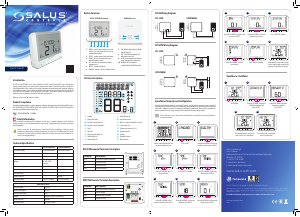


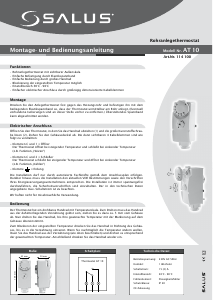
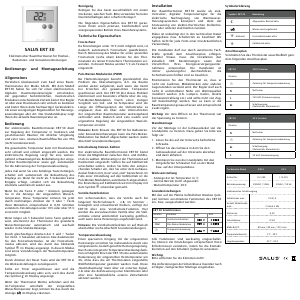
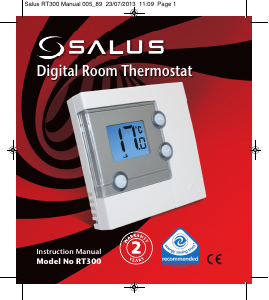
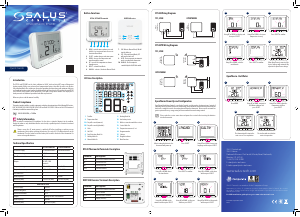

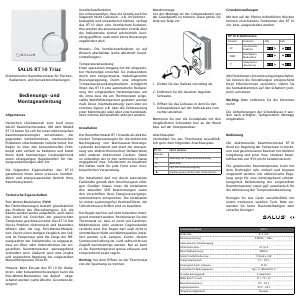
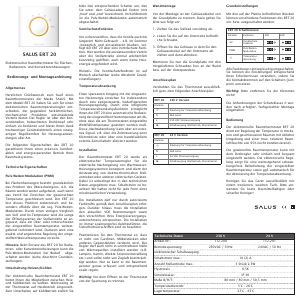
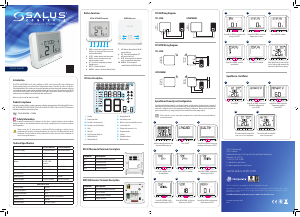
Praat mee over dit product
Laat hier weten wat jij vindt van de Salus RT 520 RF Thermostaat. Als je een vraag hebt, lees dan eerst zorgvuldig de handleiding door. Een handleiding aanvragen kan via ons contactformulier.
beantwoord | Ik vind dit nuttig (0) (Vertaald door Google)