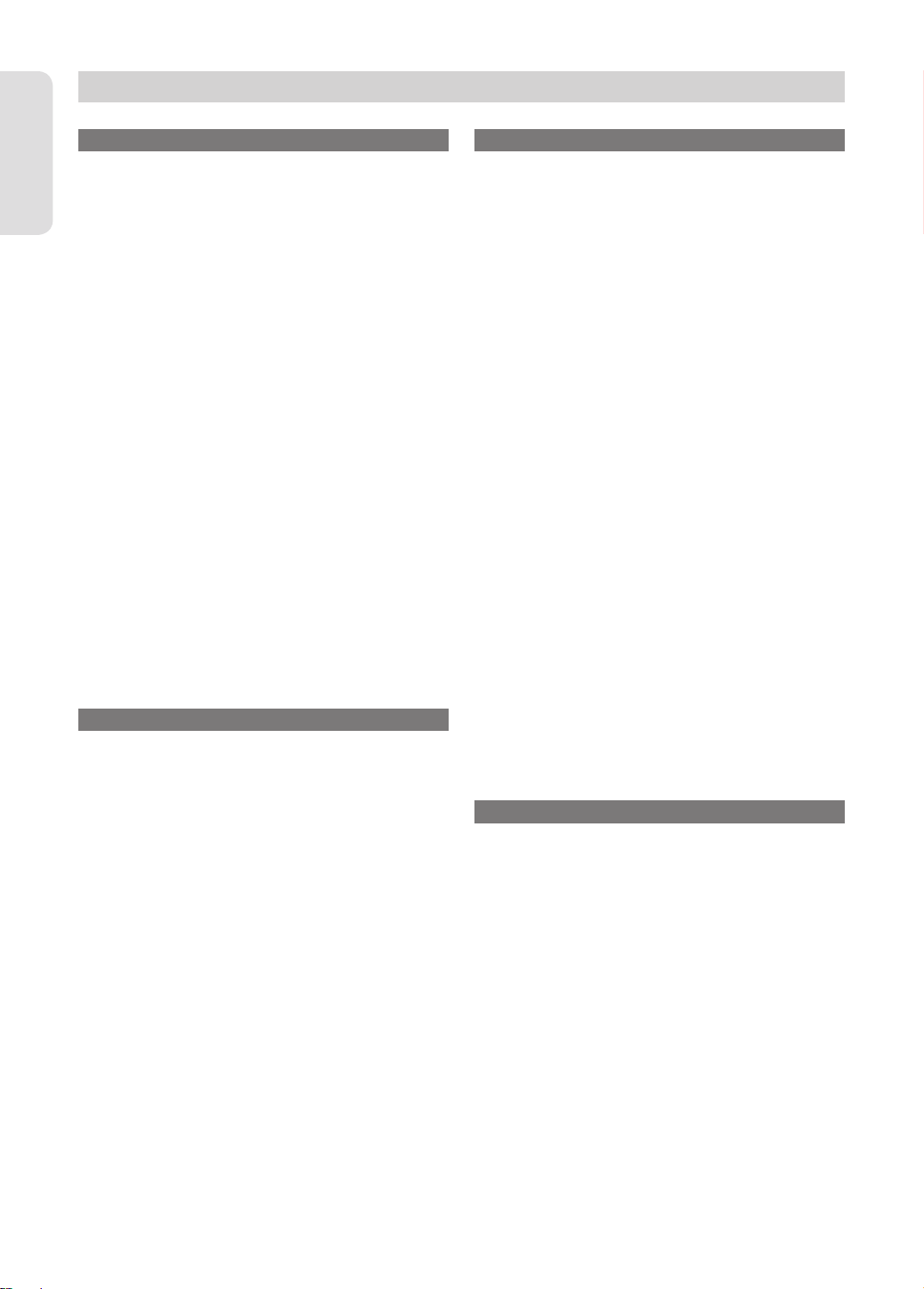
Getting Started
English - 6
Contents
Getting Started
Warning ........................................................................................... 2
Precaution ......................................................................................3
Important Safety Instructions ................................................. 3
Handling Cautions ...................................................................... 3
Maintenance of Cabinet ............................................................ 3
Disc Handling ................................................................................ 3
Disc Storage ...................................................................................4
Disc Speci cations ...................................................................... 4
Contents ..........................................................................................6
General Features .......................................................................... 8
Before reading the user’s manual .......................................... 9
How to use the DVD Recorder ................................................9
Unpacking ...................................................................................... 10
Accessories .....................................................................................10
Preparing the Remote Control ................................................ 10
Description ..................................................................................... 12
Front Panel ..................................................................................... 12
Front Panel Display ..................................................................... 12
Rear Panel (DVD-R150) .............................................................. 13
Rear Panel (DVD-R155) .............................................................. 13
Tour of the Remote Control ..................................................... 14
Connecting & Setting Up
Connecting the DVD Recorder ............................................... 15
Other type of connecting the Video output cable .......... 15
Case 1 : Connecting to a Video(Composite) output jack
..... 16
Case 2 : Connecting to an S-Videooutput jack .................. 16
Case 3 : Component Video output jacks ............................. 17
Other type of connecting the Audio output cable .......... 17
Case 1 : Connecting to your TV ............................................... 17
Case 2 : Connecting to a stereo ampli er with AV output
jacks ................................................................................................... 18
Case 3 : Connecting to an AV ampli er with a digital
output jack ......................................................................................18
Connecting HDMI/DVI to a TV (DVD-R155 only) .............. 19
Case 1 : Connecting to a TV with HDMI Jack...................... 19
Case 2 : Connecting to a TV with DVI Jack ..........................19
Connecting to AV2 IN, DV input jack .................................... 20
Case 1 : Connecting a VCR, Set-Top Box(STB), DVD player
or Camcorder to the AV2 IN jacks .......................................... 20
Case 2 : Connecting a Camcorder tothe DV IN jack ........ 20
■
■
■
■
■
■
■
■
■
■
■
■
■
System Setup
On-Screen Menu Navigation ................................................... 21
Plug & Auto Setup ....................................................................... 21
Setting the Clock .......................................................................... 22
Presetting Channels with the Auto Setup function ........23
Presetting Channels with the Manual Setup function ... 23
Setting up the Language Options ......................................... 24
Setting up the System Options ............................................... 25
EP Mode Time Setting ................................................................ 25
Automatic Chapter Creation ...................................................25
Quick Recording Setting ........................................................... 25
Anynet+(HDMI-CEC) (DVD-R155 only) ................................ 26
Setting up the Audio Options ................................................. 27
Digital Output ............................................................................... 27
DTS .................................................................................................... 27
Dynamic Compression .............................................................. 28
NICAM .............................................................................................. 28
Setting up Video Options.......................................................... 28
TV Aspect ........................................................................................ 28
3D Noise Reduction (motion adaptive noise reduction
) .... 28
Progressive scan ........................................................................... 29
HDMI/DVI Resolution (DVD-R155 only) ...............................30
DivX(R) Registration .................................................................... 30
Setting up the Parental Control .............................................. 31
About the Rating Level .............................................................. 31
About the Change Password ................................................... 31
Recording
Recordable discs .......................................................................... 32
Compatibility between Samsung and Other Company’s
Recorder ...........................................................................................32
Recording Formats ...................................................................... 33
DVD-RW(Video mode)/-R ......................................................... 33
DVD-RAM/-RW(VR mode) ......................................................... 33
DVD+RW ......................................................................................... 33
Recording Mode ........................................................................... 34
Unrecordable video .................................................................... 34
About INFO Button ..................................................................... 35
Recording immediately ............................................................. 36
Recording the current TV programme you are watching
..... 36
Recording from external equipment you are watching
...... 36
Copying from a Camcorder ...................................................... 37
Making a One Touch Recording (OTR) ................................. 38
Making a Timer Recording ........................................................ 39
■
■
■
■
■
■
■
■
■
■
■
■
■
■
■
■
■
■
01274J-R150,155-AFR-ENG.indb 601274J-R150,155-AFR-ENG.indb 6 2007-04-20 오후 2:27:212007-04-20 오후 2:27:21
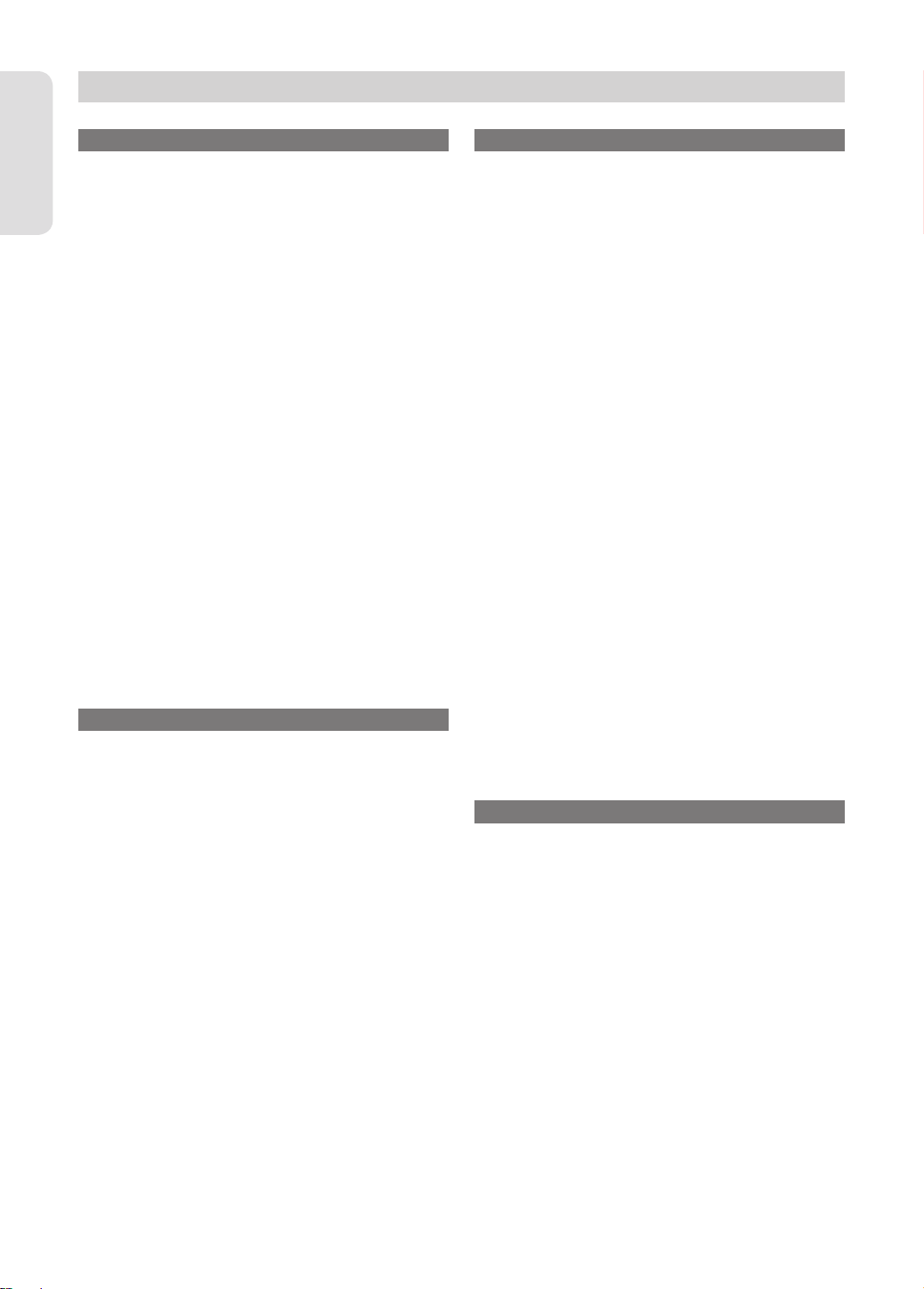




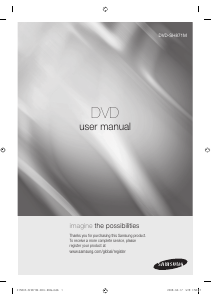




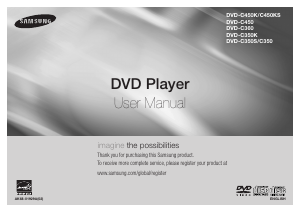

Praat mee over dit product
Laat hier weten wat jij vindt van de Samsung DVD-R155 DVD speler. Als je een vraag hebt, lees dan eerst zorgvuldig de handleiding door. Een handleiding aanvragen kan via ons contactformulier.