
Contents
Safety Warnings .....................................................................................................................................5
Unpacking .............................................................................................................................................. 7
Product Overview ..................................................................................................................................8
Front View .............................................................................................................................................................................8
Rear View ..............................................................................................................................................................................9
Connections .........................................................................................................................................10
Using the AUX Connection..........................................................................................................................................10
Using Earphones ............................................................................................................................................................. 10
Turning the Radio On for the First Time .............................................................................................11
Charging from the USB CHARGING Port ................................................................................................................11
Connecting To The Internet For The First Time .................................................................................. 12
Using the WPS button on your Router .................................................................................................................... 13
Using Your Wireless Network Password .................................................................................................................. 14
Basic Operation ...................................................................................................................................15
Switching ON/OFF .......................................................................................................................................................... 15
Selecting Modes .............................................................................................................................................................. 15
Adjusting the Volume....................................................................................................................................................15
Automatically Setting the Clock ................................................................................................................................15
Alarm ................................................................................................................................................................................... 16
General Settings ..................................................................................................................................20
Setting a Sleep Timer .....................................................................................................................................................20
Setting Equaliser .............................................................................................................................................................20
Setting the Time and Date ...........................................................................................................................................21
Language ........................................................................................................................................................................... 21
Factory Reset .................................................................................................................................................................... 21
Software Update ............................................................................................................................................................. 21
Info ....................................................................................................................................................................................... 21
Privacy policy ...................................................................................................................................................................21
Backlight ............................................................................................................................................................................22
Network Settings ............................................................................................................................................................22
Setup Wizard.....................................................................................................................................................................22
Internet Radio Operation .................................................................................................................... 23
Finding Local Radio Stations ......................................................................................................................................23
Finding Radio Stations From Around the World ..................................................................................................24
Searching for a Radio Station by Name ..................................................................................................................25
Searching for Popular Radio Stations ...................................................................................................................... 25
Searching for Newest Radio Stations ......................................................................................................................26
Saving Preset Stations ...................................................................................................................................................26
Recalling a Preset Station.............................................................................................................................................27
Finding Podcasts ............................................................................................................................................................. 27
Adding Favourite Radio Stations ...............................................................................................................................28
My Added Stations ......................................................................................................................................................... 29


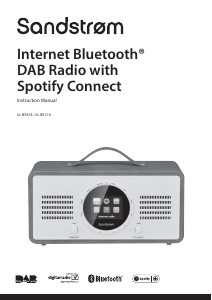


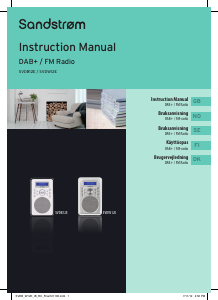

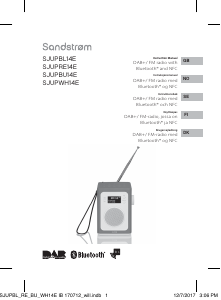

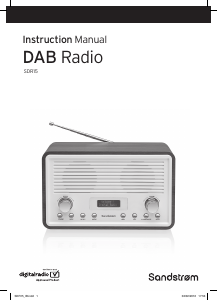


Praat mee over dit product
Laat hier weten wat jij vindt van de Sandstrøm SL-IBTC18 Radio. Als je een vraag hebt, lees dan eerst zorgvuldig de handleiding door. Een handleiding aanvragen kan via ons contactformulier.