Table of Contents
CG4 Series Operator Manual Page 1
Table of Contents
Introduction................................................................................................................... 1 - 1
1.1 Features of the Printer...................................................................................................... 1 - 1
1.2 Unpacking ........................................................................................................................ 1 - 2
1.3 Parts Identification............................................................................................................ 1 - 3
Installation..................................................................................................................... 2 - 1
2.1 Site Location .................................................................................................................... 2 - 2
2.2 Media Selection................................................................................................................ 2 - 2
2.3 Loading Labels................................................................................................................. 2 - 3
2.4 Loading the Carbon Ribbon (For CG408TT, CG412TT only) .......................................... 2 - 7
2.5 Connections ................................................................................................................... 2 - 10
Operation and Configuration....................................................................................... 3 - 1
3.1 Operator Panel................................................................................................................. 3 - 2
3.2 Operating Modes.............................................................................................................. 3 - 3
3.3 User Test Print Mode ....................................................................................................... 3 - 4
3.4 Factory Test Print Mode................................................................................................... 3 - 8
3.5 Operation Setting Mode ................................................................................................. 3 - 11
3.6 Program Download Mode............................................................................................... 3 - 13
3.7 Font Download Mode ..................................................................................................... 3 - 15
3.8 Default Setting Mode...................................................................................................... 3 - 16
3.9 HEX Dump Mode ........................................................................................................... 3 - 17
3.10 Error Occurrence While Downloading.......................................................................... 3 - 17
3.11 Printer Configurations Setting ...................................................................................... 3 - 18
Troubleshooting............................................................................................................ 4 - 1
4.1 Error signal troubleshooting ............................................................................................. 4 - 2
4.2 Troubleshooting table....................................................................................................... 4 - 4
4.3 Interface troubleshooting.................................................................................................. 4 - 6
4.4 Test print troubleshooting................................................................................................. 4 - 7
Cleaning and Maintenance........................................................................................... 5 - 1
5.1 Cleaning The Print Head, Platen and Rollers................................................................... 5 - 2
5.2 How To Clean The Printer (Cleaning Kit)......................................................................... 5 - 2
5.3 How To Clean The Printer (Cleaning Sheet).................................................................... 5 - 3
5.4 Easy Replacement of Parts.............................................................................................. 5 - 4
5.5 Adjusting Print Quality...................................................................................................... 5 - 7
General Specifications ................................................................................................. 6 - 1
6.1 Printer Basic Specifications.............................................................................................. 6 - 1
6.2 Optional Accessories Specifications ................................................................................ 6 - 7
Interface Specifications................................................................................................ 7 - 1
7.1 Interface types.................................................................................................................. 7 - 1
7.2 RS232C Serial Interface................................................................................................... 7 - 2
7.3 IEEE 1284 Parallel Interface ............................................................................................ 7 - 6
7.4 Universal Serial Bus (USB) Interface ............................................................................... 7 - 9
7.5 Local Area Network (LAN) Ethernet............................................................................... 7 - 11

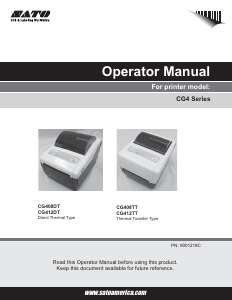

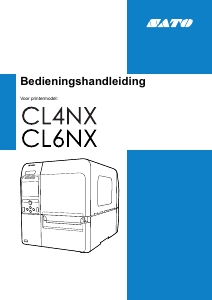
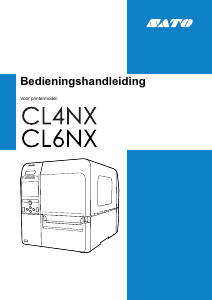
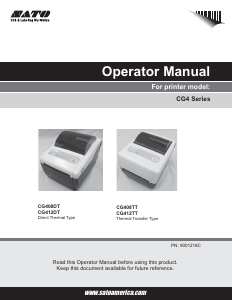
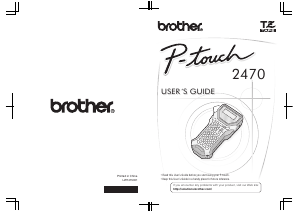

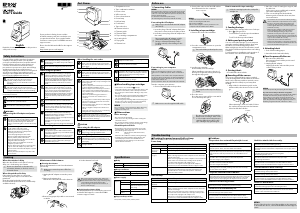

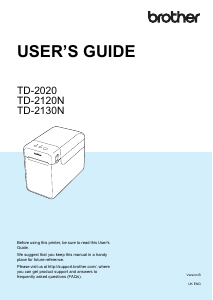
Praat mee over dit product
Laat hier weten wat jij vindt van de SATO CG408 Labelprinter. Als je een vraag hebt, lees dan eerst zorgvuldig de handleiding door. Een handleiding aanvragen kan via ons contactformulier.