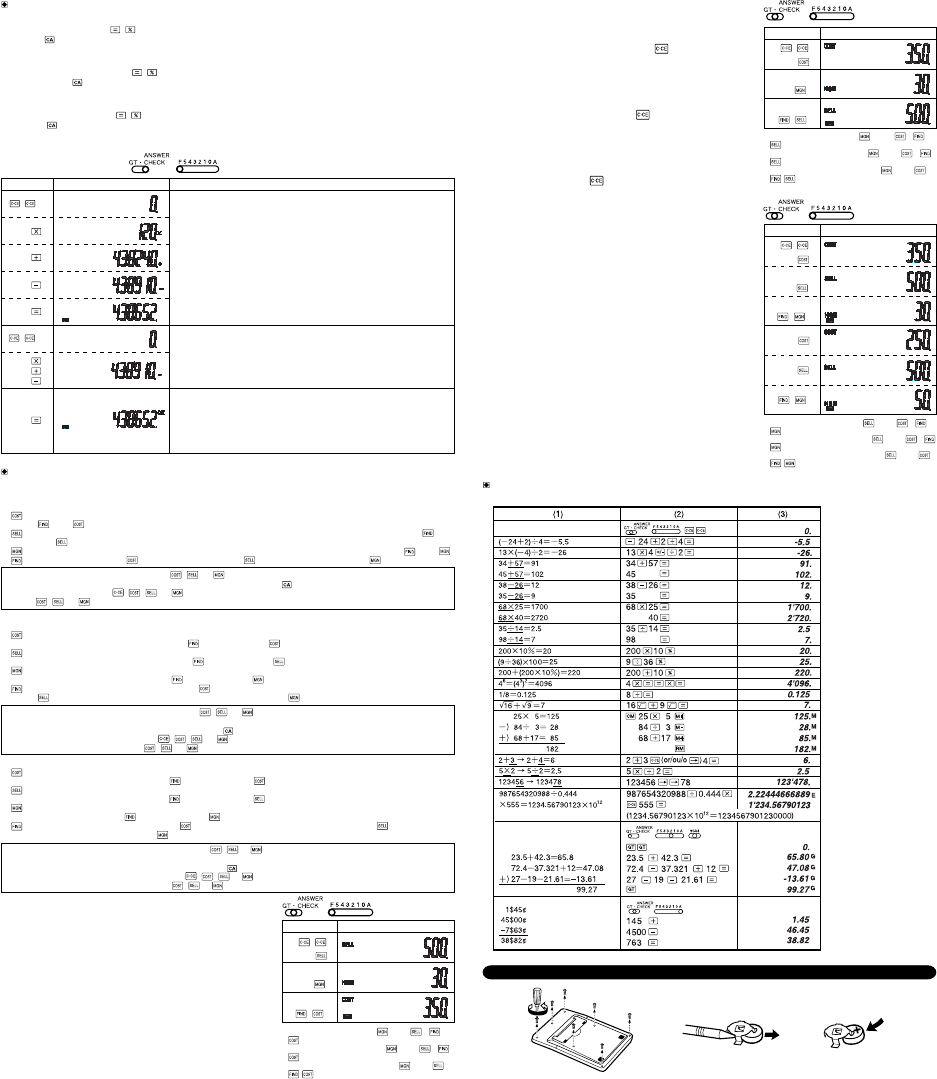
ANSWER CHECK (COMPARISON) / CONTRÔLE DE RÉPONSE (COMPARAISON) /
PARA COMPROBAR LA REPUESTA (COMPARAClÓN)
1. If the answer obtained with , agrees with the succeeding tested result, “OK” will be displayed.
2. Pressing
will clear the previously calculated result, disabling the comparison.
3. The Answer Check cannot be performed for calculation results obtained by memory calculations, cost / sell / margin
calculation, and sampled values in the middle of the calculation.
1. Si la réponse obtenue à l’aide de , est en accord avec le résultat suivant testé, “OK” apparaît.
2. En appuyant sur
, Ie résultat de calcul précédent est effacé, ce qui rend la comparaison impossible.
3. La vérification de résultat ne peut pas avoir lieu dans le cas du calcul d’un résultat fourni par un calcul en mémoire, du
calcul du prix de revient / vente / marge, et des valeurs prises au cours d’un calcul.
1. Si la respuesta obtenida con , concuerda con el resultado comprobado siguiente, se mostrará “OK”.
2. Pulsando se borrará el resultado calculado anteriormente, inutilizándose la comparación.
3. La comprobación del resultado no se puede realizar con resultados de cálculos obtenidos empleando la memoria, de
cálculo de costes / ventas / márgenes, y valores muestreados en medio del cálculo.
Second calculation / Deuxième calcul / Segundo cálculo
120
(2) (3)
3652
670
258
First calculation / Premier calcul / Primer cálculo
(1) 120×3652+670–258=438652
120
3652
670
258
COST / SELL / MARGIN CALCULATION
CALCUL DU PRIX DE REVIENT / VENTE / MARGE
CÁLCULO DE COSTES / VENTAS / MÁRGENES
• Use the following four keys to perform cost price / selling price / margin calculation:
: Press this key to enter the cost price. In order to find the cost price using the selling price and the margin, press
, then .
: Press this key to enter the selling price. To find the selling price using the cost price and the margin, press ,
then .
: Press this key to enter the margin. To find the margin using the cost price and the selling price, press , then .
: Press this key, then use to find the cost price; or use to find the selling price; or use to find the margin.
• The entered value (enter value, then press , , or ) will be kept in the buffer; re-entry will not be necessary when
recalculating. The buffer contents will be cleared upon new entry, or when is pressed.
• Immediately after pressing , , , or , the set value of cost price / selling price / margin can be verified by
using , , or key.
• Utilisez les quatre touches suivantes pour effectuer le calcul d’un prix de revient, d’un prix de vente ou d’une marge
bénéficiaire:
: Appuyez sur cette touche avant de taper le prix de revient. Pour déterminer le prix de revient connaissant le prix de
vente et la marge, appuyez sur la touche puis sur la touche .
: Appuyez sur cette touche avant de taper le prix de vente. Pour déterminer le prix de vente connaissant le prix de
revient et la marge, appuyez sur la touche puis sur la touche .
: Appuyez sur cette touche avant de taper la marge. Pour déterminer la marge connaissant le prix de revient et le
prix de vente, appuyez sur la touche puis sur la touche .
: Appuyez sur cette touche puis sur la touche pour déterminer le prix de revient; ou bien, appuyez sur la touche
pour déterminer le prix de vente; ou enfin, appuyez sur la touche pour déterminer la marge.
• La valeur entrée (tapez la valeur, puis appuyez sur , ou ) est conservée dans la mémoire tampon; il n’est pas
nécessaire de l’entrer à nouveau lors d’un nouveau calcul. Le contenu de la mémoire tampon est effacé lorsqu’une
nouvelle entrée est effectuée ou quand vous appuyez sur .
• Immédiatement après avoir appuyé sur , , ou , la valeur réglée du prix de revient/prix de vente/marge peut
être vérifiée en utilisant les touches , ou .
• Utilice las cuatro teclas siguientes para realizar el cálculo de precio de coste/precio de venta/margen:
: Presione esta tecla para introducir el precio de coste. Para encontrar el precio de coste utilizando el precio de
venta y el margen, presione la tecla , y después la tecla .
: Presione esta tecla para introducir el precio de venta. Para encontrar el precio de venta utilizando el precio de
coste y el margen, presione la tecla , y después la tecla .
: Presione esta tecla para introducir el margen. Para encontrar el margen utilizando el precio de coste y el precio de
venta, presione la tecla , y después la tecla .
: Presione esta tecla, y después la tecla para encontrar el precio de coste; o utilice la tecla para encontrar el
precio de venta; o utilice la tecla para encontrar el margen.
• El valor introducido (incorpore el valor, después pulse , , o ) se mantendrá en la memoria intermedia; el valor
reintroducido no indica que volverá a realizarse necesariamente el cálculo. El contenido de la memoria intermedia se
borrará con una nueva introducción, o cuando se presione .
• Inmediatamente después de haber presionado , , , o , el valor ajustado de precio de coste/precio de venta/
margen podrá verificarse utilizando la tecla , , o .
(1) • Determine the cost price for 30% margin when the selling price is
set at $500.
➀
Selling Price
➁
Margin
➂
Cost Price
• Déterminez le prix de revient pour une marge de 30% quand le prix
de vente est fixé à 500 FFR.
➀
Prix de vente
➁
Marge
➂
Prix de revient
• Determine el precio de coste para un margen del 30% cuando el
precio de venta es de 500 pesetas.
➀
Precio de venta
➁
Margen
➂
Precio de coste
(2) (3)
➀
500
➁
30
➂
(1) • Determine the margin when the cost price is set at $350, and the
selling price at $500.
➀
Cost Price
➁
Selling Price
➂
Margin
Also, obtain the margin when the cost price is set to $250.
• Déterminez la marge quand le prix de revient est fixé à 350 FFR et
que le prix de vente est de 500 FFR.
➀
Prix de revient
➁
Prix de vente
➂
Marge
Calculez aussi la marge quand le prix de revient est de 250 FFR.
• Determine el margen cuando el precio de coste es de 350 pesetas
y el precio de venta es de 500 pesetas.
➀
Precio de coste
➁
Precio de venta
➂
Margen
Además, obtenga también el margen cuando el valor del precio de
coste se establezca en 250 pesetas.
(1) • Determine the selling price for 30% margin when the cost price is
set at $350.
➀
Cost Price
➁
Margin
➂
Selling Price
Note: Performing a selling price calculation will result in an error if
the margin is set to 100%. Press
to clear the error.
• Déterminez le prix de vente pour une marge de 30% quand le prix
de revient est fixé à 350 FFR.
➀
Prix de revient
➁
Marge
➂
Prix de vente
Remarque:
Calculer un prix de vente provoque une erreur si la
marge bénéficiaire est égale à 100%. En ce cas,
appuyez sur la touche
pour effacer l’erreur.
• Determine el precio de venta para un margen del 30% cuando el
precio de coste es de 350 pesetas.
➀
Precio de coste
➁
Margen
➂
Precio de venta
Nota: La realización de un cálculo de precio de venta resultará en
un error si el margen está ajustado al 100%. Para borrar el
error, presione .
(2) (3)
➀
350
➁
500
➂
1 2 3 4 5 6 7 8 9 0 , .
1 2 3 4 5 6 7 8 9 0 , .
1 2 3 4 5 6 7 8 9 0 , .
1 2 3 4 5 6 7 8 9 0 , .
1 2 3 4 5 6 7 8 9 0 , .
1 2 3 4 5 6 7 8 9 0 , .
1 2 3 4 5 6 7 8 9 0 , .
1 2 3 4 5 6 7 8 9 0 , .
1 2 3 4 5 6 7 8 9 0 , .
1 2 3 4 5 6 7 8 9 0 , .
1 2 3 4 5 6 7 8 9 0 , .
1 2 3 4 5 6 7 8 9 0 , .
EL-2139H(U1C)-2
➀
BATTERY REPLACEMENT REMPLACEMENT DES PILES CAMBIO DE PILAS
➞➞
HOW TO PERFORM BASIC CALCULATIONS / COMMENT EFFECTUER DES CALCULS SIMPLES /
PARA EFECTUAR CÁLCULOS BÁSICOS
(2) (3)
➀
350
➁
30
➂
• Displayed when it agrees with the previous calculated result. (Not
displayed if it disagrees.)
• Affiché Iorsqu’il y a accord avec le résultat de calcul précédent. (Non
affiché s’il y a désaccord).
• Mostrado cuando concuerda con el resultado previamente calculado.
(No mostrado si no concuerda).
• Entries in the order of “30 500
” are also valid.
• Les entrées dans l’ordre “30 500
” sont aussi valides.
• Las entradas en el orden de “30
500
” también son válidas.
• Entries in the order of “500 350
” are also valid.
• Les entrées dans l’ordre “500 350
” sont aussi valides.
• Las entradas en el orden de “500 350
” también son válidas.
• Entries in the order of “30 350
” are also valid.
• Les entrées dans l’ordre “30 350
” sont aussi valides.
• Las entradas en el orden de “30
350
” también son válidas.
250
EL-2139H(U1C) 02.12.20, 10:48 AM2
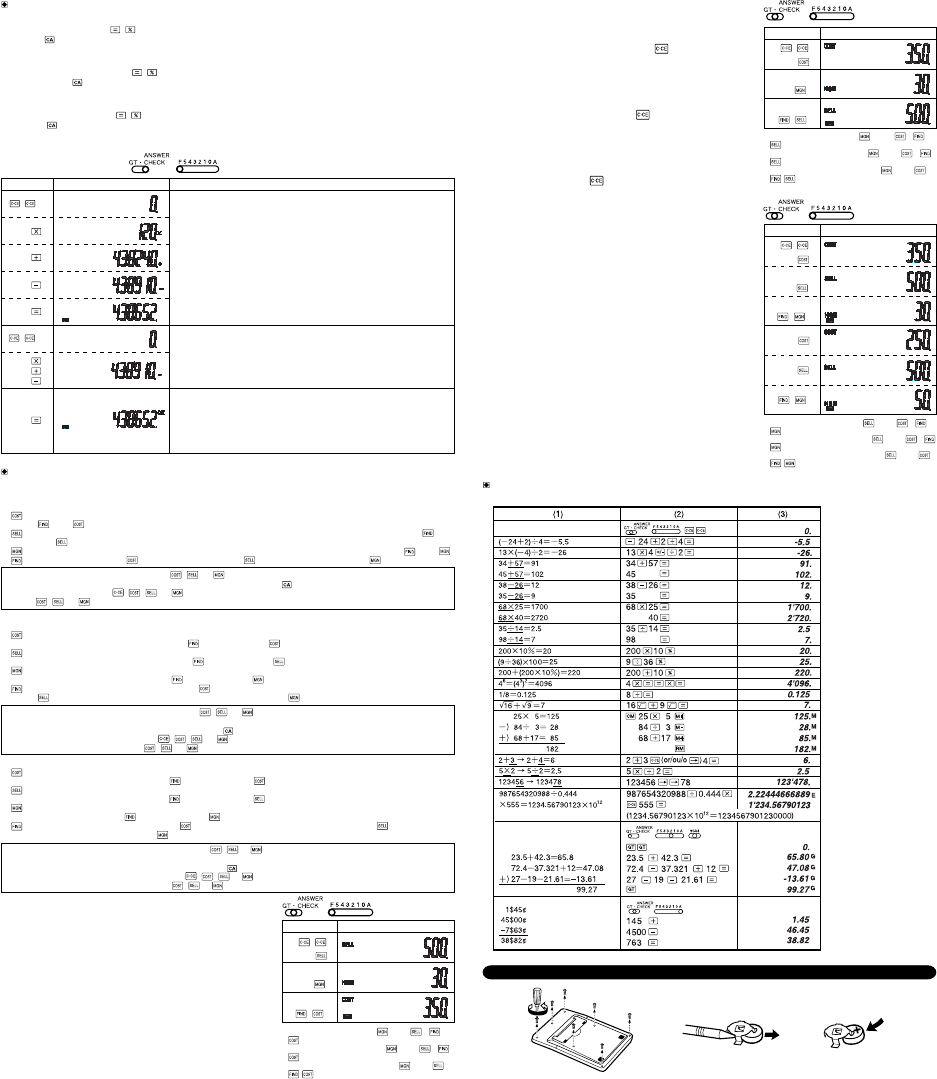

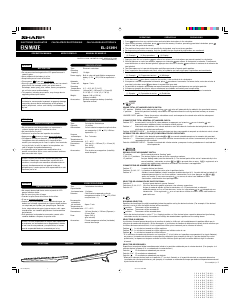

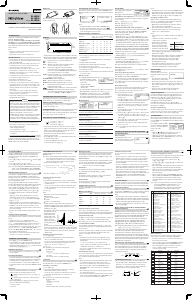
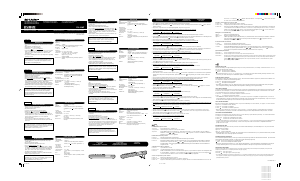


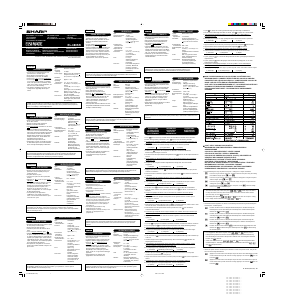
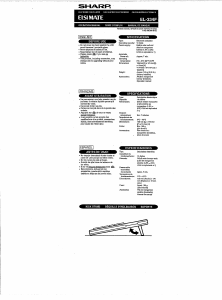
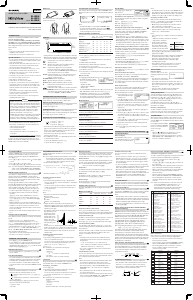

Praat mee over dit product
Laat hier weten wat jij vindt van de Sharp EL-2139H Rekenmachine. Als je een vraag hebt, lees dan eerst zorgvuldig de handleiding door. Een handleiding aanvragen kan via ons contactformulier.