
2 | P a g e
Table of Contents
1. Safety instructions ........................................................................................................................... 4
2 Introduction .......................................................................................................................................... 5
2.1 What exactly is Homeplug? ........................................................................................................... 5
Cost factor and transmission quality ............................................................................................... 5
Data security and radiation ............................................................................................................. 5
2.2 Package Contents .............................................................................................................................. 5
3. Introduction of the hardware .............................................................................................................. 6
4. Install the hardware ............................................................................................................................ 9
Application 1 – Link to remote DSL via Powerline............................................................................... 9
Application 2 – as wireless AP + Ethernet switch .............................................................................. 10
Application 3– multiple floor home networking ............................................................................... 11
Application 4–as Powerline Ethernet switch ..................................................................................... 12
Application 5 – Wireless AP w/ Router ............................................................................................. 13
5. Hardware Configuration .................................................................................................................... 14
5.1 Setting Wireless encryption by WPS button ............................................................................... 14
5.2 Create a private encrypted network ........................................................................................... 15
5.3 Add an extra Homeplug ............................................................................................................... 15
5.4 Remove a device from a network Group .................................................................................... 16
5.5 Make two public network devices private .................................................................................. 16
5.6 Standby Mode ............................................................................................................................. 16
7. Configuring the LN-521 via the GUI ................................................................................................... 17
LOGIN procedure ........................................................................................................................... 17
Basic ................................................................................................................................................... 19
Setup Wizard ................................................................................................................................. 19
System settings .............................................................................................................................. 20
Lan Settings ................................................................................................................................... 21
WiFi Settings .................................................................................................................................. 22
Advanced ........................................................................................................................................... 24
WiFi Advanced ............................................................................................................................... 24
WPS Settings .................................................................................................................................. 26
Management ..................................................................................................................................... 28
System Status ................................................................................................................................ 28


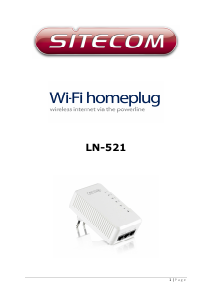


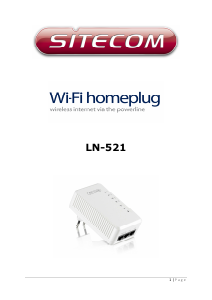
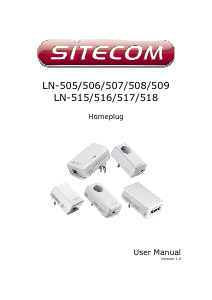

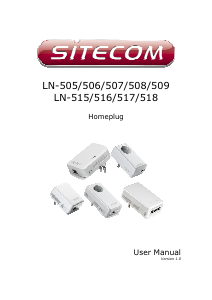

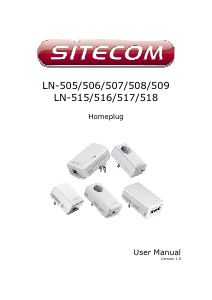
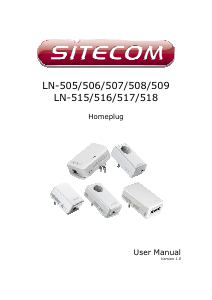
Praat mee over dit product
Laat hier weten wat jij vindt van de Sitecom LN-531 Powerline adapter. Als je een vraag hebt, lees dan eerst zorgvuldig de handleiding door. Een handleiding aanvragen kan via ons contactformulier.