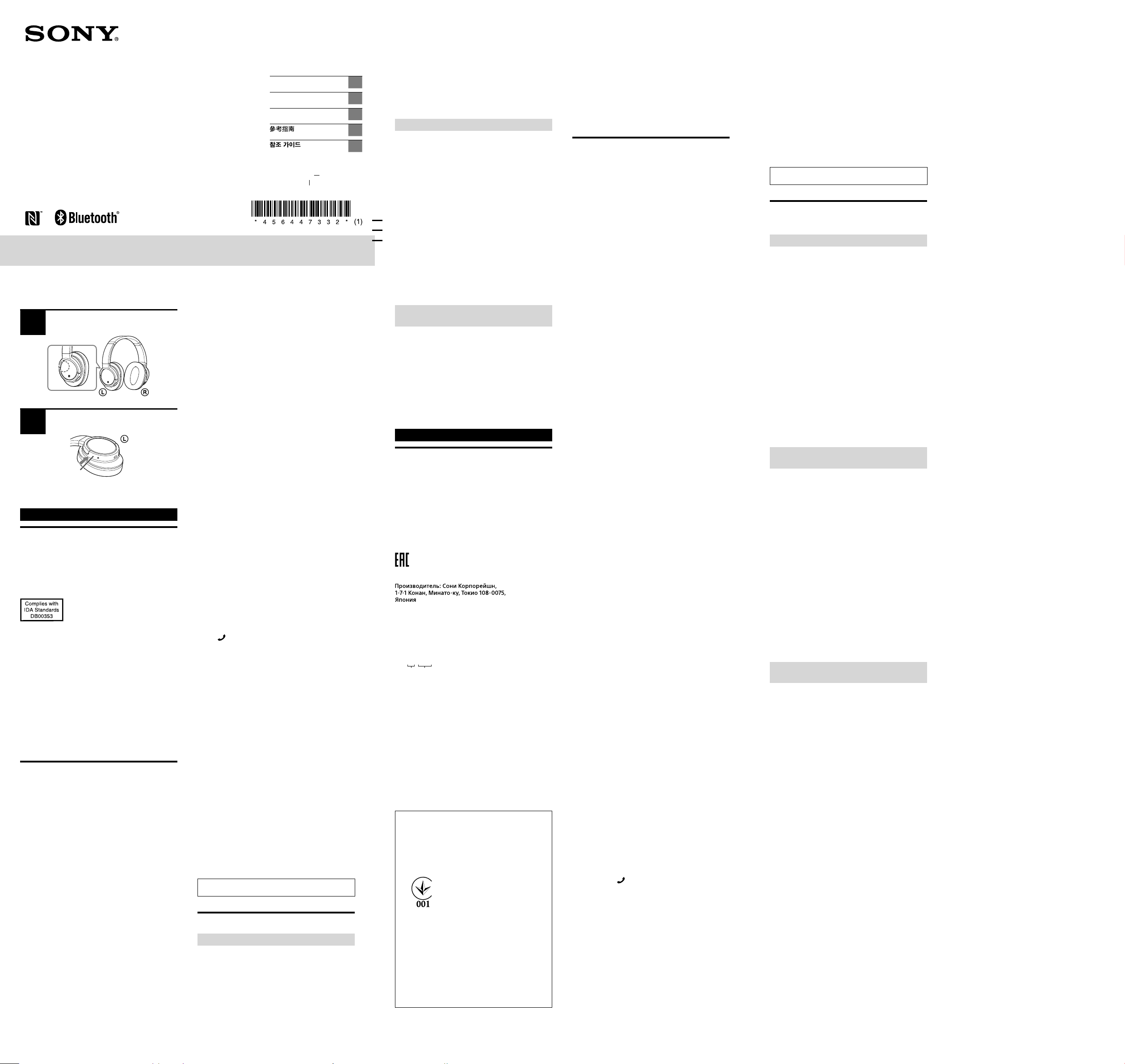
MDR-ZX770BT
4-564-473-32(1)
http://www.sony.net/
©2015 Sony Corporation Printed in Malaysia
Wireless Stereo Headset
Reference Guide
GB
RU
UA
CT
KR
A
B
English
WARNING
To reduce the risk of electrical shock, do not open the
cabinet. Refer servicing to qualified personnel only.
Do not install the appliance in a confined space, such as a
bookcase or built-in cabinet.
Do not expose the batteries (battery pack or batteries installed)
to excessive heat such as sunshine, fire or the like for a long
time.
The BLUETOOTH word mark and logos are owned by the
Bluetooth SIG, Inc. and any use of such marks by Sony
Corporation is under license.
The N Mark is a trademark or registered trademark of NFC
Forum, Inc. in the United States and in other countries.
Microsoft, Windows and Windows Vista are registered
trademarks or trademarks of Microsoft Corporation in the
United States and/or other countries.
Mac and Mac OS are trademarks of Apple Inc., registered in the
U.S. and other countries.
iPhone is a trademark of Apple Inc., registered in the U.S. and
other countries.
The aptX
mark and the aptX logo are trade marks of CSR plc
or one of its group companies and may be registered in one or
more jurisdictions.
Other trademarks and trade names are those of their respective
owners.
Precautions
On BLUETOOTH communications
ˎ
BLUETOOTH wireless technology operates within a range of
about 10 m. Maximum communication range may vary
depending on obstacles (human body, metal, wall, etc.) or
electromagnetic environment.
ˎ
The antenna is built into the unit as illustrated in the dotted
line (Fig. ). The sensitivity of the BLUETOOTH
communications will improve by turning the direction of the
built-in antenna to the connected BLUETOOTH device. When
obstacles are between the antenna of the connected device
and the built-in antenna of this unit, noise or audio dropout
may occur, or communications may be disabled.
ˎ
BLUETOOTH communications may be disabled, or noise or
audio dropout may occur under the following conditions.
ē There is a human body between the unit and the
BLUETOOTH device.
This situation may be improved by placing the BLUETOOTH
device facing the antenna of the unit.
ē There is an obstacle, such as metal or wall, between the
unit and the BLUETOOTH device.
ē A device using 2.4GHz frequency, such as a Wi-Fi device,
cordless telephone, or microwave oven, is in use near this
unit.
ˎ
Because BLUETOOTH devices and Wi-Fi (IEEE802.11b/g/n) use
the same frequency (2.4 GHz), microwave interference may
occur resulting in noise or audio dropout or communications
being disabled if this unit is used near a Wi-Fi device. In such
a case, perform the following.
ē Use this unit at least 10m away from the Wi-Fi device.
ē If this unit is used within 10m of a Wi-Fi device, turn off the
Wi-Fi device.
ē Install this unit and the BLUETOOTH device as near to each
other as possible.
ˎ
Microwaves emitting from a BLUETOOTH device may affect
the operation of electronic medical devices. Turn off this unit
and other BLUETOOTH devices in the following locations, as it
may cause an accident:
ē where inflammable gas is present, in a hospital, or a petrol
station
ē near automatic doors or a fire alarm
ˎ
Do not use the unit on an airplane.
Radio waves may affect instruments, causing an accident due
to malfunction.
ˎ
This unit supports security capabilities that comply with the
BLUETOOTH standard to provide a secure connection when
the BLUETOOTH wireless technology is used, but security may
not be enough depending on the setting. Be careful when
communicating using BLUETOOTH wireless technology.
ˎ
We do not take any responsibility for the leakage of
information during BLUETOOTH communications.
ˎ
Connection with all BLUETOOTH devices cannot be
guaranteed.
ē A device featuring BLUETOOTH function is required to
conform to the BLUETOOTH standard specified by
Bluetooth SIG, Inc. and be authenticated.
ē Even if the connected device conforms to the above
mentioned BLUETOOTH standard, some devices may not
be connected or work correctly, depending on the features
or specifications of the device.
ē While talking on the phone hands free, noise may occur,
depending on the device or communication environment.
ˎ
Depending on the device to be connected, it may require
some time to start communications.
On charging the unit
ˎ
This unit can be charged using USB only. Personal computer
with USB port is required for charging.
ˎ
This unit cannot be turned on, nor can the BLUETOOTH
function be used, during charging.
ˎ
If you do not use the unit for a long time, the rechargeable
battery may not be able to keep sufficient charge. The
battery will be able to keep a charge properly after
repeatedly discharging and charging several times.
ˎ
If you store the unit for a long time, charge the battery once
every half year to prevent over-discharge.
ˎ
If the length of time you can use the unit became extremely
short, the rechargeable battery should be replaced with a
new one. Please contact your nearest Sony dealer for a
battery replacement.
Note on static electricity
ˎ
Static electricity accumulated in the body may cause mild
tingling in your ears. To minimize the effect, wear clothes
made from natural materials.
If the unit does not operate properly
ˎ
Reset the unit (Fig. ).
Push the RESET button with a pointed object, such as a pin,
until you feel a click. The unit will be reset. Pairing
information is not deleted.
ˎ
If the problem persists even after the resetting operation
above, initialize the unit as follows.
Turn off the unit by pressing the POWER button for more than
2seconds. Then, press and hold the POWER button and the
/
button together for more than 7seconds. The
indicator (blue) flashes 4times, and the unit is reset to the
factory settings. All pairing information is deleted.
ˎ
After the unit is initialized, it may not connect to your iPhone
or computer. In this case, delete the pairing information of
the unit from the iPhone or computer, and then pair them
again.
Others
ˎ
Do not place this unit in a place exposed to humidity, dust,
soot or steam, subject to direct sunlight, or in a car waiting at
a traffic signal. It may cause a malfunction.
ˎ
Using the BLUETOOTH device may not function on mobile
phones, depending on radio wave conditions and location
where the equipment is being used.
ˎ
If you experience discomfort after using the BLUETOOTH
device, stop using the BLUETOOTH device immediately.
Should any problem persist, consult your nearest Sony dealer.
ˎ
Listening with this unit at high volume may affect your
hearing. For traffic safety, do not use this unit while driving or
cycling.
ˎ
Do not put weight or pressure on this unit as it may cause the
unit to deform during long storage.
ˎ
Do not subject the unit to excessive shock.
ˎ
Clean the unit with a soft dry cloth.
ˎ
Do not expose the unit to water. The unit is not waterproof.
Remember to follow the precautions below.
ē Be careful not to drop the unit into a sink or other container
filled with water.
ē Do not use the unit in humid locations or bad weather,
such as in the rain or snow.
ē Do not get the unit wet.
If you touch the unit with wet hands, or put the unit in a
damp article of clothing, the unit may get wet and this may
cause a malfunction of the unit.
ˎ
The earpads may deteriorate due to longterm storage or use.
ˎ
If you have any questions or problems concerning this unit
that are not covered in this manual, please consult your
nearest Sony dealer.
Optional replacement earpads can be ordered from your
nearest Sony dealer.
Specifications
General
Communication system: BLUETOOTH Specification version 3.0
Output: BLUETOOTH Specification Power Class 2
Maximum communication range: Line of sight approx. 10 m
1)
Frequency band: 2.4 GHz band (2.4000 GHz - 2.4835 GHz)
Modulation method: FHSS
Compatible BLUETOOTH profiles
2)
:
A2DP (Advanced Audio Distribution Profile)
AVRCP (Audio Video Remote Control Profile)
HFP (Hands-free Profile)
HSP (Headset Profile)
Supported Codec
3)
: SBC
4)
, AAC
5)
, aptX
Supported content protection method: SCMS-T
Transmission range (A2DP): 20 Hz - 20,000 Hz (Sampling
frequency 44.1 kHz)
Included items:
Wireless stereo headset (1)
Micro-USB cable (approx. 50 cm) (1)
Reference Guide (this sheet) (1)
Quick Start Guide (1)
1)
The actual range will vary depending on factors such as
obstacles between devices, magnetic fields around a
microwave oven, static electricity, reception sensitivity,
antenna’s performance, operating system, software
application, etc.
2)
BLUETOOTH standard profiles indicate the purpose of
BLUETOOTH communications between devices.
3)
Codec: Audio signal compression and conversion format
4)
Subband Codec
5)
Advanced Audio Coding
Wireless stereo headset
Power source:
DC 3.7 V: Built-in lithium-ion rechargeable battery
DC 5 V: When charged using USB
Mass: Approx. 240 g
Operating temperature: 5 °C to 35 °C
Rated power consumption: 1.5 W
Usage hours:
When connecting via the BLUETOOTH device
Music playback time: Max. 17 hours
Communication time: Max. 17 hours
Standby time: Max. 450 hours
Note: Usage hours may be shorter depending on the
Codec and the conditions of use.
Charging time:
Approx. 2.5 hours
Note: Charging hours may be different depending on the
conditions of use.
Charging temperature: 5 °C to 35 °C
Receiver
Type: Closed, Dynamic
Driver units: 40 mm
Microphone
Type: Electret condenser
Directivity: Omni directional
Effective frequency range: 100 Hz - 10,000 Hz
System requirements for battery
charge using USB
Personal Computer with pre-installed with any of the following
operating systems and USB port:
Operating Systems
(when using Windows)
Windows
®
8.1/ Windows
®
8.1 Pro
Windows
®
8/ Windows
®
8 Pro
Windows
®
7
Home Basic / Home Premium / Professional / Ultimate
Windows Vista
®
(Service Pack 2 or later)
Home Basic / Home Premium / Business / Ultimate
(when using Mac)
Mac OS X (version.10.3 or later)
Design and specifications are subject to change without notice.
Pycc
BHMAHE
ce acc pae epec
e pae pyc ycpca.
pea paaec
apay ceacy.
He ycaaae aapa pa
pcpace, apep, ay
cpe ee.
(
) ,
,
, . .
:
« », , 123103, ,
, 6
.
, . “P/D”.
P/D: XX XXXX
1 2
1.
2.
BLUETOOTH.
,
. ,
.
C ( ) 5 .
, ,
, ,
.
: -10 + 45°C.
: 25 75%.
: 5 35°C.
: 25-75%.
:
ē
( 03.12.2008 1057);
ē
(
29.07.2009 785).
ē ,
MDR-ZX770BT /
()
.
“ ”, . 30, ., 04070,
, e- mal nfo@sony.ua.
:
“ ”, . 30, ., 04070,
.
BLUETOOTH
Bluetooth SIG, Inc.,
Sony Corporation
.
N Mark
NFC Forum, Inc. .
Microsoft, Windows Windows Vista
Microsoft Corporation / .
Mac Mac OS Apple Inc.,
.
iPhone Apple Inc.,
.
aptX® aptX
CSR plc
.
.
BLUETOOTH
ˎ
ex
BLUETOOTH 10.
( ,
, ..) .
ˎ
(. ).
BLUETOOTH
BLUETOOTH.
,
, .
ˎ
BLUETOOTH,
.
ē BLUETOOTH
.
,
BLUETOOTH ,
.
ē BLUETOOTH
,
.
ē ,
2,4,
Wi-Fi, .
ˎ
BLUETOOTH Wi-Fi (IEEE802.11b/g/n)
(2,4 ),
Wi-Fi
,
.
.
ē 10
Wi-Fi.
ē
10 Wi-Fi, Wi-Fi.
ē BLUETOOTH
, .
ˎ
BLUETOOTH
.
BLUETOOTH
,
.
ē , , ,
.
ē
.
ˎ
.
- .
ˎ
,
BLUETOOTH,
,
c
BLUETOOTH,
.
,
BLUETOOTH .
ˎ
BLUETOOTH.
ˎ
BLUETOOTH
.
ē , BLUETOOTH,
BLUETOOTH, Bluetooth SIG, Inc.,
.
ē
BLUETOOTH,
,
, ,
.
ē
.
ˎ
.
ˎ
USB.
USB.
ˎ
.
,
BLUETOOTH.
ˎ
,
.
.
ˎ
.
ˎ
,
.
Sony.
ˎ
, ,
.
,
.
ˎ
(. ).
RESET ,
, .
.
.
ˎ
,
.
, POWER
2.
POWER /
7.
() 4,
.
.
ˎ
, ,
iPhone .
iPhone
, .
ˎ
,
, , ,
, ,
. .
ˎ
BLUETOOTH
,
.
ˎ
BLUETOOTH
,
BLUETOOTH. -
,
Sony.
ˎ
.
.
ˎ
,
.
ˎ
.
ˎ
.
ˎ
.
.
.
ē ,
, .
ē
, .
ē .
,
, .
ˎ
.
ˎ
,
, Sony.
Sony.
: BLUETOOTH 3.0
: 2 BLUETOOTH
:
. 10
1)
: 2,4 (2,4000 –2,4835 )
: FHSS
BLUETOOTH
2)
:
A2DP (Advanced Audio Distribution Profile)
AVRCP (Audio Video Remote Control Profile)
HFP (Hands-free Profile)
HSP (Headset Profile)
3)
: SBC
4)
, AAC
5)
, aptX
: SCMS-T
(A2DP): 20 –20000 (
44,1 )
:
(1)
micro-USB (. 50 ) (1)
( ) (1)
(1)
1)
, ,
,
, ,
, ,
..
2)
BLUETOOTH
BLUETOOTH .
3)
:
4)
5)
:
3,7 : -
5 :
USB
: . 240
: 5 °C 35 °C
: 1,5
:
BLUETOOTH
: . 17
: . 17
: . 450
:
.
:
. 2,5
:
.
: 5 °C 35 °C
: ,
: 40
:
:
: 100 –10000
USB
USB:
( Windows)
Windows
®
8.1 / Windows
®
8.1 Pro
Windows
®
8 / Windows
®
8 Pro
Windows
®
7
Home Basic / Home Premium / Professional / Ultimate
Windows Vista
®
(Service Pack 2 )
Home Basic / Home Premium / Business / Ultimate
( Mac)
Mac OS X ( 10.3 )
.
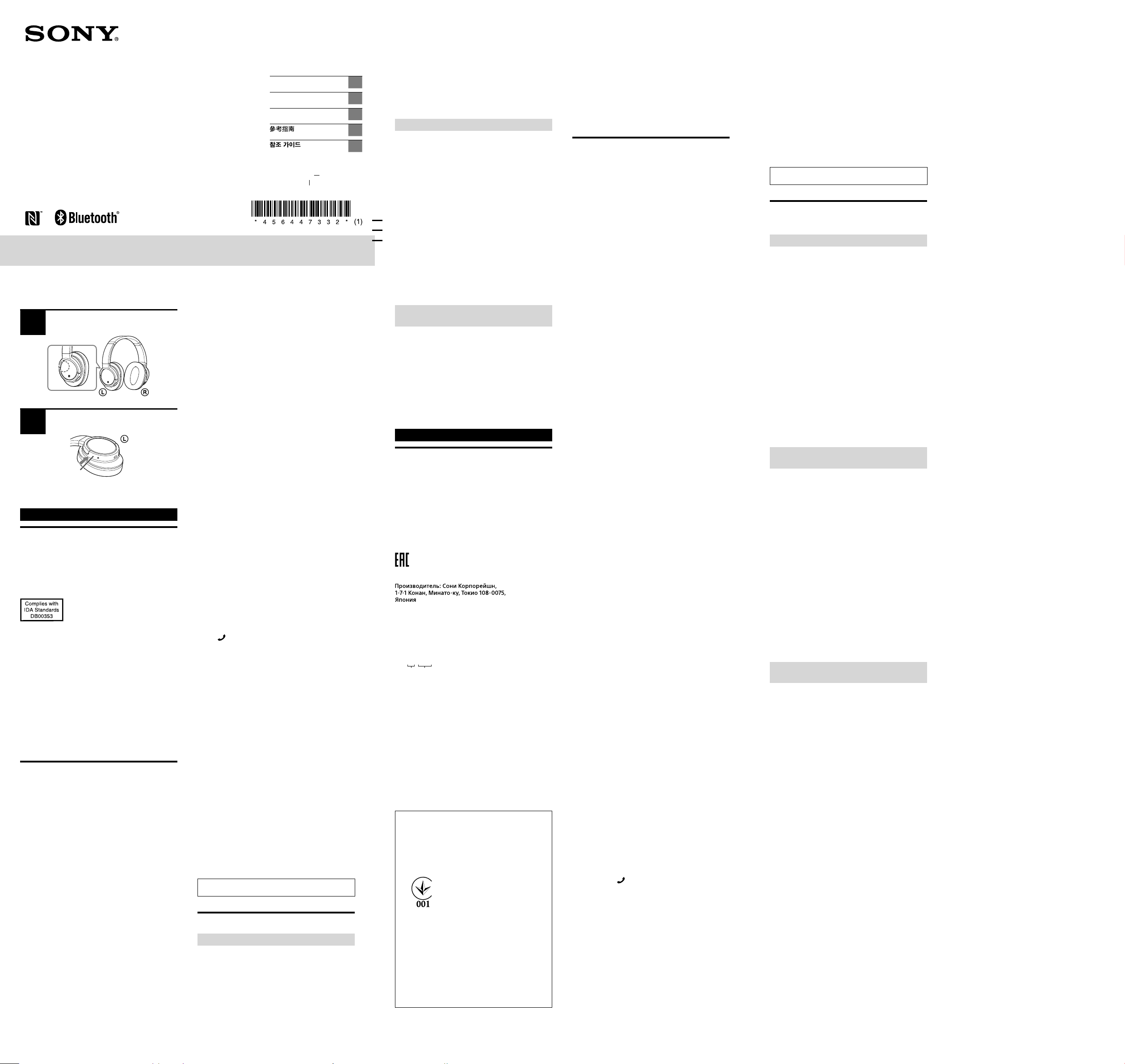
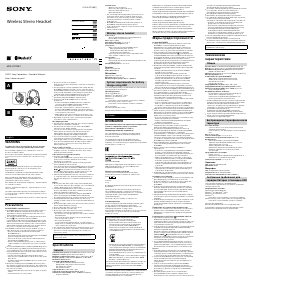


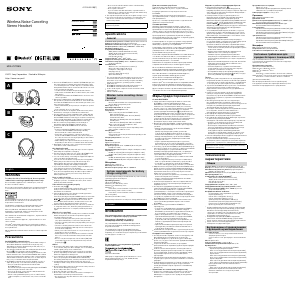
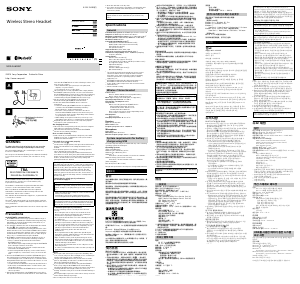
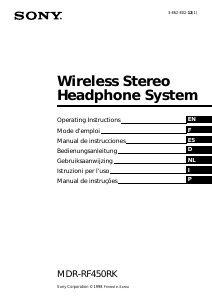
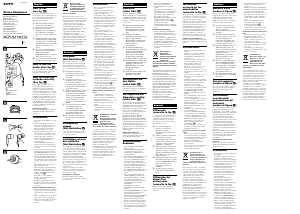
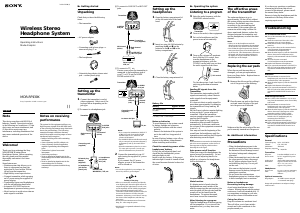

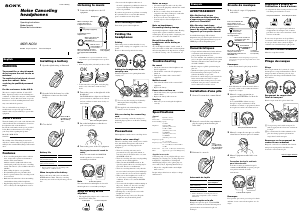
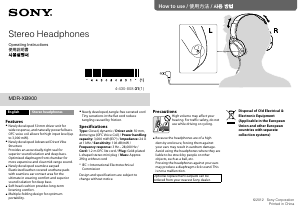
Praat mee over dit product
Laat hier weten wat jij vindt van de Sony MDR-ZX770BT Koptelefoon. Als je een vraag hebt, lees dan eerst zorgvuldig de handleiding door. Een handleiding aanvragen kan via ons contactformulier.