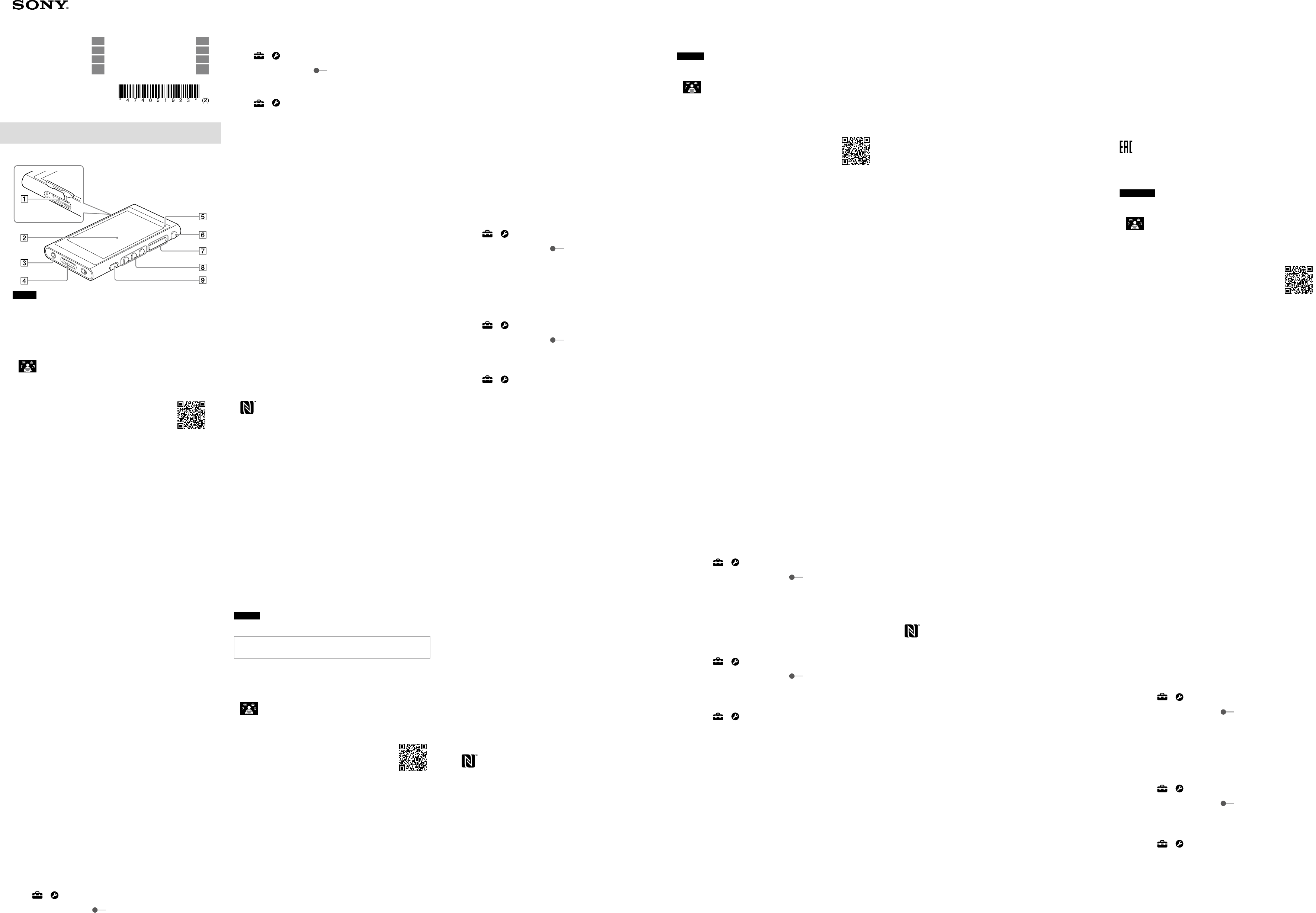
Instruction Manual GB
说明书手册
CS
Manual de instrucciones ES
說明書手冊
CT
Инструкция по эксплуатации
RU
사용 설명서
KR
Інструкція з експлуатації
UA
AR
NW-A55/A55HN/A56/A56HN/A57
©2018 Sony Corporation Printed in Malaysia
English
Do not install the appliance in a confined space, such as a bookcase or
built-in cabinet.
Do not expose the batteries (battery pack or batteries installed) to
excessive heat such as sunshine, fire or the like for a long time.
About the manuals
1. Instruction Manual (this manual)
2.
(Startup Guide)
The Startup Guide describes the following:
• Basic operating instructions of your WALKMAN®
• How to access useful PC applications websites on the internet
3. Help Guide (web document for a PC/smartphone)
The Help Guide contains more detailed operating
instructions, specifications and customer support
website URL, etc.
http://rd1.sony.net/help/dmp/nwa50/h_ww/
While browsing is free, you may be charged a
communication fee according to your carrier contract.
Depending on the country/region in which you have purchased your
Walkman, some models may not be available.
Parts and controls (fig. )
microSD card slot
Touch screen
Headphone jack (Stereo Mini)
WM-PORT jack
Connect the USB cable.
Charge lamp
(power) button
Hold down the button for 4 seconds to turn the Walkman on, and
2seconds to turn it off.
+/– (volume) buttons
Playback operating buttons
HOLD switch
The screen images and illustrations shown in this manual are for
reference only.
They may differ from the actual product or onscreen display.
Notes for using Walkman
Note for battery
• To prevent deterioration of the battery, charge the battery at least
once every 6 months.
Formatting a microSD card
Be sure to read the instructions for microSD cards in the Help Guide on
the Internet before you store content on a microSD card (not supplied).
Volume operation in compliance with European and
Korean Directives
• For European customers
• For Korean customers (models supplied with headphones)
The alarm (beep) and warning [Check the volume level.] are intended
to protect your ears. They occur when you initially turn the volume up
to a harmful level. You can cancel the alarm and warning by tapping
[OK] on the alert dialog.
Note
• You can turn up the volume after you cancel the alarm and warning.
• After the initial warning, the alarm and warning will repeat every 20 cumulative
hours that the volume is set to a level that is harmful to your ears. When this
happens, the volume will turn down automatically.
• If you turn off the Walkman after you have selected a high volume that may
damage your eardrums, the volume level will automatically be lower when you
turn on the Walkman the next time.
BLUETOOTH® capabilities
You can listen to music stored on your Walkman from Bluetooth audio
devices such as headphones or speakers.
You can also listen to music stored on your smartphone or computer
through the Walkman. Refer to the “Help Guide” for details on using the
Bluetooth function.
Pairing (first time the device is used)
When you connect Bluetooth audio devices wirelessly for the first time,
the devices must be registered to each other. This registration is called
“pairing.”
1. Set the Bluetooth audio device to pairing mode. (Refer to the
device’s instruction manual.)
2. Tap – [
Settings] – [Connect to/Add Audio Device] under
[Bluetooth].
3. Tap the Bluetooth switch ( ) to turn on the Bluetooth function.
4. Tap [Add Device (Pairing)] to start pairing.
5. Select the device from the paired device list to make the Bluetooth
connection.
After the Bluetooth connection is established, [Connected] is
displayed.
Connecting (subsequent uses)
1. Turn on the paired Bluetooth audio device and set it to standby.
2. Tap
– [ Settings] – [Connect to/Add Audio Device] under
[Bluetooth].
3. Tap the Bluetooth switch ( ) to turn on the Bluetooth function.
4. Select the device from the paired device list to make the Bluetooth
connection.
Disconnecting
1. Tap
– [ Settings] – [Connect to/Add Audio Device] under
[Bluetooth].
2. Tap the connecting device name on the paired device list, and tap
[OK] on the disconnection dialog.
Note
• Pairing information is deleted in the following situations. Pair the devices again.
– One or both of the devices are reset to the factory settings.
– Pairing information is deleted from the devices, such as when the devices are
repaired.
Troubleshooting
Your Walkman cannot charge the battery or is not recognized on
your computer.
• The USB cable (supplied) is not connected to a USB connector
on your computer properly. Disconnect the USB cable, and then
reconnect it.
• The charge lamp on the Walkman lights up in orange while the
battery is charging, and goes off when the charging is completed.
• When you use your Walkman for the first time, or if you have not
used the Walkman for a long time, it may take a few minutes to be
recognized by the computer. Check that the computer recognizes the
Walkman after you have connected it to the computer for about 10
minutes.
• If the approaches listed above fail to resolve the issue, turn off
your computer completely and disconnect your Walkman. Then
disconnect the power cable, battery, and anything else connected
to the computer and discharge it for five minutes. After discharging,
turn on the computer again and reconnect the Walkman.
Compliance & Information
Information on laws and trademarks
• For information on laws, regulations, and trademark rights, refer to
“Important Information” in the internal memory of your unit.
To read it, open the following folders in the system storage after you
connect the unit to your computer.
[WALKMAN] - [Information_HelpGuide] - [Important_Information]
After you double-click the [index.html] file, select a language.
• The N-Mark is a trademark or registered trademark of NFC Forum, Inc.
in the United States and in other countries.
About the in-ear headphones
• When you use in-ear headphones with a high degree of adhesion,
note the following. Otherwise, you may damage your ears or
eardrums.
– Do not insert the earbuds forcefully into your ears.
– Do not remove the earbuds from your ears suddenly. When you
take off the headphones, move the earbuds up and down gently.
Rated current consumption 900 mA
About the headphones
• Avoid playing the unit at so loud a volume that extended play might
affect your hearing.
• At a high volume outside sounds may become inaudible. Avoid
listening to the unit in situations where hearing must not be
impaired, for example, while driving or cycling.
• As the headphones are of open-air design, sounds go out through
the headphones. Remember not to disturb those close to you.
TRA
REGISTERED No: ER63861/18
DEALER No: DA0096946/12
This conformity statement is only applicable to the NW-A55.
Design and specifications are subject to change without notice.
Español
REPRODUCTOR DE MÚSICA DIGITAL
POR FAVOR LEA DETALLADAMENTE ESTE MANUAL DE INSTRUCCIONES ANTES
DE CONECTAR Y OPERAR ESTE EQUIPO.
RECUERDE QUE UN MAL USO DE SU APARATO PODRÍA ANULAR LA GARANTÍA
Glosario de términos
Ordenador: Computadora
Acerca de los manuales
1. Manual de instrucciones (este manual)
2.
(Guía de inicio)
La Guía de inicio describe lo siguiente:
• Instrucciones básicas de operación de su WALKMAN®
• Cómo acceder a sitios web de aplicaciones para PC útiles en Internet
3. Guía de ayuda (documento en la web para un PC/
smartphone)
La Guía de ayuda contiene instrucciones de operación,
especificaciones y URL de sitios web de atención al
cliente, etc., con más detalles.
http://rd1.sony.net/help/dmp/nwa50/h_ww/
Aunque la navegación es gratuita, puede cobrarse una tarifa de
comunicación según lo estipulado en el contrato del operador.
Dependiendo del país/región en el que usted haya comprado el
Walkman, puede que algunos modelos no estén disponibles.
Componentes y controles (fig. )
Ranura para tarjeta microSD
Pantalla táctil
Conector para auriculares (Mini estéreo)
Conector WM-PORT
Conecte el cable USB.
Lámpara de carga
Botón (alimentación)
Mantenga pulsado el botón durante 4 segundo para encender el
Walkman, y 2 segundo para apagarlo.
4-740-519-23(2)
Digital Music Player
Botones +/– (volumen)
Botones de funcionamiento de reproducción
Conmutador HOLD
Las imágenes de pantalla e ilustraciones mostradas en este manual
son solo para referencia.
Podrán variar del producto o la visualización en pantalla real.
Notas para la utilización del Walkman
Nota para la batería
• Para evitar que la batería se deteriore, cárguela al menos una vez
cada 6 meses.
Formateo de una tarjeta microSD
Asegúrese de leer las instrucciones para tarjetas microSD en la Guía de
ayuda en Internet antes de guardar contenido en una tarjeta microSD
(no suministrada).
Capacidades BLUETOOTH®
Puede escuchar música almacenada en su Walkman desde dispositivos
de audio Bluetooth tales como auriculares y altavoces.
También puede escuchar música guardada en su smartphone u
ordenador a través del Walkman. Consulte la “Guía de ayuda” para ver
detalles sobre la utilización de la función Bluetooth.
Emparejamiento (primera vez que se utiliza el dispositivo)
Cuando conecte dispositivos de audio Bluetooth de manera
inalámbrica por primera vez, los dispositivos deberán registrarse
mutuamente. Este registro se denomina “emparejamiento”.
1. Establezca el dispositivo de audio Bluetooth en el modo de
emparejamiento. (Consulte el manual de instrucciones del
dispositivo.)
2. Toque
– [ Ajustes] – [Conectar a/añadir disp. de audio] bajo
[Bluetooth].
3. Toque el interruptor Bluetooth ( ) para activar la función
Bluetooth.
4. Toque [Añadir dispositivo (emparejar)] para comenzar a emparejar.
5. Seleccione el dispositivo en la lista de dispositivos emparejados
para hacer la conexión Bluetooth.
Después de establecer la conexión Bluetooth, se visualiza
[Conectado].
Conexión (usos posteriores)
1. Encienda el dispositivo de audio Bluetooth emparejado y
establézcalo en el modo de espera.
2. Toque
– [ Ajustes] – [Conectar a/añadir disp. de audio] bajo
[Bluetooth].
3. Toque el interruptor Bluetooth ( ) para activar la función
Bluetooth.
4. Seleccione el dispositivo en la lista de dispositivos emparejados
para hacer la conexión Bluetooth.
Desconexión
1. Toque
– [ Ajustes] – [Conectar a/añadir disp. de audio] bajo
[Bluetooth].
2. Toque el nombre del dispositivo de conexión en la lista de
dispositivos emparejados, y toque [Aceptar] en el diálogo de
desconexión.
Nota
• La información de emparejamiento se elimina en las situaciones siguientes.
Empareje otra vez los dispositivos.
– Se restablecen los ajustes de fábrica de uno de los dispositivos o de ambos.
– Se elimina la información de emparejamiento de los dispositivos, por ejemplo,
cuando los dispositivos se reparan.
Especificación Bluetooth
Sistema de comunicación: Especificación Bluetooth Versión 4,2
Especificación NFC
Tipo activo (para lectura y escritura), Tipo de etiqueta
Solución de problemas
El Walkman no puede cargar la batería, o el ordenador no lo
reconoce.
• El cable USB (suministrado) no está conectado correctamente a un
conector USB de su ordenador. Desconecte el cable USB, y después
vuelva a conectarlo.
• La lámpara de carga en el Walkman se ilumina en naranja mientras
la batería está cargándose, y se apaga cuando la carga se ha
completado.
• La primera vez que utilice el Walkman o tras no haberlo utilizado
durante un período de tiempo considerable, es posible que pasen
algunos minutos hasta que el ordenador lo reconozca. Compruebe si
el ordenador ha reconocido el Walkman unos 10 minuto después de
haberlo conectado al ordenador.
• Si las fórmulas empleadas en la lista de arriba no resuelven el
problema, apague completamente el ordenador y desconecte el
Walkman. Después desconecte el cable de alimentación, la batería
y cualquier otra cosa conectada al ordenador y descargue la
batería durante cinco minuto. Después de descargarla, encienda el
ordenador otra vez y vuelva a conectar el Walkman.
Conformidad e información
Información relativa a leyes y marcas comerciales
• Para ver información sobre leyes, reglamentos, y derechos de marcas
comerciales, consulte “Información importante” en la memoria
interna de la unidad. Para leerla, abra las carpetas siguientes donde
están almacenadas en el sistema después de conectar la unidad a su
ordenador.
[WALKMAN] - [Information_HelpGuide] - [Important_Information]
Después de hacer doble clic en el archivo [index.html], seleccione un
idioma.
• La marca N es una marca comercial o marca comercial registrada de
NFC Forum, Inc. en los EE.UU. y en otros países.
Acerca de los auriculares internos
• Cuando utilice auriculares internos con un alto grado de adherencia,
tenga en cuenta lo siguiente. Si no lo hace así, puede dañarse los
oídos o los tímpanos.
– No fuerce las almohadillas para insertárselas en los oídos.
– No se retire las almohadillas de los oídos repentinamente. Cuando
se quite los auriculares, mueva suavemente las almohadillas arriba
y abajo.
Acerca de los auriculares
• Evite escuchar la unidad a un volumen muy alto, ya que la escucha
prolongada afectaría su oído.
• A un volumen alto, el sonido exterior puede llegar a ser inaudible.
Evite escuchar la unidad en situaciones en las que no deba perder la
audición, por ejemplo, conduciendo un automóvil o en bicicleta.
• Como los auriculares son de diseño abierto, el sonido se emite al
exterior. Procure no molestar a las personas que estén cerca de
usted.
Requisitos de alimentación
Batería recargable de Iones de Litio incorporada, cc 3,7 V (Batería
recargable de iones de Litio integrada) Alimentación USB (Puerto Serial
Universal USB A) de cc 5 V
El diseño y las especificaciones están sujetos a cambio sin previo aviso.
Русский
Сведения о руководствах
1. Инструкция по эксплуатации (данное руководство)
2.
(Руководство по началу роботы)
В Руководстве по началу работы приведена следующая
информация:
• Основные инструкции по эксплуатации Вашего WALKMAN®
• Как в сети Интернет получить доступ к веб-сайтам с полезными
прикладными программами для ПК
3. Справочное руководство (веб-документ для ПК/
смартфона)
Справочное руководство содержит более
подробные инструкции по эксплуатации,
технические характеристики, URL-адрес веб-сайта
поддержки клиентов и т.п.
http://rd1.sony.net/help/dmp/nwa50/h_ww/
Просмотр веб-сайта бесплатен, однако ваш интернет-провайдер
может взимать плату за доступ к сети.
В зависимости от страны/региона, в которой приобретен Walkman,
некоторые модели могут быть недоступны.
Компоненты и органы управления (рис.)
Слот карты microSD
Сенсорный экран
Гнездо наушников (стерео мини)
Гнездо WM-PORT
Подключите USB-кабель.
Индикатор зарядки
Кнопка (питание)
Удерживайте кнопку в течение 4 секунд, чтобы включить
Walkman, и 2 секунды, чтобы выключить его.
Кнопки +/– (громкость)
Кнопки управления воспроизведением
Переключатель HOLD
Снимки экранов и иллюстрации в данном руководстве приведены
только для справок.
Они могут отличаться от реального изделия или индикации на
экране.
Примечания по использованию Walkman
Примечания относительно батареи
• Чтобы предотвратить ухудшение характеристик аккумулятора,
заряжайте его не реже одного раза в 6 месяцев.
Форматирование карты microSD
Перед сохранением контента на карте microSD (не прилагается)
обязательно прочтите инструкции для карт microSD в Справочном
руководстве в сети Интернет.
Возможности BLUETOOTH®
Музыку, сохраненную на Walkman, можно прослушивать с
помощью аудиоустройств Bluetooth, например наушников или
динамиков.
Вы также можете слушать музыку, хранящуюся на смартфоне или
компьютере, с помощью Walkman. См. “Справочное руководство”
для получения подробной информации по использованию
функции Bluetooth.
Согласование (при первом использовании устройства)
При первом беспроводном подключении аудиоустройств Bluetooth
каждое из этих устройств необходимо зарегистрировать на другом
устройстве. Такая регистрация называется “сопряжение”.
1. Переведите аудиоустройство Bluetooth в режим согласования.
(См. инструкцию по эксплуатации устройства.)
2. Нажмите
– [ Настройка] – [Подключить/доб. аудиоустр-во]
в разделе [Bluetooth].
3. Нажмите переключатель Bluetooth ( ) для включения
функции Bluetooth.
4. Нажмите [Доб. устройство (сопряжение)], чтобы начать
согласование.
5. Выберите устройство из списка согласованных устройств, чтобы
установить соединение Bluetooth.
После установки соединения Bluetooth будет отображено
сообщение [Подключено].
Подключение (последующее использование)
1. Включите согласованное аудиоустройство Bluetooth и
установите его в режим ожидания.
2. Нажмите
– [ Настройка] – [Подключить/доб. аудиоустр-во]
в разделе [Bluetooth].
3. Нажмите переключатель Bluetooth ( ) для включения
функции Bluetooth.
4. Выберите устройство из списка согласованных устройств, чтобы
установить соединение Bluetooth.
Отключение
1. Нажмите
– [ Настройка] – [Подключить/доб. аудиоустр-во]
в разделе [Bluetooth].
2. Нажмите название подсоединяемого устройства в списке
согласованных устройств и нажмите [OK] в диалоговом окне
отключения.
Примечание
• Информация о сопряжении удаляется в следующих случаях. Выполните
сопряжение устройств повторно.
– Для одного или обоих устройств выполнен сброс к заводским
настройкам.
– Информация о сопряжении удалена с устройств, например, во время их
ремонта.
Технические характеристики
Содержимое комплекта
NW-A55/A55HN/A56HN/A57 (стандартный комплект)
• Walkman (1)
• USB-кабель (1)
• Руководство по началу работы
• Инструкция по эксплуатации
NW-A55HN/A56HN
• Наушники (1)
IER-NW500N или IER-NW500NE (только для Европы и Кореи)
• Вкладыши (1 комплект)
• Держатель (для наушников) (1)
Примечание
Карта microSD не прилагается к устройству Walkman.
Дисплей
Размер: 3,1 дюйма (7,8 см)
Разрешение: WVGA (800 x 480 пикселей)
Тип панели: цветной TFT-дисплей с белой светодиодной
подсветкой
Сенсорная панель: поддерживается
Интерфейс
USB: Hi-Speed USB (совместимый с USB 2.0)
Наушники: стерео мини-гнездо
Внешняя память: microSD, microSDHC, microSDXC
Bluetooth
Система связи: спецификация Bluetooth версии 4.2
NFC
Активный тип (для устройства считывания и записи), тип с меткой
Источник питания
Встроенный перезаряжаемый литий-ионный аккумулятор
Питание по USB (от компьютера через USB)
Рабочая температура
От 5 °C до 35 °C
Размеры
ш/в/г, без выступающих деталей: прибл. 54,8 мм × 97,3 мм × 10,7 мм
ш/в/г: прибл. 55,7 мм × 97,3 мм × 10,8 мм
Macca
прибл. 99 г
Объем памяти
NW-A55/A55HN: 16 ГБ
NW-A56HN: 32 ГБ
NW-A57: 64 ГБ
Примечание
• Доступный объем памяти может отличаться. Часть памяти используется
для функций управления данными.
Поддерживаемые форматы (музыка)
MP3/WMA/FLAC/WAV/AAC/HE-AAC/Apple Lossless/AIFF/DSD/APE/
MQA
Примечание
• Частота дискретизации может не соответствовать всем кодерам.
• Защищенные авторскими правами файлы воспроизвести невозможно.
• В зависимости от частоты дискретизации включается нестандартная или
негарантированная скорость цифрового потока.
• DSD аудио на выходе преобразуется в линейный сигнал PCM.
• Файлы размером 4 ГБ (APE размером 2 ГБ) или более воспроизвести
невозможно.
• Данное изделие распознает аудиоисточники с качеством, превышающим
качество компакт-дисков (дискретизация 44,1 кГц/16 бит) и качество DAT
(дискретизация 48 кГц/16 бит), как аудиосигнал высокого разрешения. Для
источников аудиосигнала высокого разрешения отображается символ “HR”.
Поиск и устранение неисправностей
Аккумуляторная батарея Walkman не заряжается или Walkman
не распознается на компьютере.
• USB-кабель (прилагается) не подсоединен надлежащим образом
к разъему USB на компьютере. Отсоедините USB-кабель, а затем
подсоедините его снова.
• Индикатор зарядки на Walkman горит оранжевым цветом
во время зарядки аккумулятора и гаснет после завершения
зарядки.
• При использовании Walkman в первый раз или же если Walkman
не использовался длительное время, может пройти несколько
минут, прежде чем он будет распознан компьютером. Убедитесь
в том, что компьютер распознал Walkman по прошествии
примерно 10 минут после его подключения.
• Если действия, перечисленные выше, не принесли результатов,
выключите компьютер полностью и отсоедините Walkman. Затем
отсоедините кабель питания, батарею и все, что подключено
к компьютеру и разряжайте его в течение пяти минут. После
разрядки включите компьютер снова и подключите Walkman
еще раз.
Соответствие и информация
Информация о законах и товарных знаках
• Для получения информации о законах, нормативных актах и
правах на товарные знаки см. раздел “Важная информация” во
внутренней памяти устройства. Чтобы прочесть ее, откройте
следующие папки в системной памяти после подключения
устройства к компьютеру.
[WALKMAN] - [Information_HelpGuide] - [Important_Information]
После двойного щелчка по файлу [index.html] выберите язык.
• Знак N является товарным знаком или зарегистрированным
товарным знаком NFC Forum, Inc. в США и других странах.
О вставных наушниках
• При использовании вставных наушников с высокой степенью
сцепления имейте в виду следующее. В противном случае вы
можете повредить уши или барабанные перепонки.
– Не вставляйте наушники-вкладыши в уши с усилием.
– Не извлекайте резко наушники-вкладыши из ушей. При снятии
наушников осторожно двигайте наушники-вкладыши вверх и
вниз.
Предназначен для индивидуального использования, для
воспроизведения/записи цифрового контента.
О наушниках
• Избегайте пользоваться вашим устройством на большой
громкости, так как длительное воспроизведение с большой
громкостью может повлиять на ваш слух.
• При большой громкости внешние звуки могут быть не слышны.
Избегайте прослушивания устройства в ситуациях, когда это
может повлиять на слух, например, во время управления
автомобилем или велосипедом.
• Taк кaк головные тeлeфоны имeют конcтpyкцию откpытого типa,
то звyки бyдyт cлышны чepeз головныe тeлeфоны. Cлeдyeт пpи
зтом помнить, что нeльзя мeшaть звyкaми от aппapaтa дpyгим
людям, нaxодящимcя pядом c Baми.
Для клиентов в России
Цифровой музыкaльный проигрыватель
Производитель: Сони Корпорейшн, 1-7-1 Конан Минато-ку Токио,
108-0075 Япония
Страна-производитель: Малайзия
Источник питания:
5 В постоянного тока: При зарядке с помощью USB
Импортер на территории стран Таможенного союза
АО «Сони Электроникс», Россия, 123103, Москва, Карамышевский
проезд, 6
Условия хранения:
Хранить в упакованном виде в темных, сухих, чистых,
вентилируемых помещениях, изолированными от мест хранения
кислот и щелочей. Хранить при температуре от -10°C до +45°C
и относительной влажности не более <75%, без образования
конденсата.
Срок хранения не установлен.
Транспортировать в оригинальной упаковке, во время
транспортировки не бросать, оберегать от падений, ударов, не
подвергать излишней вибрации.
Если неисправность не удается устранить следуя данной
инструкции – обратитесь в ближайший авторизованный SONY
центр по ремонту и обслуживанию.
Реализацию осуществлять в соответствии с действующими
требованиями законодательства.
Отслужившее изделие утилизировать в соответствии с
действующими требованиями законодательства.
Данный знак соответствия применим только к NW-A55/A55HN.
Конструкция и технические характеристики могут быть изменены
без предварительного уведомления.
Українська
Відомості про посібники
1. Інструкція з експлуатації (цей посібник)
2.
(Посібник із початку роботи)
У Посібнику із початку роботи наведена така інформація:
• Основні інструкції з експлуатації Вашого WALKMAN®
• Як знаходити в Інтернеті веб-сайти з корисними комп’ютерними
програмами
3. Довідка (веб-документ для ПК або смартфона)
Довідка містить більш детальні інструкції з
експлуатації, технічні характеристики та адресу веб-
сайта підтримки клієнтів тощо.
http://rd1.sony.net/help/dmp/nwa50/h_ww/
Перегляд сторінок безкоштовний, однак з вас може бути стягнуто
оплату за зв’язок відповідно до вашої угоди з постачальником
послуги.
Залежно від країни/регіону, де було придбано Walkman, деякі
моделі можуть бути недоступними.
Складові частини та елементи керування
(мал.
)
Гніздо для карти пам’яті microSD
Сенсорний екран
Гніздо навушників (стерео міні-джек)
Гніздо WM-PORT
Підключіть USB-кабель.
Індикатор заряджання
Кнопка (живлення)
Натисніть і утримуйте кнопку 4 секунди, щоб увімкнути Walkman,
та 2 секунди, щоб вимкнути його.
Кнопки +/– (гучність)
Кнопки керування відтворенням
Перемикач HOLD
Зображення екранів та ілюстрації наведено у цьому посібнику лише
для довідки.
Вони можуть відрізнятися від фактичного виробу або зображення
на екрані.
Примітки щодо використання програвача
Walkman
Примітка щодо акумулятора
• Щоб уникнути пошкодження акумулятора, заряджайте його
принаймні раз на півроку.
Форматування карти microSD
Перед зберіганням вмісту на картці microSD (не входить до
комплекту) обов’язково ознайомтесь з наведеними у Довідці
інструкціями з використання карт microSD.
Використання BLUETOOTH®
Ви можете слухати музику, що зберігається на програвачі Walkman,
за допомогою аудіопристроїв Bluetooth, таких як навушники або
динаміки.
Окрім того за допомогою програвача Walkman можна слухати
музику, що зберігається на смартфоні або комп’ютері. Докладніше
про використання функції Bluetooth див. у «Довідка».
З’єднання (при першому використанні пристрою)
При першому бездротовому підключенні аудіопристроїв Bluetooth,
вони мають бути зареєстровані між собою. Така реєстрація
називається «з’єднанням».
1. Переведіть аудіопристрій Bluetooth у режим з’єднання. (Див.
інструкцію з експлуатації пристрою.)
2. Натисніть
– [ Settings] – [Connect to/Add Audio Device] у
розділі [Bluetooth].
3. Натисніть перемикач Bluetooth ( ), щоб увімкнути функцію
Bluetooth.
4. Натисніть [Add Device (Pairing)], щоб розпочати з’єднання.
5. Виберіть пристрій зі списку з’єднаних пристроїв, щоб утворити
підключення Bluetooth.
Після встановлення підключення Bluetooth відобразиться
повідомлення [Connected].
Підключення (подальше використання)
1. Увімкніть з’єднаний аудіопристрій Bluetooth і переведіть його у
режим очікування.
2. Натисніть
– [ Settings] – [Connect to/Add Audio Device] у
розділі [Bluetooth].
3. Натисніть перемикач Bluetooth ( ), щоб увімкнути функцію
Bluetooth.
4. Виберіть пристрій зі списку з’єднаних пристроїв, щоб утворити
підключення Bluetooth.
Відключення
1. Натисніть
– [ Settings] – [Connect to/Add Audio Device] у
розділі [Bluetooth].
2. Натисніть назву підключеного пристрою у списку з’єднаних
пристроїв, а тоді натисніть [OK] у діалоговому вікні відключення.
Примітка
• Відомості про з’єднання видаляються за таких обставин. З’єднайте пристрої
повторно.
– Налаштування одного або обох пристроїв повернено до заводських
значень.
– Відомості про з’єднання видаляються з пристроїв під час ремонту.
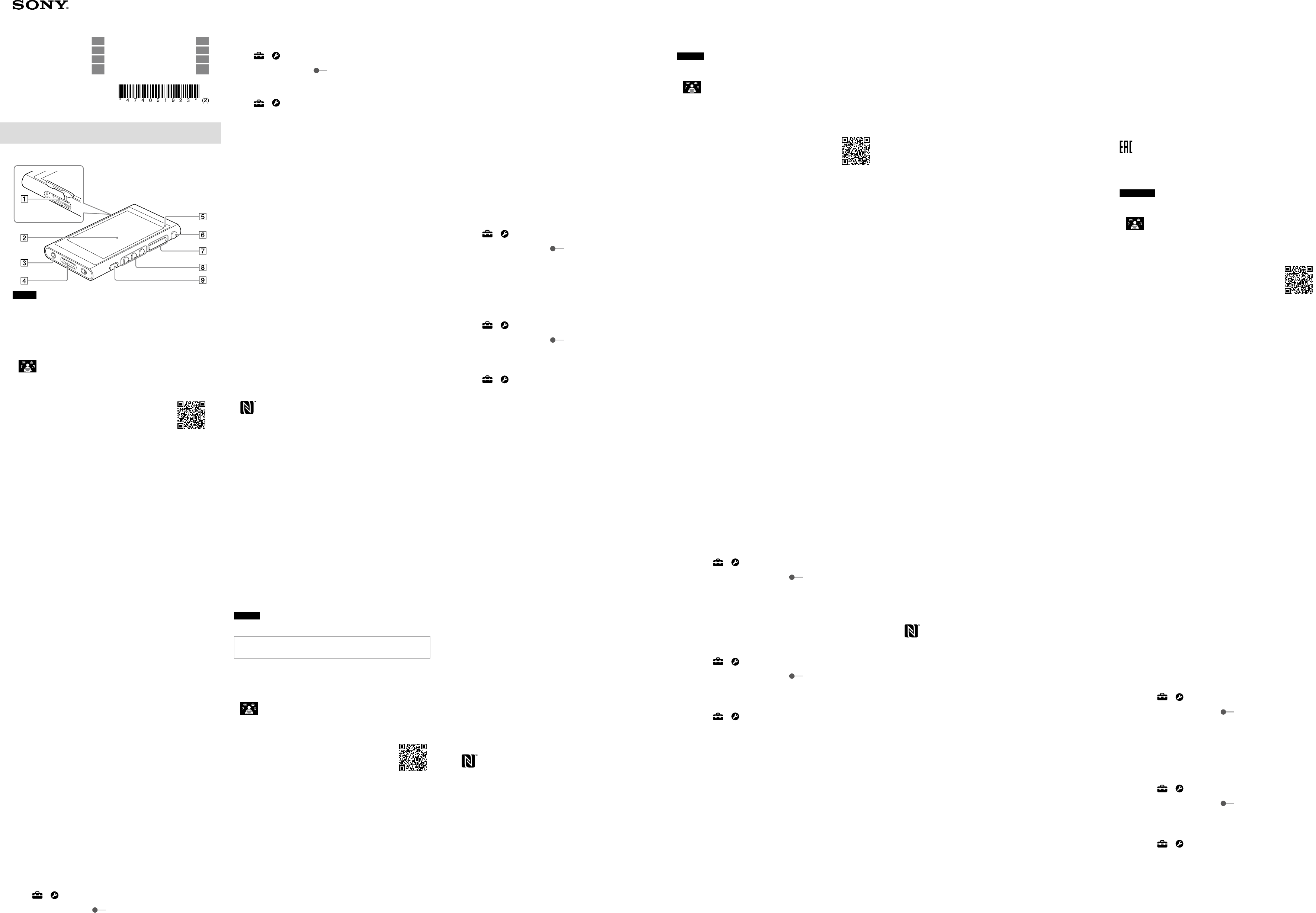

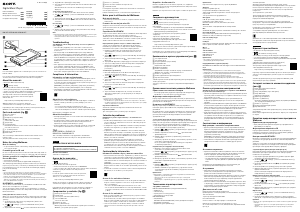

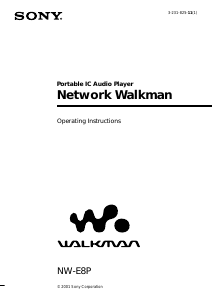


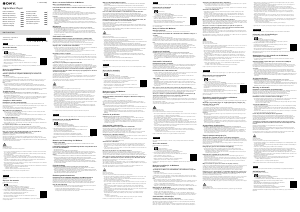




Praat mee over dit product
Laat hier weten wat jij vindt van de Sony NW-A55 Mp3 speler. Als je een vraag hebt, lees dan eerst zorgvuldig de handleiding door. Een handleiding aanvragen kan via ons contactformulier.