
1
Updating the PSP
®
system software
This UMD
®
includes the latest update data for the PSP
®
system. If a screen prompting you to
update the system software is displayed when you start the UMD
®
, you must perform an update
to start the software title contained on the UMD
®
.
Performing the update
When you insert the UMD
®
, an icon (as shown on
the right) is displayed under [Game] in the home
menu. Select the icon, and then follow the on-screen
instructions to perform the update.
Before starting the update:
• Fully charge the PSP
®
system battery.
• Connect the AC adaptor to the system and plug it
into an electrical outlet.
During an update:
• Do not remove the AC adaptor, turn off the system or remove the UMD
®
.
If an update is canceled before completion, the system software may become damaged, and the
system may require servicing to repair or exchange.
Checking that the update was successful
After the update has been completed, select [System Settings] under [Settings] from the home
menu, and then select [System Information]. If the System Software field displays the version
number of the update, the update was successful.
PSP
®
Update ver X.XX
Updating the PSP
®
(PlayStation
®
Portable) system
LIMITED WARRANTY
Publisher warranty required here.
Net BSD
The communications function of this product includes software developed by the
NetBSD Foundation, Inc. and its contributors. For a complete list of contributors please
see http://www.scei.co.jp/psp-license/pspnet.txt
“PlayStation”, “PS” Family logo, “PSP”, and “UMD” are registered trademarks of Sony Computer Entertainment Inc.
Memory Stick Duo and Memory Stick PRO Duo are trademarks of Sony Corporation.
For safe use of this product, carefully read the following section of this manual and the Precautions section
of the instruction manual supplied with the PSP
®
(PlayStation
®
Portable) system before use. Retain both this
software manual and the instruction manual for future reference.
Use and handling of UMD
®
• This disc is PSP
®
(PlayStation
®
Portable) format software and is intended for use with the PSP
®
system only. If
the disc is used with other devices, damage to the disc or to the device may result. • This disc is compatible for
use with the PSP
®
system marked with FOR SALE AND USE IN U.S. AND CANADA ONLY. • Depending on the
software, a Memory Stick Duo™ or Memory Stick PRO Duo™ (both sold separately) may be required. Refer to the
software manual for full details. • If paused images are displayed on the screen for an extended period of time,
a faint image may be left permanently on the screen. • Do not leave the disc in direct sunlight, near a heat
source, in a car or other places subject to high heat and humidity. • Do not touch the opening on the rear of the
disc (recording surface of the disc; see drawing). Also, do not allow dust, sand, foreign objects or other types of
dirt to get on the disc. • Do not block the opening with paper or tape. Also, do not write on the disc. • If the
opening area does get dirty, wipe gently with a soft cloth. • To clean the disc, wipe
the exterior surface gently with a soft cloth. • Do not use solvents such as benzine,
commercially-available cleaners not intended for CDs, or anti-static spray
intended for vinyl LPs as these may damage the disc. • Do not use cracked or
deformed discs or discs that have been repaired with adhesives as these may
cause console damage or malfunction. • SCE will not be held liable for damage
resulting from the misuse of discs.
Recording surface
Press the right side of the disc until it is in the position shown in the
drawing and then remove it. If excess force is applied this may result in
damage to the disc.
Ejecting the disc
Storing the disc
Insert the bottom side of the disc and then press on the top side until it
clicks into place. If the disc is not stored properly, this may result in
damage to the disc. Store the disc in its case when not in use and keep
in a place out of the reach of children. If the disc is left out this may
result in warping or other damage to the disc.
A very small percentage of individuals may experience epileptic seizures or blackouts when exposed to
certain light patterns or flashing lights. Exposure to certain patterns or backgrounds on a screen or when
playing video games may trigger epileptic seizures or blackouts in these individuals. These conditions may
trigger previously undetected epileptic symptoms or seizures in persons who have no history of prior
seizures or epilepsy. If you, or anyone in your family, has an epileptic condition or has had seizures of any
kind, consult your physician before playing. IMMEDIATELY DISCONTINUE use and consult your physician
before resuming gameplay if you or your child experience any of the following health problems or
symptoms:
• dizziness • disorientation
• altered vision • seizures
• eye or muscle twitches • any involuntary movement or convulsion
• loss of awareness
RESUME GAMEPLAY ONLY ON APPROVAL OF YOUR PHYSICIAN.
_______________________________________________________________________________
Use and handling of video games to reduce the likelihood of a seizure
• Use in a well-lit area and keep a safe distance from the screen.
• Avoid prolonged use of the PSP
®
system. Take a 15-minute break during each hour of play.
• Avoid playing when you are tired or need sleep.
_______________________________________________________________________________
Stop using the system immediately if you experience any of the following symptoms: lightheadedness,
nausea, or a sensation similar to motion sickness; discomfort or pain in the eyes, ears, hands, arms, or any
other part of the body. If the condition persists, consult a doctor.
_______________________________________________________________________________
Do not use while driving or walking. Do not use in airplanes or medical facilities where use is prohibited or
restricted. Set the PSP
®
system’s wireless network feature to off when using the PSP
®
system on trains or in
other crowded locations. If used near persons with pacemakers, the signal from the PSP
®
system’s wireless
network feature could interfere with the proper operation of the pacemaker.
WARNING: PHOTOSENSITIVITY/EPILEPSY/SEIZURES
For safe use of this product, carefully read the following section of this manual and the Precautions section of
the instruction manual supplied with the PSP
®
(PlayStation
®
Portable) system before use. Retain both this
software manual and the instruction manual for future reference.
A very small percentage of individuals may experience epileptic seizures or blackouts when exposed to certain
light patterns or flashing lights. Exposure to certain patterns or backgrounds on a screen or when playing video
games may trigger epileptic seizures or blackouts in these individuals. These conditions may trigger previously
undetected epileptic symptoms or seizures in persons who have no history of prior seizures or epilepsy. If you,
or anyone in your family, has an epileptic condition or has had seizures of any kind, consult your physician
before playing. IMMEDIATELY DISCONTINUE use and consult your physician before resuming gameplay if you
or your child experience any of the following health problems or symptoms:
• dizziness • disorientation
• altered vision • seizures
• eye or muscle twitches • any involuntary movement or convulsion
• loss of awareness
RESUME GAMEPLAY ONLY ON APPROVAL OF YOUR PHYSICIAN.
__________________________________________________________________________________
Use and handling of video games to reduce the likelihood of a seizure
• Use in a well-lit area and keep a safe distance from the screen.
• Avoid prolonged use of the PSP
®
system. Take a 15-minute break during each hour of play.
• Avoid playing when you are tired or need sleep.
__________________________________________________________________________________
Stop using the system immediately if you experience any of the following symptoms: lightheadedness, nausea,
or a sensation similar to motion sickness; discomfort or pain in the eyes, ears, hands, arms, or any other part of
the body. If the condition persists, consult a doctor.
__________________________________________________________________________________
Do not use while driving or walking. Do not use in airplanes or medical facilities where use is prohibited or
restricted. Set the PSP
®
system’s wireless network feature to off when using the PSP
®
system on trains or in
other crowded locations. If used near persons with pacemakers, the signal from the PSP
®
system’s wireless
network feature could interfere with the proper operation of the pacemaker.
WARNING: PHOTOSENSITIVITY/EPILEPSY/SEIZURES
TABLE OF CONTENTS
GETTING STARTED ..................................................... 2
GAME CONTROLS ...................................................... 3
TITLE SCREEN ............................................................. 4
MAIN MENU ............................................................... 4
DRAGON WALKER MAP GAME SCREEN .................... 4
BATTLE MODE GAME SCREEN ................................... 5
FREE BATTLE ............................................................... 5
ONLINE PLAY .............................................................. 6
CUSTOMER SUPPORT AND WARRANTY ................... 7
FRANÇAIS ................................................................... 9


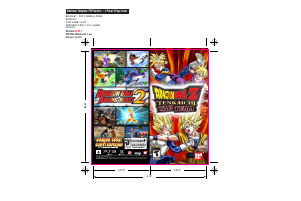

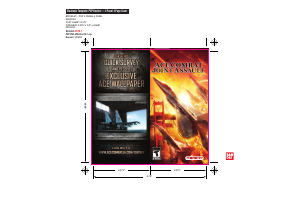
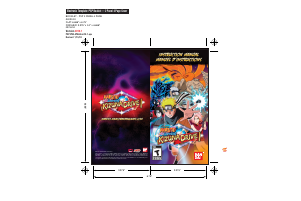
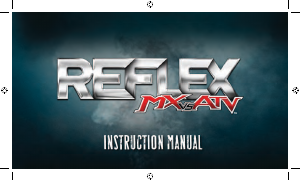
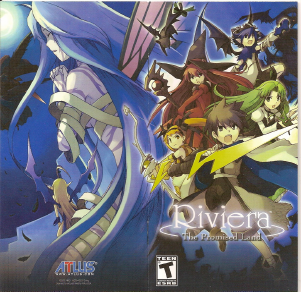
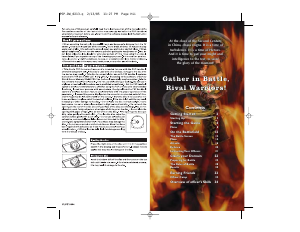
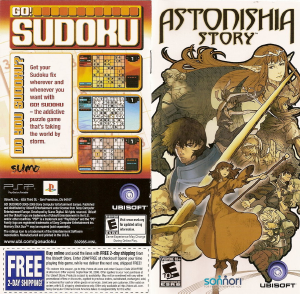

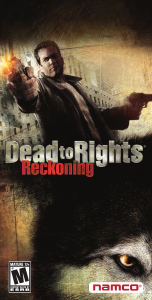
Praat mee over dit product
Laat hier weten wat jij vindt van de Sony PSP Dragonball Z - Tenkaichi Tag Team. Als je een vraag hebt, lees dan eerst zorgvuldig de handleiding door. Een handleiding aanvragen kan via ons contactformulier.