
English
Listening to the Radio C
1 If the HOLD function is turned on, slide the
HOLD switch in the opposite direction of
the arrow to unlock the controls.
2 Press RADIO ON/BAND to turn on the
radio.
3 Press RADIO ON/BAND repeatedly to
select AM, FM1, FM2 or FM3.
4 Press TUNING +/– to tune in to the desired
station.
If you keep pressing TUNING+/– for a few
seconds, the Walkman will start tuning to
the stations automatically.
To turn off the radio
Press x•RADIO OFF.
To improve the broadcast reception D
• For FM: Extend the headphones/earphones cord
(antenna) (FX491/FX491ST) or remote control cord
(antenna) (FX493/FX493ST). If the reception is still
not good, press MENU repeatedly to set the cursor
in the display to FM MODE. Then press SET to
switch between “MONO” (monaural) and none
(stereo) for best reception.
• For AM: Reorient the unit itself.
The frequency digits will flash in the display.
3 Press and hold RADIO ON/BAND until “E” or “U”
flashes.
4 Press RADIO ON/BAND repeatedly to select “E”,
or “U” and press ENTER.
5 Tune in to and store stations as necessary following
the procedure of “Listening to the Radio” and
“Presetting Radio Stations”.
Area indication and frequency range
Area* Frequency range
FM (MHz) AM(kHz)
E 87.5–108 531–1,602
U 87.5–108 530–1,710
*E: European and other countries
U: USA, Canada, and Central and South America
Precautions
On batteries
• Do not carry dry batteries with coins or other metallic objects.
It can generate heat if the positive and negative terminals of
the batteries are accidentally contacted by a metallic object.
• When you are not going to use your Walkman for a long
time, remove the batteries to prevent damage from battery
leakage and corrosion.
Presetting Radio Stations
You can store radio stations into the unit’s memory.
You can preset up to 32 radio stations, 8 for each
FM1, FM2, FM3 or AM bands.
1 Press RADIO ON/BAND to turn on the
radio.
2 Press RADIO ON/BAND repeatedly to
select AM, FM1, FM2 or FM3.
3 Press ENTER.
The frequency digits and a preset number
flash in the display.
4 While the frequency digits and the preset
number are flashing, tune in to a station you
wish to store using TUNING+/–, and select
a preset number using PRESET+/–.
5 While the frequency digits and the preset
number are flashing, press ENTER.
Notes
• If you cannot complete step 4 or 5 while the
indications are flashing, repeat from step 3.
• If a station is already stored, the new station replaces
the old one.
To cancel the stored station
Follow the procedure above and in step 3, instead of
tuning in to a station, press and hold TUNING +/– until
“- - - -” is displayed. Press ENTER while “- - - -” is
flashing.
To play the preset radio stations
1 Press RADIO ON/BAND to select the band.
2 Press PRESET+/–.
To operate from the remote control
(FX493/FX493ST only)
To turn on the radio, press RADIO ON/BAND•OFF
for more than one second (only while the tape is in
stop mode).
To select the band, press RADIO ON/BAND•OFF
for more than one second while the radio is on.
To tune in or recall a preset station, press PRESET +
or –.
To turn off the radio, press RADIO ON/
BAND•OFF.
Receiving Stations Outside Your
Country (Excluding European, Saudi
Arabian and Chinese model)
1 Press RADIO ON/BAND to turn on the radio.
2 Press ENTER.
On handling
• Do not leave the unit in a location near heat sources, or in a
place subject to direct sunlight, excessive dust or sand,
moisture, rain, mechanical shock, or in a car with its
windows closed.
• Do not use cassettes longer than 90 minutes except for long
continuous playback.
• The LCD display may become hard to see or slow down
when using the unit at high temperatures (above 40°C/
104°F) or at low temperatures (below 0°C/32°F). At room
temperature, the display will return to its normal operating
condition.
• If the unit has not been used for a long time, set it in the
playback mode to warm it up for a few minutes before
inserting a cassette.
On the remote control (FX493/
FX493ST only)
Use the supplied remote control only with this unit.
On headphones/earphones
Road safety
Do not use headphones/earphones while driving, cycling, or
operating any motorized vehicle. It may create a traffic hazard
and is illegal in some areas. It can also be potentially dangerous
to play your headphones/earphones at high volume while
walking, especially at pedestrian crossings.
You should exercise extreme caution or discontinue use in
potentially hazardous situations.
Preventing hearing damage
Do not use headphones/earphones at high volume. Hearing
experts advise against continuous, loud and extended play. If you
experience a ringing in your ears, reduce volume or discontinue
use.
Caring for others
Keep the volume at a moderate level. This will allow you to hear
outside sounds and to be considerate to the people around you.
On maintenance
•To clean the tape head and path, use the cleaning cassette
CHK-1W (not supplied) every 10 hours of use.
Use only the recommended cleaning cassette.
•To clean the exterior, use a soft cloth slightly moistened in
water. Do not use alcohol, benzine or thinner.
•Clean the headphones/earphones and remote control plugs
periodically.
Troubleshooting
The display shows incorrect information.
• The batteries are weak. Replace the batteries with new ones.
The display and operation are not normal.
•Remove the power sources for 15 seconds or more and then
set them again.
Français
Ecoute de la radio C
1 Si la fonction HOLD est activée, ramenez le
commutateur HOLD dans le sens opposé à
la flèche pour déverrouiller les commandes.
2 Appuyez sur RADIO ON/BAND pour
allumer la radio.
3 Appuyez plusieurs fois sur RADIO ON/
BAND pour sélectionner AM, FM1, FM2 ou
FM3.
4 Appuyez sur TUNING+/– pour accorder la
station souhaitée.
Si vous maintenez la pression sur
TUNING+/– pendant quelques secondes,
le Walkman accordera automatiquement les
stations.
Pour éteindre la radio
Appuyez sur x•RADIO OFF.
Pour améliorer la réception des émissions
D
• FM: Déployez le câble (antenne) du casque
d’écoute/écouteurs (FX491/FX491ST) ou le câble
(antenne) de la télécommande (FX493/FX493ST). Si
la qualité de la réception n’est toujours pas
satisfaisante, appuyez plusieurs fois sur MENU afin
de régler le curseur de l'afficheur sur FM MODE.
Appuyez ensuite sur SET pour basculer le réglage
entre "MONO" (monaural) et aucun (stéréo) pour
une réception optimale.
• AM: Réorientez l’appareil proprement dit.
Préréglage des stations radio
Vous pouvez sauvegarder des stations radio dans la
mémoire de l’appareil.
Vous pouvez prérégler en tout 32 stations en
mémoire, soit 8 sur chaque gamme, FM1, FM2, FM3
ou AM.
1 Appuyez sur RADIO ON/BAND pour
allumer la radio.
2 Appuyez plusieurs fois sur RADIO ON/
BAND pour sélectionner AM, FM1, FM2 ou
FM3.
3 Appuyez sur ENTER.
Les chiffres de la fréquence et le numéro de
préréglage clignotent dans l’afficheur.
4 Quand les chiffres de la fréquence et le
numéro de préréglage clignotent, accordez
la station que vous voulez prérégler à l’aide
de TUNING +/–, et sélectionnez un numéro
de préréglage à l’aide de PRESET+/–.
5 Quand les chiffres de la fréquence et les
numéros de préréglage clignotent, appuyez
sur ENTER.
Remarques
•Si vous ne pouvez pas effectuer l’étape 4 ou 5 quand
les indications clignotent, répétez l’étape 3.
•Si une station est déjà mémorisée, la nouvelle station
remplacera l’ancienne.
Pour annuler une station préréglée
Procédez comme indiqué ci-dessus et à l’étape 3, au lieu
d’accorder une station, appuyez sur TUNING +/–
jusqu’à ce que “- - - -” apparaisse, Appuyez ensuite sur
ENTER pendant que “- - - -” clignote.
Pour accorder les stations préréglées
1 Appuyez sur RADIO ON/BAND pour
sélectionner la gamme.
2 Appuyez sur PRESET+/– .
Pour utiliser la télécommande (FX493/
FX493ST seulement)
Pour allumer la radio, appuyez plus d’une seconde
sur RADIO ON/BAND•OFF (seulement lorsque la
cassette est arrêtée).
Pour sélectionner la gamme, appuyez sur RADIO
ON/ BAND• OFF pendant plus d’une seconde
pendant que la radio est sous tension.
Pour accorder ou rappeler une station préréglée,
appuyez sur PRESET + ou –.
Pour éteindre la radio, appuyez sur RADIO ON/
BAND•OFF.
Réception de stations hors de votre
pays de résidence (sauf modèles pour
l’Europe, l’Arabie Saoudite et la Chine)
1 Appuyez sur RADIO ON/BAND pour allumer la
radio.
2 Appuyez sur ENTER.
Les chiffres de la fréquence clignotent sur
l’afficheur.
3 Appuyez sur RADIO ON/BAND jusqu’à ce que “E”
ou “U” clignote.
4 Appuyez de façon répétée sur RADIO ON/BAND
pour sélectionner “E” ou “U” et appuyez sur
ENTER.
5 Accordez et mémorisez les stations en suivant la
procédure décrite dans “Ecoute de la radio” et
“Préréglage des stations”.
Indication de zone et plage de fréquences
Zone* Plage de fréquences
FM (MHz) AM(kHz)
E 87,5–108 531–1.602
U 87,5–108 530–1.710
*E : Europe et autres pays
USA: Etats-Unis, Canada et Amérique Centrale et
du Sud
Précautions
Piles
• Ne transportez pas des piles sèches avec des pièces de
monnaie ou autres objets métalliques. Les piles peuvent
produire de la chaleur si leurs bornes positive et négative
entrent accidentellement en contact avec un objet métallique.
• Si vous ne comptez pas utiliser le Walkman pendant un
certain temps, enlevez la pile pour éviter tout dommage dû à
une fuite d’électrolyte et à la corrosion qui en résulte.
Manipulation
• Ne pas laisser l’appareil près d’une source de chaleur, dans
un endroit exposé au soleil, à une poussière intense, au sable,
à l’humidité, à la pluie, à des chocs mécaniques, ni dans une
voiture aux fenêtres closes.
• Ne pas utiliser de cassettes de plus de 90 minutes sauf pour
une lecture de longue durée.
•L’afficheur LCD risque d’être à peine visible ou de réagir
lentement si vous utilisez l’appareil à des températures
élevées (supérieures à 40°C/104°F) ou basses (inférieures à
0°C/32°F). Il redeviendra normal à la température normale
d’une pièce.
• Si l’appareil n’a pas été utilisé pendant longtemps, mettez-le
en mode de lecture pendant quelques minutes pour le
chauffer avant d’insérer une cassette.
Au sujet de la télécommande
(FX493/FX493ST seulement)
Utilisez la télécommande fournie avec l’appareil seulement.
Casque d’écoute/écouteurs
Sécurité routière
Ne vous servez pas des écouteurs ou d'un casque pendant la
conduite d’une voiture, d’une moto ou de tout autre véhicule
motorisé, afin d’éviter tout accident de la circulation. En outre, il
est interdit dans certains pays d’utiliser un casque ou des
écouteurs en conduisant.
Il peut être également dangereux d’écouter à volume élevé tout
en marchant, spécialement aux croisements. Soyez toujours
extrêmement prudent et cessez d’utiliser cet appareil dans les
situations présentant des risques d’accident.
Prévention des troubles de l’ouïe
Evitez d’utiliser les écouteurs ou le casque à volume élevé. Les
médecins déconseillent une écoute continuelle à volume trop
élevé. Si vous percevez un sifflement dans les oreilles, mieux
vaut réduire le volume ou cesser d’écouter.
Respect d’autrui
Maintenez un volume modéré d’écoute. Vous pourrez ainsi
entendre les sons extérieurs et être attentifs aux gens qui vous
entourent.
Entretien
•Pour le nettoyage de la tête et du passage de la bande, utilisez
une cassette de nettoyage CHK-1W(non fournie) toutes les 10
heures d’écoute.
•Pour le nettoyage du coffret, utilisez un chiffon doux
légèrement mouillé. Ne pas utiliser d’alcool, de benzine ni de
diluant.
•Nettoyez régulièrement les bornes des écouteurs/casque et de
la télécommande.
Guide de dépannage
Les informations affichées ne sont pas correctes.
• Les piles sont faibles. Remplacez les piles par des neuves.
L’affichage et le fonctionnement sont anormaux.
• Débranchez les sources d’alimentation pendant au moins 15
secondes et reconnectez-les ensuite.
HOLDB
TUNING
BAND
RADIO ON
PRESET
REW
x
Y
FF
PRESET
RADIO OFF
MB
MODE
TAPE
AVLS
FM MODE
C D
MENU
SET
ENTER
FX493/FX493ST
FX491/FX491ST
VOL
FF/PRESET+
TUNING+/–
x/RADIO OFF
REW/PRESET–
RADIO ON /BAND
VOL
Y
Y•x (RADIO
ON/BAND•OFF)
HOLD
FF/PRESET +
MENU
MENU
SET
SET
FX493/FX493ST
REW/PRESET –
FX493/FX493ST
FX491/FX491ST
wÐdŽ
u¹œ«dK ŸUL²Ýô« C
± WHOþu« X½U «–≈HOLDo“≈ ¨qOGA²« l{Ë w
ÕU²H*«
HOLDÆ—«—“_« 5Qð pH rN« ÁU&≈ fJFÐ
≤ —e« jG{«RADIO ON/BANDqOGAð √b³²
Æu¹œ«d«
≥d
Ò
—e« jG{ —RADIO ON/BAND—UO²šô Włu*«
AM Ë√ FM1 Ë√ FM2 Ë√ FM3Æ
¥ —e« jG{«TUNING +/–vKŽ WH«uLK WD;«
ÆWÐužd*«
—e« jGCÐ kH²Š«
TUNING+/–Ÿb² ¨Ê«uŁ lC³
vKŽ WH«u*UÐ ÂUOI« ÊULËu« ÆUOzUIKð UD;«
uœ«d« qOGA ·UIô
—e« jG{«x•RADIO OFFÆ
w«–ù« Y« ‰UI« 5D
• WD;« FM∫
qLF¹® Ê–_«Ø”√d« UŽULÝ pKÝ b¹bL²Ð r
5K¹œu*«® ©wz«uNFX491/FX491STs?Ž rJײ« …bŠË pKÝ Ë√ ©
5K¹œu*«® ©wz«uN qLF¹® bFÐFX493/FX493STWUŠ XKþ «–≈ Æ©
—e« jG{« ¨…bOł dOž ‰U³I²Ýô«MENUp¹dײ …—dJ² …—uBÐ
l{u« v« WýUA« vKŽ dýR*«FM MONO—e« jG{« rŁ ¨
SET uB« v« q¹uײK “MONO”‰uB×K ©u¹dO²« dOž®
ƉU³I²Ý« qC√ vKŽ
• WD;« AM∫ÆtH½ “UN'« tOłu²Ð r
≥ —e« jGCÐ kH²Š«RADIO ON/BANDv« ÈbŠ≈ √b³ð Ê√
s¹dýR*«
“E” Ë√ “U”ÆiOuUÐ
¥d
Ò
—e« jG{ —RADIO ON/BAND dýR*« —UO²šô “E”Ë√
dýR*«
“U” —e« jG{« rŁ ENTERÆ
µvKŽ WH«u*« √bЫ «u?D)« ŸU³ðUÐ “UN'« …d«– w UNEHŠË UD;«
wL w W×{u*«
”u¹œ«dK ŸUL²Ýô«“Ë ”w UD;« kHŠ
…d«c«
“Æ
«œœd« ‚UDË WIDM*« dR
WIDM*«*
«œœd« ‚UD
FM©edUGO® AM©eduKO®
E±∞∏ ≠ ∏∑[µ±∂∞≤ ≠ µ≥±
U±∞∏ ≠ ∏∑[µ±∑±∞ ≠ µ≥∞
*E
∫Èd?š_« ‰Ëb«Ë UЗË√
U∫v?DÝu« UJ¹d√Ë «bMË WOJ¹d_« …bײ*« U¹ôu« WOÐuM'«Ë
WOÞUO²Š« UNO³Mð
U—UD« ‰u
•ÆÈdš_« WO½bF*« ÂUł_« Ë√ WO½bF*« bIM« lD l WU'« U¹—UD³« qL% ô
w W³U«Ë W³łu*« qOu²« ·«dÞ« Xô «–« …—«dŠ bu¹ Ê√ pc sJ1
ÆQD)« o¹dDÐ UO½bF ULł W¹—UD³«
•WOM“ …d²H ‰ULF²Ý« ÊËœ qEOÝ “UN'« ÊU «–≈ “UN'« s U¹—UD³« Ÿe½«
dð s qL²;« nK²« ÍœUH² WK¹uÞ
Ò
wzUOLOJ« qP²« Ë√ W¹—UD³« U¹u²× »
ÆUNMŽ TýUM«
uœ«d« UD; WI*« Wd«
ÆtH½ “UN'« …d«– w u¹œ«d« UD× kHŠ pMJ1
Włu qJ UD× ∏ ≠ vB√ b× WD× ≥≤ kHŠË W−dÐ pMJ1
Ułu*« sFM1 Ë√ FM2 Ë√ FM3 Ë√ AMÆ
± —e« jG{«RADIO ON/BANDqOGAð √b³²
Æu¹œ«d«
≤d
Ò
—e« jG{ —RADIO ON/BANDWłu*« —UO²šô
AM Ë√ FM1 Ë√ FM2 Ë√ FM3Æ
≥ —e« jG{«ENTERÆ
œdð ÂU—√ √b³ð
Ò
…d«– w WD;« kHŠ r—Ë WD;« œ
ÆiOuUÐ “UN'«
¥œdð ÂU—√ ÊuJð ULMOÐ
Ò
…d«c« w UNEHŠ r—Ë WD;« œ
vKŽ n«Ë ¨iOË WUŠ w w UNEHŠ »užd*« WD;«
ÕU²H*« ‰ULF²ÝUÐ …d«c«
TUNING+/–r— d²š« rŁ ¨
ÕU²H*« ‰ULF²ÝUÐ UN kHŠ
PRESET+/–Æ
µœdð ÂU—√ ÊuJð ULMOÐ
Ò
…d«c« w UNEHŠ r—Ë WD;« œ
—e« jG{« ¨iOË WUŠ w
ENTERÆ
UEö
•
WD;« «dýR ÊuJð ULMOÐ µ Ë√ ¥ …uD)« ‰ULJ²Ý≈ s sJL²ð r «–≈
¡bÐ «¡«dłù« cOHMð bŽ√ ¨iOË WUŠ w
Î
Æ≥ …uD)« s
•·uÝ …b¹b'« WD;« ÊS ¨…d«c« w WþuH× WD× „UM¼ X½U «–≈
q%ÒÆW1bI« WD;« q×
¡UGù …d«c« s WD
vKŽ WH«u*« s ôbÐ ¨≥ …uD)« w sJË ¨oÐU« ¡«dłù« fH½ ŸU³ðUÐ r
—e« jG{« ¨WD‡×
TUNING +/–
v≈ UÞuGC tÐ kH²Š«Ë r²¹ Ê√
dýR*« ÷dŽ
“- - - -”
—e« jG{« rŁ ¨÷dF« WýUý w
ENTER
¡UMŁ√ d?ýR*« iOË
“- - - -”
Æ
v« ŸULô« …d«c« w WuH;« UD;« Èb≈
± —e« jG{«RADIO ON/BANDWłu*« —UO²šô
ÆWÐužd*«
≤ —e« jG{«PRESET+/–Æ
bF s rJ« …bË ‰ULFU “UN'« qOGA
5Kœu*«®FX493/FX493ST©jI
—e« jG{« ¨u¹œ«d« qOGA²
RADIO ON/BAND•OFF
…b*
Æ·U?I¹ô« l{Ë w XOÝUJ« qGA ÊuJ¹ UbMŽ jI® …bŠ«Ë WO½UŁ sŽ b¹eð
—e« jG{« ¨Włu*« —UO²šô
RADIO ON/BAND•OFF
b¹eð …b*
Æq?OGA²« l{Ë w u¹œ«d« ÊuJ¹ ULMOÐ …bŠ«Ë WO½UŁ sŽ
vKŽ WH«uLK —e« w³½Uł bŠ√ jG{« ¨…d«c« s U¼¡UŽb²Ý« Ë√ WD×
PRESET
+
Ë√
–
Æ
—e« jG{« ¨u¹œ«d« qOGAð ·UI¹ô
RADIO ON/BAND•OFF
Æ
öœu*« ¡UMU® „bK ×U UD;« ‰UI«
©5B«Ë WœuF«Ë ¨U—Ë√ w ‰ULFö WBB<«
± —e« jG{«RADIO ON/BANDÆu¹œ«d« qOGAð √b³²
≤ —e« jG{«ENTERÆ
Æ÷dF« WýUý w iOuUÐ «œœd²« ÂU—√ √b³ð
“UN'« l qUF«
•¡uC ÷dF ÊUJ w Ë√ …—«d(« —œUB s V¹d ÊUJ w “UN'« „d²ð ô
…—UOÝ w Ë√ UbB« Ë√ qd« Ë√ —U³G« s bz«“ —bI Ë« dýU³*« fLA«
Æc«uM« WIKG
•ÍuMð XM «–≈ ô≈ WIOœ π∞ sŽ b¹eð WOMe« UNðb WÞdý√ qLF²ð ô
Æq«u² qJAÐ UNO« ŸUL²Ýô«
•
Ë√ WÐuFBÐ ô≈ WOzd dOž `³Bð Ê√ qzU« ‰U²¹dJ« ÷dŽ WŠuK sJ1
…—«dŠ Uł—œ w “UN'« ‰ULF²Ý« bMŽ W¾O‡DÐ UN‡O U½UO³« WdŠ `³Bð
¥∞ s d¦«® ŸUHð—ô« …b¹bý
˚
dH s q«® ÷UH½ô« …b¹bý Ë√ ©Â
˚
w Æ©Â
v« ÷dF« WŠu œuFð ¨W¹œUF« WdG« …—«dŠ Wł—œ ÆWOFO³D« WOKOGA²« UN²UŠ
•vKŽ tD³{« ¨WK¹uÞ WOM“ …d²H ‰ULF²Ý« ÊËœ “UN'« qþ «–≈ ŸUL²Ýô« l{Ë
ÆtKš«bÐ XOÝU j¹dý l{Ë q³ ozUœ lC³ s¹ tdð«Ë j¹dAK
5Kœu*«® bF s rJ« …bË ‰u
FX493/FX493ST©jI
N:« bFÐ sŽ rJײ« …bŠË qLF²Ý«
Ò
ÆjI “UN'« «c¼ l …e
Ê–_« UULØ”√d« UUL ‰u
vK Wö« odD«
Ë√ Wł«—œ Ë√ …—UOÝ Í√ …œUO ¡UMŁ√ Ê–_« UŽULÝØ”√d« UŽULÝ qLF²ð ô
d× «– W³d Í√ qOGAð
Ò
vKŽ «dDš qJA¹ Ê√ pc sJ1 Æ„ d« u¼Ë —Ëd*« WdŠ
UŽULÝØ”√d« UŽULÝ d³Ž ŸUL²Ýö sJ1 UL ÆoÞUM*« iFÐ w w½u½U dOž
vKŽ ÍuDM¹ Ê« dO« ¡UMŁ« lHðd u Èu²0 Ê–_« sU« bMŽ WUšË …—uDš
w²« n«u*« w ‰ULF²Ýô« sŽ nu²« Ë« b¹bA« —c(« wšuð wG³M¹ Æ…UA*« —u³Ž
vKŽ ÍuDMð ÆWKL²× …—uDš
—«d{Q pO–√ WU≈ ÍœUH
Èu²0 Ê–_« UŽULÝØ”√d« UŽULÝ qLF²ð ô ¡«d³š `BM¹ ÆlHðd u
w 5½dÐ dFý «–« ÆlHðd uBÐ WK«u² WK¹uÞ «d²H ŸUL²Ýô« ÂbFÐ lL«
Èu² iHÐ r ¨pO½–√ ƉULF²Ýô« sŽ nuð Ë√ uB«
sdú ÁUù«
Èu²0 kH²Š≈ ôb²F uB«ÎWOł—U)« «u_« ŸULÝ WO½UJ≈ p– p `O²¹ Æ
ÆpuŠ r¼ s* ÁU³²½ù«Ë
WUOB« ‰u
• nOEM²« XOÝU qLF²Ý« ¨Á—UË j¹dA« ”√— nOEM²CHK-1W
Ëe dOž®
Ò
Æ«b²Ýô« s UŽUÝ dAŽ q ¨©œ
ÆjI tÐ vu*« nOEM²« XOÝU qLF²Ý«
•ô Æ¡U*« s qOK UNOKŽ WLŽU½ ‘UL WFD qLF²Ý≈ ¨wł—U)« qJON« nOEM²
ÆdM¦« Ë√ s¹eM³« Ë√ ‰u×J« qLF²ð
•bFÐ sŽ rJײ« …bŠË UÐUË Ê–_« UŽULÝØ”√d« UŽULÝ nOEM²Ð r
vKŽ ÆWLE²M WOM“ «d²
d%
Ò
tö≈Ë qK)« Í
WU UuKF ÷dF« Wu ÷dF
•ÈdšQÐ U¹—UD³« ‰b³²Ý« ÆWM×A« WHOF{ U¹—UD³« Æ…b¹bł
WOFO dO qOGA« UOKLË ÷dF«
•Æb¹bł s UNKOuð bŽ√ rŁ d¦√ Ë√ WO½UŁ ±µ …b* WUD« —œUB Ÿe½≈
Plug in firmly.
Branchez fermement.
ÆÂUJS fUI« qœ√

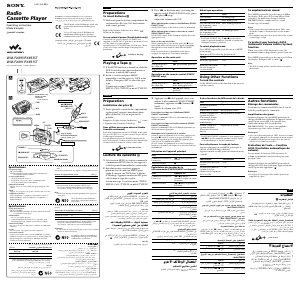


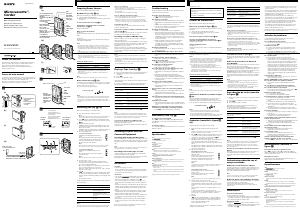

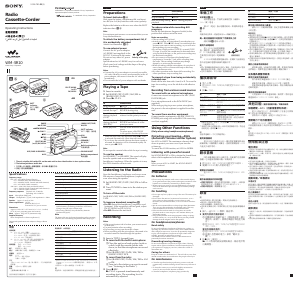
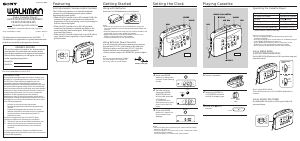
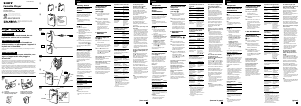
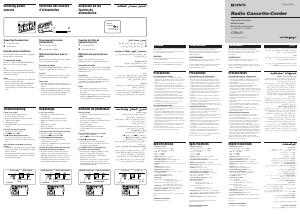
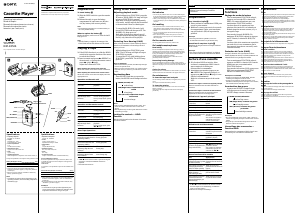
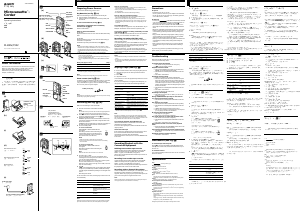
Praat mee over dit product
Laat hier weten wat jij vindt van de Sony WM-FX491ST Walkman Cassetterecorder. Als je een vraag hebt, lees dan eerst zorgvuldig de handleiding door. Een handleiding aanvragen kan via ons contactformulier.