Handleiding Tellur TLL511241 Headset
Handleiding voor je Tellur TLL511241 Headset nodig? Hieronder kun je de handleiding gratis bekijken en downloaden als PDF in het Nederlands en/of Engels. Dit product heeft 6 veelgestelde vragen, 0 comments en heeft 0 stemmen. Is dit niet de handleiding die je zoekt, neem dan contact met ons op.
Is je product kapot en biedt de handleiding geen oplossing meer? Dan kun je voor reparatie gratis terecht bij Repair Café.
Handleiding
Loading…

Loading…
Beoordeling
Laat ons weten wat je van de Tellur TLL511241 Headset vindt door een beoordeling achter te laten. Wil je je ervaringen met dit product delen of een vraag stellen? Laat dan een bericht achter onderaan de pagina.Meer over deze handleiding
We begrijpen dat het prettig is om een papieren handleiding te hebben voor je Tellur TLL511241 Headset. Je kunt de handleiding bij ons altijd downloaden en daarna zelf printen. Indien je graag een originele handleiding wilt hebben, raden we je aan contact op te nemen met Tellur. Zij kunnen wellicht nog voorzien in een originele handleiding. Zoek je de handleiding van Tellur TLL511241 Headset in een andere taal? Kies op de homepage je taal naar keuze en zoek daarna op het modelnummer om te zien of we deze beschikbaar hebben.
Specificaties
| Merk | Tellur |
| Model | TLL511241 |
| Categorie | Headsets |
| Bestandstype | |
| Bestandsgrootte | 4.62 MB |
Alle handleidingen voor Tellur Headsets
Meer handleidingen voor Headsets
Veelgestelde vragen over Tellur TLL511241 Headset
Ons supportteam zoekt dagelijks naar nuttige productinformatie en antwoorden op veelgestelde vragen. Als er onverhoopt toch een onjuistheid tussen onze veelgestelde vragen staat, laat het ons dan weten via het contactformulier.
Werkt bluetooth door muren en plafonds heen? Geverifieerd
Een bluetooth signaal kan door muren en plafonds heen, tenzij deze van metaal zijn. Afhankelijk van de dikte en het materiaal van de muur zal het signaal wel in sterkte afnemen.
Ik vind dit nuttig (106) Lees meerWanneer ik een headset op mijn apparaat aansluit, werkt deze niet goed. Wat kan ik doen? Geverifieerd
Het is mogelijk dat zich vuil heeft opgehoopt in de opening waar de headset is aangesloten, waardoor deze geen goed contact kan maken. De beste manier om dit schoon te maken is met perslucht. Laat dit bij twijfel door een professional doen.
Ik vind dit nuttig (3) Lees meerWanneer is mijn muziek te luid? Geverifieerd
Geluiden boven de 80 decibel (dB) kunnen het gehoor beschadigen. Geluiden boven de 120 dB beschadigen onmiddellijk het gehoor. De ernst van de schade hangt af van hoe vaak en hoe lang het geluid aanwezig is.
Ik vind dit nuttig (0) Lees meerWat is ruisonderdrukking? Geverifieerd
Noise Cancelling is een techniek die vooral in hoofdtelefoons wordt gebruikt. Actieve geluidsbeheersing wordt gebruikt om de invloed van omgevingsgeluid te verminderen of te elimineren.
Ik vind dit nuttig (0) Lees meerTot welk geluidsniveau is het veilig voor kinderen? Geverifieerd
Kinderen krijgen sneller gehoorbeschadiging dan volwassenen. Daarom is het belangrijk om kinderen nooit bloot te stellen aan geluid dat luider is dan 85 dB. In het geval van koptelefoons zijn er speciale modellen voor kinderen. Bij luidsprekers of andere situaties moet u opletten dat het geluid dat niveau niet overschrijdt.
Ik vind dit nuttig (0) Lees meerKan ik het snoer na gebruik om het apparaat wikkelen? Geverifieerd
Je kunt dit beter niet doen, omdat het snoer hierdoor beschadigd kan raken. Het beste kunt u het snoer wikkelen zoals het was toen het product werd verpakt.
Ik vind dit nuttig (0) Lees meer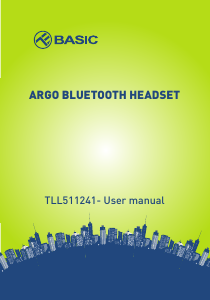


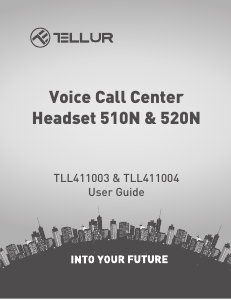
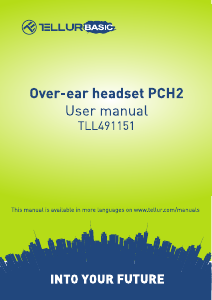
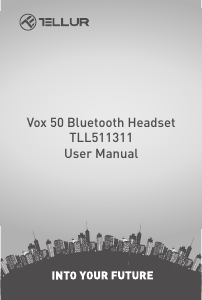
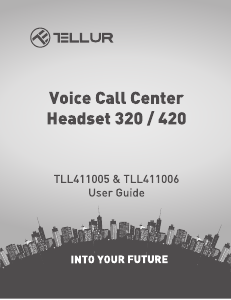
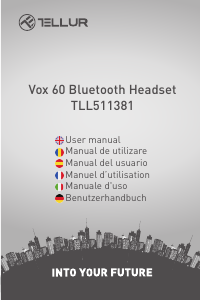
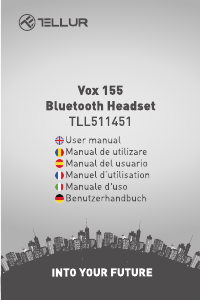
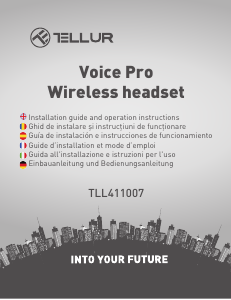
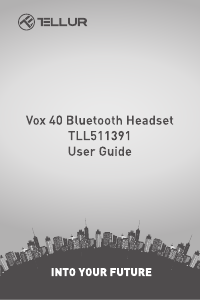
Praat mee over dit product
Laat hier weten wat jij vindt van de Tellur TLL511241 Headset. Als je een vraag hebt, lees dan eerst zorgvuldig de handleiding door. Een handleiding aanvragen kan via ons contactformulier.