5 6 7 8 9
You can choose to listen to DAB or FM radio -
Selecting DAB or FM
Press the • MODE button repeatedly to switch
between DAB and FM mode.
Select FM.•
To auto-tune to FM stations
Press the • SELECT button to search up the band for
the next station in the band.
The radio will search and the tuning frequency will be
displayed.
When a usable station is detected the radio will stop
tuning and play the station. If RDS data is present, the
station name and scrolling radio text will be displayed. If
RDS data is not present, ‘No RadioText’ will be displayed.
To manually tune to FM stations
Press the • p or q button briey to tune up or
down the band in 50kHz steps.
FM stereo/mono
When listening to a weak or distant FM station in stereo
via earphones, there may be a high level of background
noise. Setting mono reception may reduce the level of
background noise.
Mono reception is set via the FM settings menu. Refer to
page 8 for details of the menu.
SELECTING DAB OR FM
LISTENING TO FM
You can store up to 8 presets on both DAB and FM
bands.
To store a preset
Select the station you want to store as a preset.•
Press and • hold a number button to store the station
playing in this preset number.
‘Preset X Saved’ will be displayed (X is the preset
number).
To recall any preset
Press a number button • briey.
DAB & FM PRESETS
Tesco Stores Ltd,
Welwyn Garden City AL7 1GA, U.K.
DR1702 EN V0.4
Your Tesco appliance is covered by a warranty for 12
months from the date of purchase. If a fault develops
during this period, please contact the TESCO electrical
help line.
Please have your original purchase receipt with you
when you call. This warranty in no way aects your
consumer rights.
Tesco Helplines:
Landlines 0800 323 4060 (Freephone from a BT
landline).
Mobiles 0330 123 4060 (Calls cost no more than calls
to geographic numbers eg. 01 or 02 and are included in
inclusive minutes and discount schemes).
TROUBLESHOOTING
SPECIFICATIONS
CARE AND MAINTENANCE
DISPOSAL
WARRANTY
Poor quality radio reception
The aerial signal may not be adequate. Try adjusting
the aerial position while watching the signal strength
on the bargraph. Signal strength can be displayed by
tuning to a DAB station and pressing the MENU/INFO
button until the signal strength bargraph is displayed.
Few DAB stations are available after moving area
The radio should be reset to renew the station list. Refer
to the ‘Factory Reset’ section on page 7.
Poor quality FM reception
If you are listening to a station with a weak signal, try
changing the Audio Setting to ‘Forced Mono’.
CARE AND CLEANING
All care and cleaning operations should be carried out
with the unit unplugged from the mains power and
switched o.
The surface of the unit can be cleaned with a dry cloth
and then dried carefully. Never use abrasives, abrasive
cloths or chemical solvents .
Supply Voltage: .......... 6 V
, 1A
AC Adapter input: ....... 100-240 V ~, 50-60 Hz, 0.3A
Batteries..................... 4 x 1.5V
, ‘AA’ type batteries
Frequency range ........ 174-240 MHz (DAB)
................................... 87.5-108MHz (FM)
Net Weight: ................ 450g
Class II construction double insulated.
This product must not be connected to
earth.
Made in China
UK: Waste electrical products/batteries
should not be disposed of with
household waste. Separate disposal
facilities exist, for your nearest facilities
see www.recycle-more.co.uk or in-store
for details.
ROI: Produced after 13th August 2005.
Waste electrical products/batteries
should not be disposed of with
household waste. Please recycle where
facilities exist. Check with your Local
Authority or retailer for recycling advice.
DAB MENU OPTIONS
Press • p or q or turn the rotary control to highlight
each available option in turn.
To choose the highlighted option from the menu, •
press the SELECT button.
To leave a menu option without making any •
changes, press MENU/INFO.
Station list: This is the default display for your radio.
Full Scan: Select Full Scan to re-scan the entire DAB
band and refresh the station list.
Manual Tune: Manual tuning enables you to search the
band manually by pressing the p or q button to step
through the multiplex numbers and check if any have
usable signal strength on a bargraph display. Manual
tuning is not necessary in normal operation where
scanning will have established a station list of usable
stations.
Prune invalid: If your station list includes stations
that you can no longer receive (you may have moved
to a dierent area), you can select the ‘Prune’ option to
remove them and clean up the Station List.
DRC: DRC is Dynamic Range Compression. Enabling DRC
may improve the sound of DAB radio when listening in
a noisy room.
System:
Choose the ‘System’ menu option to open the sub-menu
of the following system options.
The display can be switched to show dierent items
of information that may be transmitted with an FM
station.
To change the display mode
Press the MENU/INFO button repeatedly to change
the information displayed while playing an FM radio
station.
The full range of display options are shown. Some
stations may not broadcast all of these options.
FM DISPLAY MODES
FM MENU OPTIONS
FM SETTINGS MENU
There are also some menu settings that are specic to
FM radio operation. These settings may be changed
through the Settings Menu.
To enter the FM Settings Menu
Set to FM mode.•
Press and • hold the MENU/INFO button.
The menu will be displayed.
MORE DETAIL OF THE FM SETTINGS MENU OPTIONS
Scan Setting: With this menu option you can set the
scanning sensitivity of the FM radio to two dierent
levels- ‘Strong stations’ or ‘All stations’. Setting to ‘Strong
stations’ will exclude weaker stations resulting in a
quicker scan. If you set to ‘All stations’ the scan will stop
at every station detected, even if the signal is weak.
Audio Setting: This option enables you to set the radio
to ‘Forced Mono’ or ‘Stereo Allowed’. Setting Forced Mono
may be useful if the signal is weak and the broadcast is
noisy when listening in stereo via headphones.
System: The System sub-menu options are the same as
those described in the DAB settings section.
DAB DISPLAY MODES
The display can be switched to show dierent items
of information that may be transmitted with a DAB
station.
Choosing the information display
Press the MENU/INFO button repeatedly to change
the information displayed while playing a DAB radio
station.
The full range of display options are shown below. Some
stations may not broadcast all of these options.
DLS (Dynamic Label Segment): This is a scrolling
message giving real-time information - song titles,
news headlines, etc.
PROGRAMME TYPE: This describes the style of the
programme being broadcast.
MULTIPLEX NAME: DAB Digital radio stations are
broadcast in multiplexes. Each multiplex is a bundle of
radio stations transmitted in a single frequency. There
are national and local multiplexes; local ones contain
stations specic to your area. This option displays the
name of the multiplex name that contains the station
you are listening to.
MULTIPLEX NUMBER/FREQ: This option will display
the multiplex number and frequency that contains the
station you are listening to.
SIGNAL STRENGTH AND ERROR RATE: This option will
display the level of signal errors in the current broadcast.
The lower the number, the better the quality of the
signal. A signal strength bargraph is also displayed. The
longer the bargraph, the stronger the signal. Setting
the display to show signal strength is useful when
setting up the aerial for the strongest signal.
BIT RATE: DAB allows broadcasters to vary the BIT
RATE (or the amount by which an audio signal can be
compressed) depending on the type of broadcast. This
enables the amount of stations on a multiplex to be
maximised. Speech and News are often broadcast at a
lower Bit Rate; music needs a higher Bit Rate for good
delity.
POWER SOURCE: This option will display the current
power source - Mains Power or Battery.
DATE: The date and day are updated by broadcasted
information.
When rst used, your radio scanned the DAB band for
available stations. The station services found were then
stored in your radio’s memory.
You can re-scan the band at any time if you move
to a dierent area or just to refresh the stored list of
available stations.
NOTE: On some occasions, when moving to a dierent
area, re-scanning may not fully update the station list.
In this case it may be necessary to reset your radio. (see
the ‘Factory reset’ option on page 7).
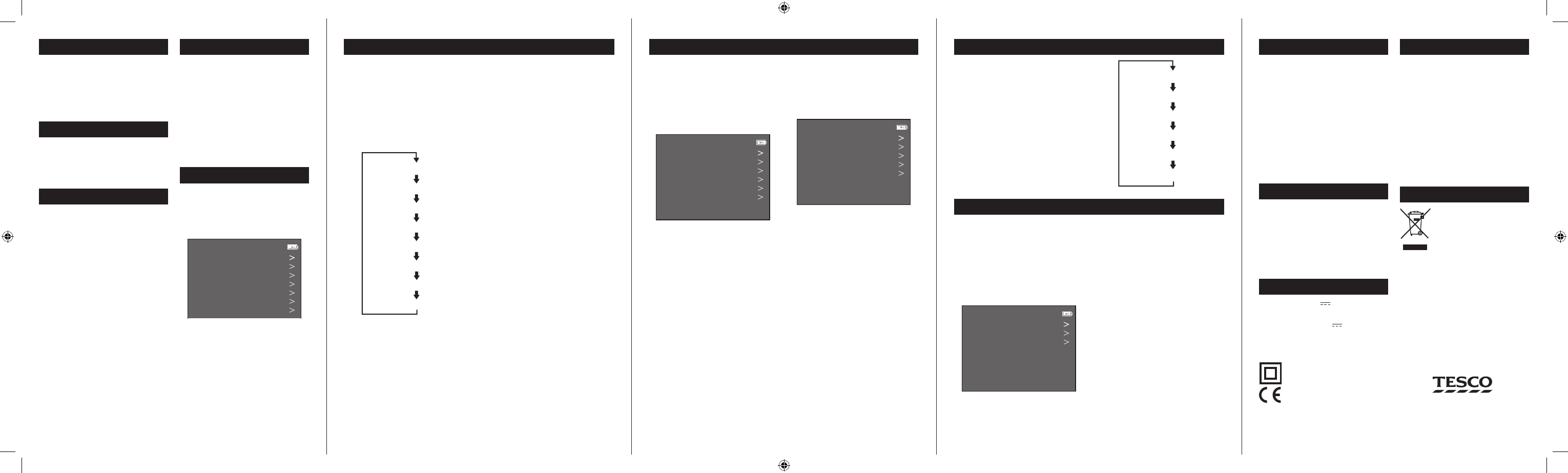
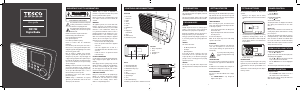


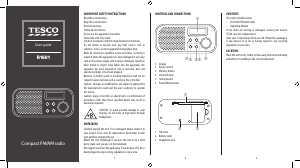


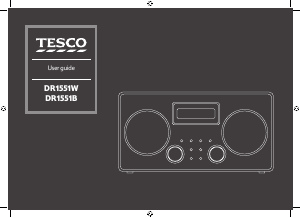

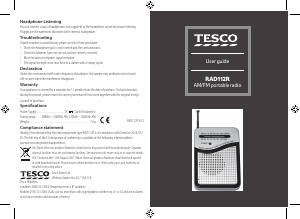
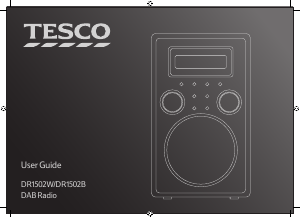
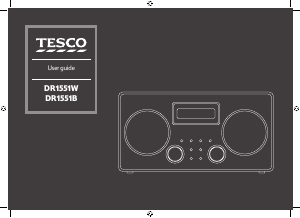
Praat mee over dit product
Laat hier weten wat jij vindt van de Tesco DR1702 Radio. Als je een vraag hebt, lees dan eerst zorgvuldig de handleiding door. Een handleiding aanvragen kan via ons contactformulier.