
2 • Cinebar Ultima
Contents
General Notes And Information ......... 3
Notic e ................................................... 3
Trademarks ......................................... 3
Original packaging ............................... 4
Complaints .......................................... 4
Contact ................................................ 4
For Your Safety .................................... 5
Proper use ........................................... 5
Explanation of terms ........................... 5
Safety notes......................................... 5
Explanation of symbols ....................... 8
Overview .............................................. 9
Unpacking ............................................ 9
Package contents ............................... 9
Checking the package contents ......... 9
Controls And Connections ................ 10
Remote Control ................................. 12
Inserting/changing the batteries .....13
Setup/Wall Mounting ....................... 14
Setup location ...................................14
Location tips ......................................14
Protective grids .................................14
Wall mounting ....................................15
Connecting ........................................ 16
TV set .................................................16
HDMI source ......................................16
Optical-digital source ........................16
Analogue source ................................16
USB .................................................... 17
Rear speaker and Subwoofer ........... 17
Power supply ..................................... 17
First activation ................................... 17
Op e ra ti on ........................................... 18
Activating and deactivating ..............18
Automatic activation ....................18
Selecting a source .............................19
Adjusting the volume.........................19
Mute ..............................................19
Adjusting the sound ..........................19
Equalizer ............................................19
Night mode ........................................20
Dynamore
®
........................................20
Dolby Audio and Dolby mode ............20
Menu ..................................................21
“Sound” menu ..............................22
“Speaker” menu ...........................22
“System” menu .............................24
Bluetooth
®
Mode ............................... 26
Bluetooth
®
options .......................26
Pairing and connecting ................26
Restoring the connection with
a paired external player ...............27
Interruption of connection ........... 27
Terminating the connection ......... 27
Playbac k ........................................28
Party mode ...................................28
USB Sound Card ................................ 29
Playbac k ........................................ 2 9
Mac OS X .......................................29
“Sound” system preference ........29
Windows 7, 8 and 10: ...................30
“Sound” control panel ..................30
Software Update ............................... 31
Determine the version ......................31
Installing new software .....................31
Care And Cleaning ............................ 32
Troubleshooting ................................ 33
Technical Data ................................... 34
Declaration Of Conformity ............... 34
Dis posal ............................................. 35
Important information in
accordance with the Electrical
and Electronic Equipment Act
(Germany: ElektroG) ..........................35
Important information about the
Batteries Act (Germany: BattG) ........36




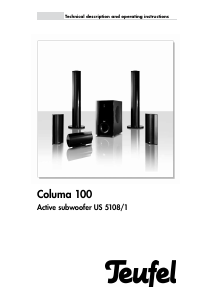

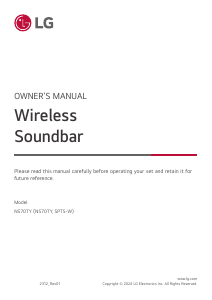
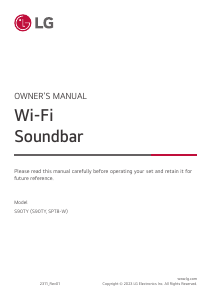

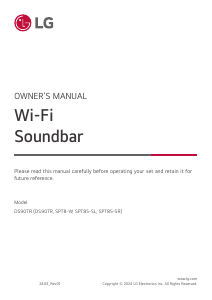

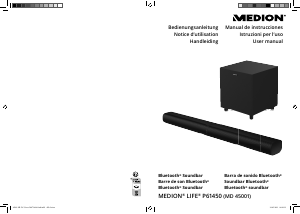
Praat mee over dit product
Laat hier weten wat jij vindt van de Teufel Cinebar Ultima Home cinema set. Als je een vraag hebt, lees dan eerst zorgvuldig de handleiding door. Een handleiding aanvragen kan via ons contactformulier.