
-2-
Division
W
When you divide a positive whole number by a positive
whole number using
W
, the result is displayed in the form
Q
r R
, where
Q
is the quotient and
R
is the remainder. For
example, if you are in the
QR
setting: 12
÷
5
=
2 r 2.
If you use the result of
QR
division in a subsequent
calculation, the TI-10 uses only the quotient. The remainder
is dropped.
For decimal results, select the decimal division setting by
pressing
‡"
®
. Press
‡
®
to see the
previous answer as a decimal. For example: 12
÷
5
=
2.4.
Memory
`
a
|
After a calculation, press
`
to add the displayed result to
the value in memory or
a
to subtract the displayed result
from the value in memory. Whenever memory contains a
value other than 0,
M
displays on the screen.
To recall the value from memory for use in a calculation,
press
|
once.
To clear memory, press
|
twice.
Stored Operation
›
Op1
stores an operation with a constant value. You can
then repeat this stored operation as many times as desired
by pressing a single key —
›
.
1. Press
›
.
2. Enter the operator first (+, -,
Q
,
P
) and then the number.
3. Press
›
.
4. Initialize with a starting value.
5. Each time you press
›
, the operation with the constant is
applied.
The computation with the stored operation appears in the
first line of the display, and the result appears in the second
line.
To hide the computation line:
1. Press
‡
$
"
(to underline ?, if necessary)
®
.
2. Press
‡
again to return to the stored operation.
3. Continue pressing
›
.
If the expression does not fit on the line, it will not show.
When display space permits, a counter on the second line
shows how many times you have pressed
›
.
To clear the contents of
Op1
:
1. Press
‡
$$
.
2. Select
Y
(yes), if necessary.
3. Press
®
.
4. Press
”
or
‡
to return to the last result display. Resetting
the TI-10 also clears
Op1
.
Rounding
Š
‘
’
“
˜
™
You can round results using
Š
in conjunction with the
Place Value keys to specify a given number of places. The
internally stored value is not rounded. The calculated value
is padded with zeros as needed. You must press
Š
each
time you want to change the number of places.
Keys Action
Š
Rounds to thousands.
Š
‘
Rounds to hundreds.
Š
’
Rounds to tens.
Š
“
Rounds to ones.
Š
˜
Rounds to nearest tenth.
Š
™
Rounds to nearest hundredth.
Š
r
Removes fixed-decimal setting.
These Place Value keys also work with
Œ
. See Place
Value.
Problem Solving
‹
[
\
Problem Solving lets you practice and test your skills.
To enter Problem Solving, press
.
You can choose either
AUTO
(automatic)
or
MAN
(manual)
mode.
AUTO Mode
In
‹
(Problem Solving)
AUTO
mode (the default), the TI-10
presents problems with one element missing, for example:
5+2=? or 5+?=7 or 5?2=7. You can select the type of
problem and choose from three levels of difficulty. The
default is addition at Level 1.
Level of Difficulty
. While in
‹
AUTO
mode, press
‡
$
to access the menu. Press
"
or
!
to select the level of
difficulty (1, 2, or 3). Press
®
‡
, and the TI-10 will
present problems at the selected level. Or, while in
‹
mode, press
c
to advance to the next level. After Level
3, pressing
c
again returns you to Level 1.
Type of Problem
. While in
‹
AUTO
mode, press
‡
$$
to access the menu. Press
"
or
!
to select
the type of problem — addition (
+
), subtraction (
N
),
multiplication (
x
), division (
P
), or find the operator (
?
). Press
®
‡
, and the TI-10 will present problems of the
selected type.
Procedure.
When a problem is presented:
1. Enter an answer and press
®
.
2. If your answer is correct, the display shows
YES
, clears the
screen, and presents another problem.
3. If your answer is not correct, the display shows
no
and indicates
whether the correct solution is less than
<
or greater than
>
the
answer that you entered.
4. The incorrect answer is cleared from the display so you can enter
another answer to that same problem.
5. If you enter three incorrect answers to a given problem, the TI-10
shows the correct answer, clears that problem, and presents a
new problem.
Scoreboard
. The TI-10 shows a Scoreboard after every fifth
problem. Every correct solution you entered registers one
YES
in the Scoreboard, and three incorrect answers in a row
register one
no
in the Scoreboard. After 100, the
Scoreboard returns to zero.
Press
‡
to display the Scoreboard at any time. The
Scoreboard is then replaced by the
AUTO / MAN
menu after
a few seconds. Press
‡
again to return to the problem.
MAN Mode
Using
‹
(Problem Solving)
MAN
(manual) mode, you can
compose your own problems.
1. Press
‡
to access the menu.
2. Press
"
to underline
MAN
.
3.Press
®
‡
.
The TI-10 is ready for you to enter your problem and your
solution. The TI-10 accepts only non-negative integers in
this mode. To indicate a missing element, press
.
In
‹
(Problem Solving), press
]
to change between
AUTO
and
MAN
mode.
Auto
shows in the top line of the
display when Problem Solving
AUTO
is selected.
In
‹
MAN
mode, it is possible to enter a problem that has
one solution, multiple solutions, or no solution. The TI-10
tells you how many solutions the problem has.
¦
Problems with one missing element generally have only one
solution. You get three tries. After three incorrect answers, the
calculator displays the correct answer and then clears the display
so you can enter a new problem.
¦
Problems with two missing elements may have multiple solutions.
For example: ?+?=5 has 6 solutions; ?x?=24 has 8 solutions. For
multiple-solution problems, the question mark replaces the
operands. Question marks may not appear in the place of the
operator or the answer. These problems are not cleared after a
correct solution or after three incorrect answers. Instead, the
problem remains so that you can enter other solution sets. To
clear the problem at any time, press
”
.
¦
When the answer to a problem is not a positive integer (such as
9
P
2), the TI-10 indicates that the problem has zero solutions.

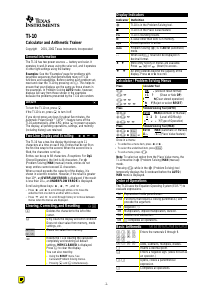



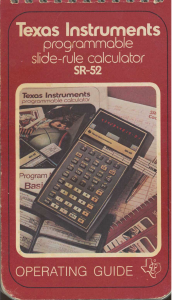
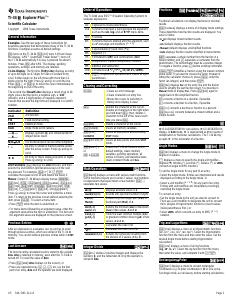
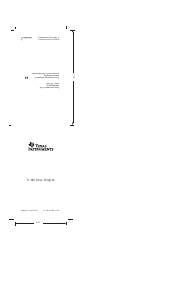

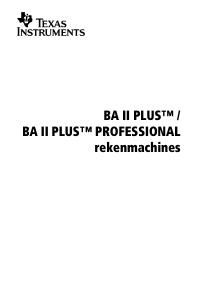
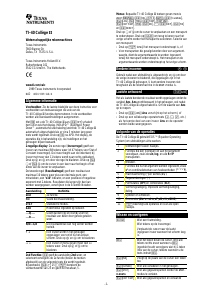

Praat mee over dit product
Laat hier weten wat jij vindt van de Texas Instruments TI-10 Rekenmachine. Als je een vraag hebt, lees dan eerst zorgvuldig de handleiding door. Een handleiding aanvragen kan via ons contactformulier.