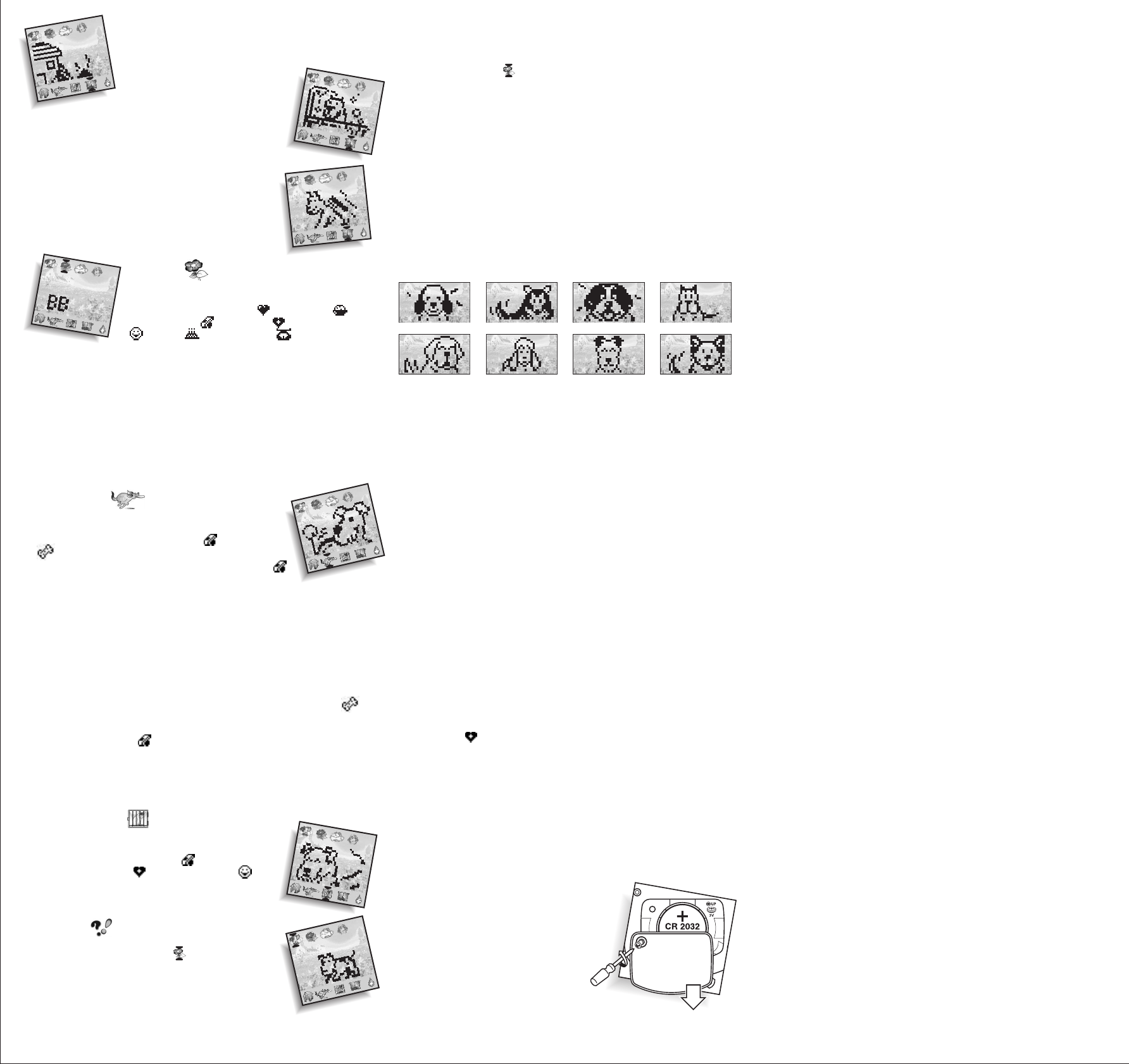
1) If there is doggie-doo or a puddle on the screen,
select this activity to clean it up. It is very important
that you clean up any mess your puppy leaves
behind.
2) If there isn’t any mess to clean
up, you can select this activity to
give your puppy a BATH. If your
puppy does not want to take a bath, it will shake
its head and whine. You can force it to take a bath
anyway if you press ENTER again, but this may make
your puppy unhappy and unhealthy. One bath per
day is enough.
3) You can also select this activity to BRUSH your
puppy. If your puppy does not want to be brushed,
it may refuse. You can force it to sit still for brushing
anyway by pressing ENTER again, but this may not
be good for your puppy.
SCORE ( )
Choose this icon to check on our progress. Use
the LEFT/RIGHT keys to display screens showing
our NAME, TOTAL SCORE ( ), HUNGER ( )
and TRAINING ( ), HEALTH ( ) and HAPPINESS
( ), AGE ( ) and WEIGHT ( ).
1)You can press ENTER on the NAME screen to change your puppy's
name.
2)The TOTAL SCORE screen shows how you are doing.
3)The HUNGER and TRAINING screen shows if your puppy needs
food, training, or discipline. If HUNGER or TRAINING is 0, you should
take care of your puppy with FEED or TRAINING activities.
4)The HEALTH and HAPPINESS screen shows how well you are taking
care of your puppy. If HEALTH is low, you need to take better care
of your puppy with healthy FEED, PLAY, CLEAN, SLEEP, and maybe
a visit to the DOCTOR each day. If HAPPINESS is low, you can
increase it with the PLAY activity.
5)The AGE and WEIGHT screen shows how your puppy is growing.
TRAINING ( )
You can train your puppy to do all sorts of tricks!
Select this activity and press ENTER. You will see 2
new options on the screen, TRICK ( ) and REWARD
( ).
Press LEFT to point the arrow at the TRICK icon ( )
and press ENTER. Next you will see an example screen
of a dog performing a trick. You can see all the tricks by pressing
RIGHT to look at example tricks. When you see a trick you would like
to teach your puppy, press ENTER.
Your puppy will try its best to do the right trick. If your puppy refuses
to do the trick by shaking its head or whining, your puppy can’t learn
this trick. It is either to small, too young, too big, or too old to do
the trick, and you will have to choose a different trick.
If your puppy tries the trick but gets it wrong, don’t worry, just try
again until it gets it right.
When your puppy does the trick correctly, you should REWARD ( )
it with a treat. Now it will remember that trick and you can get it to
do it over and over! Each time your puppy does the trick correctly,
the TRAINING score ( ) will increase.
Keep in mind that you need to be responsible when training your
puppy. Don’t give it too many treats (this can make it sick) and don’t
worry if your puppy seems to forget the trick from day to day. You
can always teach the trick again.
DISCIPLINE ( )
Sometimes your puppy needs discipline. You can
select this activity to discipline your puppy. This
will raise its TRAINING score ( ) but it will also
reduce its HEALTH ( ) and HAPPINESS ( ).
You must learn to balance your puppy's need for
discipline with its other needs.
ALERT ( )
When this icon lights up, it means your puppy needs
something. Use the SCORE ( ) screens to try to
figure out what it needs. Is it food? Sleep? Play
time? Try selecting a different activity until you
figure out what your pet needs.
SECRET CODES!
Your game comes with many secret codes that you can enter to lock
and unlock bonus features. Here’s how you enter a secret code:
1)Select the SCORE ( ) activity.
2)Move to the NAME screen, and press ENTER.
3)Your dog’s name will disappear, and you can enter the code here.
4)Select the correct letters in the code just like setting the name.
5)When the code is spelled out correctly, press ENTER twice.
You will hear a barking sound to let you know that a code has been
activated. After the code has been activated, it will stay that way until
you enter it again to turn it off. After you activate a code, you can
go back to the NAME screen and fix your dog’s name — and the code
will stay ready for you!
Here are some codes for you to try:
RUNFIFIRUN: To activate a POODLE dog.
COMEHOME: To activate a COLLIE dog.
RINTINTIN: To activate a GERMAN SHEPHERD dog.
HELP: To activate a ST. BERNARD dog.
ADDING MORE PUPPIES
If you are doing very well, you can take care of more than one puppy
at a time! When your first puppy reaches AGE 5, you have shown that
you are responsible enough to have another puppy. If you have two
dogs with a combined AGE of 10 or more, you can have a third puppy.
And if you have 3 dogs with a combined AGE of 15 or more, you can
actually add a fourth puppy! Here’s how to activate another puppy
when you have earned it:
1)Press MODE to enter CLOCK MODE.
2)Press MODE again. If you have earned another puppy, a cage will
appear. (If you have not yet earned another puppy, you will return
to Game Mode.)
3)Press LEFT and RIGHT to select the breed of the new puppy and
press ENTER. Your new puppy comes out, ready to play!
When you have more than one puppy, you must switch between them
to take care of them. Here’s how:
1)Press MODE to enter CLOCK MODE.
2)Press MODE again until you see the face of the puppy you wish to
activate, and press ENTER. (If you only have one puppy, pressing
MODE will only return you to Game Mode.)
3)The new puppy will activate in Game Mode.
GAME OVER
Unfortunately, your pet can die, either from bad health, or old age.
If your pet dies from bad health, don’t worry. Just start a new puppy
and try again, taking better care of it this time.
Your dog can also die from old age. When your dog reaches age 14,
it will normally die of old age. However, if you keep your dog very
healthy (HEALTH over 95) it can live another day. As long as you keep
the HEALTH ( ) at 95 or above, your pet will grow older and older.
Don’t worry if your pet dies of old age. Part of the fun of the game
is seeing how long you can keep your pet alive. One Giga Pet lived
for over 100 days! Can you set a new record?
RESTARTING THE GAME
By activate “MODE” + “ENTER” together at the same time when the
game is over, should restart the new game. You can also use the
RESET button to reset the unit if there is a problem, but this will reset
the game memory, so you will lose any puppies you have.
TO ENSURE PROPER FUNCTION :
- battery installation should be done by adult.
- non-rechargeable batteries are not to recharged.
- rechargeable batteries are to be removed from the toy before being
charged ( if removable).
- rechargeable batteries are only to be charged under adult supervision
(if removeable).
- only batteries of the same or equivalent type as recommended are
to be used.
- batteries are to be inserted with the correct polarity.
- exhausted batteries are to be removed from the toy.
- the supply terminals are not to be short-circuited.
DEFECT OR DAMAGE
If a part of your game is damaged or something has been left out,
DO NOT RETURN THE GAME TO THE STORE. The store doesn’t have
replacement part.
Instead, write to us at:
TIGER ELECTRONIC TOYS REPAIR CENTER
980 Woodlands Parkway, Vernon Hills,
Illinois 60061, U.S.A.
In your note, mention the name of your game, your game’s model
number, and tell us briefly what the problem is. Also include sales
slip, date, place of purchase and price paid. We will do our best to
help.
90-DAY LIMITED WARRANTY
Tiger Electronics, Inc. (Tiger) warrants to the original consumer
purchaser of this product that the product will be free from defects
in materials or workmanship for 90 days from the date of original
purchase. This warranty does not cover damages resulting from
accident, negligence, improper service or use or other causes not
arising out of defects in materials or workmanship.
During this 90-day warranty period, the product will either be repaired
or replaced (at Tiger’s option) without charge to the purchaser, when
returned with proof of the date of purchase to either the dealer or
to Tiger.
Product returned to Tiger without proof of the date of purchase or
after the 90-day warranty period has expired, but prior to one year
from the original date of purchase, will be repaired or replaced (at
Tiger’s option) for a service fee of U.S.$9.00. Payments must be by
check or money order payable to Tiger Electronics, Inc.
The foregoing states the purchaser’s sole and exclusive
remedy for any breach of warranty with respect to the product.
All product returned must be shipped prepaid and insured for loss
or damage to:
Tiger Electronics, Inc. Repair Dept.
980 Woodlands Parkway
Vernon Hills, Illinois 6006l, U.S.A.
The product should be carefully packed in the original box or other
packing materials sufficient to avoid damage during shipment. Include
a complete written description of the defect, a check if product is
beyond the 90-day warranty period, and your printed name, address
and telephone number.
THIS WARRANTY IS IN LIEU OF ALL OTHER WARRANTIES AND
NO OTHER REPRESENTATIONS OR CLAIMS OF ANY NATURE
SHALL BE BINDING ON OR OBLIGATE TIGER IN ANY WAY. ANY
IMPLIED WARRANTIES APPLICABLE TO THIS PRODUCT,
INCLUDING WARRANTIES OF MERCHANTABILITY AND FITNESS
FOR A PARTICULAR PURPOSE, ARE LIMITED TO THE NINETY
(90) DAY PERIOD DESCRIBED ABOVE. IN NO EVENT WILL TIGER
BE LIABLE FOR ANY SPECIAL, INCIDENTAL, OR CONSEQUENTIAL
DAMAGES RESULTING FROM POSSESSION, USE, OR
MALFUNCTION OF THIS TIGER PRODUCT.
Some states do not allow limitations as to how long an implied
warranty lasts and/or exclusions or limitations of incidental or
consequential damages, so the above limitations and/or exclusions
of liability may not apply to you. This warranty gives you specific
rights, and you may also have other rights which vary from state to
state.
For more information about Tiger Electronics, our products
and special promotions, please visit our Web Site at:
www.tigertoys.com.
®
, TM, & © 1997 TIGER ELECTRONICS, INC. ALL RIGHTS RESERVED.
980 Woodlands Parkway, Vernon HIlls, Illinois 60061, USA.
Customer service number: 1-888 LUV GIGA
®
, TM, & © 1997 TIGER ELECTRONICS (UK) LLC. ALL RIGHTS RESERVED.
Belvedere House, Victoria Avenue,
Harrogate, North Yorkshire, HG1 1EL, England.
www.tigertoys.com
Patent Pending
PRINTED IN CHINA
INSERTING THE BATTERY
To activate your Giga Pets game, pull the
plastic tab from back of game.
To insert the battery, remove the battery
compartment cover at the back of the
game. (To remove cover, unscrew the
cover, then push the cover in the
direction of the arrow).
Insert a CR2032 cell battery (battery
included) as shown.
CAUTION: Battery should be replaced by adult.
Not suitable for children under 36 months, may contain small parts.
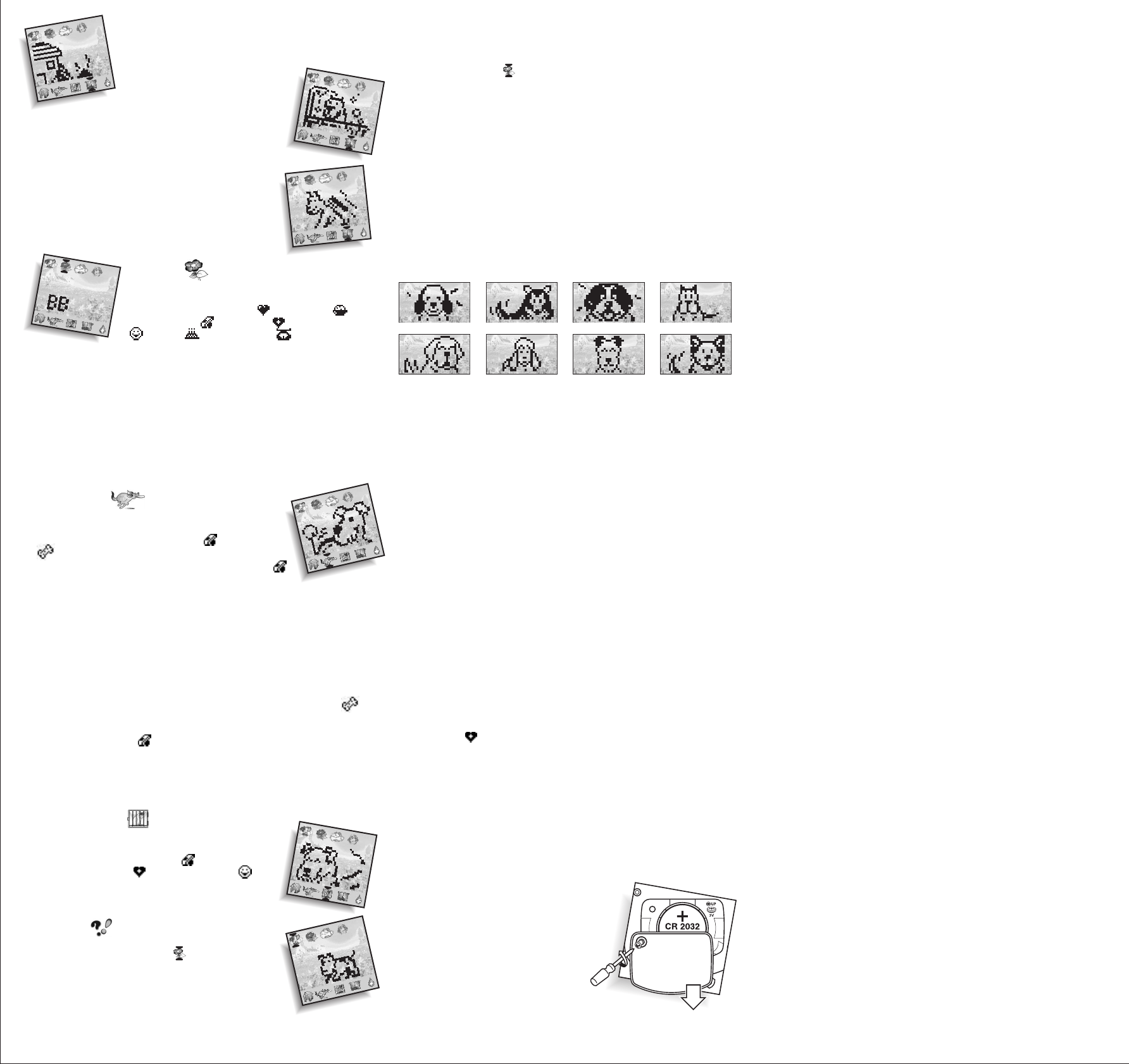
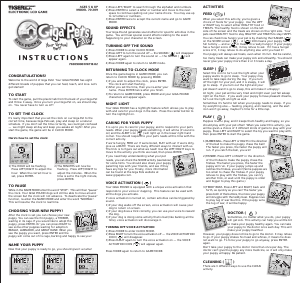


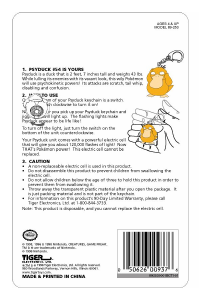
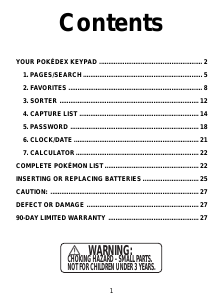
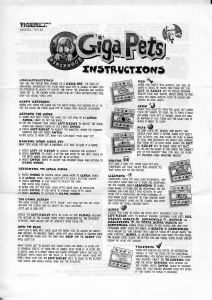

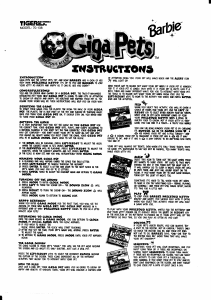

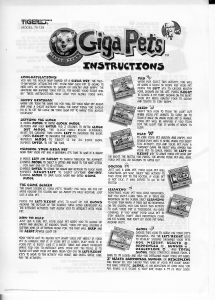

Praat mee over dit product
Laat hier weten wat jij vindt van de Tiger Giga Pets Giga Pound. Als je een vraag hebt, lees dan eerst zorgvuldig de handleiding door. Een handleiding aanvragen kan via ons contactformulier.