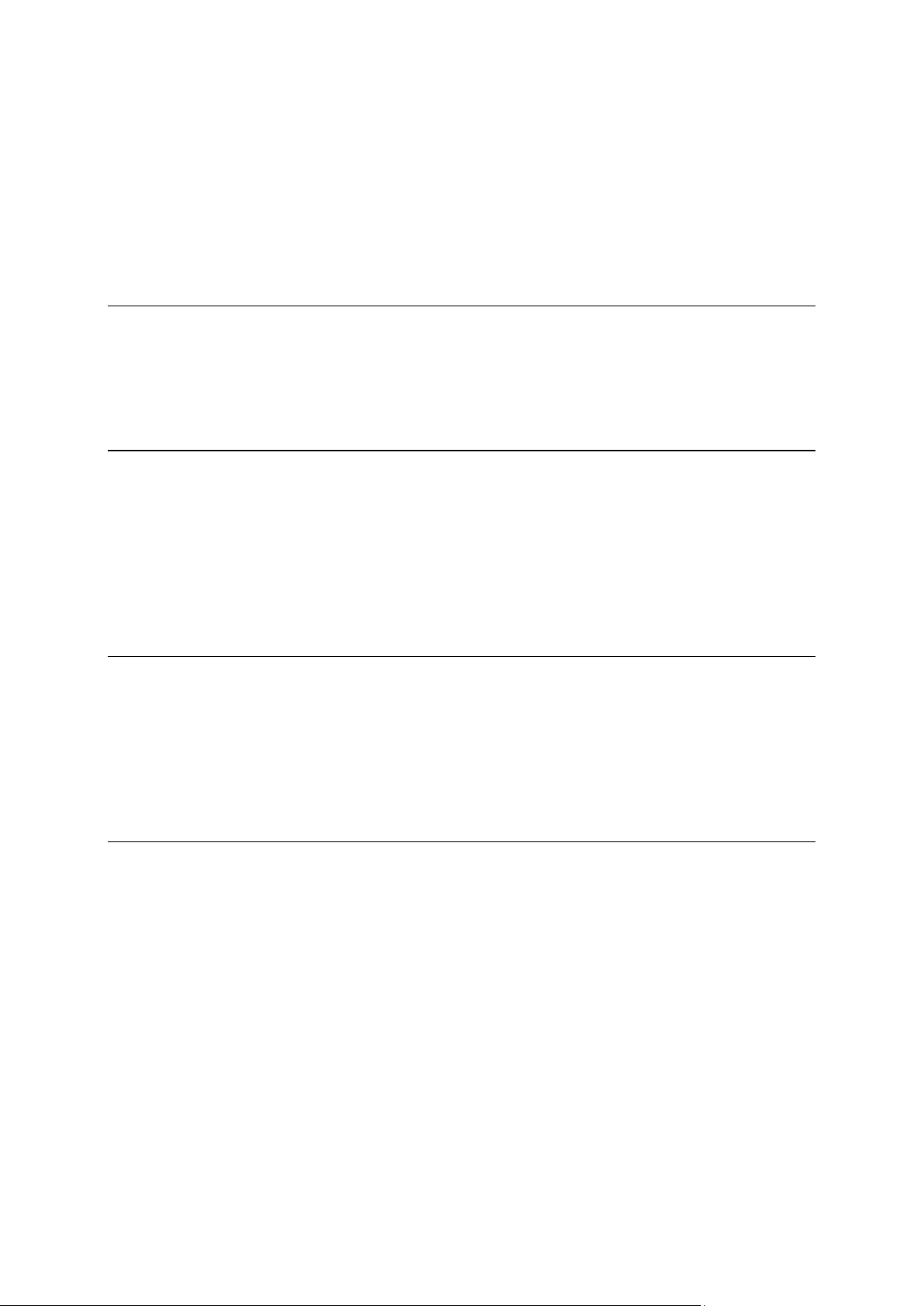
6
Adding a location from My Places ................................................................................................ 163
Add a location to My Places from the map ................................................................................... 164
Adding a location to My Places using search ............................................................................... 164
Adding a location to My Places by marking ................................................................................. 165
Deleting a recent destination from My Places .............................................................................. 165
Deleting a location from My Places ............................................................................................... 165
Using community POI lists ............................................................................................................. 165
Map Share 167
About Map Share ........................................................................................................................... 167
Creating a map correction report .................................................................................................. 167
Creating a map change report from a marked location ............................................................... 168
Types of map change ..................................................................................................................... 169
Speed Cameras 171
About speed cameras .................................................................................................................... 171
Crossing into another area or country .......................................................................................... 171
Speed camera warnings ................................................................................................................ 171
Changing the way you are warned ................................................................................................ 173
Reporting a new speed camera ..................................................................................................... 173
Confirm or remove a mobile speed camera ................................................................................. 174
Updating locations for cameras and hazards................................................................................ 174
Danger Zones 175
About danger zones and risk zones .............................................................................................. 175
Crossing into another area or country .......................................................................................... 175
Danger zone and risk zone warnings ............................................................................................ 176
Changing the way you are warned ................................................................................................ 176
Reporting a risk zone ...................................................................................................................... 176
Updating locations for danger zones and risk zones .................................................................... 177
Settings 178
Appearance ..................................................................................................................................... 178
Display ....................................................................................................................................... 178
Route Bar ................................................................................................................................... 180
Guidance view ........................................................................................................................... 181
Automatic Zoom........................................................................................................................ 181
Motorway exit previews ........................................................................................................... 181
Route Planning ............................................................................................................................... 181
Bluetooth ......................................................................................................................................... 182
Wi-Fi ................................................................................................................................................ 183
Updates and New Items ................................................................................................................. 184
Maps................................................................................................................................................ 185
MyDrive ........................................................................................................................................... 185
Sounds and Warnings .................................................................................................................... 186
Voices .............................................................................................................................................. 187
Touch Sensitivity ............................................................................................................................ 188
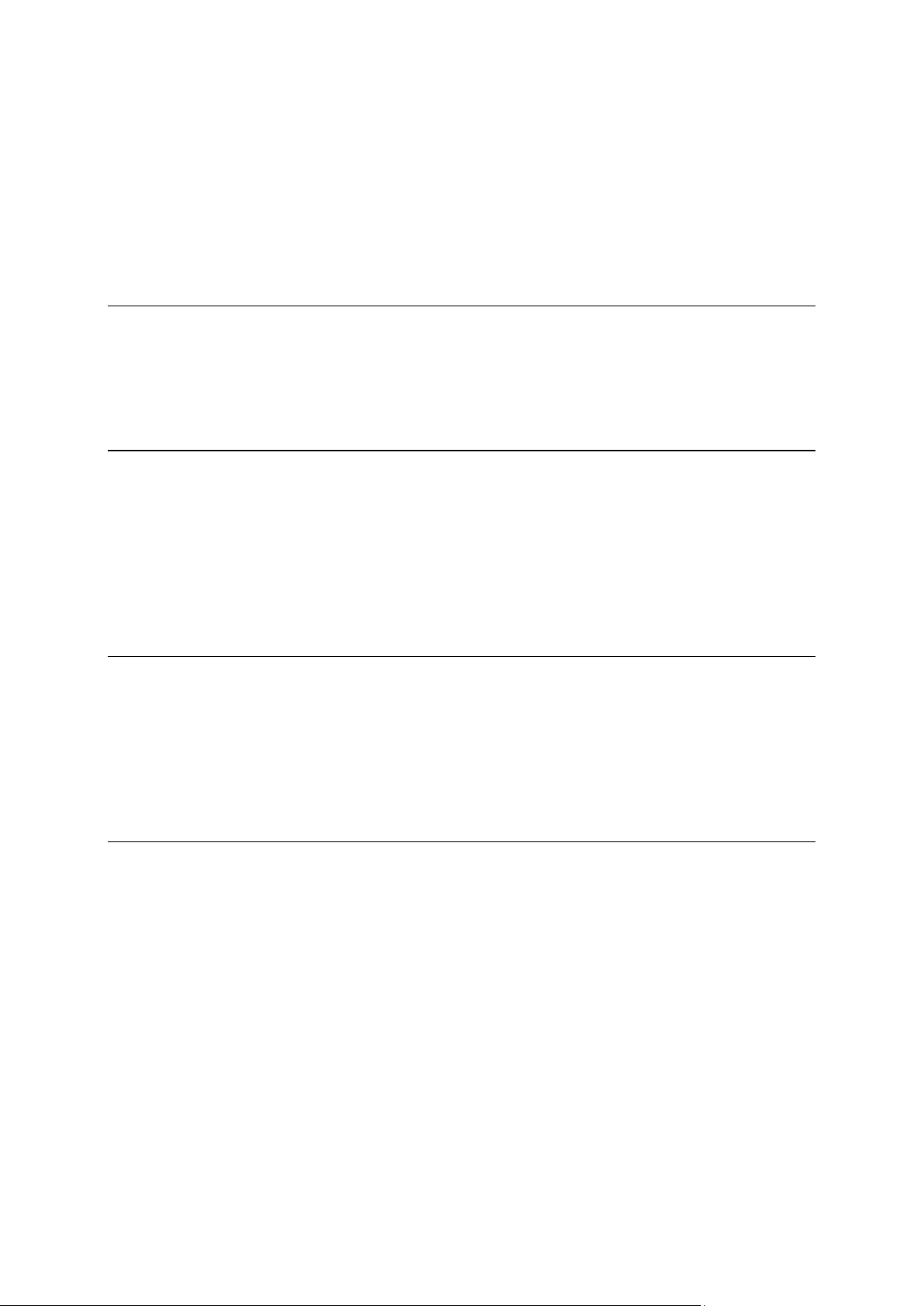
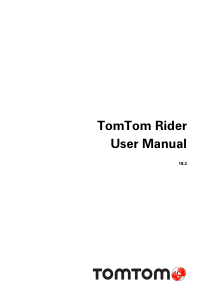


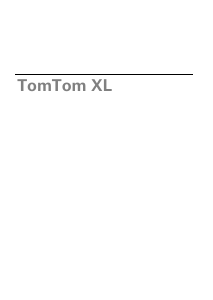
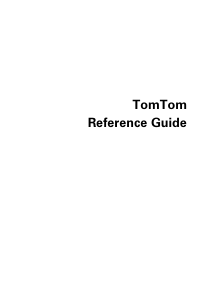
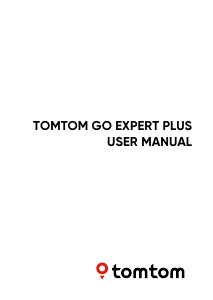
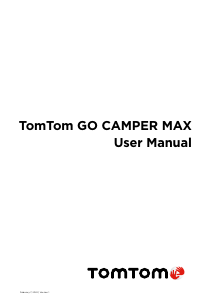

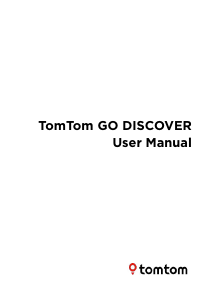
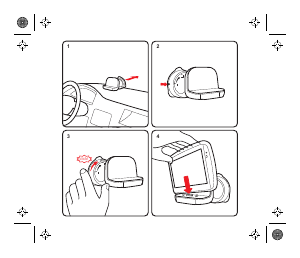
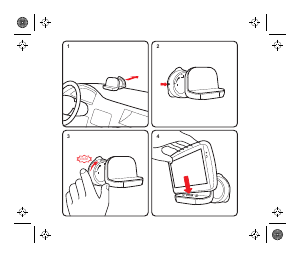
Praat mee over dit product
Laat hier weten wat jij vindt van de TomTom Rider 500 Navigatiesysteem. Als je een vraag hebt, lees dan eerst zorgvuldig de handleiding door. Een handleiding aanvragen kan via ons contactformulier.