Using the GUI .........................................................................................................................................................................................161
Using the CLI ..........................................................................................................................................................................................164
Appendix: Default Parameters ..................................................................................................................................166
Configuring MAC VLAN
Overview ............................................................................................................................................................................168
MAC VLAN Configuration ............................................................................................................................................169
Using the GUI .........................................................................................................................................................................................169
Configuring 802.1Q VLAN ................................................................................................................................................169
Binding the MAC Address to the VLAN .....................................................................................................................170
Enabling MAC VLAN for the Port ................................................................................................................................... 170
Using the CLI ..........................................................................................................................................................................................171
Configuring 802.1Q VLAN ................................................................................................................................................171
Binding the MAC Address to the VLAN .....................................................................................................................171
Enabling MAC VLAN for the Port ................................................................................................................................... 172
Configuration Example ................................................................................................................................................174
Network Requirements .....................................................................................................................................................................174
Configuration Scheme .....................................................................................................................................................................174
Using the GUI .........................................................................................................................................................................................175
Using the CLI ..........................................................................................................................................................................................179
Appendix: Default Parameters ...................................................................................................................................182
Configuring Protocol VLAN
Overview ............................................................................................................................................................................184
Protocol VLAN Configuration.....................................................................................................................................185
Using the GUI .........................................................................................................................................................................................185
Configuring 802.1Q VLAN ................................................................................................................................................185
Creating Protocol Template ............................................................................................................................................186
Configuring Protocol VLAN ............................................................................................................................................. 187
Using the CLI ..........................................................................................................................................................................................187
Configuring 802.1Q VLAN ................................................................................................................................................187
Creating a Protocol Template ......................................................................................................................................... 188
Configuring Protocol VLAN ..............................................................................................................................................189
Configuration Example ................................................................................................................................................191
Network Requirements .....................................................................................................................................................................191
Configuration Scheme .....................................................................................................................................................................191
Using the GUI .........................................................................................................................................................................................192



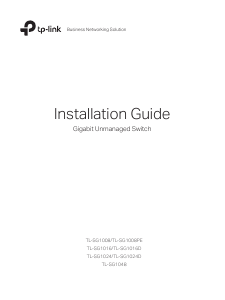
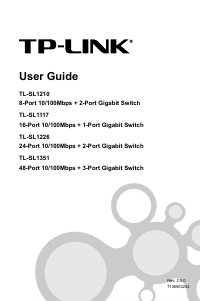
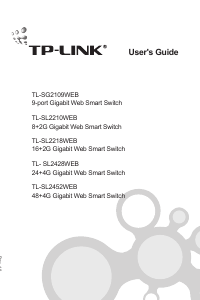
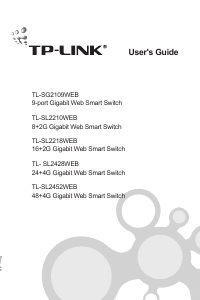
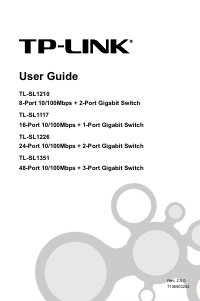
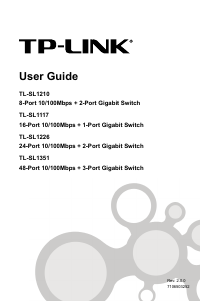
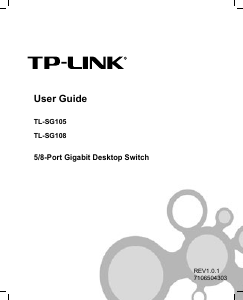

Praat mee over dit product
Laat hier weten wat jij vindt van de TP-Link TL-SG2424P Switch. Als je een vraag hebt, lees dan eerst zorgvuldig de handleiding door. Een handleiding aanvragen kan via ons contactformulier.