Using the GUI .........................................................................................................................................................................................133
Adding Static MAC Address Entries ..........................................................................................................................133
Modifying the Aging Time of Dynamic Address Entries...................................................................................135
Adding MAC Filtering Address Entries.......................................................................................................................136
Viewing Address Table Entries ....................................................................................................................................... 136
Using the CLI ..........................................................................................................................................................................................137
Adding Static MAC Address Entries ..........................................................................................................................137
Modifying the Aging Time of Dynamic Address Entries...................................................................................138
Adding MAC Filtering Address Entries.......................................................................................................................139
Security Configurations ...............................................................................................................................................141
Using the GUI .........................................................................................................................................................................................141
Configuring MAC Notification Traps ...........................................................................................................................141
Limiting the Number of MAC Addresses in VLANs ............................................................................................143
Using the CLI ..........................................................................................................................................................................................144
Configuring MAC Notification Traps ...........................................................................................................................144
Limiting the Number of MAC Addresses in VLANs ............................................................................................145
Example for Security Configurations ......................................................................................................................147
Network Requirements .....................................................................................................................................................................147
Configuration Scheme .....................................................................................................................................................................147
Using the GUI .........................................................................................................................................................................................148
Using the CLI ..........................................................................................................................................................................................149
Appendix: Default Parameters ...................................................................................................................................150
Configuring 802.1Q VLAN
Overview ...........................................................................................................................................................................152
802.1Q VLAN Configuration .......................................................................................................................................153
Using the GUI .........................................................................................................................................................................................153
Configuring the PVID of the Port ...................................................................................................................................153
Configuring the VLAN .......................................................................................................................................................... 155
Using the CLI ..........................................................................................................................................................................................156
Creating a VLAN .....................................................................................................................................................................156
Configuring the Port .............................................................................................................................................................157
Adding the Port to the Specified VLAN .....................................................................................................................158
Configuration Example .................................................................................................................................................160
Network Requirements .....................................................................................................................................................................160
Configuration Scheme .....................................................................................................................................................................160
Network Topology ...............................................................................................................................................................................161



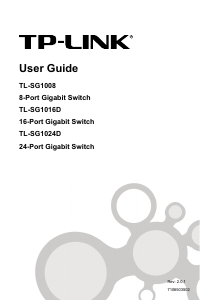
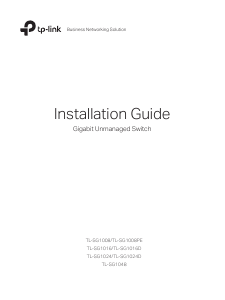

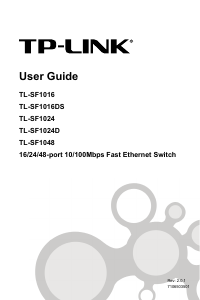
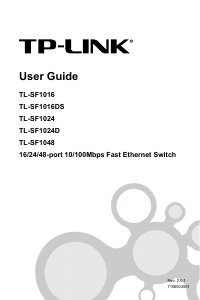
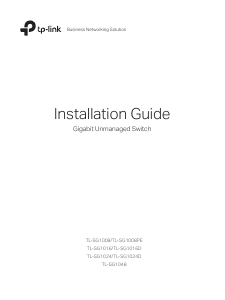
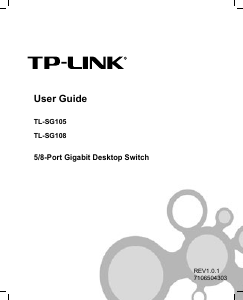

Praat mee over dit product
Laat hier weten wat jij vindt van de TP-Link TL-SG2452 Switch. Als je een vraag hebt, lees dan eerst zorgvuldig de handleiding door. Een handleiding aanvragen kan via ons contactformulier.