
KT-3268U说明书,印刷尺寸:592X104mm 成品:74*104mm 80g书写纸 折叠式 黑白正反印刷 A.I.UN3268M02ZR
正面
背面
時鐘收音機 使用說明書
重要
請勿堵塞任何通風口,請按照製造商的說明進行安裝。
請勿安裝在任何熱源附近,如散熱器,熱記錄器,火爐或其他
產生熱量的設備(包括放大器)。
保護電源線不被踩踏或擠壓,特別是插頭,便利插座以及它們
從時鐘收音機出來的位置。
在雷雨天氣或長時間不使用時,請拔下此時鐘收音機。
此時鐘收音機不得暴露在滴水或濺水中。
不要在時鐘收音機上放置任何危險源(例如充滿液體的物體,
點燃的蠟燭)。
根據當地的回收法規處理廢舊電池。
警告:
為降低火災或電擊風險,請勿將本設備暴露在雨水或
潮濕環境中。
注意:時鐘無線電不得在任何可能受到水滴、濺水或
其他液體影響的環境中使用。
請勿將此套裝背面的天線連接至任何戶外天線
控制的位置
鬧鐘指示燈
指示燈
指示燈
鬧鐘指示燈
指示燈
天線
用於為電話或其他設備充電
-
-
指示燈
連接電源
警告
產品損壞風險!確保電源電壓與時鐘收音機背面或底面印
刷的電壓相對應。
觸電危險!拔下電源插頭時,請務必從插座上拔下插頭。
切勿拉扯電源線。
底部
電池倉為1.5V(LR6,UM-3,AA)電池2件。(不包括在內)
用於臨時存儲。
設置時間
1.按住TIME SET兩秒鐘;
2.按HOUR或MINUTE選擇12/24小時,然後再次按TIME SET
確認設置。
3.按“TUNNING - ”更改小時數
4.按“TUNNING +”按鈕更改分鐘
5.按“TIME SET”確認設置
收聽FM廣播
為了更好的接收,請完全擴展和調整FM天線的位置。
存儲FM無線電台
您可以自動或手動在預設頻道中存儲多達20個FM([P 01~
P 20])電台。
手動存儲FM無線電台
1.收聽廣播電台。
2.按住MEMORY 2秒以激活存儲模式。
3.按TUNING - / +選擇預設編號。 [P 01~P 10]或[P 01~
P 20]是預設的站號。再次按MEMORY按鈕確認站號。
如果此位置被佔用,將顯示先前存儲的頻率;
要刪除預先存儲的無線電台,請將另一個電台存放在其位置。
聆聽預設FM無線電台
按MEMORY選擇預設編號。
設置鬧鐘
確保已正確設置時鐘。
您可以設置兩個單獨的鬧鐘定時器。對於鬧鐘聲音,您可以選
擇FM收音機或蜂鳴器。
1.按 / FUNCTION進入時鐘模式。
2.按住AL1 / AL2兩秒鐘。 [0:00]小時數字閃爍。
貪睡鬧鐘(SNOOZE ALARM)
當鬧鈴響起時,按SNOOZE激活貪睡時間9分鐘。
AL1 / AL2指示燈持續閃爍。
注意
如果5秒內未按任何按鈕,數字顯示將返回時鐘顯示
要手動搜索電台:反复按TUNING - / +以調諧電台頻率
1.按 / FUNCTION打開FM收音機。FM頻率會顯示於顯示屏。
2.按TUNING - / +兩秒鐘。調諧器自動調諧到具有強烈接收效
果的電台。
3.按“TUNNING - ”可以更改小時數
4.按“AL1 / AL2”:分鐘閃爍
5.按“TUNNING +”更改分鐘
6.按“AL1 / AL2”, 閃爍
7.按“TUNNING - ”和“TUNNING +”選擇鬧鐘聲音 (FM收
音機或蜂鳴器)。
8.按“AL1 / AL2”,然後我們可以設置鬧鐘音量。
9.按“TUNNING - ”和“TUNNING +”按鈕向下或向上更改
鬧鐘音量。它可以從1級到12級。
10.按“AL1 / AL2”確認鬧鐘設置。
設置睡眠計時器(SLEEP TIMER)
1.按 / FUNCTION進入時鐘模式。
2.反复按SNOOZE/DIMMER / SLEEP 多功能按鈕選擇睡眠定
時器週期(以分鐘為單位)。
睡眠定時器激活後,SLEEP指示燈亮起。
要取消激活睡眠定時器,請反复按SNOOZE/DIMMER/SLEEP
多功能按鈕,直至返回收音機模式。
調整音量
聆聽時,按VOLUME + 或VOLUME - 調節音量。
調整顯示亮度
反复按住DIMMER 2秒鐘以選擇高亮度或低亮度。
備註:
並非所有電話或電子設備並支持充電功能。
備用電池(僅適用於臨時時間存儲)
根據電池盒內顯示的極性安裝2 x LR06,AA或EU-3電池(不
隨附)。
如果電源中斷,時鐘將繼續工作。時鐘顯示不會亮起,因為時
鐘時間將保留在內存中。
您可以在不重新設置時鐘的情況下將設備從一個地方移動到另
一個地方。
USB充電
使用USB充電端口為智能手機充電或為USB供電設備(如USB
型燈或風扇)供電。
要連接手機充電:
使用USB電纜(不隨附)將手機連接到USB接口或設備。你的
手機應該開始充電。
規範
產品信息如有更改,恕不另行通知。
適配器型號:KC12W03-050100YG
電源:100-240V~50 / 60Hz
調諧器範圍:FM 87.5-108.0MHz
功耗:≤1W
USB充電電源:DC 5V 1A(待機模式)
Distributor: US TELECOM LTD
www.ustel.com.hk
AR 1302
Alarm Clock Radio
INSTRUCTION MANUAL
Thank you for buying UNIDEN’s product. Read this
manual carefully to get the best performance from this unit.
WARNING : TO REDUCE THE RISK OF FIRE OR ELECTRIC SHOCK,
DO NOT EXPOSE THIS APPLIANCE TO RAIN OR
MOISTURE.
CAUTION : THE CLOCK RADIO MUST NOT BE USED IN ANY
ENVIRONMENT WHERE IT MAY BE SUBJECT TO THE
DRIPPING OR SPLASHING OR WATER OR OTHER
LIQUIDS. DO NOT CONNECT THE ANTENNA WIRE ON
THE BACK OF THIS SET TO ANY OUTDOOR ANTENNA
IMPORTANT
Do not block any ventilation openings, Install in accordance with the
manufacturer’s instructions.
Do not install near any heat sources such as radiators, heat registers,
stoves, or other apparatus (including amplifiers) that produce heat.
Protect the power cord from being walked on or pinched, particularly
at plugs, convenience receptacles, and the point where they exit from
the clock radio.
Unplug this clock radio during lightning storms or when unused for
long periods of time.
This clock radio shall not be exposed to dripping or splashing.
Do not place any sources of danger on the clock radio (e.g. liquid
filled objects, lighted candles).
Dispose used battery according to local recycling regulation.
LOCATION OF CONTROL
9. ALARM 1 BUZZER INDICATOR
10. AL1 RADIO INDICATOR
11. AL2 RADIO INDICATOR
12. ALARM 2 BUZZER INDICATOR
13. SLEEP INDICATOR
14. DC INPUT
15. FM ANTENNA WIRE
16. USB FOR CHARGING THE
PHONE OR OTHER DEVICE
1. VOLUME +/ AL2
2. VOLUME - / AL1
3. SNOOZE /DIMMER/SLEEP
4. MEMORY/ TIME SET
5. / FUNCTION
6. TUNING+ / MINUTE
7. TUNING -/ HOUR
8. PM INDICATOR
CONNECT POWER
CAUTION
Risk of product damage! Ensure that the power voltage corresponds to the
voltage printed on the back or underside of the clock radio.
Risk of electric shock! When you unplug, always pull the plug from the
socket. Never pull the cord.
BOTTOM OF SET
Battery compartment for 1.5 volt (2X AA/ LR6/ UM 3) battery 2pcs.
(not included) for temporary time storage.
SET TIME
1. Press and hold TIME SET for two seconds;
2. Press HOUR or MINUTE to select 12/24 hours and then press TIME SET
again to confirm setting.
3. Press “ TUNNING – ” to change hour
4. Press “ TUNNING + ” to change minutes
5 . Press “ TIME SET ” to validate
LISTEN TO RADIO
For FM reception, this set is specially equipped with an external wire as FM
antenna. Be sure to untwist it to its fullest length for peak performance.
1. Press / FUNCTION to turn on FM radio.
[FM frequency] is displayed.
2. Press TUNING - / + for two seconds.
The Tuner tunes to a station with strong reception automatically.
To search for a radio station manually :
Press TUNING - / + repeatedly to tune to a radio station
STORE RADIO STATIONS
You can store up to 20 FM([P 01 ~ P 20] ) radio stations in preset channel
manually.
STORE RADIO STATIONS MANUALLY
1. Tune to a radio station.
2. Press MEMORY and hold to activate the storing mode.
3. Press TUNING - / + to select the preset number.
[P 01 ~ P 10] or [P 01 ~ P 20] is preset station numbers.
Press MEMORY button again to confirm the station number.
If this position is occupied, the previous stored frequency will be displayed ;
To remove a pre-stored radio station, store another station in its place.
LISTEN TO A PRESET RADIO STATION
Press MEMORY to select a preset number.
Note
The digit display return to clock display if no buttons is pressed for 5 seconds
SET ALARM TIMER
Make sure that you have set the clock correctly.
You can set two separate alarm timers. For the alarm sound, you can select
the FM radio or the buzzer.
1. Press / FUNCTION to Clock mode.
2. Press and hold AL1/AL2 for two seconds.
[0:00] Hour digit is blink.
3. Press “ TUNNING – ” to change hours down or up
4. Press “ AL1 / AL2 ” : minutes is blinking
5. Press “ TUNNING + ” to change minutes down or up
6. Press “AL1/AL2” , digit is blink
7. Press “TUNNING -” and “TUNNING +” to select the FM radio or the,
buzzer. “ ” means buzzer, “ ” means FM radio.
8. Press “AL1/AL2” then we can set the alarm volume.
9. Press “TUNNING -” and “TUNNING +” to change alarm volume down or
up. It can be from level 1 to level 12.
10. Press “AL1/AL2” to confirm the ALARM TIMER
TURN OFF ALARM SETTING
Press AL1/AL2 once to turn off the alarm and the AL1 / AL2 indicator is off
SNOOZE ALARM
When alarm sounds, press SNOOZE to activate the snooze time 9 minutes.
The AL1 / AL2 indicator keeps blinking.
SET SLEEP TIMER
This clock radio can switch to standby mode automatically after a preset period.
1. Press / FUNCTION to radio mode.
2. Press SNOOZE/DIMMER/SLEEP/SCAN multi-function button repeatedly
for 2 seconds to select the sleep timer period (in minutes).
To deactivate the sleep timer, press SNOOZE/DIMMER/SLEEP/SCAN
multi-function button repeatedly until back to radio frequency.
ADJUST VOLUME
While listening, press Volume+ Or Volume- to adjust volume.
ADJUST DISPLAY BRIGHTNESS
Press and hold DIMMER for 2 seconds repeatedly to select high or low
brightness levels.
USB Charging
Use the USB charging port to charge your smart phone or to power USB
powered devices such as a USB type lamp or fan.
To connect your cell phone for charging:
Use a USB cable (not included) to connect your cell phone to the USB
connector or the unit. Your cell phone should start charging.
Remarks:
Charging function may not be supported for all phones or electronic devices.
BATTERY BACK-UP
(For Temporary Time Storage Only)
Install (2X AA/ LR6/ UM 3) battery (not included) according to polarity
shown inside the battery compartment. In the event of a power interruption,
your set will not work normally from the mains supply but there is now the
advantage that your clock will continue to work. The clock display will not
light up, as the clock time will be held in the memory. This also enables you
to move the set from place to place without re-setting the clock every time.
SPECIFICATION
Adaptor model No : KC12W03-050100YG
Power Source : 100-240V~50/60Hz
Tuner Range : FM 87.5-108.0 MHz
Power Consumption : ≤1W
USB Charging power : DC 5V 1A ( standby mode )
Product information is subject to change without prior notice.





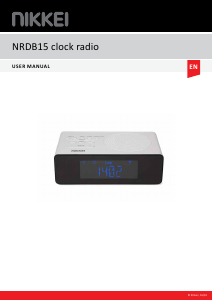
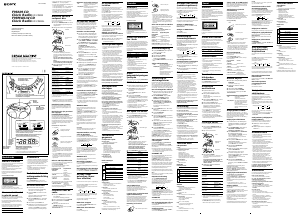


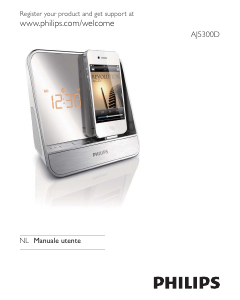


Praat mee over dit product
Laat hier weten wat jij vindt van de Uniden AR 1302 Wekkerradio. Als je een vraag hebt, lees dan eerst zorgvuldig de handleiding door. Een handleiding aanvragen kan via ons contactformulier.