1.6” TFT
semipermeable
screen
Power on/o
Microphone
Leather Straps
Description of the menu of the XWATCH02 APK:
Notication service: When this option is checked(Fig.20), it will push notications
when there are any updates on Facebook, Twitter or Gmail etc.. when the
XWATCH02 is connected and syncs with the smart phone by Bluetooth.
The notications apps and the blocked apps can be setup in Notications app
(Fig.21) and Blocked app(Fig.22) in advance. Facebook, Twitter or WhatsApp and
other app should be marked checked before it can sync (Fig.23).
The Blocked app can also be setup(Fig.24).
Camera:
Click on the "camera" menu(Fig.12) when XWATCH02 and smart phone are
connected and synchronized, it will enter the camera preview screen(Fig.13), press
OK to conrm,then the XWATCH02 will also display the same interface, and
photos can be taken by touching the camera button on the XWATCH02 (Fig.14).
Fig.20 Fig.21
Fig.23 Fig.24
Fig.22
Fig.28 Fig.29 Fig.30
Heart rate:
Choose it(g 28), XWATCH02 will hand over data to the apk installed in smart
phone(g 29), and will list by a chart the heart rate change situation for clients
Fig.25 Fig.26 Fig.27
Weather City:
Click the weather city menu(Fig.25), enter the name of the city(Fig.26), weather
can be checked on XWATCH02 when it is connected and syncs with the smart
phone by Bluetooth(Fig.27).
Sync contacts:
Click this menu(Fig.15), contact synchronization will issue request to
conrm(Fig.16), when the XWATCH02 receives the request, slide the left button to
the middle position of Bluetooth, the smart phone will now synchronize the
contacts to the XWATCH02 (Fig.17/18/19)
Fig.18 Fig.19
Fig.15 Fig.16 Fig.17
APK le Installation: Click on the downloaded APK le ,Select "Install" to enter the
installation prompt as shown in Fig.3, and then click "Install" and enter into the
interface shown as in Fig.4 , which shows that you have successfully installed the
APK le for VIBIAN XWATCH02 on your smart phone.
How to use the XWATCH02 APK le: Turn “Bluetooth"on in your smart phone.
Open the Bluetooth and then the XWATCH02 can be searched with the Bluetooth
ID "Smart Watch" in Bluetooth device list ( Fig.5 ), and the XWATCH02 can be
paired and connected (Fig.6). At this point only dial/answer/reject calls can be
operated on XWATCH02.
On the smart phone to enable XWATCH02 application "Smart Watch", it can open
the notication services weather/phonebook/SMS/phone/camera/
anti-lost information/dialing/calendar/calculator/movement/music/features
such as clocks synchronized to the smart watch XWATCH02.
Tips: If the smart watch synchronization feature is not turned on, need to enter
the smart watch "settings" which opens "information synchronization settings"
open the smart watch and phone synchronization feature, otherwise smart watch
and phone Bluetooth connection status is not synchronized can only operate
make/reject/receive calls functions.
Fig.12 Fig.13 Fig.14
Fig.5
Fig.7 Fig.8
Fig.10 Fig.11
Fig.9
Fig.6
Watch service:
Enter into the following steps one by one on XWATCH02 APK,
M a i n m e n u ( F i g . 7 ) → A c c e s s i b i l i t y s e t t i n g s ( F i g . 8 ) →
Ser vice/Sma rtwatch(Fig.9), turn the “o to on” will appear the screen as is
shown in (Fig.11), then press “OK” to conrm, then the smart watch service is on
as is shown. At this point, receiving and sending SMS, APP notication, music
control, camera remote control, mobile anti-lost, nd phone and sync weather
can also be operated on smart watch.
Note: Make sure that the “Synchronize SMS” is on in the settings menu of
XWATCH02 before it can be synchronized with the smart phone. If not,
XWATCH02 can not be synchronized with your smart phone.
Mobile APK function list:
Find watch:
When the XWATCH02 and smart phone are connected and synchronized via
Bluetooth, click on "Find watch" menu(Fig.10), your XWATCH02 will ring and vibrate
and it helps you to nd the XWATCH02(Fig.11).
Fig.3 Fig.4
VIBIAN XWATCH02 smart watch, which can be synchronized with smart phone via
Bluetooth. It is a fashionable and multifunctional electronic product. The watch is
compact, fashionable, portable and easy to use. Before using the VIBIAN
XWATCH02, read the instruction manual carefully. Any discrepancy between the
contents of this manual and the XWATCH02, please refer to your XWATCH02.
Description of the buttons:
Power button: Press and hold the power button to start the watch; Short press to
return to standby interface when it is in non-standby interface;Short press to turn
o the screen of the watch when it is in the standby interface; Short press the
button to the point bright screen when in extinguishing screen mode.
Reset hole: When XWATCH02 occasionally crashes, a needle can be inserted into
the reset hole and press the reset button, then XWATCH02 will restart.
Description of the touch screen:
Slide down the screen: returns to the previous menu。
About sliding screen: select a menu category
Charging
Please only use the adapter supplied with XWATCH02 or other approved
manufacturer. When the battery is low, it will prompt low battery tips. When the
battery is very low, XWATCH02 will shut down automatically,the battery need to
be charged in order to continue to use.
1. Open Smart USB plug on the left side of XWATCH02, plug the charging cable
connector into the USB port, plug the other end of the cable into a adapter and
plug the adapter into a power outlet.
2. XWATCH02 start charging: the battery power icon ashes when charging. Full
grid and battery power icon stops ashing when charging is completed.
3. When the charging is completed, disconnect the connection between the
power adapter, XWATCH02 and power outlet.
VIBIAN
XWATCH02
Please read the instructions carefully before using the VIBIAN smart watch.
Overview of smart watch:
Speaker
USB port
Missed calls
Unread message
Clock
XWATCH02 is connected with the phone
XWATCH02 is synchronized with the phone
Stopwatch
Bluetooth
Battery power status
Icons display area in status bar
Note: If there is any discrepancy between the icons above and your smart watch,
please refer to the smart watch。
Note: prior to rst using VIBIAN XWATCH02, the battery must be fully charged.
During charging, please observe good's charged environment, away from
inammable and explosive materials, and proper use of XWATCH02 comes with
USB charging cable charging.
The downloading, installation and applications of the VIBIAN XWATCH02 APK
on your Smart phone: XWATCH02 can only be connected and synchronized with
android smart phone by Bluetooth. Before the smart phone is connected and
synchronized with XWATCH02 by Bluetooth, the APK le "XWATCH02" is required
to be downloaded and installed on the smart phone.
APK le download: The APK le “XWATCH02" can be downloaded as following:
1: Open a QR code scanning tool on your smartphone to scan the QR code which
is printed on the giftbox of the XWATCH02. After scanning the QR code it will
direct you to the www.vibianworld.com download section and automatically
downloading will start.
2: Open your browser and download the APK to your smartphone from
www.vibianworld.com. Go to section ”Download”. Choose Smartwatch APK.
Choose VIBIAN XWATCH02 SMARTWATCH APK.
Fig.2
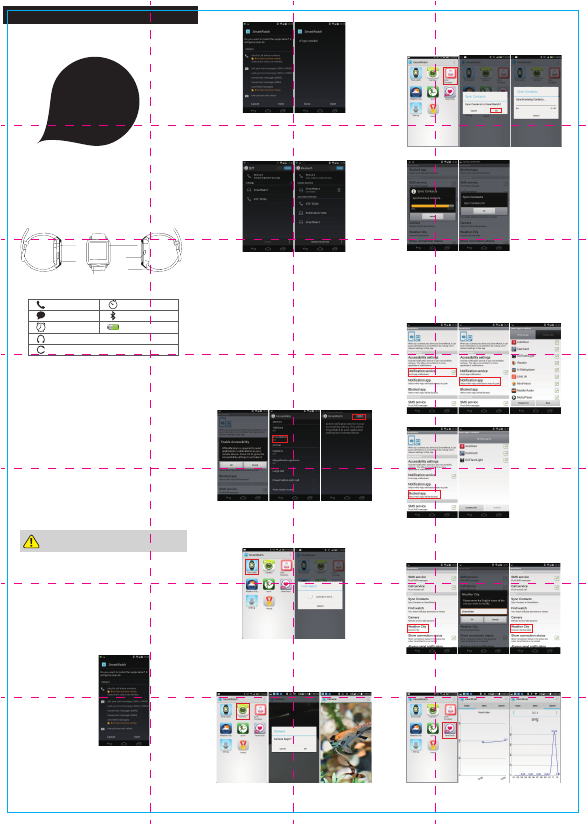

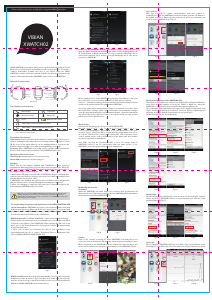

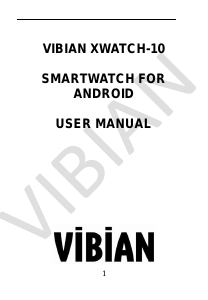
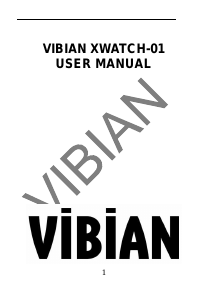
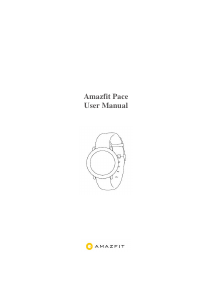
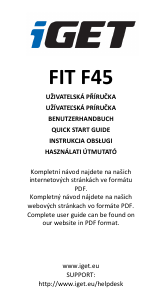

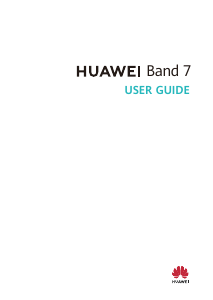


Praat mee over dit product
Laat hier weten wat jij vindt van de Vibian xWatch-02 Smartwatch. Als je een vraag hebt, lees dan eerst zorgvuldig de handleiding door. Een handleiding aanvragen kan via ons contactformulier.